Fix Add Post to Your Story on Instagram Missing
Instagram has tons of amazing features. Sharing stories as your post is the best. It has lots of benefits and you can share your own or someone else post as your story. But nowadays, it is a common problem with IG. There is no option or bottom to add a post to your story, actually, it’s missing on some profiles. There are lots of reasons behind it, we can fix it in no time. But you want to try the below methods one by one.
Sharing unique ideas, and perfect-looking posts is a better way of engaging the audience or increasing its visibility on the platform. But sometimes in your account, you may see an issue. Why cannot I share a post to story on IG? As I mentioned there is no specific reason behind such a problem if the option is missing in your account. Below I will show you the three main reasons for it, let’s get into it…
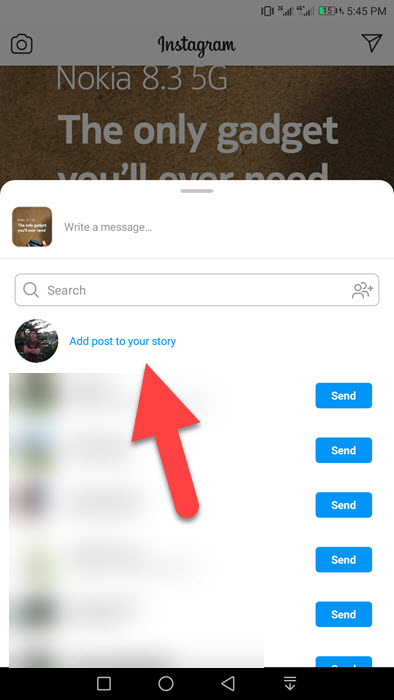
In This Article
Reasons for Why Can’t I Share Posts to Story on IG
For your information, nobody knows the exact reasons behind this issue. But as soon as people are trying things and finding the solution for them. Most of those good people are letting others know about their issues and solutions. However, there are three major ones. The three reasons I am talking about are explained below, it could be these:
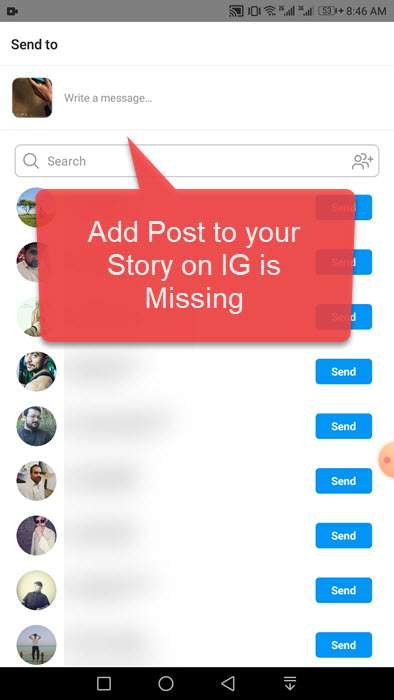
It’s your Account Type
Yes, you can try switching your account from private to public, This can help sometimes. Some are saying that the Add Post to Story option is available in public accounts. Well, this is not true, I can guarantee and show you that it’s available for both public and private modes on Instagram.
Note: If someone has set their account to private. Then you won’t see the option for sharing or adding a post to your story when you tap the Share button under a post. In such a case, you will need to check whether an account is public or private.

For doing so, open Instagram in incognito mode in a web browser and search for the username of the person. If you see that This Account is Private. Then forget to share that account’s post to the story.
However, it’s a bug and can usually be fixed with time and future app updates. You can also report the problem and let IG know about it. They will trigger an update for your desired OS and thus you will see that add post to your story option is then available to you. It also depends on someone else account type and their privacy settings on Instagram. Related: Fix IG app Keeps Crashing Problem.
It’s due to the user’s story privacy settings
On Instagram, users are totally independent allowing or not allowing anyone to reshare their posts as stories. Thus if you don’t see the option “Add Post to Your Story” then the user has disabled or disallowed the Resharing of their posts as stories.
I know you don’t believe this let me explain: Go to your profile then Menu and tap on Settings. Tap Privacy and Story. Under the Sharing tab, you will see a toggle to disallow other users to Resharing to Stories. That is exactly what a user did to his post’s privacy settings. Though you are not allowed to share or add their post to your story.

It’s Instagram Application Itself
As far as I know, when you don’t see the “Add Post to your Story” option is missing. Then it’s a bug in your profile at the backend of Instagram. However, they are making changes to the IG app and users are facing such issues on a daily basis.
The only thing you can do is report this problem to Instagram within a week or two. You will be starting to see the missing option in your Instagram app or profile. You will need to wait, and as soon as you receive another update, the problem will be fixed automatically.
Fix “Add Post to Your Story” on Instagram Missing
There are four different methods to fix the Add Post to your Story missing your Instagram profile. I am going to explain all these four methods, you can try them one by one and see if the one method from below will fix the missing option. To bring back the missing Add Post to Story option in your IG profile:
Update the Instagram application
You may don’t see the add post to your story option in your Instagram profile if the IG app is not updated. Thus you need to update your application to its latest version available on Google Play Store or iOS App Store. Then restart your Instagram app and if you have time, restart your phone too. This will the missing problem and bring back the add post to the story option in your profile.

Clear Instagram app cache and data
to clear the Instagram missing add post to story option. You need to clear its data and cache on your Android phone. For iOS and iPhone users, uninstall and then reinstall the app.
However, on Android devices go to your Settings app, then Apps, and find Instagram then tap to open its options. Now tap on the Storage option and there will be two buttons, Clear Cache, and Clear Data. Tap these two buttons and restart your phone. If you have time, try clearing the cache and data of your phone as well. This will fix the add post to your story on IG that is missing and bring it back.
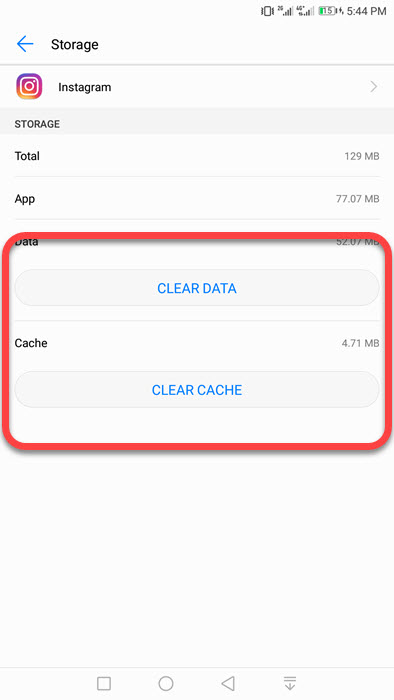
Why I am telling you this, is because, for faster and better user experience. The Instagram application and our Android use caches. Such files help in reducing the loading time for the app and its features. However, even if you update your Instagram application. The problem will still exist unless you clear its cache and data. This is because the IG app is still using that old cache data stored for the app. That is why it’s important to clear the cache and its data.
Try switching your account mode
If the user has not set the privacy settings for Resharing to Stories. And you know that the account of the person is not private. Then try switching your account from public to private or private to public. Lost users are reporting that they fixed the missing add post to the story option just by switching their account mode.
To change your account mode, go to your profile page. Then tap the Menu, the three lines at the top right, and go to Settings. Tap Privacy and you will see a toggle for switching your account mode to private or public. Try if this can fix the problem and let me know. So that I can share the idea with others. Also, if you have multiple accounts on IG try to switch to another and check if the problem still exists.
Use a different phone
This sounds a little weird but it helped tons of users out there. So I will suggest taking someone’s or a friend’s phone or using a web browser instead. Then log in with the Instagram username and password. Tap the Share under a post and check if the problem Add a post as your story option is missing on that device too or not.
Report it to Instagram
Thousands of users on different platforms are saying that fix the add post as their story option just by reporting it to Instagram.

To do so, take a screenshot of that Share screen when you don’t see the Add post as your story. Then get to your profile page on Instagram then tap the three lines menu button at the top right. Now tap Settings then Help, add the screenshot by tapping on the Plus icon, and write something like”Dear IG Team, I don’t see that “Add Post to Your Story” on my account/profile, kindly fix it. As soon they respond to you with a valid reason they will fix the problem in your Instagram profile.
Where is add post to your story on Instagram?
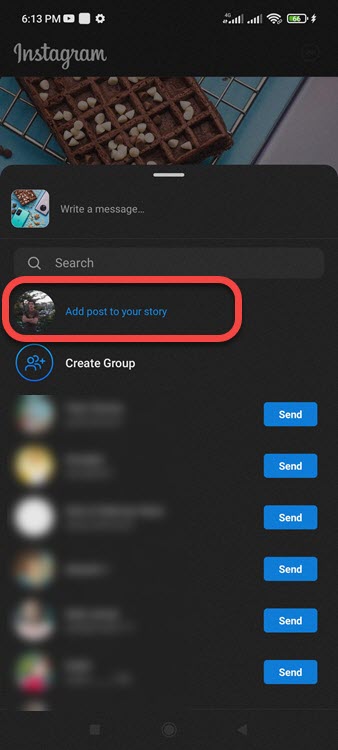
Can’t share post to story Instagram 2023
If you cannot share posts to your Instagram story in 2022, then it’s not your fault. All you need is to update Instagram to its latest version and clear your device cache. Then go ahead click the Share icon under a post, and select Add Post to Your Story option. Now the post will be shared with your story shortly.
Moreover, if you still cannot do it, then it may be due to the user’s privacy settings (the person is not allowing anyone to share his/her post as stories) for that post. Could be bugs, or you may have logged in to multiple accounts on Instagram also.
Can I enable add posts to my story on Instagram?
When you see that there is no option while adding someone’s post to your story, then it is due to user privacy. You cannot do anything about it, but ask the person to enable resharing posts to stories on his/her Instagram account.
However, when you see that someone’s account’s privacy is not the reason. Then you can update your app, uninstall, and install a fresh copy of IG from the Play Store or App Store for iPhone. Also, try to restart your device and check if you can add a post to your story on Instagram.

