Fix Instagram Message Swipe Reply Not Working [2024]
Facebook has added several features to the Instagram app. Such features are useful in the Messenger app and we do use them to avoid confusion while chatting. Yes, I am talking about “the swipe to reply to a specific message”. However, due to some reasons (unknown), IG has removed the swipe reply feature from the app. Thus it’s missing or not working anymore. As it was significantly helpful in a single or a group chat. Don’t worry there is an easy fix to get the swipe reply option back. Please keep on reading…
This article explains how to fix and get back the Instagram message swipe reply (not working) option. Before we move on to the solution, keep in mind that I am a beta tester for the Instagram app. So, if you don’t see the option in the same update, then you must wait for the next one. Also, let me tell you the major reasons why the swipe reply feature is not working or is not available to you. So, let’s get started…
In This Article
Reasons for Instagram Message Swipe Reply Not Working
The cross-communication feature allows you to chat with your friends and family members across the two apps. So, first of all, make sure that you have linked your Facebook Messenger account with Instagram. That is gonna enable several features you see on Messenger including the Respond to a specific message.
Moreover, there were thousands of people getting the “message swipe Reply to a specific message not working or missing” on their Instagram app. It was nothing but a bug and recently Meta has pushed the update, yet it is fixed automatically. So, update the IG app as soon as you can.
Therefore, all you need is to update your Instagram app and clear its cache. Just make sure that you remember your username and password. Because. clearing the cache may log you out of the Instagram app. Anyways to know all the possible reasons for why message swiple reply to specific messages not working on Instagram. Here is the complete list:
- You have not enabled cross-communication.
- Must link Messenger with Instagram.
- The Instagram app you are using is outdated.
- You have not cleared the cached data on your phone for a long time.
- You are living in an area where such features are not yet available.
- Check whether you are using a custom Instagram app.
- It could be a bug.
Fix Instagram Message Swipe Reply Not Working
Quick Answer: To fix the Instagram message swiple reply option not working issue. First of all, if you don’t see the Messenger icon at the top right of the Instagram app, then link your Facebook account with Instagram. Now check for an update if available in the Play Store or App Store, update the IG app, clear the cache files, and log in to your Instagram account. Definitely, you will see the Messenger icon at the top right corner. This means that the Message swiple reply option is back.
#1: Link Facebook account with Instagram
The “swipe reply” feature was first available in the Messenger app. You can only see this feature on Instagram once you link both your Facebook and Instagram account. Meta calls this cross-communication. So, when you don’t see Messenger in the top right corner of the Instagram app, then consider adding your Facebook account to Instagram to use all messaging features. To link your Facebook account with your Instagram account, please follow these steps:
- Open the Instagram app.
- Go to your profile, then Menu, and tap Settings.
- Tap the Accounts Center under the “Meta”.
- Now tap Set up Accounts Center, then Add Facebook account.
- Select the Facebook you wanna connect to and tap Yes to finish the setup.
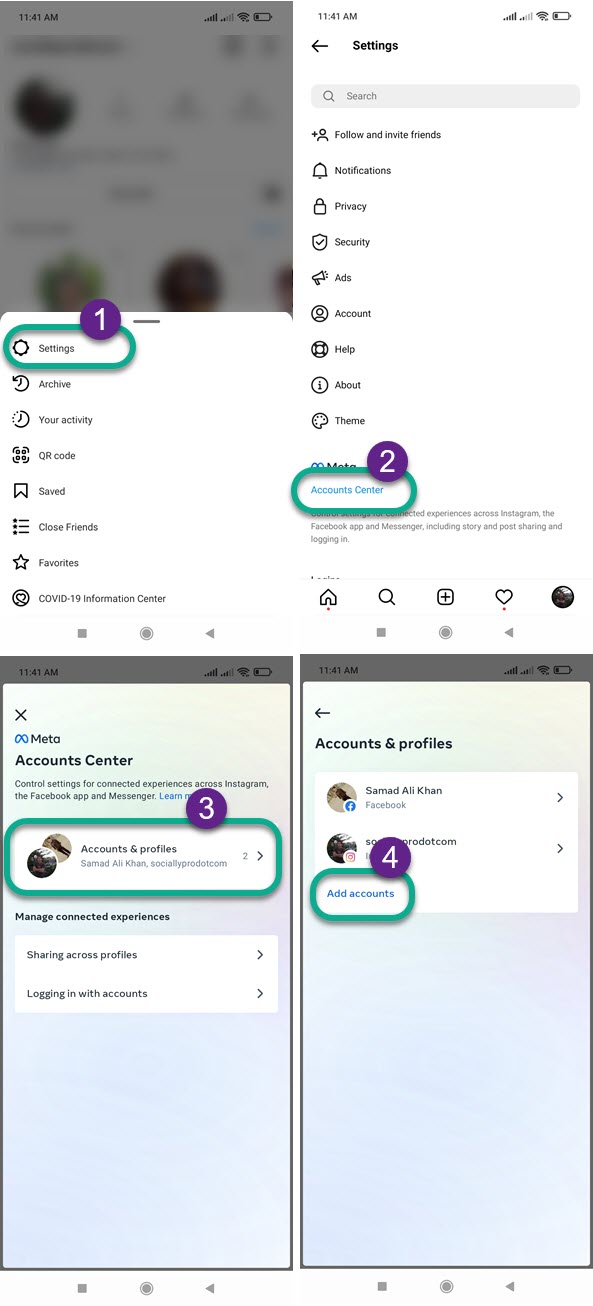
Now that you have added or linked your Facebook account with Instagram. Go back to the Home page and check. You will see the Messenger icon at the top right. Tap on it and go to a conversation. Now tap and swipe from left to right on a message to reply to that. As you can see the swipe reply is available now.
#2: Update the Instagram app
Even you have linked or connected both Facebook and Instagram accounts. And you cannot swipe to reply to a specific message in a chat. Then consider updating your Instagram application to its latest version. Go to the Play Store or App Store and update the app. Now restart your Android or iPhone device and check if the reply to a message issue is resolved.
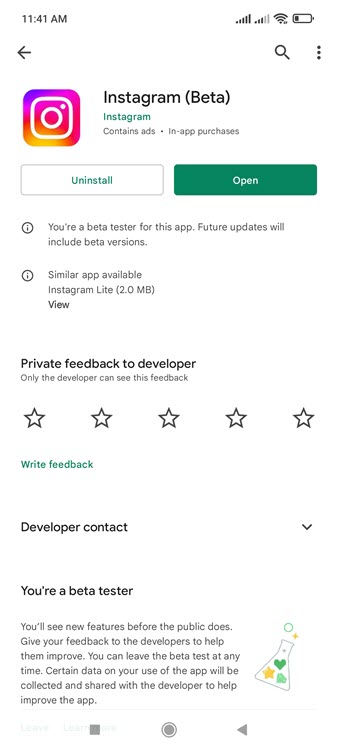
So, you have done everything, and the issue is still there. That is not your problem anymore. Possibly it is a bug in the current Instagram update. Don’t worry when you get a new update for the app. It will be fixed automatically. Once you install the update, make sure to clear the cache files from your device.
#3: Clear Instagram cache
Now that you have linked Facebook and Instagram accounts, you are using the latest Instagram app. But the swipe reply option is still missing. Then it’s time to clear or delete the cache file of the app. Here is how to do it:
Tap and hold the Instagram app, and tap the Info icon. Go to Storage and tap the Clear Data option at the bottom. Remember this will log out you, make sure that you remember your password and username before clearing the cache. Once done, open the Instagram app and log in to your account, for sure, the problem will be resolved.
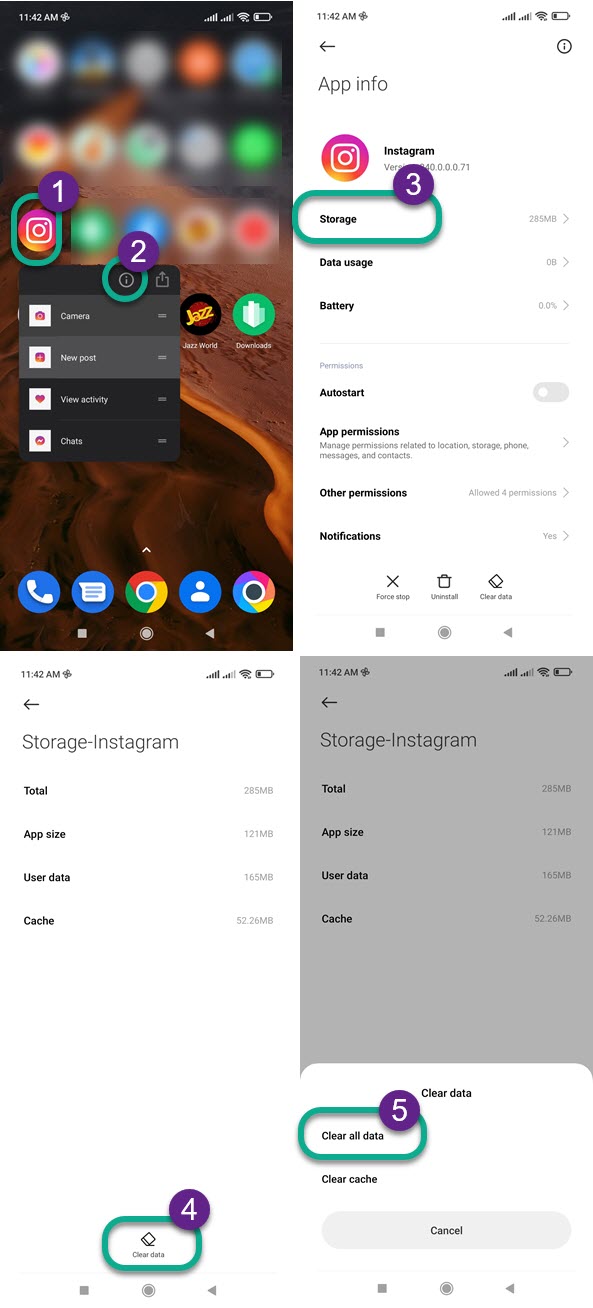
Check if Message Swipe Reply is not available in your Country
So you have tried all the above and yet the swipe message reply feature is missing. Check if the feature is available in your country. Ask your friends and family members if it is available to them. Also, try to login into your Instagram account on other devices (someone else smartphone). Report the issue to Facebook and see what you get.
In this case, you cannot do anything about it, a VPN could help (I am not sure). So, all you can do is wait for a few weeks ,months, or years (who knows) and you may get it in the next update. I hope so. Therefore, keep updating your Instagram constantly. Turn on automatic updates if possible.
How do you reply to a specific message on Instagram 2023?
It’s easy to reply to a swipe reply to a specific message in a conversation on Instagram. Just make sure that you are using the latest Instagram app. Here is how to do it:
- In the Instagram Home tab.
- Tap the Messenger icon at the top right.
- Go to a conversation.
- Swipe from left to right on a specific message to reply.
- You can also tap and hold a message, then tap the Reply option.
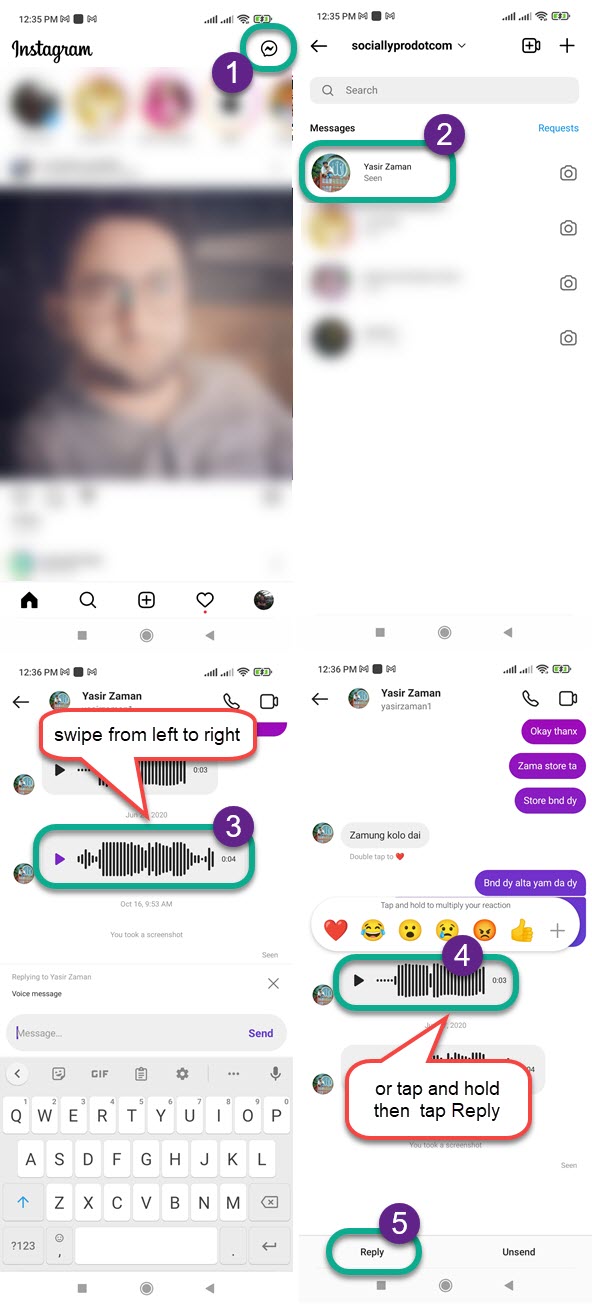
Now the desired message to reply to that message. Once done, tap the Send button. That is now you have successfully replied to specific messages on Instagram. If you have an issue or if the feature is missing then fix it with the above troubleshooting tips. You can also fix other IG app issues.


Instagram message reply option solve please
Would be helpful to have links to explain further on how to solve the steps you’ve mentioned. Not everyone knows how to clear their caches for example.. and mine still won’t swipe right…
Hey I have a problem in a sense that I don’t think my insta app is wrong Cause I recently made a new account on same app and it shows reply and like etc options but my main account doesn’t show these feature so can you help in that way Plz
Instagram message in not sent
That person may have blocked you.
swip to reply special text making problem
On iPhone 13 Pro still not working
Another girl from my are has the feature, and I don’t have it.
Ofc cache clearing is not possible on iPhone so I reinstalled Instagram.
Same issue
Another fix?
The messenger integration is what I was missing. THANK YOU