How to Clear Search History on Instagram “2024”
Every social media platform, including Instagram, keep a record of the user’s activity. It is that they love to keep your activity recorder. But to make things personalized for you. The most important one for them is Ads. However, could be other reasons as well. The question of how to clear search history on Instagram?
As per my personal experience. Everyone should delete the search history/top searches every week or at least once a month. Because of that the exact place where people can judge you in seconds.
Let’s say, my friends have taken my phone to use it for a while to call someone. He can quickly navigate and look at history. He would probably know several things in seconds. Read See Who Views Your IG Highlights and Story.
What I mean is privacy is the most important thing in our life. Though the search history can tell tons of things to everyone in seconds. That is exactly why I wanted you to delete Hashtags including other searches from time to time.
In This Article
Update: How to Delete Search History On Instagram
Thanks the IG app allows us to get rid of the searches we have made. Here is the procedure to do it: Open your Instagram app. Tap your profile icon then Menu. Now tap Settings and Privacy. Tap the Accounts Center > Your Information and Permissions > Search History. Tap the Clear All Searches button. You have cleared your searches.
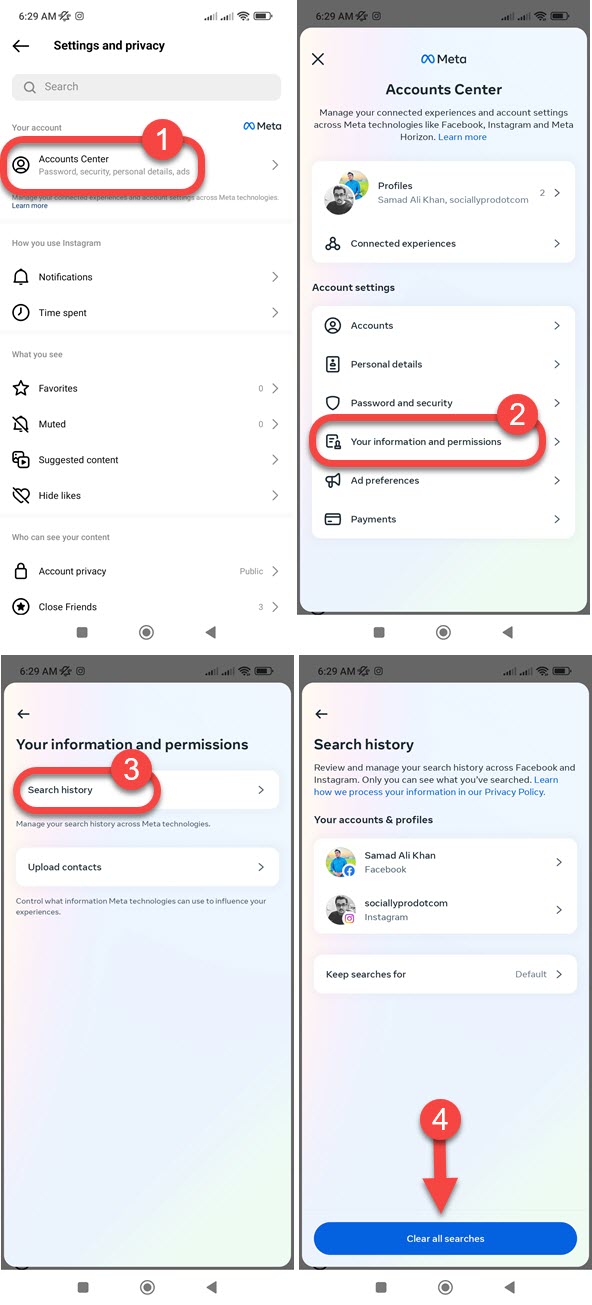
This is exactly how easy it is. Now if you don’t understand the above steps at all. Then here are the details. Once you open your IG app. You will see your profile icon at the bottom right corner of the screen, tap on it. Now tap the Menu option at the top right corner, it is the three lines horizontal button then tap Setting.
You are nearly there, tap the Settings and Privacy option there from the list. At the top, there is the section Accounts Center. In the middle, you will see the Your Information and Permissions, tap on it. As you can see now the Search History option, this includes you have made includes hashtags. To delete this just hit that Clear All Searches button at the bottom, and confirm it.
You did it, now to confirm, go back to your feed on IG. That search icon and you will find it’s empty. In the future just repeat the same steps in order to empty the searches again. However, if there is an update we will post it here.
Read How to Change Phone # on Instagram.
Clear Instagram Search History on PC
If you are a user who opens and uses Instagram on a computer then you may wanna know how to clear the Instagram search history on your PC. Well, that is easy and you can do it in seconds, please follow these steps:
Log in to your Instagram account on a PC, then go to Accounts Center. Now click the Your Information and Permissions option in the left menu. Click Search History. Click the Clear All Searches button. This will clear searches you have made for accounts, locations, and any hashtags you have made on Explore.

How to Clear and Reset Your Explore on Instagram
It’s easy to clear and reset your Explore on Instagram. Here are the easy steps: Open the Instagram app, go to your profile > menu > settings and privacy > Accounts Center > Your Information and Permissions > tap Search History, and tap the View All option under the Search History. Tap the Clear All Searches button and you are good to have. You have successfully reset your Explore on Instagram.
How to See Search History on IG
It is not important that everyone is gonna erase their search history on IG. But most of you may just wanna see, where is it or how to find it. Here is how to see it:
In short, you can follow the above step 1 to step 4. Anyway, open your IG app then go to your profile and then tap the three lines menu button at the top right. Now tap on Settings and Privacy. Then go to Accounts Center and Your Info and Permissions, Tap Search History, and that is it, there you will see it.
How to Get Rid of Recents on IG
You can easily get rid of recent searches on IG. Go to IG > Profile > Menu > Settings and Privacy > Accounts Center > Your Info and Permissions > Search History > Clear All and you are good to go.
You won’t see the recent search option once you tap the magnifying glass. However, it has the same meaning of either getting rid of or deleting it. If you still see something there then erase the app data and restart your phone or update the app. Read How to Download IG Stories via Insta Story Saver.
Does IG Search History Clear Itself?
The short answer to this question is NO it doesn’t. You have to do it manually. It doesn’t require any rocket science but the steps mentioned above. It won’t take time but just 2 or 3 minutes. So if you really do care about deleting your searches from Instagram, then you should give it some time to remove.
How long do Searches and Hashtags Stay on IG?
It can take up to a month to let the IG disappear from those account searches. Give it a try by following the above-mentioned steps. The accounts, your search for the most may stay forever. However, the hashtags you will have to delete them manually. They stay there as long as you don’t delete these hashtags.
So that is for today, I am sure this guide will help. For more similar info, just comment or send me an email via our contact page. Don’t forget to share it with friends.


You can clear the suggested searches on the Instagram app for your iPhone to give your app s search page a fresh slate.
You can clear the current set of suggested searches by tapping the close box to the right of each one, but new ones will appear the next time you search.