How to Share Instagram Story to Facebook Story
Story on Instagram is a unique way to share the best moments of your life. Even people do use stories for their business, fun, etc. However, you are allowed to share photos, and videos on your Instagram story that actually disappear after 24 hours. Moreover, you can save those stories and cross-post them on Facebook at the same time if you want to.
We know that Facebook and Instagram are both from Meta. Thus they allow you to cross-post and share your Instagram story on Facebook automatically. Also, there are options to manage, you can set up to share your IG stories on Facebook each time or just once. The choice is yours.
Today, In this article, I will show you a step-by-step guide to enabling story sharing from Instagram to Facebook. I will also share a screenshot for each step so that you can get the idea and that way you will save a bunch of time. What is the wait for, Let’s get started…
In This Article
How to Share Instagram Story to Facebook Story
Before you go through the following steps. Make sure that you are using the latest version of the Instagram and Facebook apps. After that, you need to ensure that you have added your Facebook account to Instagram using the Account Center. Once you do that, follow these steps. Here is how to automatically share your Instagram story as your Facebook story:
- Open the Instagram app.
- Go to your Profile then Menu.
- Now tap Settings then tap Privacy.
- Tap the Story option.
- Under the Sharing section, enable the toggle next to the “Share your story to Facebook” option.
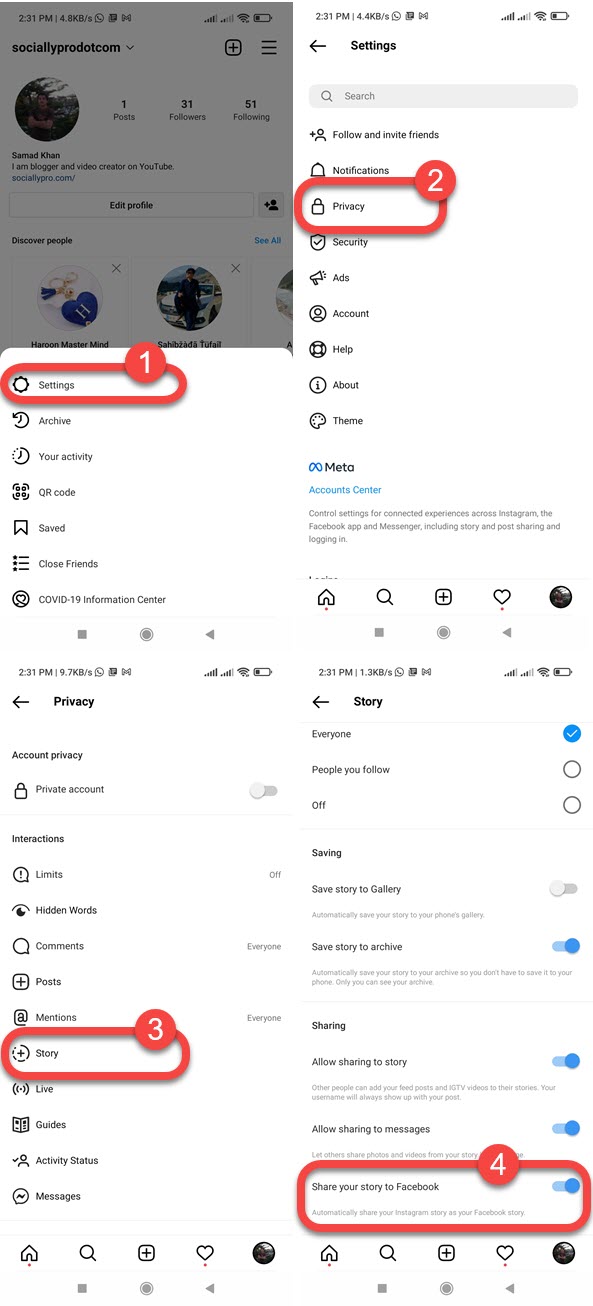
There is an alternative method for doing so. Tap the Add Story option at the top. Then add a picture or video as your story. Now tap the Sharing icon at the bottom right. Tap the Sharing Option, and you will see a popup Share to Facebook. Tap the “Share to Facebook Every Time”. Don’t worry, you can disable this from Settings whenever you want.
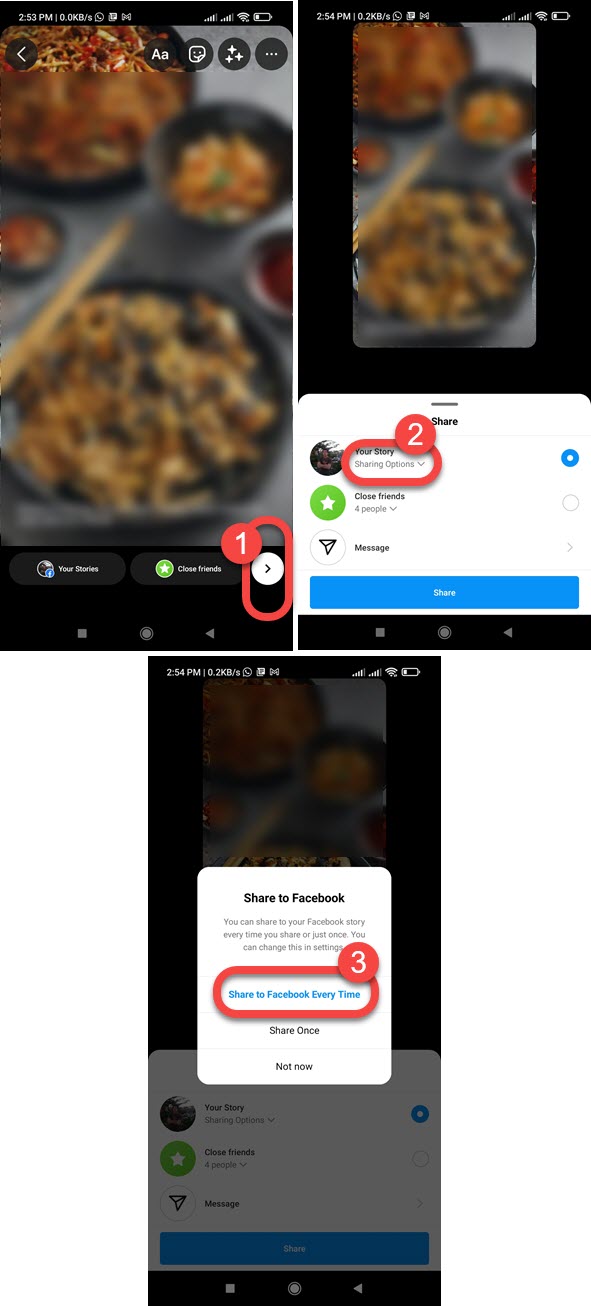
Done, whenever you add an IG story, it will be automatically shared as your story on Facebook. It is a simple method that will save a ton of your time. Also, this way you will increase your reach on Facebook and Instagram.
If you don’t want to share IG Stories to FB automatically. Then you can use the Share Once feature each time you post a story on IG. The feature will let you share the same story on Facebook while you post it on IG. Here is how to do it:
To share an Instagram story as your Facebook story just once, follow these steps: Open the Instagram app then tap “Add Story”. Add a photo or video, and tap the Share icon at the bottom right. Under “Your Story” tap “Sharing Options”. On the Share to Facebook popup, tap the “Share Once” option and you are good to go.
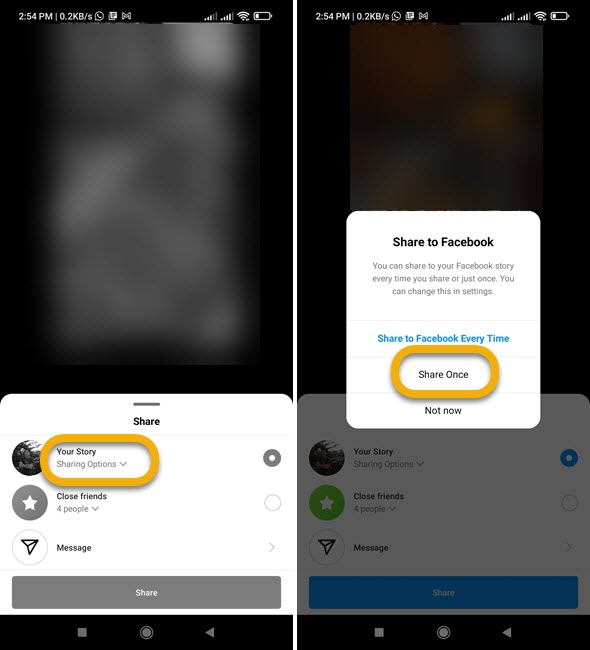
Stop sharing Instagram Stories on Facebook
Whenever you want to disable or stop the automatic sharing of your IG stories on Facebook. You can do so from the Instagram settings. Here is how to stop auto-share IG story as Facebook story:
Open the Instagram app, then go to your profile page. Now tap the Menu (three lines) at the top right. Then tap Settings. Tap the Privacy option, and then tap Story. Scroll down and disable the toggle next to “Share your story to Facebook”, which is available under the Sharing section.
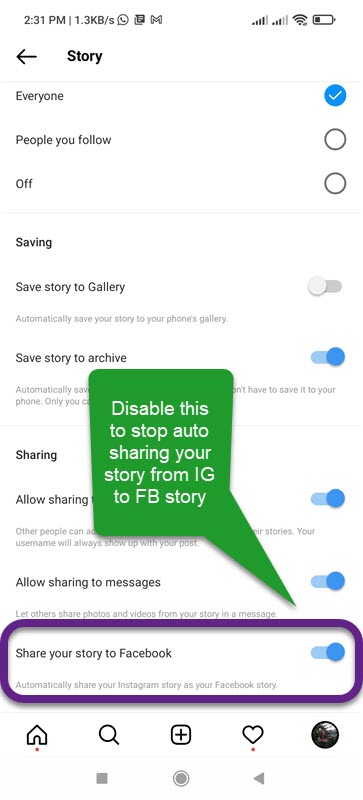
Why Can’t I Share My Instagram Story to Facebook?
There are two reasons why you cannot share an Instagram story as your Facebook story. 1st, if you have not added your Facebook account on Instagram, you can do so via Meta Account Center. 2nd, you have not enabled the “Share your story to Facebook” option in the Instagram privacy settings.
Add your Facebook account to Instagram
You can use the Meta Account Center to add your Facebook account to the Instagram app. This will help you cross-post videos and photos as your story on both applications. To add your Facebook account on Instagram, follow these steps:
Open the Instagram app and go to your profile page. Now tap the Menu option then go to Settings. Tap the Account Center option under the Meta. Go to Accounts and Profiles and tap the Add Accounts option. Follow the instructions on your screen.
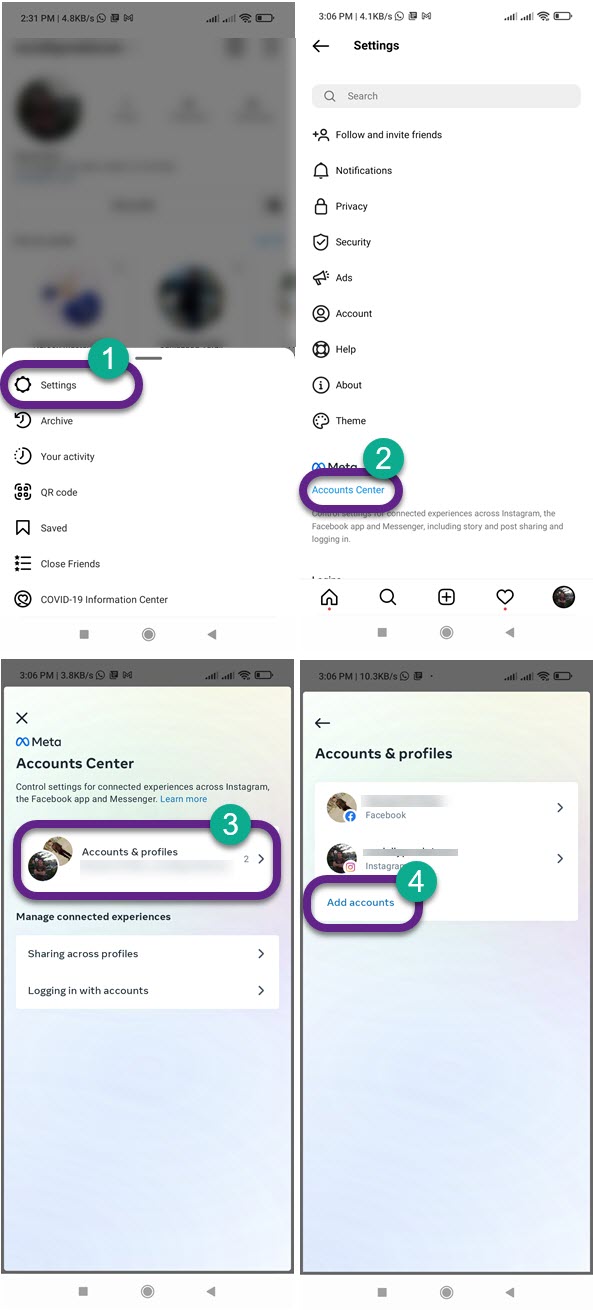
So, the above is 1st method to fix why cannot I share an Instagram story on Facebook. For the 2nd method, follow the above-mentioned steps to enable automatic post sharing from IG to FB. That is it for today, This is how easily you can do the same. For more information or any queries, please comment below. I will be happy to help you and sort out your problem.

