How to Create A New Facebook Account in 2024
It is easy nowadays to create a FB new account in 2023. Facebook gives us the freedom to signup with a phone number or any email/Gmail account. Besides you can use both after signup or one and make changes as you want. But now initially, it’s mandatory to use one of your personal contact numbers or email account to create a Facebook id. You can have one id with or without the phone number.
Remember, you must be 13 years or older in order to signup for Facebook. Here to full requirements to know before creating a Facebook account. However, FB is for fun, business, buying and selling products, online stores, personal brands, and much more. It is the most popular, all-in-one, and one of the top-ranking social media platforms worldwide.
Here, I will show you the complete and easy-to-understand procedure in order to open a new Facebook account. You can either make a personnel profile or a business page, I am going to show both. So it is time to show yourself to the world and shine. Let’s get started…
In This Article
How to Create a Facebook Account
Creating an account in 2021 is an easy and straightforward process. You are about to open a new Facebook, so you need to remember the below information before proceeding. Your full name (First and last), A valid email id e.g Gmail, Yahoo, Hotmail, a personal one, or phone number. But to make an FB id without a phone number then you should have an active email or Gmail id. Your date of birth full details e.g day, month, and year. And the last one is your Gender ;).
Once you have all the above-mentioned information, please click here to go to the Facebook official signup page. Then follow the below steps:
- Enter your “First Name” and then “Last Name”.
- Now enter your email (from any email provider e.g Gmail etc) or your personal phone number (skip the contact number to make an FB id without a phone number, just enter the email address instead).
- Enter a new password, make sure to enter a strong one with a least 8 to 12 characters.
- Select your Birthday date, month, and year.
- Now select your Gender as male, female, or custom.
- In the final step, click on the “SIGNUP” button.
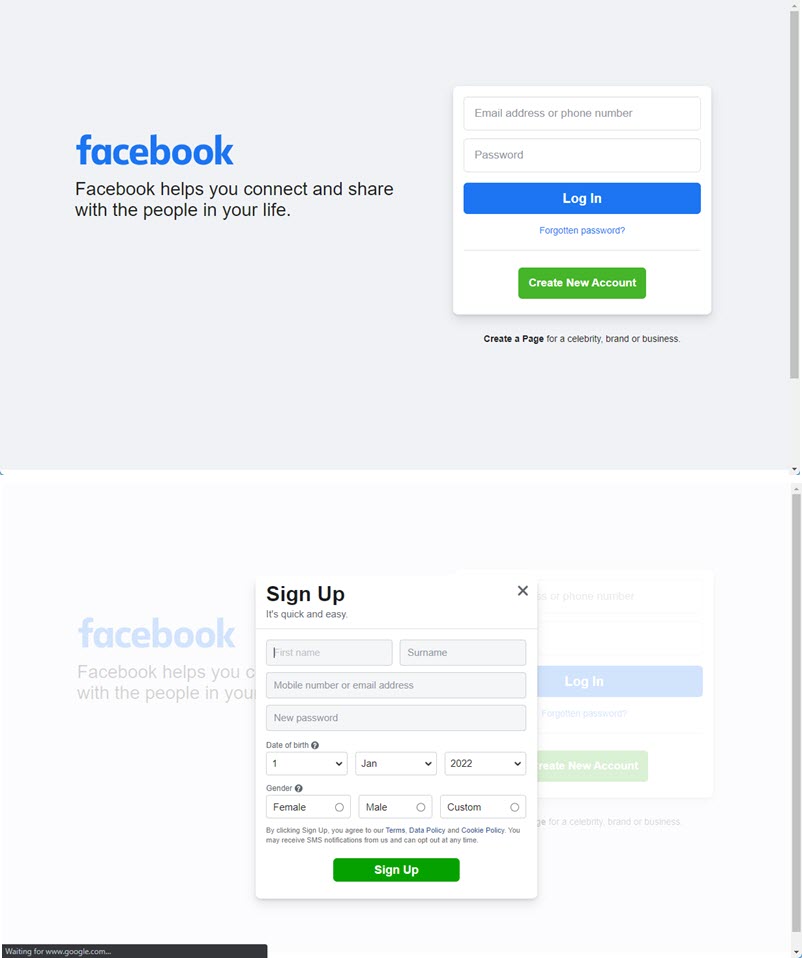
Congratulations, you have successfully created a FB new account. Please don’t forget that you will get a confirmation link an email or a pin code on mobile (on the one you entered while signing up). Confirm your account and that is it, you are good to go.
How to Setup Facebook Account or Profile
Wow, you have made your place on Facebook, it is time to shine your profile a little. Also, make some changes to your account privacy as per your privacy. Now, without retouching your FB profile, it will look like a bot. Follow the below steps in order to makeover your profile and control your privacy online.
- Add a profile and cover photo: Add a good-looking photo and cover photo. So that people from around the world recognize you and know about your interests.
![Add profile photo and cover photo on Facebook Add profile photo and cover photo on Facebook]()
- Now add people: Now it’s time to add some friends, school, colleges, university, friends living abroad, and much more. You can find it via email and phone numbers.
![Add friends on Facebook Add friends on Facebook]()
- Control your privacy on Facebook: controlling your privacy on Facebook must be your top priority. You must decide who can find you using your phone or email address, who can have access to your profile e.g friends list, and much more. You may forget these settings later on, so it’s better to control your privacy on Facebook at signup. Just go to your Privacy Settings and Tools and start managing it. You will have access to all the following privacy settings and information (see the reference image below).
![How to setup facebook profile How to setup facebook profile]()
So that is how you can shine your Facebook profile a little. Enjoy Facebook and start making some good friends. Wait, do you know that you know how to open a Facebook account on your phone? If not and wanna make follow the below steps.
How to Make Facebook Account Using Your Smartphone
You can open a new FB account on your Android or iOS device too. First, download and install the latest Facebook application from Google Play Store or Apple App Store. After that please follow the steps. Remember you need the same information I mentioned earlier in this guide.
- Download the Facebook app and install it on your smartphone.
- Now tap on the “Create New Facebook Account” button.
- Tap on the “Next” button on Join Facebook.
- Enter your first and then last name.
- Select your DOB (birthday) day, month, and year.
- Select Gender as male, female, or custom.
- Enter your phone number, to make a Facebook account without a phone number tap on the “Signup with email” option at the bottom of the screen. Then tap the “Next” button.
- Confirm the phone or email address you entered and that you are in.
That is how you can make a new FB account using your Android phone. Set up your account as I told you above and enjoy using Facebook. You can use it for good, fun, business, and much more. Hey, do you know that there is a lite version of Facebook? Let me know your interest in FB lite in the comment below.




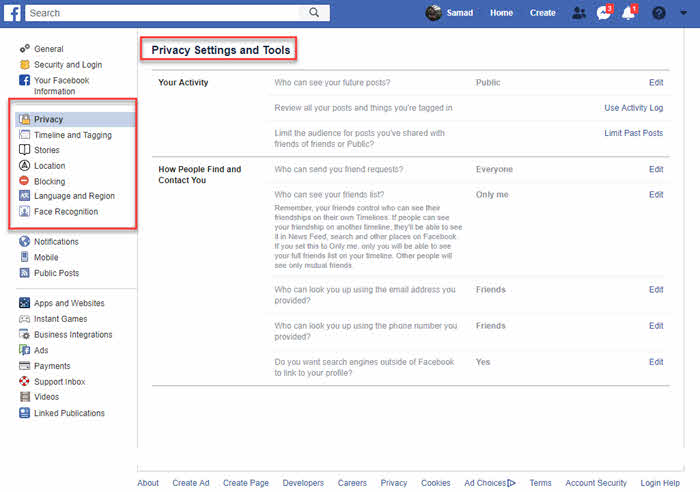
Why can’t our email connect us to facebook!!!
Try with another email.
Hi sir please help me Mey fecbook account password lost
My account was locked out from b
Please my Facebook ID please unlock you have my Facebook load my phone number 9366433068
My passport 12312312
Sir can you help me to recover my disabled account because I have important files and it is important to me. Please help me.
Sure, please email me your information and I will check on my side if I can do something for your account to get it back to you.
My Facebook account lok not open this pes
Plz Helpe😭😭😭
Can you email me and keep in touch. I will try my best to help you out.
Sir my FB account has been h*cked so how can I get it back my email id phone and password have been changed sir I am requesting you to help to find my FB account.
OK, I will help you as much as I can, but please send a message privatly.
My fb account was locked pls help me
When and for how long you have lost access to it?
Hi sir. Can you help me to unlocked my Facebook account.
PLSS HELP ME. 😭😢😭😭
Sure please send me an explanation via PM.
my Facebook locked and my date of birth on Fb and document not matching
my fb login id is s*****310@gmail.com
my name in document Mohammad shadab khan and FB name shadab khan
please help
Hello bro. My. Facebook account has been disabled. I. Linked Facebook to Instagram. I’d. Please bro. Help me.
My Facebook account has been locked and not getting unlock because the option of confirm your identity is coming is place of other options so request to Facebook check your system and back
sir my Facebook Instagram account disabled please open my account