How to See All Comments on Facebook App & PC
There are almost 3 billion people on Facebook. They use it to stay in touch with their loved ones just like we do. So, we like, share, and comment on posts. Before it was possible to see all comments on posts. But Facebook has added a sorting type filter to show you the most comments by ranking. You can turn off the “Show most relevant comment first” to see all comments on posts without ranking.
However, if you have made a comment on a Facebook post and you want to take a look back. It’s hard to find it on the News Feed. Actually, it takes a lot of time to scroll down on the News Feed and find those comments.
Thanks to the might Activity Log on Facebook. You can use it to see all your comments in one place. Also, you may want to hide or delete your comment. Don’t worry, you can do it with a few simple steps.
As I have mentioned, the feature we will be using to explore all your comments is the activity log and its tags. However, it is only available in the latest Facebook app. So, make sure to update your Facebook app, then follow the below-mentioned steps to find all comments you’ve made in one place. So, let’s start…
In This Article
How to See All Comments on Facebook
You can easily turn off the default “Show most relevant comment first” feature on Facebook to see all comments on posts. However, you can do it using the Facebook mobile app or a PC. The choice is yours. Let me show you how to see all comments on the Facebook app.
On the Facebook app
In the Facebook app, go to menu > settings & privacy > settings. Tap Followers and public content under the Audice and visibility section. Disable the toggle next to “Show most relevant comment first”.
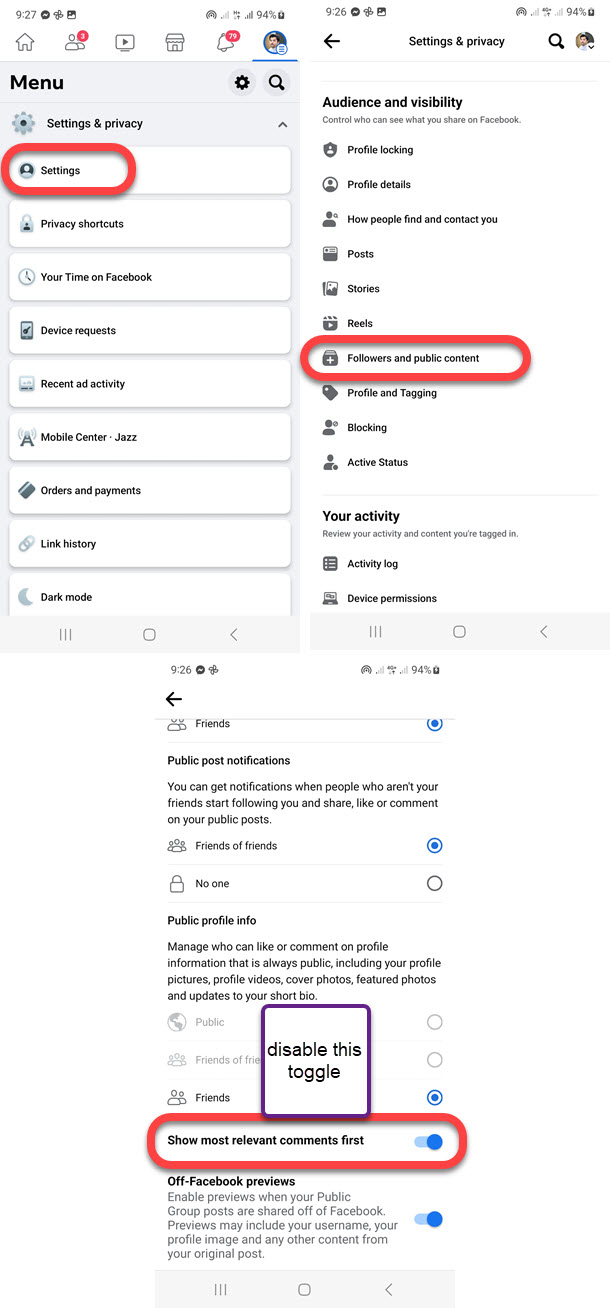
Using a PC
Click your profile icon at the top right. Click Settings & Privacy > Settings > Privacy > Public Posts > Disable the toggle next to “Show most relevant comment first”.
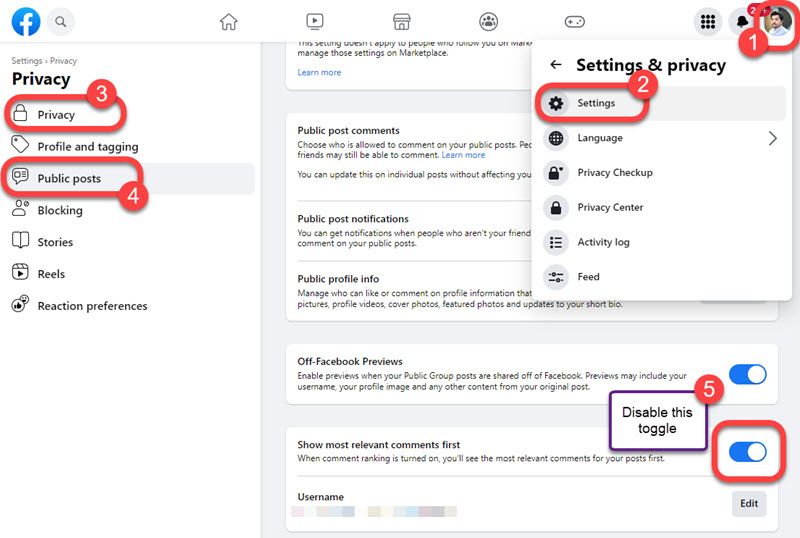
Read: How to Disable Comments on Facebook Posts or Profile.
How to Find All Your Comments on Facebook
You can either use the Facebook mobile app or your computer to find all the comments you have made on Facebook. Even on both devices, you can choose to delete a single or all comments at once. Anyways, here is how to see all comments your comments on the Facebook app:
On the Facebook App
- Open the Facebook app.
- Go to your profile.
- Tap the three dots button > tap Activity Log.
- Tap the Your Comments button at the top.
- You should see all your comments listed over there.
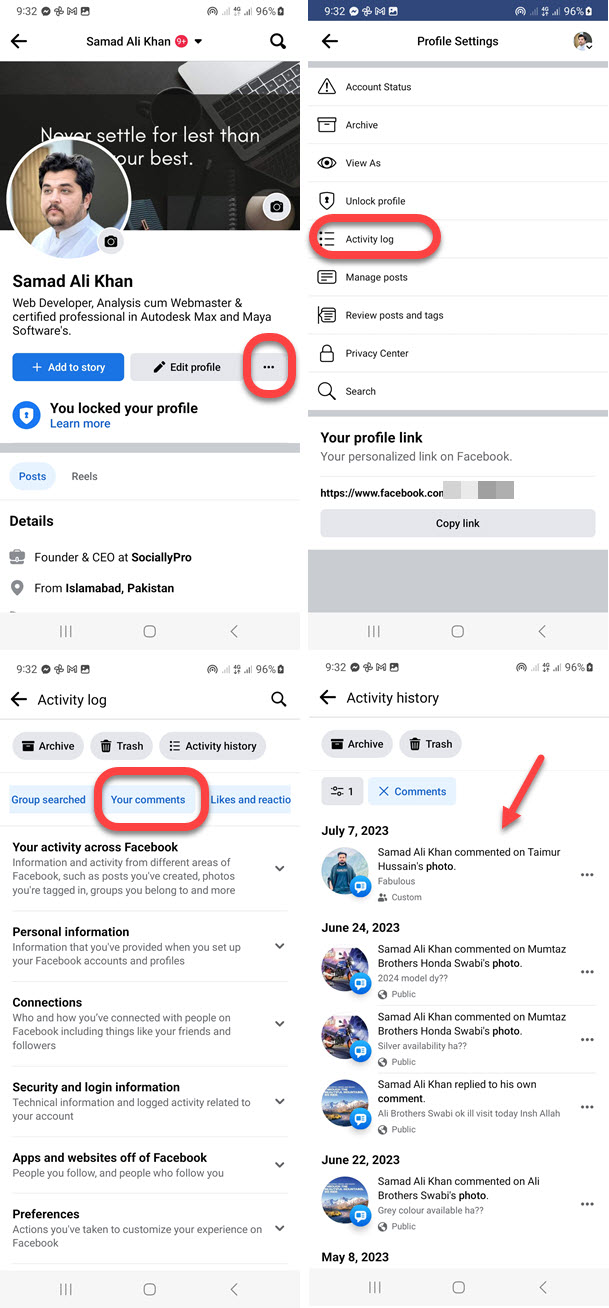
Alternative Method to find all comments on Facebook App
Open the Facebook app and to go Menu. Tap Settings & Privacy then Settings. Tap Activity Log under Your Activity section. Tap Your Activity Across Facebook > Comments and Reactions > and select Comments. Take a look at all the comments you’ve made on Facebook.
On Facebook Using a PC
- Login to your Facebook account.
- Click your profile icon at the top right.
- Click Settings & Privacy then Activity Log.
- At the left side menu, click Interactions and select Comments.
- You will see all the comments you’ve made on Facebook in one place.
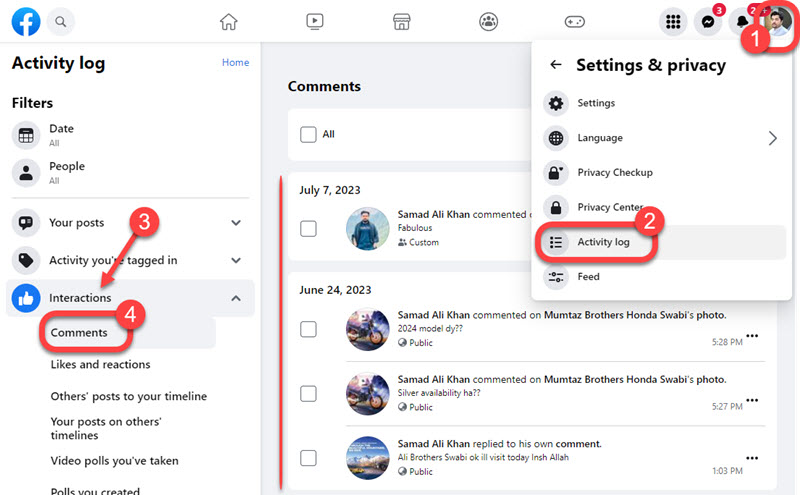
How to Hide All Comments on Facebook
You can choose to delete all your comments on Facebook, which will definitely hide all comments from posts (from friends and the public). However, it is an action that cannot be undone. So, keep that in mind before doing it. The “Hide Comment” option is not available on Facebook for comments. Alternatively, you can choose to delete them all at once. Here is how to do it.
On a PC or Laptop
Login to your Facebook account to go to your profile. Click the three dots button and select Activity Log. Click Interactions at the left side menu. Click Comments. Check the All option (all comments will be selected), now click the Remove button.
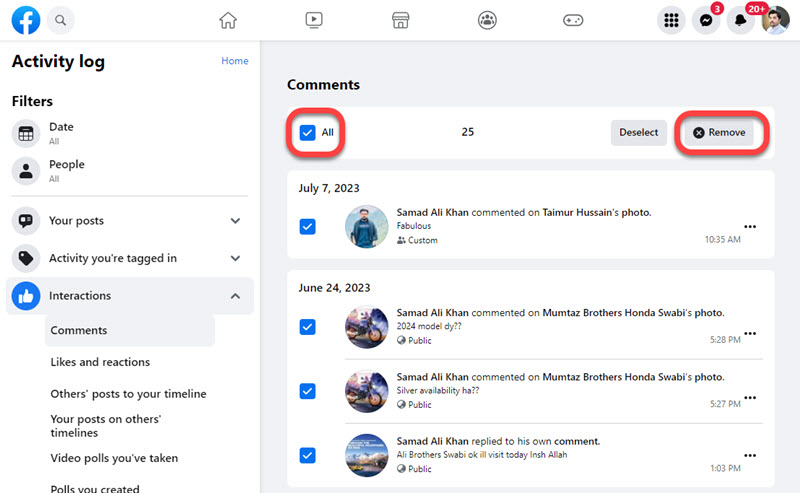
You can choose to select comments one by one or delete a specific comment over there. Once done, the comment will deleted from that post once and for all.
Read: Find Liked, Saved, and Watched Reels on Facebook.
Once you click the Remove you will see a warning that this action cannot be undone. Therefore, confirm that and click the Remove button to delete all the comments at once.
On the Facebook app
- Opne the Facebook app.
- Go to Menu > Settings & Privacy > Settings.
- Under Your Activity, tap Activity Log.
- Tap Your Activity across Facebook.
- Tap Comments and Reactions and Select Comments.
- Select the All option then tap the Remove button.
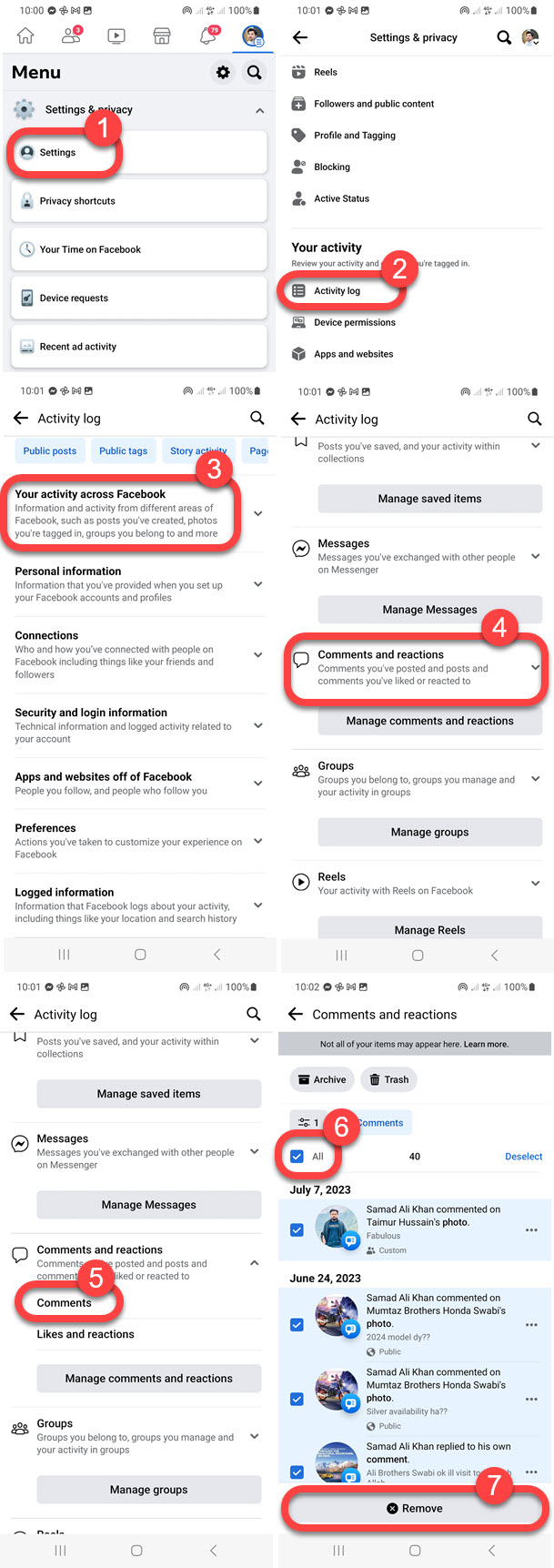
Facebook will ask you to confirm if you want to delete all the comments at once, because, there is no way to undo this. Anyways, take your action and tap the Remove button. Now all the comments from posts on Facebook will be removed in a few seconds.


My account hack 😭😭 please My account add gmail