How to Get Unbanned from Tinder 2024
There are more than a million users on the Tinder platform now in 2023. You must take care of your Tinder account especially if you are a paying user. Other users too, but on your premium account you are paying, right? Anyway, the problem is that you are banned and wanna get unbanned from Tinder. Is it possible in 2023?
In this guide, I will show you the procedure and reasons why you are banned and how to get unbanned. I am going to explain everything here, so please stay and read everything carefully.
Look, it depends on your account and the reason behind the ban. You know better than me and anyone else how you use your account. If you think of its mistake then probably you can get it back. In that case, you may see the “something went wrong” and “40303” errors.
But if it has been reported simultaneously by other users. Then consider your bad luck. You know what I mean by that. There are very few chances of getting your account back. However, you should at least try. Don’t I am gonna show you how you can do it.
In This Article
Reasons for Why You Are Banned on Tinder
We are discussing the reasons why we are banned on the Tinder site. So that you know the reason and don’t repeat the same mistake. Here are some major reasons:
- Their terms and conditions violate community guidelines.
- Your account has been reported once a day, week, or month.
- The offensive language.
- Miss behavior.
- You pretended to be someone.
- Fairly spammy and intolerable chatting.
- Unwanted, violated, and rude image sharing.
- Underage and spamming.
- You can’t promote any business on the platform and more…
However, Tinder is now one of the top social and dating sites on the internet. As of now its have more than 1 million active users from around the world. The platform’s times have changed and so do the Tinder rules. It is not the time they were taking care of every single person on their site.
Now, as far as I know, they don’t care if one of a million doesn’t use his account. Yes, they do if you were paying a lot in the past. I am sure you are getting my point. I know it sucks but I am just being honest here.
How to Get Unbanned from Tinder
As of now, there are two methods that can get you the Tinder account back. But before going through these methods here are my recommendations you may need to follow.
Once you think you are banned, don’t just overclock your mind. Stay calm and don’t try to keep logging back in again and gain. Let the bad impression settle, at least for two weeks. Then you can go ahead the try the below method #1.
However, you should be very polite during the process. If you are a premium member then there is more than a 90% chance of getting unbanned. But if you are not then 50/50. Even if you think they won’t let you in, then try the below method #2.
For your information, contact support can take up to days, or weeks. So you need to be very patient. Now let’s explore these more than two methods below. However, here is a video demonstrating the same thing.
Method #1: Submit an Appeal
Thousands of people are over the internet that Submit an Appeal to get your banned account back. I will be honest and won’t distract you with the wrong information. The truth is that Tinder nowadays doesn’t accept any appeal if your account is banned. If you still wanna contact support and explain everything politely and get your account back then here is their contact email help@gotinder.com.
Type the email to their support with a perfect tone and politely. First, explain to them what happened with your account and what was the exact reason. Let me say if you don’t remember the reason then stop wasting your time. However, don’t forget to mention “Hey please check my account activity and then let me know” This is the best sentence that worked for one of my friends.
If it is more than a month and there is an email in your inbox from their support. Then the simple advice is to stop wasting your time looking for such a solution. There is no way you can get your account back on Tinder once it is banned. They trust their algorithm more than a user. They are making a huge mistake, they should listen to their users. Now let’s move to method #2.
Method #2: Create a New Tinder Account
Don’t waste months getting a reply from the support team. Yet you don’t know that they will reply and get unbanned from Tinder. So The recommended method is to create a new account on your favorite email provider. Such as Google, Yahoo, etc. Also, if you have another Facebook account, then there is no need to create another account. Sign up with Facebook on Tinder and you are good to go.
Before creating your new account on Tinder, uninstall the app. Then clear the cache files on your phone or PC and restart. Now you can go ahead and create a new account. Here are the steps you need to follow:
- Create a new Facebook or Google account.
- Uninstall the Tinder app.
- Clear the cache on your phone or PC and restart.
- Install a fresh Tinder app on your phone.
- Activate a VPN service on your device.
- Now sign up on Tinder with your new Facebook or Google account.
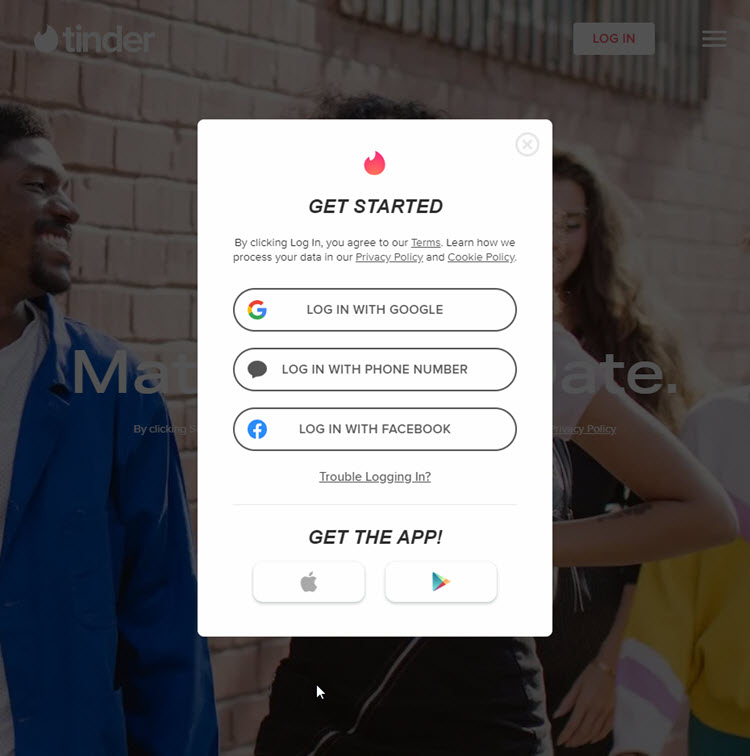
If you wanna use the Plus or Gold Tinder feature, then try to pay from your friend’s credit card. Pay them with your credit card later.
How to create a new Tinder account on iPhone or iPad
You have used the platform, I know you are not new to knowing the procedure to sign up for a new Tinder account. But this time the situation is different. Because you are banned, meaning you can’t use the platform anymore, they can see your IP address and similar and can stop you from using the account again. Now follow these steps in order to get your new Tinder account on the iOS device:
- Uninstall the old Tinder app and install a new one.
- Download, install, and run a VPN app on your device before opening the app.
- Once the VPN service is established then open the Tinder app.
- Now tap on Sign up via Facebook or Google Account.
- Complete the on-screen instructions and you are good to go.
How to create a new Tinder account on Android
You cannot simply uninstall the app, reinstall Tinder’s new one, and sign up. Believe me guys they are very strict as per their privacy policy, terms, and conditions. So you need to be very careful before signing up for a new account on the platform. Please follow these instructions to create a new Tinder account:
- Remove the old Tinder app, and download and install a new one.
- Run a VPN app on your device before opening the Tinder app.
- Once the VPN service is up and running then open the Tinder app.
- Now you can tap the Sign up via Facebook or Google Account.
- Follow the on-screen instructions and that is it.
Note that don’t use your old Apply Pay, Google Play Store, and credit card. Because once they knew it was you again after the ban. Then again they can ban you from the platform. In such a case, use someone else credit card and pay them from yours. That way you will get a plus or gold membership but your account will be safe.
Note that they can still track your IP address on your phone or computer. So please while signing in, you must use a VPN service. For Windows machines or MAC OS simply add an extension on the Google Chrome browser called “Browsec” or another best one you know. But on your Android or iOS device, SpeedVPN always works for me.
Alternative Method to Get Unbanned from Tinder in 2023
Let’s be honest, I can see over and over again on the internet that the main reason for getting banned on Tinder is that users report your profile. Thus it’s the algorithm playing the game, and you are not able to open your account. However, there is an alternative method you can try. How to contact Tinder to get unbanned:
- Go to your mail app on your smartphone.
- Write an email to the support team at help@gottinder.com.
- Be polite and explain everything.
- Once you get a reply from the Tinder help team. Then it is your turn to convince them to unban your Tinder account.
As I mentioned earlier in this post, you need to be very patient. Because the help team may contact you in a week or a month. All you have to do is to keep checking your email inbox. Promise them you won’t repeat the same mistake again and convince them with your good words and better explanation.
Cancel your Tinder Subscriptions
If you are a premium or gold member on the platform and you think that your account is completely shadowbanned. Then it is time to cancel your Tinder subscription or premium membership.
Don’t worry you can do it on Android and iOS iPhone devices. However, let’s get started with the procedure. Don’t remove your Tinder app from your smartphone, because it is not gonna remove or delete your subscription on the platform.
Cancel Subscription on iPhone or iPad
It is very easy to cancel the Tinder Plus or Gold subscription to your iDevice. It doesn’t matter if you are using an iPhone or iPad but you can do it with ease. This is in case if you have paid for the Plus or Gold membership on Tinder via Apple Pay. To cancel the Plus or Gold subscription on iOS:
- Open the Settings app on your iDevice.
- Tap your name then Subscriptions.
- Select the Subscription (Tinder) you wanna cancel.
- In the last step tap the Cancel Subscription option.
Cancel Subscription on Android
There are two methods via which you can subscribe to the Tinder premium account. The one is a Google Play Store account and the second is direct credit or debit card payment.
If you have subscribed via Google Play Store then: Go to Google Play Store. Tap Menu then Subscriptions. Tap the Subscription you wanna cancel (Tinder one). Now tap Cancel Subscription.
If you have subscribed via Credit Card then: Open the Tinder app and then go to your profile. Go to the Manage payment account. Tap the Cancel Subscription option. You can also contact Tinder to Cancel your Subscription.
See how easy it is, in most situations, you might be confused. For example, if you cannot log in then how you are gonna cancel the subscription? Well As I mentioned, in that case, the only thing you can try is to contact the support team. They can help you with anything because that is what they are for.
How to Cancel Tinder Subscription on Tinder.com?
The procedure is quite simple. All you need is your computer to cancel the subscript on Tinder.com online. To do it, please follow these steps: Go to Tinder.com. Now visit your profile then click on Manage Account. Disable the Auto Renew or click Cancel, the choice is yours.
So that is how you can do it on your computer on tinder.com online. That is what is best about the platform. Because they allow managing your account from anywhere on any device. That is why they are serious about their algorithm and are strict. They support us either way.
Tips to Not Get Banned Again on Tinder
Once you are up on Tinder, there are some rules and regulations you need to follow. This is to keep your account safe from getting banned again. Because for me, it is a big deal, every day I won’t do anything but create a new account and sign up for Tinder. For you, I don’t know, but you need to make sure that this time you keep your account safe forever.
Once you start a conversation on the platform, be honest there. Build a connection with trust and request things humbly and politely. Be professional while typing, don’t rush and make things creepy. Don’t do political or promotional discussions there.
Once you get the number and you think you are done with the person, then consider unmatching that person. Because that way the person won’t be able to report you “just in case ;)”. Enjoy Tinder and good luck.
FAQs on Tinder Banned Accounts
There are thousands of questions asked on how to get unbanned your Tinder account. But below I am gonna answer the most asked ones. For example, what is the appeal process, and how you can appeal to get your account?
Also, what are tips and tricks you can use in order to get your account back? Some various fixes and solutions and much more related stuff. So let’s dig in…
Fix banned from Tinder
There is an easy and time-saving fix banned from the Tinder problem. That is to create a new account because anyone is talking about submitting the appeal, but they are not responding anymore. That clearly means that there is no such solution for the Tinder shadowban.
You are doing nothing but wasting your precious time. Stop doing that, simply get a new account as mentioned above and enjoy using the platform again. That is the only fix right now for the ban problem.
How long is Tinder shadowban?
To be honest with you, from now on the Tinder shadowban is forever. The only chance to remove the shadowban is to wait and stay calm. This is for only plus and gold members. Normal users are wasting their time waiting after submitting an appeal once there is a shadowban on their account.
How do I get back my Tinder account?
there is no such way in order to get your Tinder account back but to create a new account. But you need to be very careful with that too. Remove the app, and install the new Tinder app on your iOS or Android device. Then use a VPN on your computer before clicking on Tinder’s signup button.
Once you think the connection is established, then use your new phone number. Also, use a new Facebook and Google account and complete the signup procedure. That is it, this is the only way to get your Tinder account back in 2021.


Good evening I wanted to find out if opening a new tinder account if I could use the pictures I used on my old account, thanks
Hello David,
Don’t even think about that, you will do nothing but wasting your time, they can identify the old picture easily. Use a new one with different background.
Thanks.
hey so i was able to make a new account … can i make a new google play account and put a different card on there for it to use… or would doing the card directly on to the site be the best option… i thought i could use a prepaid visa card but apparently not
Let me check and reply.
I purchased three months by accident so I made a refund. Before I even got the refund I paid for one month instead. Claiming a refund apparently gets your account shadow banned. I tried to reach them but now you can’t just send an email. Unfortunately to still have to pay for the full month when I cannot use it…