Fix Tinder Error 5000 in 5 Easy Steps [2024]
Tinder has always been full of errors e.g oops something went wrong and 5000. If you are following their terms and conditions then there is nothing to worry about when you get similar errors. You are not banned from Tinder. However, there are things you need to take care of to avoid error 40403 and getting banned.
In this tutorial, I am gonna explain why you are getting these errors and how to fix the 5000 one. I will also show you some tips and tricks to keep in mind to avoid these issues. Anyways let’s dive in…
In This Article
Why Are You Getting Tinder 5000 Error?
First of all, as I mentioned earlier there is nothing to afraid of. It is a tiny login error and nothing at all. While having this issue you are totally on the safe side. This is mostly because of server-down issues from Tinder’s side. That is the main reason you are experiencing a login issue.
Now there is one thing you must keep your Tinder app up to date. If you are app is old or there is a new version available on the App Store and Play Store you must update it. It is mentioned on the official help forum on Tinder that to avoid login issues you must keep your app up to date.
There is a discussion going on Reddit. Some people are saying it is a ban and some are saying that it is just a small login issue. I confirmed searching the whole night and found that it is just the login problem.
Let me inform you that many users (As I have noticed while searching for the solution) fixed it and did nothing but wait. I hope you understand what I am trying to say. It is also the most common issue reported.
Fix Tinder 5000 Error
If your Tinder app is up to date and you are having error 5000, then it’s the probable server down the issue. In this case, all you can do is wait and keep trying until their server is up and running. The problem will be fixed itself. For your satisfaction, you need to visit Down Detector if there is any recent update regarding this issue. Alternatively, Tinder 5000 error code has a solution, here is how to fix it:
- Stop using VPN apps on your device.
- Ensure that you have a stable internet speed.
- Try to switch your WiFi connection.
- Confirm that you have the latest Tinder app version.
- Wipe the Tinder app data and cache from settings.
- Try using Tinder using a web browser on your mobile phone. Google Chrome is one of the best browsers.

You need to make sure that you have a stable internet connection while using their site or app. Because Tinder is not supposed to be the app or site that will run smoothly on a lower-speed internet connection.
You must have a 4G or 5G connection speed. Try to switch between your data and WiFi connection. Also, check that your internet data is valid and you have enough to use the app.
If you have a running VPN app in the background, try to close it or change the location. As per my personal experience, you should avoid these kinds of apps while using Tinder.
Sometimes you might be using a different location and if you turn off the VPN, the data might get cached. Though you might get these errors as Tinder may notice unusual activity. I hope you are getting my point.
Try to clear the Tinder data and cache as well as your phone. Go to your settings app on your smartphone then Apps. Now tap on Tinder and clear data and cache as well as cookies. Please close the app while doing it.
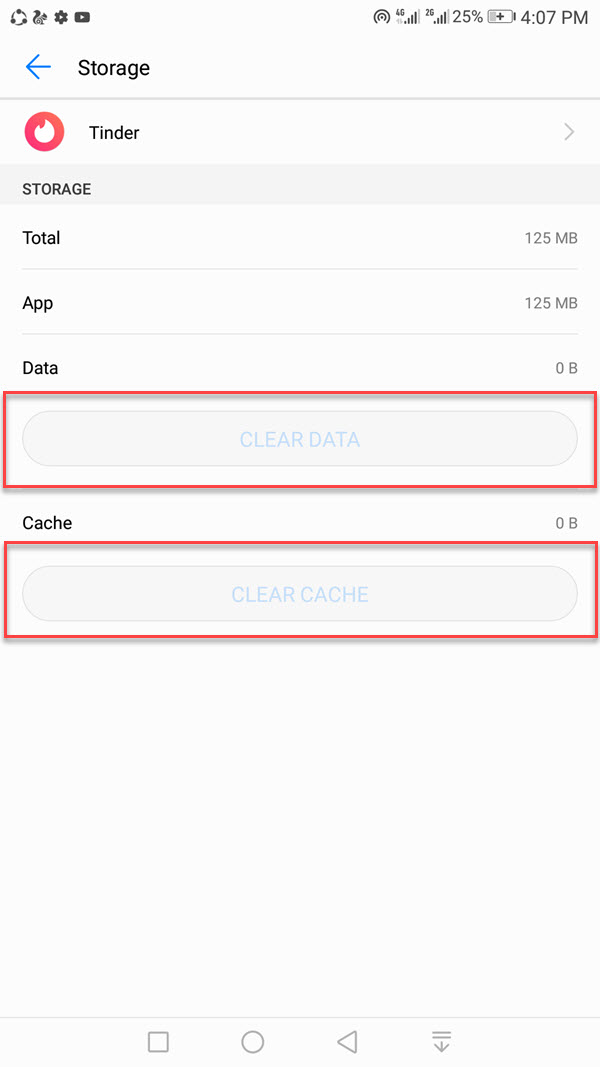
On the last try, you need to uninstall the application and reinstall it again. First, uninstall the app and then restart your desired smartphone. Now turn on your phone and go to Play Store or App Store then download and install the app again. For sure, doing this will fix Tinder error 5000.
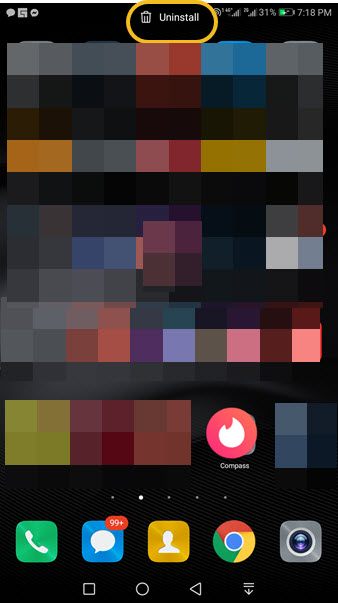
Alternative Fix for Tinder Error 5000
There might be something going on in the background of the app while using it. That is why you need to give it a try using your mobile web browser. Google Chrome for Android and iOS is the perfect one for using Tinder on a web browser.

Conclusion: I am really sure, that following all the above should fix the problem. If not then it is really your bad luck. In that situation, you must wait or use Tinder on a PC or MAC because their web version is also fine. Then you can start finding your best and most loyal match.
Error 5000 or 500:5000 Fix
Users are getting such errors on a daily basis. Well, there is nothing to worry about such as error 5000 or 500:5000. You are totally safe and it’s not a ban. This is just a temporary server problem. All you have to do is wait a little bit and then try again to log in. In most cases, this issue exists for no longer than 24 hours. So be patient and you must wait for them to fix the server problem at least for 24 hours.
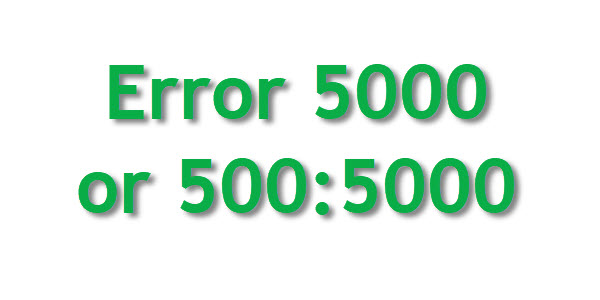
FAQs on Usual Tinder App Errors
To be honest thousands of people daily experience different types of issues on the Tinder app. However, many errors are general in type and people have found how to fix them. I know there are more than hundreds of questions in your but I am gonna answer the major ones below. Well, if there is something missing or I don’t know much about then consider commenting or contacting us via our contact. As soon as we have an update on that, we will post it here in no time. Now let’s get started…
Tinder is down, what to do next?
Look when Tinder is down, they fix it and bring their servers back in a maximum of 24 hours. The first thing you can do is wait, which is our suggestion. Because even when you switch the app or your account, then it is like a start-over and may take time. Alternatively, you can uninstall and reinstall the app if that can lead to fixing the issue more quickly.
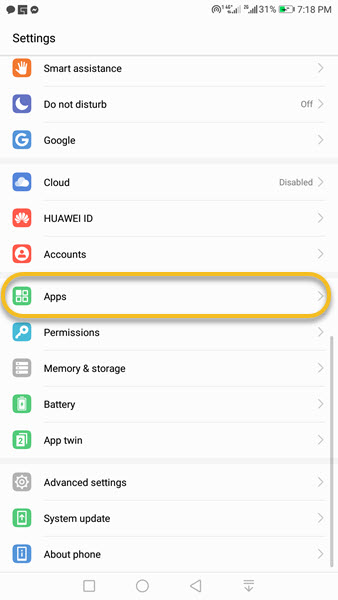
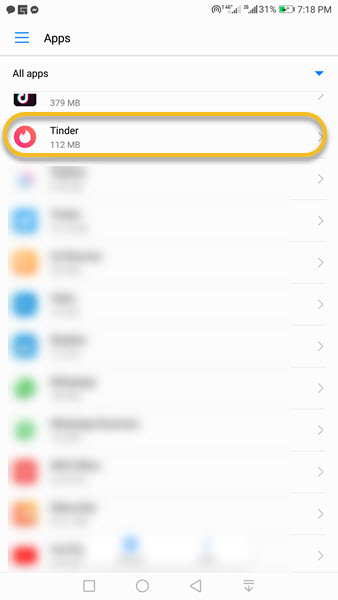
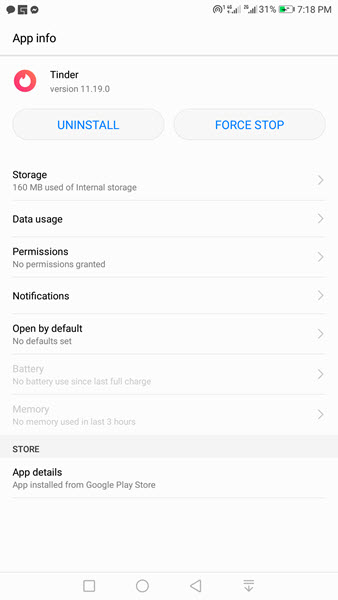
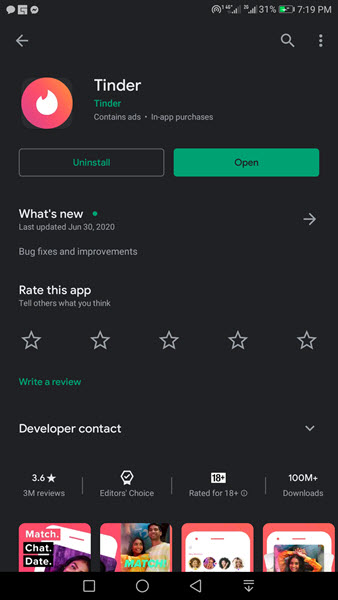
But still, if the problem exists on your app, then consider switching your account or dating app. Bumble dot com is the perfect alternative.
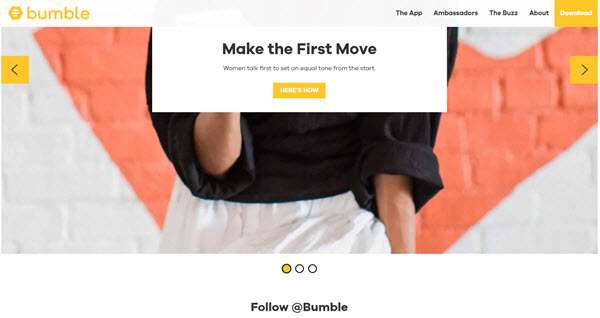
How do you stop getting errors by getting better at Tinder?
The finding is a perfect match for what you have joined Tinder for. Once your profile is getting better on the Tinder app. The algorithm going to automatically make you at the top by somehow whitelisting it. Then the app is best to keep your account and avoid getting errors. However, you can turn these matches in dates and fix several errors by following the simple steps and tips:
- Upload a perfect-looking profile picture to get attractive matches.
- Don’t miss behaves on ongoing conversations.
- Avoid over-rushing.
- Don’t upload too much.
- Be reliable with your matches and don’t force your match to date.
- Open your account once a day.
- Consider getting a premium membership and see the magic.
- Stop swiping too much.
- Be a general man and cool on the platform.
- Be polite in a conversation, it won’t take seconds, they can report you, and you are gone along.
I am sure that following the tips for getting better on Tinder will fix your account issue and make you whitelisted in their algorithm. The key thing, a more reliable account is equal to more perfect matches and dating.
I am getting errors but I cannot make another Tinder account
I know you are getting different and you don’t want your account to be active anymore. however, Tinder is not letting you make another account. Well, there are reasons behind this. This is because your phone number or email address and location are being blacklisted by Tinder.
However, they won’t let you make another account with such information. To make another Tinder account, you need a fresh new mobile phone number, a new email account, and for some a different location. Don’t worry there is a solution to these problems.
You need a new phone number
If you cannot afford to have a new phone number, consider using online tools. I am talking about temporary phone numbers to receive SMS. When you such services daily, they won’t through your number. However, it’s just for some time, this is not a permanent solution. But this way you can sign up and make and new Tinder account with different phone numbers.
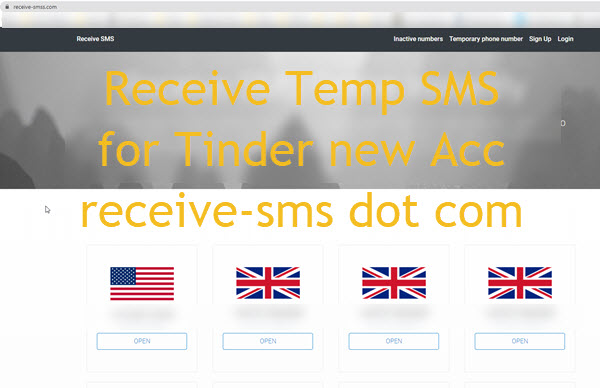
For some time but a different location and Email too
For the signup, you need to stop Tinder from tracking your location and another is to have a temporary email. Though that is where using a VPN, Temp Email services become handy. The Speed VPN is perfect. However, the temp email services are unique and better for email verification purposes. You can uninstall the existing Tinder, install a new one from the Play Store, enable the VPN, and open the Tinder app. This way you can sign up and Tinder will let you sign up and make another account.

Conclusion
I will be straightforward on this, please don’t mind. But if you think that it’s more than a day, you have done all the above, and still, the 5000 error exists. Then it’s a shadow against your account, well, there is no way to get rid of it but to start over on the platform.
Moreover, if you are constantly getting different types of errors on Tinder. Today is the perfect day to switch to another similar but most valuable dating platform. No, you might be thinking what is the best alternative to Tinder? Don’t worry there is always been an alternative to such platforms. Bumble dot com is one of the best finest and perfect alternatives to the Tinder app.
Don’t just keep trying to make a different account and believe it or not I have been through this I know how it feels. I know you can go ahead and start over and get a fresh start etc. But daily, honestly, I cannot afford it. The best suggestion is to switch because of your account, your phone number even your location, and being blacklisted on the Tinder platform.
What’s next? The perfect solution is to switch your platform. You can find another platform or give it a try the suggested one which is Bublem dot com. Simple visit, their signup, and test it for at least a week. Then you will see what is different and if it is OK for you.
Anyways you are completely independent to make your next move. However, let us know what you think about our suggestions, tips, and solutions in the comment below. We will be grateful to answer your comments ASAP.
We wish you good luck with that. Please let us know in the comment section of sociallyPro.com if there is any other solution to the 5000 error.

