Facebook: Check Your Notification on Another Device Fix
Millions of people around the world were logged out of their Facebook accounts a few days ago. Well, there was an outage issue on Facebook and Instagram. Their servers were down. That was the main reason you may have seen the session expired problem on your Facebook and Instagram apps. If your account has been logged out and you are experiencing the Check your notification on another device problem while logging in, you can fix it in a few simple steps. Let me show you how to do it.
Fix Check Your Notification on Another Device on Facebook
When you try to login to your Facebook account and you see the login error “Check your notification on another device”, it’s nothing but a bug and you can easily bypass it when you click the Try another way button. Here are the further steps:
On that page, click the Try Another Way button. Select WhatsApp and click the Continue button. You will immediately get an OTP code on your WhatsApp app. Copy the code and paste it into the verification box. Click the Continue button. You will be logged in to your Facebook account without any problems.
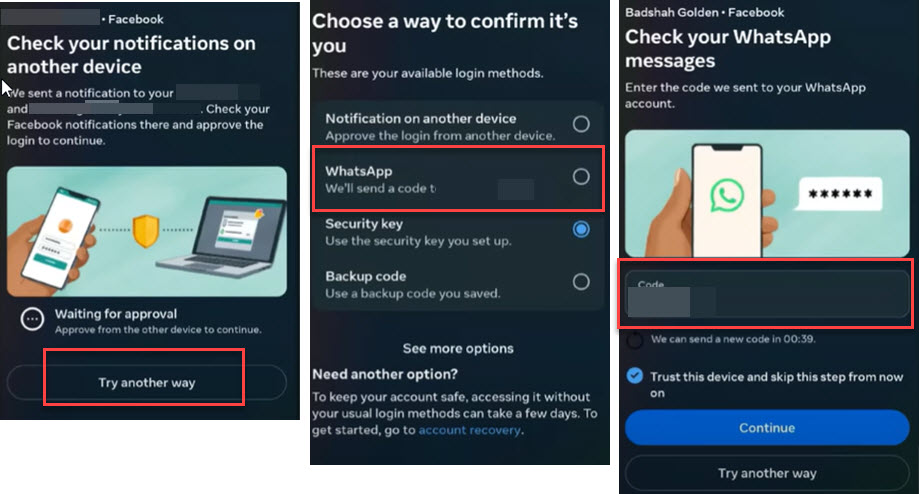
Alternatively, you can repeat the same by choosing another method called Backup codes. If you have saved backup codes for your Facebook account, this is the time to get back your Facebook account with those backup codes. Please follow these steps:
On the same page, when you tap the Try another way button, and select the Backup codes option, Facebook will ask you to enter a backup code, Simply type that code and click the continue button. You will be shortly redirected to your Facebook account if the entered code is correct.
If you think your account is compromised, you can recover it with some easy steps. Moreover, you can bypass that login error with the other available options, but I prefer using WhatsApp and the backup code option. If the issue still exists, report your account to Facebook. Anyways, enjoy using your Facebook account.

