Fix Facebook Login Confirmation Code Problems
Facebook is a unique platform we use daily. We share photos, stories, and videos and let our loved ones respond to them. But on the other side, it’s full of various bugs and problems. Such as you are in a hurry and trying to log in. However, you did not receive a login confirmation 6 digit code on your email account or phone number.
That’s annoying, right? Don’t worry I am gonna show you the reasons for the Facebook login code issue and things you need to try to fix it. At the end of this article, I am sure you will know why you were experiencing such a problem and how to fix t. So without further talking let’s get started.
In This Article
Reasons for not receiving Facebook login code
There could be more than one reason for not getting the login confirmation code on our phone number or email account. However, the major ones could be:
- Unknown sign-in attempts from different locations.
- Someone was trying to get into your FB account.
- You have tried more than once resetting your account password.
- You haven’t used your account for a while.
- Someone has access to your account and they have changed your email and phone number.
- Lost access to two-factor authentication.
- The phone number you have entered is incorrect.
- The email address is not correct.
- You have recently changed your email address or phone number in your Facebook account.
- Problems with your mobile network or email provider, you are totally safe in this one.
- Facebook locked your account temporarily for a reason.
- And much more.
The above are just the reasons I know, there could hundreds more. Facebook is a giant platform, no one can easily identify what’s going on with a specific thing. But at least there are some troubleshooting tips we can try for our account.
How to fix Facebook login code not receiving problems
Now you know your situation better than me. You may now identify the reason, however, let’s get to the solution. For all of you, I am suggesting you start recovering your Facebook account without looking for login code solutions. That is a better choice you can, however, you can try some of the below troubleshooting tips.
Check for unknown sign-in attempts
I am telling you this because if Facebook has identified that someone is trying to login into your account again and again and he cannot. Then Facebook algorithm automatically locks your account for a while. So in such a case, the right owner may also not log in even with phone verification and email code verification.
While signing up for your Facebook account. You have probably connected your phone number or email address to it. You cannot log in so go to your phone and open up your message application on it. Now check for Facebook login alerts are similar words in the search bar.
This is to check if some have tried to sign in to your account or not. If there is any message available from Facebook with such notification then you should start recovering your account immediately.
If not, then the next step is to go to your email inbox. In your email inbox try typing something like Facebook and check if there is a notification available for unusual login attempts or not. If there is any then account recovery is the only solution. If not then skip the solution.
Moreover, this is to keep in mind that you will get login alerts if you have set them in your settings. While no such a setting is enabled then head over to the next tip. Read Change Your Name on Facebook in four Easy Steps.
You haven’t used your account for a while
Thousands of people sign up for Facebook and they actually don’t log in for a month or two or even three. After that, once they are trying to get into their account then Facebook is not letting them in that easily. This is the case you are not getting any login code on your email and phone number.
This probably you don’t know the correct email address, or phone number, or not entering the correct password, but I am sure you are getting my point. Don’t worry your account is always been there.
You can get it back by start identify yourself on the platform again. Go to Facebook and click that forgot password button and follow the onscreen instructions.
Your email address or phone number is different
In this case, there are two scenarios and I am gonna explain both. The first one is someone has access to your account, they have changed the phone number and email address on it. Now that you are trying to get the login code, they are actually getting the login code, not you. You are getting my point right.
The other scenario is, that you accidentally, or you did it forgot the email address or phone number you entered to get the login codes. Thus these are different and Facebook is not sending you a sign-in code.
In both cases, the only thing you can try is to identify your account and let Facebook know that you are the rightful owner of the account. Hit that forget password button on the sign-in screen and follow the onscreen instructions.
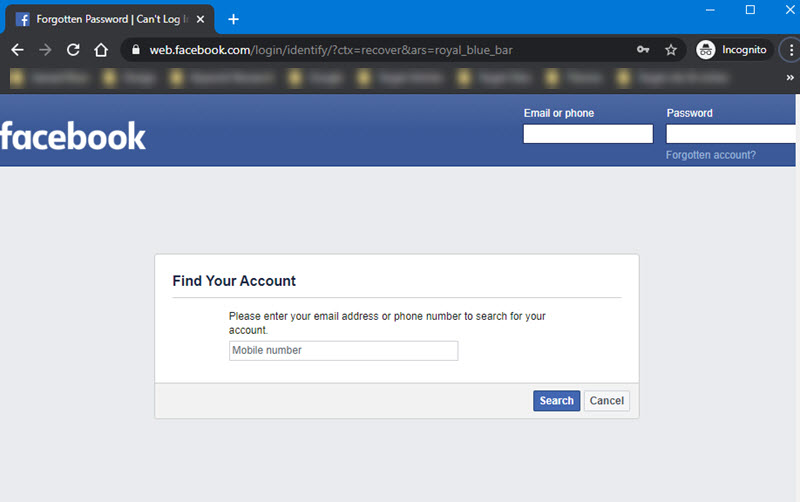
Check your junk or spam mail folder
If you are using your email address only to reset or confirm the login code. Then you need to check your spam or junk mail folder. In most cases, a user is looking into their inbox but the email is there in the spam or junk mail folder.
If you don’t know how to check your junk or spam mail folder contact your email provider. However, if it is your good luck then you may see the login code in the junk and spam folder.
Temporarily problem with the sim network or email provider
Your email address and phone number network provider may experience a little downtime. This is the usual thing and can happen anytime anywhere. Try to restart your smartphone or contact the phone number network, provider. Also, this is important to check the email address provided is not down and not facing any issues in their servers, etc. In that case, you can’t do anything but wait and check after a while you get the code in a message or email.
You are trying to log in from a different device or location
Whenever a person moves from one known location to another or changes the phone number. Facebook may consider suspicious accounts even if you are trying to sign in. Also if the sim number you are using is the same and you have moved to another service provider.
Then in these cases, Facebook may not send you the confirmation code, because the algorithm is not letting you in.
In this case, you have to wait for 24 hours, or at least 48 hours, to let the dust settle. Why the wait is important? It is because Facebook may send you email notifications for unusual login attempts. Thus if you don’t respond then the Facebook algorithm will think that it is probably you trying to get into your account.
After that, you should not face any problems while getting the login code on your number or email address. Read Switch Between Old and New Facebook Design.
Facebook locked your account temporarily
Each user on the platform should follow Facebook’s privacy policy, terms, and conditions. You might not be aware of their policy and have violated or someone has reported your account more than once. They have a solid reason and the Facebook team has confirmed the reason. So they might lock down your account temporarily (in most cases).
Well, you can’t do anything about it. So this is the main reason you are not getting or receiving a Facebook login confirmation code. Well, in this case, all you have to do is wait for at least a week or a month.
I will suggest you wait for a month. Because they may suspend your account. So you need to be very patient with that. If you don’t care about your data on the platform, then simply create a new Facebook account and you are good to go.


My personal facebook account restricted was restricted how to I recover my facebook account
Please sir help me 7 days my restricted post comments share so please help me
Help my accounts 4days cannot use
Kindly explain what happened?
I need help I been locked out and the codes fb send and after I send my ID do not work.
Please follow the step each. Also fill-up the form to send Facebook your information and they will figure out something for your Facebook account.
Im locked out of facebook n it wont except my id
Please help recover my account.
Tell a reason, I mean you are not getting code?
My facebook account login needs approval but no solve this problem automatically how hour later normal
My account has been locked plz help me
Can some help unblock my Facebook account? My code doesn’t seem to working.
Explain what happened?
My ex bf went into my account and change my password and phone number and I really need in my Facebook account what can I do to get back in it I have identification and everything and proof that it’s my account
Chesley, I am facing the same prob too, pls HELP…!!
Problem
Hi Samad,
I deactivated my facebook account a few years ago and continued to use my messenger.
My phone broke and I purchased a new one. I have forgotten my password and when I try to reset and sends an email to my hotmail account, I dont receive this. Any advice on how i can resolve this issue?
kind regards
Hi Samad,
I can’t get into my facebook because I switched phones and forgot my password. I have 2 step verification on but my phone number isn’t correct so I am not getting the code to enter. I also have no other device that I have logged into. I need help recovering this account.
Thank you,
Angelique
I Lost my phone number and my yahoo is doesn’t exist already
My account was h____d and the email, phone number, and password were changed. Facebook has authenticated my ID and my email has been changed back and I have reset my password. I am not receiving the authentication code as the phone number was changed in the account. I have gone through the Facebook steps many many times and they will send an email with a code to reset my password, but not for the 2 step authentication. Can you please assist me?
This is what Facebook should take seriously. Moreover, If the phone number is changed, there is nothing you can do about it, even Facebook won’t help. However, give it some time and let the dust settle. Then try again…
Can you help me unblock account
Sure.
Can you help.my Facebook has been locked
My facebook id locked please help me.
Please explain what happened?
My Facebook account is locked
Please help me how to retrive my account the email and my phone number was remove on my account thats a reaso why im not getting the code
I was h**ked and I can get my password changed but then it asks me for the 6 digit code generator below and is not there! This happened on August 13th and I went through Customer Support and did all the steps and sent them a copy of my Drivers License and they right away replied that it was unacceptable due to several reasons listed so I sent them a more clear and readable copy and have heard nothing since! Is there anything else? I can do other than wait? How long does it take to send you the code?
I can’t login my Facebook account, they asked identity photos of friends but my friends I don’t know this time so my account was along time 2 years I’m not login.
Try with the phone or pc you were using before.
hi sir, my name is Bunty shah and my problem is Facebook, not login.my Facebook name is Bunty shah and my facebook number are +49****9364640 and my new number (0740***2331) this one now working mobile number but facebook not sending code my working mobile number so please help me sir this is my personal Facebook account.
I get new Facebook account for game then I give my account my he change my number so my account is locked please unlock my id
My Facebook account has been locked we want to unlock my account but we have no option get a code on my phone or get by email provide me any option to recover my account
The device you are using, is it the one you were using Facebook on?
My Facebook account disabled i submit my NID card but my facebook account not back
Right before the Facebook shut down, my facebook account went away. I have tried everything that was suggested for me to do. It will not accept my email, password, or send me the code to reset pasword. I contacted my computer support and nothing is wrong with computer. My Iphone and Ipad work fine, but personal computer will not work facebook. It says I do not have access to the information.. Please help
MY facebook acount has been locked we want to unlock my acount but we have no option get a code no my phone or get by mail provide me any option to recover my acount.
My facebook account locked plise ader option cod gmail option to recover my account because this is my number and I have been a to day and my account is negative things about you all the time and facebook Tim thank you so much
My facebook account locked plise ader option cod gmail option to recover my account because this is my number and I have been a to day30 and my account is negative things about you all t
Plz recover my account of Facebook
My Facebook account locked, plz unloked the account
My Facebook account locked how I can unlockd my Facebook account without I’d proof
My Facebook was locked last year in December,I have followed all the steps to unlock it including submitting my real IDs and accademic certificate,but all they say,my IDs does not match with the information on my Facebook account,my question is which information do you consider to unlock the Facebook account, because I am confused,my IDs have the same information as it’s on my Facebook account,date of birth, names,place where I live,it’s all the same,so how can you say it doesn’t not match.i need your help please I have tried all possible means to open it again but I have failed
My account locked please sir my account
I can’t seem to pass the ID confirm email code. I placed in my email and waited for FB to send me the code but it never did. Have need doing this for the pass three days with nothing. Even the FB Help Center can’t even help me. I try to put in a report to fix this and it doesn’t take me to anything.
I really need help with this. I did this on Chrome and Microsoft Edge and my Android internet.
Facebook code
dear facebook team my Facebook account has been locked in place verify my account is unlocked and retain to me
my Facebook account very important me place chek my account and retain to me sir
Please do not share your personal information here. Kindly send it to me via email.
Sir plz you help me no come my loging cod
My Facebook account disabled