How to Hide Facebook Profile from Google Search
Facebook is amazing in terms of privacy and easy-to-manage settings. When we get into the settings page on Facebook there are hundreds of privacy tools we can manage. Though you can make your Facebook profile available on Search Engines and hide it when you want. For celebrities, it is a great choice. However, for someone who doesn’t wanna show themselves on Google Search or other Search Engines, like Bing, DuckDuckGo, etc. Then they can easily hide their profiles that appear in search results publically.
By default, a Facebook profile is available to all search engines and they can crawl to find and make it available to the public. That is why we always suggest our readers enable the mighty Facebook profile lock. That way your name might be available to anyone but other information like their photos, videos, uploads, and much more will remain hidden. And you can always hide your reactions, posts, etc. Anyways, we are talking about hiding a profile from the Google search engine. Well, that is too much easy with the below steps…
In This Article
Hide Your Facebook Profile from Google Search
To remove or hide your Facebook profile Search Engines. There are some simple steps you need to flow. Though you can do it via the Facebook app for Mobile or using the Facebook web on a desktop. I am going to show you both procedures for hiding or removing your FB profile from Google Search. Here is how to do it:
On Facebook App
Open the Facebook app. Go to Menu, then Settings & Privacy, and tap Settings. Now under the “Audience and Visibility” section, tap “How People Find and Contact You”.Tap the last option “Do you want search engines to link to your profile”. Disable the toggle next to the “Do you want search engines to link to your profile” option. Now Facebook hides your profile from all search engines, including Google, Bing, DuckDuckGo, Yandex, etc. In short words:
- Open the Facebook app.
- Tap Menu then Settings & Privacy.
- Tap Settings, then “How People Find and Contact You”.
- Turn off the toggle next to “Allow search engines outside of Facebook to link to your profile”.
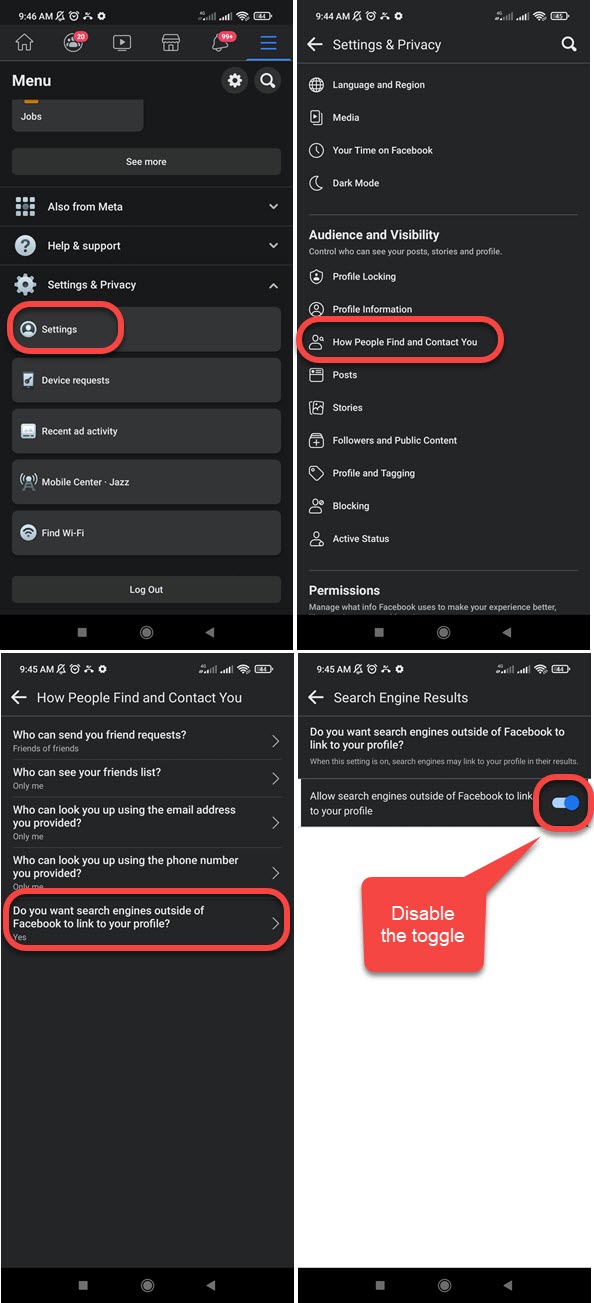
Keep in mind that if your profile on Facebook is new and you did the same settings. Then it will never appear in the Search Results on Google and other search engines. However, if Google and other Search Engines have already crawled your public profile and it is available in the Search Results. Then you need to disable it (from the settings mentioned above) and wait for 7 to 15 days. Then Google will stop indexing your Facebook profile and make it hidden from the search results.
On Facebook using PC
Go to your Facebook account, then click the drop-down little arrow at the top right. Click Settings & Privacy then Settings, and click the Privacy tab at the left side menu. Go to the “How People Find and Contact You” section and click “Edit” next to “Do you want search engines outside of Facebook to link to your profile”. Now remove the checkmark left to “Allow search engines outside of Facebook to link to your profile”. This way your Facebook profile will remain hidden from Search Engines like Bing, Google, etc.

For your information, the changes make take from one week to 15 days to take effect. This is if your FB profile already appears in the search results. If it is new and you do the same, search engines will never crawl and index your Facebook profile. So be patient and wait for at least 2 weeks. Please don’t enable and disable the same option again and again. This will take much more time than usual after that. Do the same a single time and wait for 15 days. You will be good to go.
On the Facebook Lite app
Even you can manage to remove your Facebook profile from Google Search using the Facebook Lite version. Here is how to do it: Open the Facebook lite app > Menu > Settings > How People Find and Contact You > Do you want search engines outside of Facebook to link to your profile > Uncheck the box next to “Allow search engines outside of Facebook to link to your profile”. Don’t forget the tap the Save button to save the changes. That is how you do it on the Facebook Lite version.

Meaning of “Do you want search engines outside of Facebook”
It is a privacy setting on Facebook. When enabled Facebook will allow search engines like Google, Bing, etc to crawl your public profile and make it available in the Search Results. People can then search for your profile on Google and find it. However, when disabled, your Facebook profile will remain hidden from all search engines and will not appear in the search results on Google, etc. I hope this clarifies everything.


Please login account feebook gamil see
My facebook account has been locked please unlock my facebook account Pushpendra, your account has been locked
We’ve seen unusual activity on your account. This may mean that someone has used your account without your knowledge.
Account locked on May 7, 2022
To protect you, your profile is not visible to people on Facebook and you can’t use your account.
We’ll take you through some steps to unlock your account.
My facebook is locked but I am trying to unlock it but I am being asked to submit I’d proof in it but I don’t have any I’d proof so give me some other option so that I can unlock it.
I have got your message, I will send you an email and will definitely help. Don’t worry.