How to Share Facebook Video on WhatsApp [Updated]
In the latest Facebook app update, there is an option to share or send videos from Facebook to WhatsApp. Actually not just WA but Instagram, Twitter, and other social media apps as well. Both of these apps are so popular. The most important thing, they are now under the ownership of just one person or company. In short, you may know that Whatsapp is owned by Facebook officially. So they have kind of linked both these giant social media and IM apps together for a better user experience.
In this guide, I am gonna show you how you can share Facebook videos on Whatsapp automatically and manually. Actually, there are more than two possible methods you can follow in order to do so. One is to manually download FB video to the gallery and upload it to WA. The other method is to share from FB to Whatsapp automatically or directly.
The overall procedure is quite easy and you don’t need to worry about sharing video files across these two platforms in seconds.
Keep in mind that if a video is private, then you cannot share it on WA directly from your Facebook account. However, you can save it using other online tools and upload it manually. For a private video on FB, this is the only solution available right now. Now without talking more, let’s get to the procedure.
In This Article
Directly Share Facebook Video on WhatsApp
Thanks to Facebook for providing the latest updates to the app. There is now a WA icon, once you tap the share button under a video or any post on FB. You can then see it. The feature is available in the latest update only. So definitely go ahead and install the latest FB app from the Play or App Store. Follow these steps (iOS, iPhone, and Android users) to do so:
- Open any video you wanna share.
- Tap the Share option under the video.
- Then tap on the WhatsApp icon.
- You will see your contacts on Whatsapp, select any or multiple, and hit the Send button.
- That is it you have successfully shared a video from Facebook on WhatsApp.

Alternatively, this way you have the choice to share that video you are sharing as your story or status on WA. However, the choice is totally yours while doing so, but if you think you need the exact link to that specific video. Then skip this method to follow the below method 2.
Manually Share Facebook Video via Its Link on WhatsApp
There is an easy way to copy the link of the public video on your Facebook video and share that link manually on WA. However, you can do so by following these simple steps. Both iPhone and Android users can follow these steps:
- Open a video on Facebook and tap Share.
- Tap the Copy Link option.
- The link to the video is now copied to your clipboard on your device.
- Go to WhatsApp and share that link with any of your contacts. That is how easy it is.
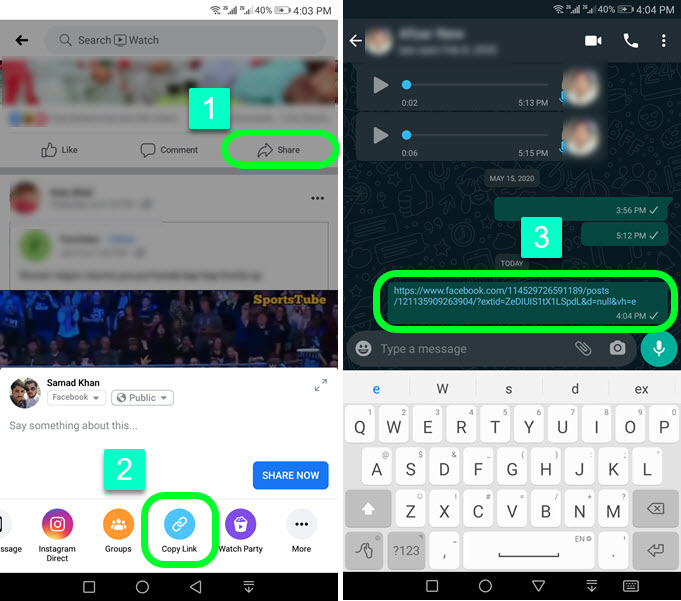
Remember the video you are watching and wanna share must not be private. In case it is set to private by the owner then you cannot copy its link and send it to someone else. However, yet it is not impossible, you can still share it with ease. Let’s do it.
Download Facebook Video to Share it on WhatsApp
You may need to follow this method if the video is set to private but you can view it somehow. Definity a user cannot share a private video on Facebook but there is always been a backdoor for doing so. This is where third-party apps come in handy. Don’t worry we are gonna show you the most trusted, easy-to-use, and safe third-party app for the task. You can simply download and manually upload to any of the social media apps including Whatsapp. To download and share the video on WA:
- Download and Install Friendly for Facebook.
- Sign in to the app via your Facebook account username and password.
- Open a video you want to download.
- Tap the download button of the video at the bottom right.
- Once the download is finished then upload and share it on WhatsApp manually.
- That is how easily you can do it.
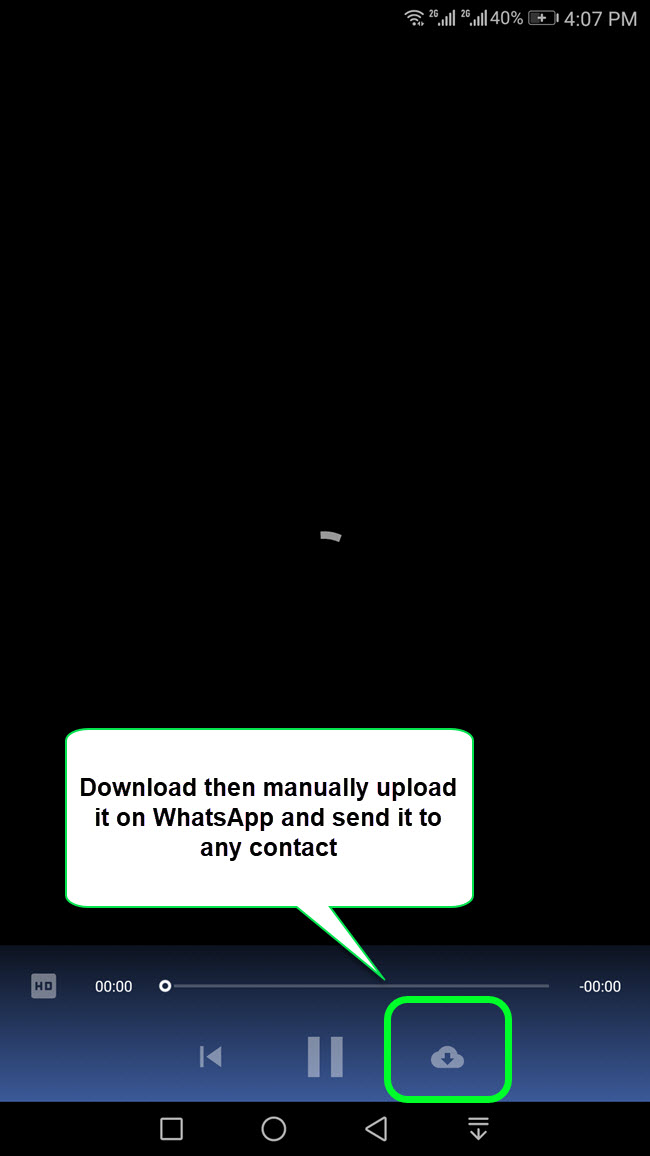
The app is trust worry with over 17 million downloads in the Play Store and a positive rating. You can use it for other things such as removing ads from Facebook, using FB in a dark mode, etc. However, simply follow the above steps to save any of the videos on FB and share them manually on any platform including WA.
Share Facebook Videos on WhatsApp Using PC
Yes, you can share or send the link to any FB videos with any contact on WA. Simply you need to log in to your WhatsApp account using WA Web. Then go to your Facebook account and click to open the video and copy its link. Now that you have the link simply send it to anyone on the WA platform. Moreover, stepwise here is the procedure:
- Go to WhatsApp Web on your PC.
- Open another tab and log in to your Facebook account.
- Now open any video on Facebook and right-click on it.
- Click the Show video link option.
- Share or send it to your contacts on WhatsApp, that is it.
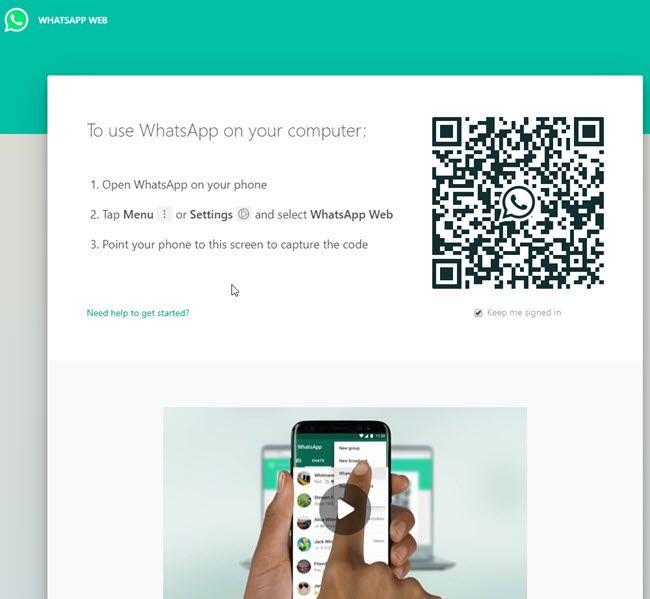
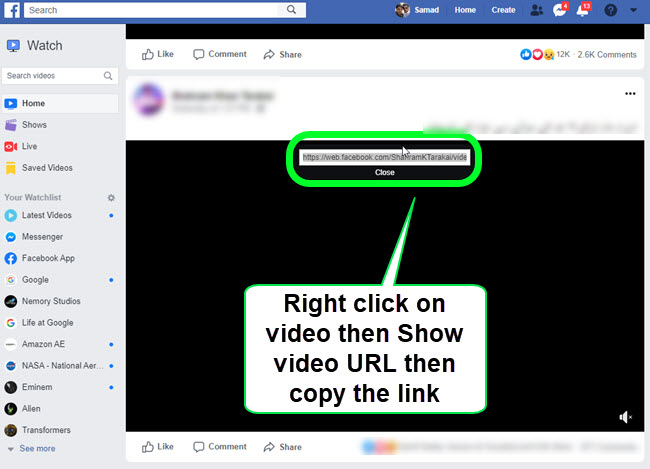
Alternativity if you don’t wanna copy the link then click once in the address bar of the browser. Click CTRL+C on your key and copy it that way. Then you can send it as usual to anyone on any device using WhatsApp.
How to Forward a Video from Facebook to WhatsApp?
Fortunately, Facebook allows us to forward a video from FB to WA in the form of the Share button. As in the latest Facebook application, when you hit the Share button available under a video, you will see the WA icon. You can simply tap it and forward the video with ease.
Alternatively, you can hit the Share hit button at the bottom right of any video, then copy its link. Now you can award this link to anyone and that person can watch or download it easily. Moreover, to do it manually, then go ahead and use a third-party app, such as Friendly for Facebook. Now open the app and download the video and manually upload then forward it to your friends on the WhatsApp application using your Android and iPhone.

