How to Unblock Someone on Facebook Page
A Facebook page helps you grow your business with ease. You can reach and deal with targeted audiences across the world. So, thousands of users have liked your page, and most of them you don’t like or just have blocked them due to some reason. However, you may have changed your mind and want to unblock them on your Facebook page. The good thing is, that you can do it with a few simple steps on the Mobile app and Facebook web version. So, let me show you the process step by step.
For your information, you may already know that pages are different profiles on Facebook. You can switch between your personal or page profile by clicking on the profile picture and then selecting a page profile. Same on the Facebook mobile app. So, before you follow the mentioned steps, make sure to switch to your page profile.
In This Article
How to Unblock Someone on a Facebook Page
As I have mentioned before you can do it on the Facebook Mobile app and using a PC. I am going to show you both ways to do so. Let’s get started with the Facebook mobile app.
On the Facebook App
Open the Facebook app. Switch to your Page Profile. Tap Menu at the top right. Tap the Settings icon at the top. Now tap Page Settings. Tap Blocking, you will see the list of blocked users on the page. Tap the Unblock option next to someone you want to unblock.
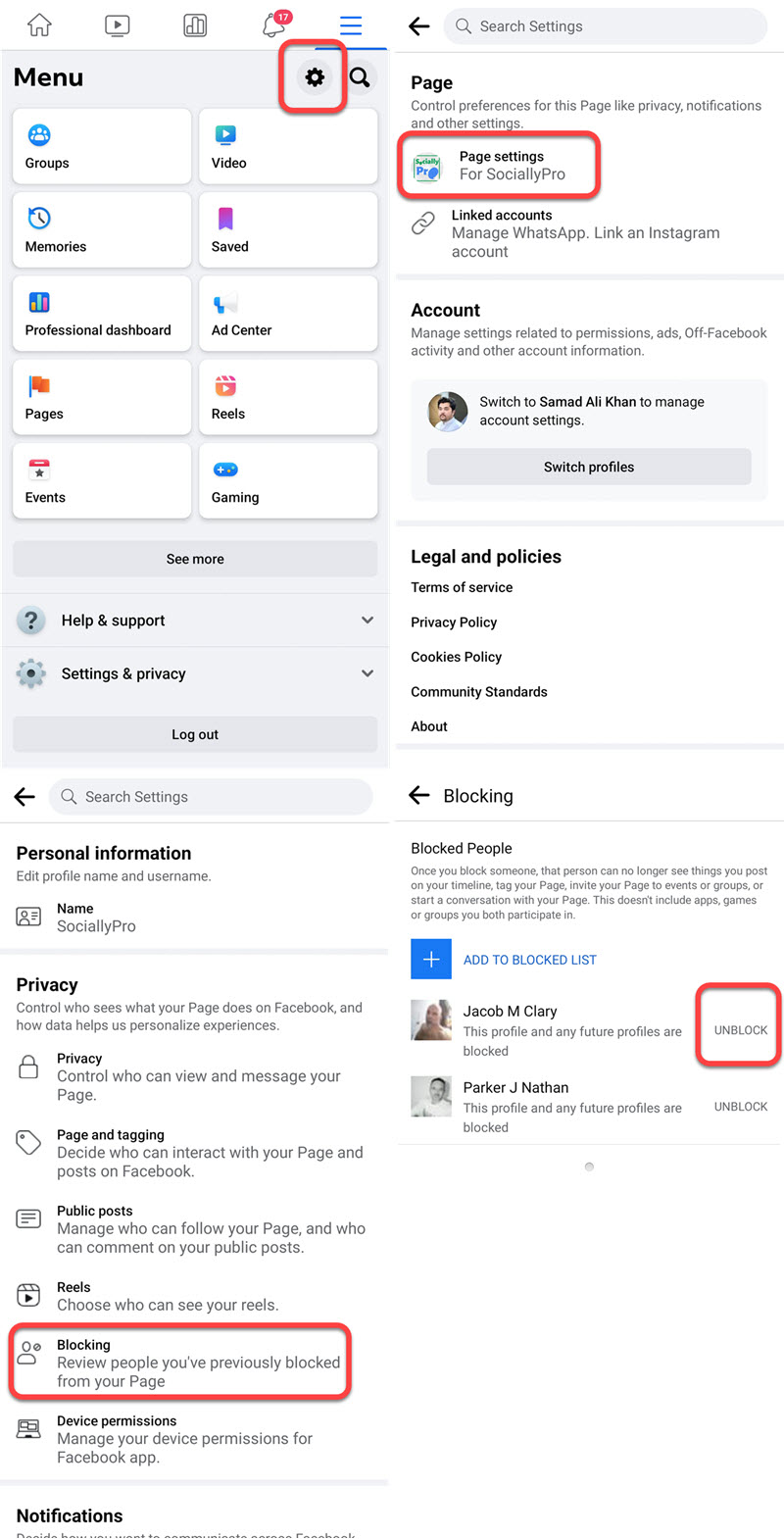
On Facebook Web (PC)
In your Facebook account, switch to your page profile. Click the Profile photo > Settings & Privacy > and click the Settings. In the left side menu click Privacy then Select Blocking. Click Edit next to Block Users, and now click See Your Blocked List. Click Unblock next to any person you want to unblock.
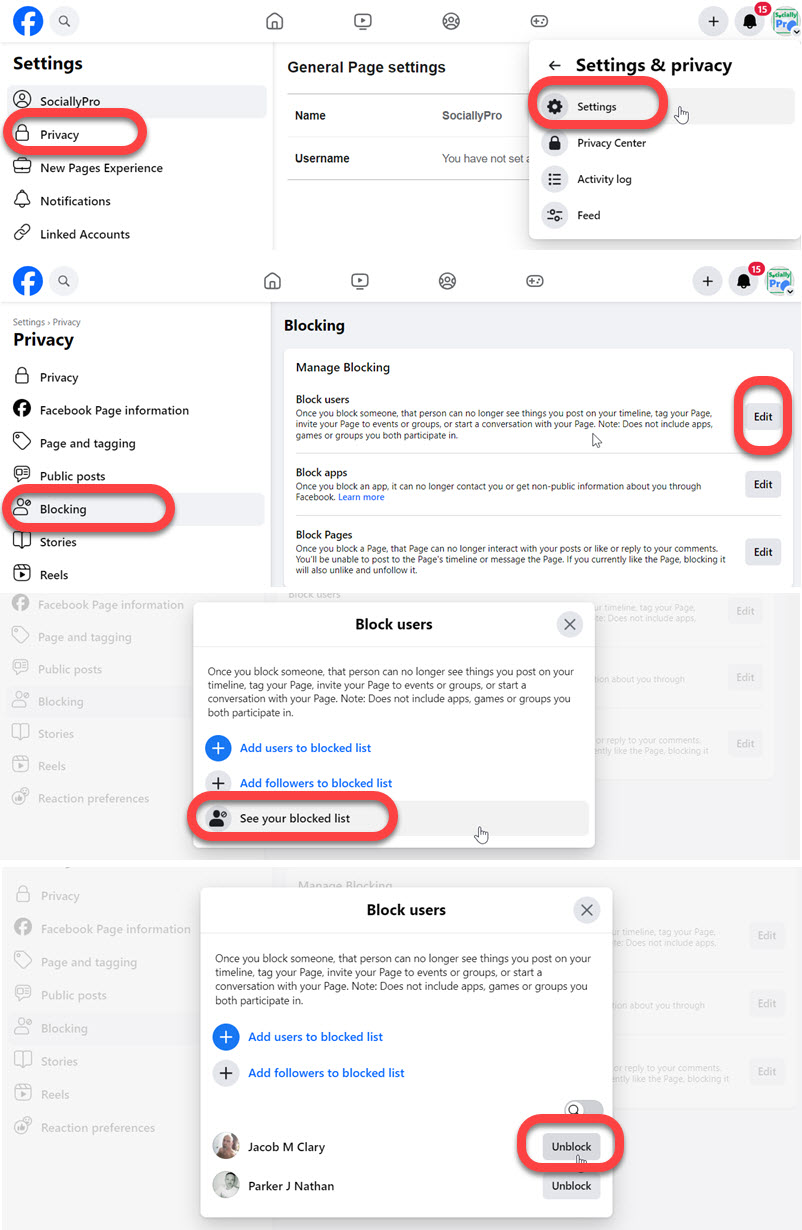
How to Find Blocked List on Your Facebook Page?
You can easily find all the users you have blocked on your Facebook page. You can see the list on both Facebook app and PC. Let me show you how to find it on both.
Using the Facebook Mobile App: Open the page and go to Menu. Tap Settings & Privacy then Settings. Tap Page Settings from the list and tap Blocking. You will the list of users you have blocked on your Facebook page.
On the Facebook Web: Open the page, and click the page profile picture at the top right. Click Settings & Privacy then Settings. On the left side menu, click Privacy > Blocking > click Edit next Block Users. Click See your Blocked list.
Related to Facebook:

