How to Appear Offline on Facebook & Messenger
Facebook and Messenger apps are a perfect way to keep in touch with friends and family members. But if there is someone on Facebook or Messenger who usually sends you annoying and unwanted messages via chat. Then you may think to get rid of that contact or just make yourself invisible on Facebook, or Messenger. Alteranvity you can disable your active status to appear offline for some time.
However, there may be hundreds of friends on your contacts list. But getting offline for all of them may kind of not be fair at least with honest friends. Well, Facebook is a great and perfect social media network and it has all the possibilities. You can add some of your contacts to a list, then those contacts won’t be able to see you online. Moreover, the choice is yours either to go totally offline or not.
But in this guide, I will show you how to go invisible on Facebook and Messenger. Also, you will learn to go invisible for all or just a couple of contacts. After reading this guide, you will be able to do so in the future and you won’t have any trouble again while getting invisible on Facebook plus Messenger. There is no need to install any plugins or activate an extension in your browser or app.
In This Article
Appear Offline on Facebook on PC
Whenever you disable your chat, you get completely offline and nobody will be able to see you online. Turning off your active status will make you disappear from your Facebook friends. You still get messages and you can read them later. However to appear offline on Facebook:
Open your Facebook account using a computer. Click the three dots options at the bottom right. Now click Activate Status. Now click Turn Off Active Status. Disable the toggle next to Active Status. Click the Save button.
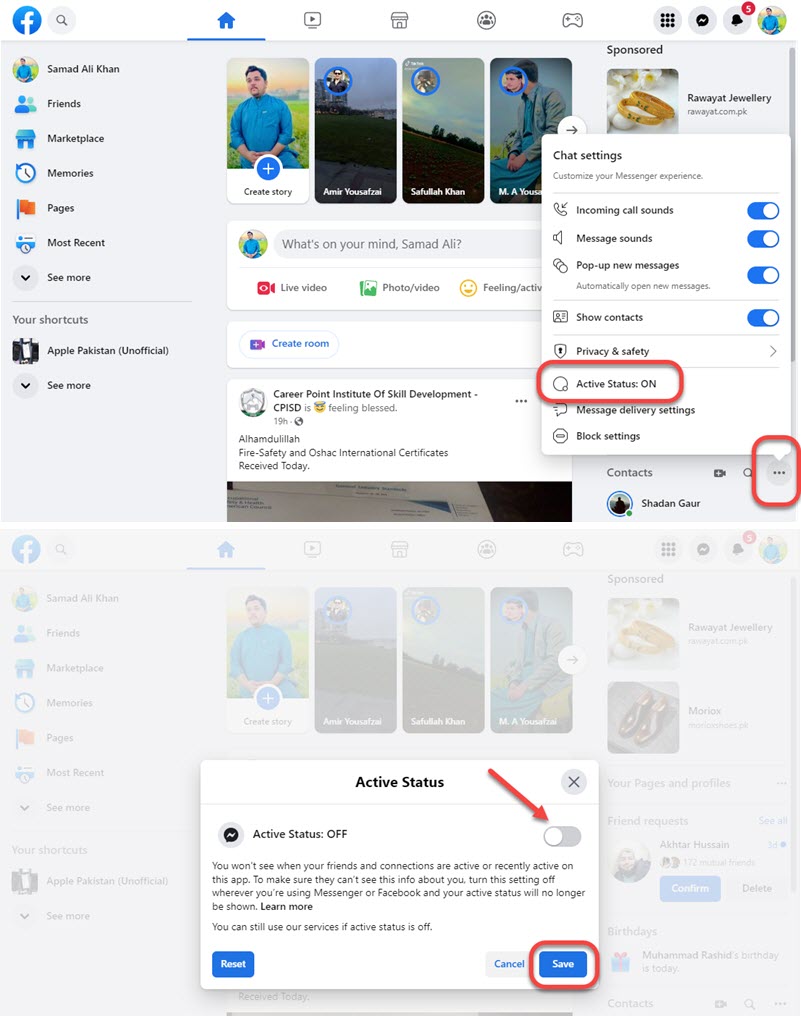
Once you disable the toggle, you have the choice to turn on/off the active status for specific users. The choice is yours.
You can then select specific people in your contacts or the public to make your active status on or off. Though your friends and other people you are following (by followed) won’t see when you’re active or recently active. However, once the status is set to disable, people will no longer see when you get online.
How to Get Offline on Facebook App
You don’t need to open your computer and make yourself invisible on Facebook using the Android app. The below steps are for Android users only. This is also the method when you want to show offline on Facebook when you are online. To get offline or go invisible on the Facebook app:
Open the Facebook app and go to Menu. Tap Settings & Privacy then Settings. Now tap Profile Settings. Tap Active Status. Disable to toggle next to “Show when you’re active”.
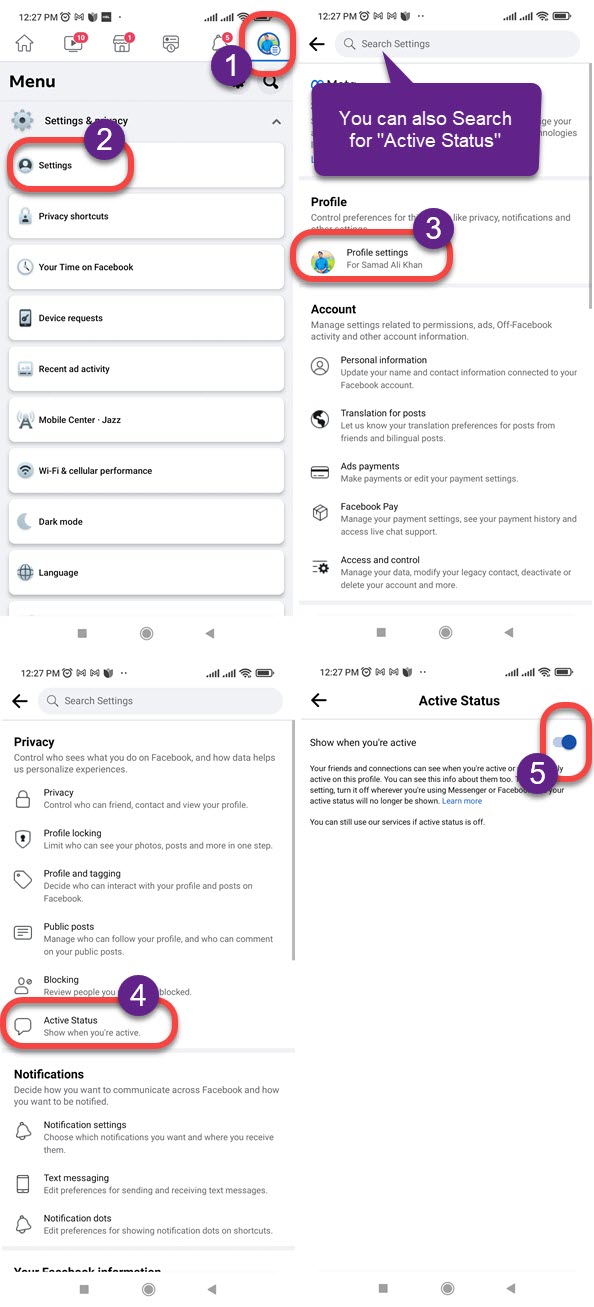
The Facebook app is getting updates. However, when you don’t see the Active Status option in Settings, simply tap in the Search bar in Settings and type “Active Status” tap when you see it. Then disable that toggle next to “Show when you’re active”.
That is pretty, from there no your friends cannot check if you are online or offline. Meaning, you are completely invisible on Facebook. However, in the future, if you change your mind, get back there and turn the active status and you are good to go.
How to Go Offline On Facebook on iPhone
The procedure for Android and iOS or iPhone users is similar but slightly different. Anyway, the 1st thing you need to do is update your Facebook application on your iPhone device then follow the steps below. To go offline or invisible on Facebook using the iPhone:
Open the Facebook app and Tap Menu. Tap Settings & Privacy, and select Settings. Now tap Profile Settings, and tap Active Status. Turn off the toggle next to “Show when you’re active”. On the confirmation popup, tap the TURN OFF option.
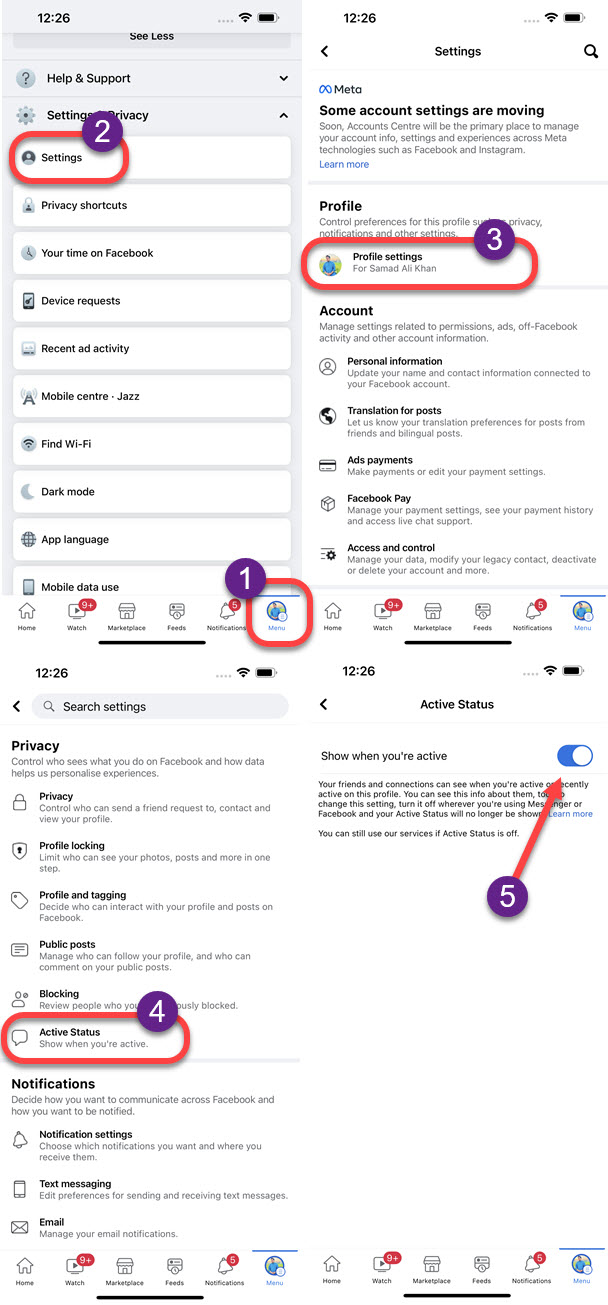
That is how you do it using your iDevice, I mean using your iPhone iOS device. As of now, the day I am posting this article, the option is exactly as mentioned above. But if you are reading this article later and it has not been updated, then consider letting me know. I will try my best to keep it updated.
How to Go Offline on Messenger
As per Facebook, to get completely invisible or offline in every single place on the platform. You need to turn off your active status on Facebook, as well as on Messenger too. Here is how to go invisible on Facebook Messenger:
Open the Messenger app. Tap Menu at the top left corner. Tap the Settings (Gear) icon. Now tap Active Status, then disable the toggle next to “Show when you’re active”. On the Confirmation popup, tap the TURN OFF option.
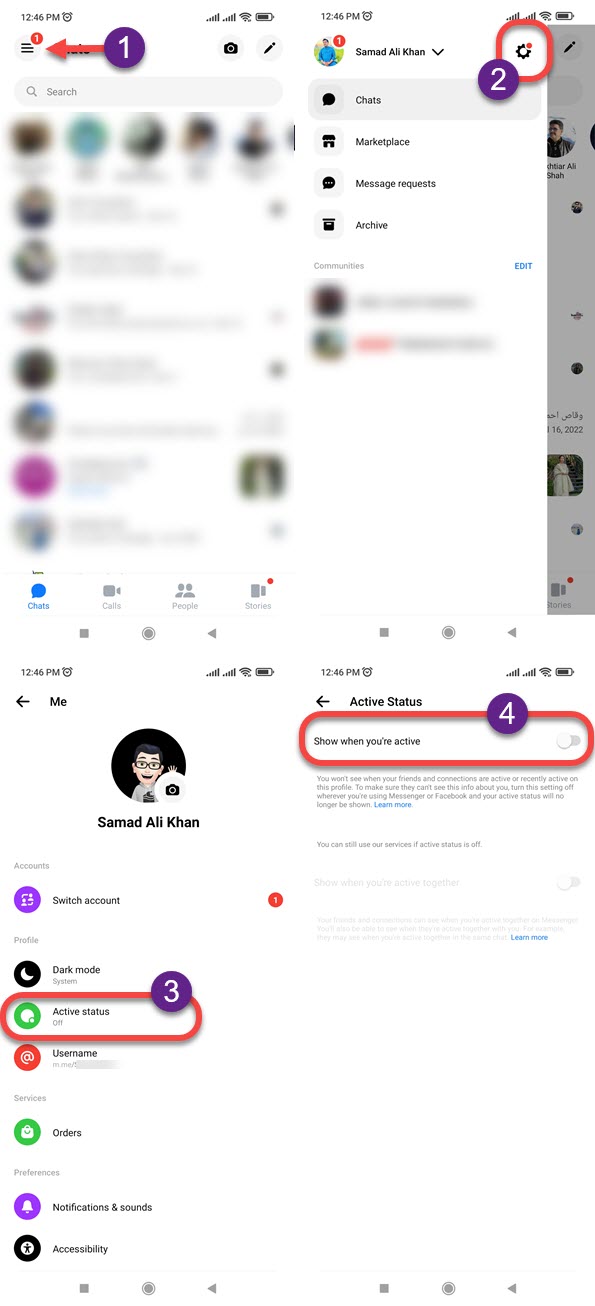
This way you can still appear offline in Messenger but still you can see messages and read them. Because your active status is set to off. Moreover, if you want to appear offline for a specific person, then add him to the restricted list on Messenger.
How to Go Invisible on Messenger on iPhone
To disable your active status or turn off when you are active or recently active on Messenger on iPhone. Please follow these steps:
Open the Messenger app on your iPhone. Tap the Settings Icon at the bottom right. Now tap Active Status. Simply disable the toggle next to “Show when you’re active”. That is it, you have gone offline on Messenger.
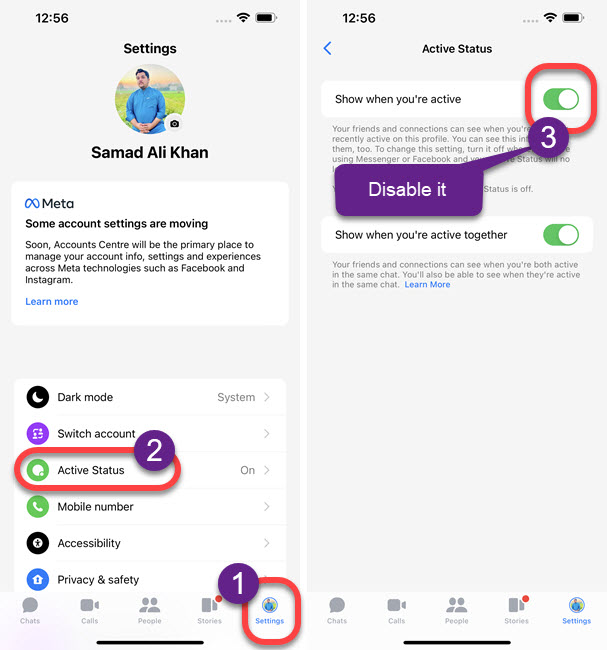
That is all, this is how you can get offline or get completely invisible on Facebook and Messenger applications. Remember on the Facebook Messenger app, you can still chat, send, and receive messages. But on the Facebook app or web interface, you cannot. Yes, you get those messages in your inbox but you need to read them later on or use the Messenger app but the offline mode.

