Report an Issue with Verifying Your Facebook Account
Facebook is no doubt the best social media app right now. It helps you stay connected with your loved ones from anywhere in the world. However, nothing is 100% perfect, and you may experience several problems while using your Facebook account. For example, nowadays, thousands of people are having issues with verifying their accounts on Facebook.
This is because people are not getting verification codes or text messages. So, that they can use the code to verify an account. It happened to me recently, the Facebook reset code was not working, I was unable to get the code, but I got it fixed.
That is why I wanted to share my experience with you guys to help. I don’t know about the specific issue you have (in terms of account verification), but you can resolve it by reporting it to Facebook with a few simple steps to verify your account.
In This Article
How to Report an Issue with Verifying Your Facebook Account
Facebook has launched a simple tool to help you verify your account if you cannot log in for any reason. Before you do so, Facebook asks you to provide a detailed description of the issue. These questions are: What you were doing when the problem occurred, What you expect to happen, and What actually happened to your account? Also, along with these questions you need to take a screenshot of the issue. Anyways, here is how to report an issue with verifying an account on Facebook:
Open a web browser on your mobile or PC. Visit the “Report a Login Issue” form. Enter your contact email and description of the issue. Add a screenshot. Click the Next button. Follow the instructions on your screen.
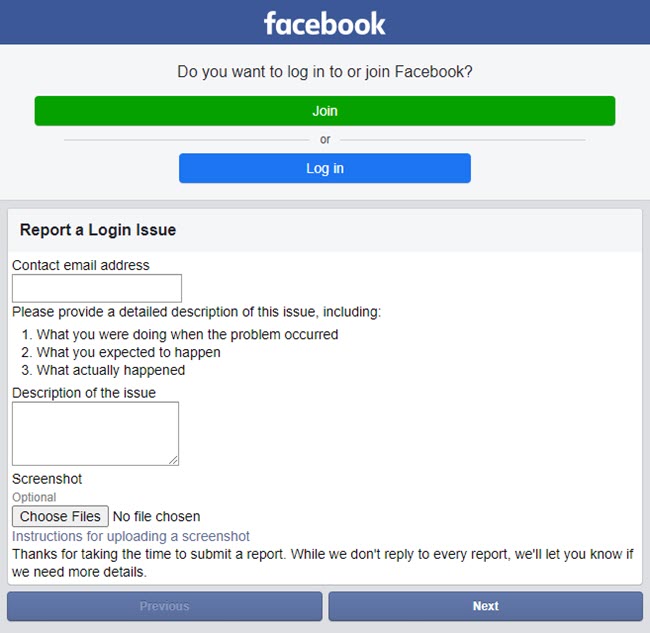
Once Facebook reviews your information and verifies that it’s really you (the account owner). You will get an email with the login reset link. Open it, create a new password and you will be redirected to your account shortly.
Reasons for Having Issues with Verifying Your Facebook Account?
So, you are one of those who have such an issue with your account on Facebook. Don’t worry, Facebook has a simple report tool (mentioned above) that helps you get your account back and verify it in no time. Make sure you don’t repeat the same mistakes again. That is why I am going to show the very common reasons why you are having such issues.
Your Account Information
You may have added information to your Facebook account which is against their terms and privacy. That is the reason Facebook may lock you out to confirm your real identity. So, you will have issues with account verification. But that is not a big issue and you can easily resolve it to report it back to Facebook using their report login issue form. You can read more about reporting a problem with Facebook.
Resetting Password
You may want to change your account password on Facebook. But there could be a possibility that you are not getting the confirmation (6 or 8-digit code) codes. Without that confirmation code, you cannot verify your account. You will reach the limit and when you try again after that, Facebook may lock your account. So you will need to confirm your identity to login back. Well, there are ways to unlock your Facebook account without ID proof.
What I mean is, once you try and not getting the verification codes on your phone number. Then don’t try too many times but wait for at least 3 days. Now try again and for sure you will get the code to simply verify it and you are good to go.
Someone has reported your account
There are good and bad people out there, you know what I mean by this. However, it is possible that someone has reported your (pretending you) account too many times to close it, or just to lock your account. So, if Facebook thinks that the report is somehow legit, you will be locked out of your account.
If you have not done anything suspicious in your account and using it the legit way. Then you can use the Login Issue Report Form to tell Facebook something satisfying. Once Facebook reviews everything and thinks that it was a mistake. You will get back access to your account.
Report a login issue to Facebook locked account
The report won’t help at all, but only the recovery tools on Facebook will help you get back your locked account. Use a smartphone or PC you have used before. Go to the Find Your Account page and enter your phone number or email address. Click the Search button. When you see your account click on that and follow the recovery steps mentioned on the screen. However, if you are unable to find your account get help from Facebook trusted contacts (if you have added any).


Sir , I used to have an account on this phone number but now I m not creating another account please help so that my number can be added to My Facebook account
sorry
Dear Facebook team,
It isn’t sent me massage with six digit
Cod but lts showing we ve sent you a message with six digit coad.pelace review my acound and help me to fix this issue
Thanks,
No otp
Sir, I used to have an account on this phone number, but now I am not creating another account. Please help me so that my number can be added to my Facebook account.
Dear Facebook team,
It can’t sent me a massage with six-digit code it shows we give send massage six digit code pleases review my account and help me to fix this issu
Sir.send the code to my gmail.
Dear Facebook team
It isn’t sand me a massage with six digit code but is not
Showing,we’ve sent you a massage with six digit code.
Please, review my account and help me to fix this issue
Thanks
Dear Facebook team…
Sir, I used to have an account on this phone number but now iam not creating another account please help so that my Number can be added to my Facebook account please help me
My facebook account chek dear sir ma’am plz
My account has been locked please unlock my account
Info:
Sir I used to have an account on this phone number .but now I am not creating another account .please help me so that my number can be add to my facebook account.
hello facebock myphone code sendme please help mr
I can’t log into my account
Verify my number
My account has been locked would you help me to unlock the account
Sir I have to used an acconut nomber noly but no I m not creating and other acconut my Facebook not plopen plz help me
My account has been disabled would you me unlock the account
My Facebook account has been locked 15 February 2023 not getting unlock because it’s showing confirm your identity problem. This account very important for me. So I request to Facebook give me a other option like get* a code on my phone* or *get a code on my Gmail option*to recover my account. Please help me to unlock my Facebook account as soon as possible.
The phone number your trying to verify was recently use to verify a different account. Please use a different phone number.
Please recover my account
Please help me marketplace
My Facebook account verify now
My facebook account OTP not send my oid id please number varify
Sir i used to have an account on this number but now I am not creating another account please help me so that my number can be added to my Facebook account
How it happened?
Sir, I used to have an account on this phone number, but now I am not creating another account. Please help me so that my number can be added to my Facebook account.