This Happens When You Hide a Comment on Facebook
Facebook is the best social media platform to keep in touch with family and friends. However, lots of people use FB as their page just for business. But lots of using it for fun, entertainment and much more. But there are people in our community on social media. They know nothing but to post negative comments. Thus you can easily hide or turn off comments on Facebook. But you may think what happens then?
There might be lots of questions in your mind when you hide a comment on Facebook posts. For example, when you hide a comment on Facebook who can see it? does hiding comments on Facebook hide it from everybody? can you reply to a hidden comment on Facebook, etc?
Today, In this article, I will answer all these questions with valid and authentic answers. However, if there are other questions in your mind not listed below. You can simply comment below. Anyway, let’s stop talking and get to the point.
First I will show you how to hide a comment on Facebook using mobile and PC. Then we will get to know what happens. So that everything stays in order. OK, let’s begin…
In This Article
How to hide a comment on Facebook on PC
When you post an update on Facebook. It may happen that someone will post a comment you don’t like and want to hide or delete it. You can easily do it this way:
In your Facebook account go to that post and hover over that comment you want to hide or delete. Then you will see three dots next to it, click on them and now there are two options to choose from, Delete and Hide comment. Click “Hide comment” and you are good to go.
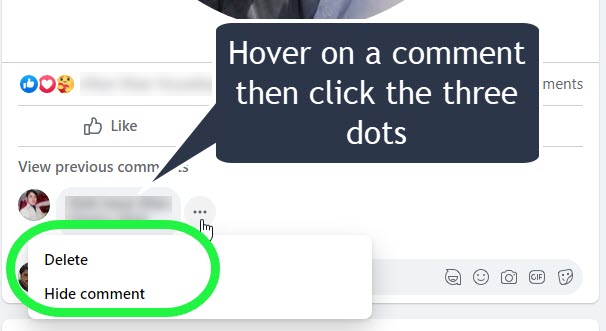
Moreover, if there are some old posts in your profile you cannot manually delete those weird comments. Simply go ahead and delete them all (old and new posts) at once.
Hide a comment on the Facebook app
You can also use your Facebook app to hide comments. Here is how to do it: Open the Facebook app, then open a post with comments you want to hide. Then navigate to that comment, tap, and hold it. Then you will see the Hide comment option, tap it and the comment will remain hidden on your post.

What happens when you hide a comment on Facebook
You can hide a comment from your Facebook page, posts on your profile, and your updates. That comment will remain visible to the original commenter and his/her friends only. You can permanently delete the comment to keep it hidden from everyone. However, if you only choose to hide it, then keep in mind that it is still visible to the person who wrote it and his friends list.
Also, that comment you hide is not visible to your friends. But only remains unhidden to the original commenter and his/her friend’s list. Thus only they can react, view, or interact with that comment, nobody else can.
Moreover, we suggest you block such users on Facebook to get rid of them and their comments. If you don’t, they will still comment on your future posts. This is the only way to keep your Facebook posts free of fuzzy comments.
When you hide a comment on Facebook who can see it?
Nobody can see it, but the original commenter and his/her friends. Whenever you hide a comment on your Facebook posts, page updates,s, etc. It does not mean that it will remain hidden from everyone. The comment is not visible to you and your friends, but the original commenter and his friends can still see, react, and interact with that comment.
Does hiding a comment on Facebook hide it from everyone?
Absolutely not, only deleting a comment can hide it from everyone. Hiding a comment on Facebook does not hide it from everyone. When you choose to hide it, it is hidden from you and your friend list but still visible to the original commenter and his friends on Facebook. They can continue to talk about it, and the internet with it whenever they want.
Can you reply to a hidden comment on Facebook?
You cannot reply to a hidden comment on Facebook unless you choose to unhide it. Also, nobody else can reply to it on your friend list. But Yes, the original commenter and his friend list can still reply and react to the comment you have made hidden. In short, you cannot reply to hidden comments on Facebook.
Why are some comments hidden on Facebook?
Facebook does have its Community Standards. Thus Facebook hides comments with unusual words, it does have some spam filters. That is why it blocks words and character that goes against their community standards. Moreover, if the owner wants to unhide such comments, he/she can. Till then the comments remain in the count but won’t show up on posts publically. However, we will never suggest you unhide such comments and go against Facebook’s Community Standards.
Can I keep comments private on Facebook?
You can only limit the post audience to a few of your friends while others won’t be able to see that post and its comments. Thus the post and its comments will remain private. To do so: Go to the post then tap the three dots at the top right and select Edit Privacy. Select “Specific Friends” and choose a few friends.
Other than the above, there is no way to keep comments private on Facebook. However, you can choose to turn off the comments for posts. Even if you choose to hide it, the comment remains visible to the person who wrote it and his friends on Facebook. However, you can choose to delete a comment to completely hide it from everyone on Facebook. So please stop wasting your precious time finding such solutions.
That is all for today, we have discussed how to hide a comment on the Facebook app and PC. Also, I have shared various information regarding hiding comments on Facebook. If you have any questions in your mind, don’t forget to share them in the comments below. I will try my best to answer your question.


To the sociallypro.com admin, Your posts are always well-supported by research and data.