How to Use & Turn Off Vanish Mode on Instagram
Instagram is a perfect social media app that allows you to share your beautiful moments with friends and family members across the globe. It’s full of amazing features, and its DM is the most simple-to-use messaging tool ever. However, Facebook is doing its best to make it even more perfect. Day by day we see improvements in the app. This is the time it is about direct messages privacy.
Yes, Just like Vanish Mode on Messenger, Facebook has implemented a similar feature in Instagram too. The feature works the same as Messenger but many of you may be not using it over there. This is why you are here and wanna know what is Vanish Mode on Instagram, and how it works.
Of course, you may wanna know more about the feature. So, you have reached the right place. Because here I am gonna show the complete overview of the Vanish Mode. For example how to enable and disable it, what happens when you turn on and off Vanish Mode on IG, etc. Also, I will share some useful information regarding it. So please stay here and keep on reading…
In This Article
What is Vanish Mode on Instagram?
Facebook has implemented the Vanish Mode on Instagram. The feature allows you to start a secret conversation with end-to-end encryption and your messages will automatically disappear upon closing the chat.
In short, the feature lets you send auto disappearing messages. When the Vanish mode is turned on, it auto-erases your messages (chat history) right when you close that conversation. So there is no need to manually delete each message.
In fact, you can easily hide your messages (DMs) without deleting them. And that is where the Vanish mode becomes handy, turn it on, send private messages, don’t delete them, just close the chat or disable the mode and your messages are gone. For your information, this feature is not yet available on Instagram.com. The feature is only available on Instagram for Android and iPhone users.
Update: In the latest Instagram update, the Vanish Mode message will be lost longer and can be seen in the last 6 hours. Still, older seen messages are hidden when you close the chat.
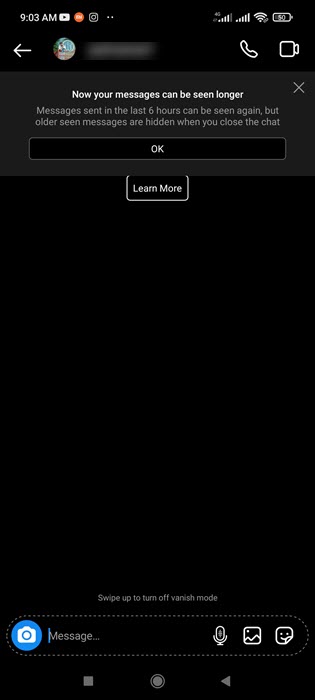
What is the point of Instagram’s Vanish Mode?
The main point of the vanish mode is to give users more privacy and an extra level of confidence in their secret messages. Let’s say you are in conversation and wanna share some private messages over there. Swipe up to enable the Vanish Mode before sending those messages. Once you are done and know that your messages have been seen, close the chat or disable the Vanish Mode and Boom. Those private messages (all of them) are gone forever.
However, the worst thing is, a user can still take a screenshot of the conversation of your private messages. Of course, before you close or disable the mode. But on the other side, you will know (via a notification) that the user has taken a screenshot of the chat. Great is not it?
Now you might be thinking that we can also unsent those messages we care about and can delete them. There is no need to enable and use the Vanish Mode. Well, unsent messages are gonna take much more time as compared to Vanish Mode. Also, you will never know that someone has taken a screenshot. Luckily you will know that while the Vanish Mode is enabled. I hope you are getting the point.
Updated: Enable and Disable Vanish Mode on Instagram
To enable Vanish mode in chat, open it and tap the user profile name at the top. Now enable the toggle next to Vanish Mode. Have a look at the screenshots for your reference.
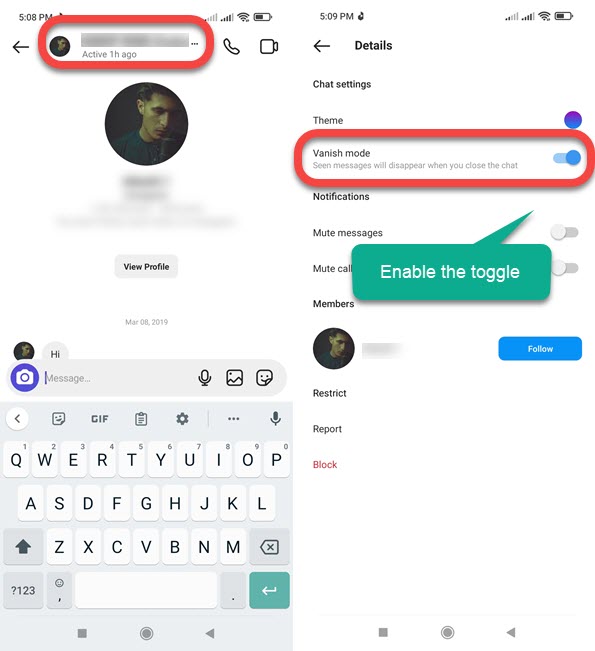
To disable Vanish mode open a chat and tap the user profile name at the top. Now disable the toggle next to Vanish Mode. See the screenshots for your reference.
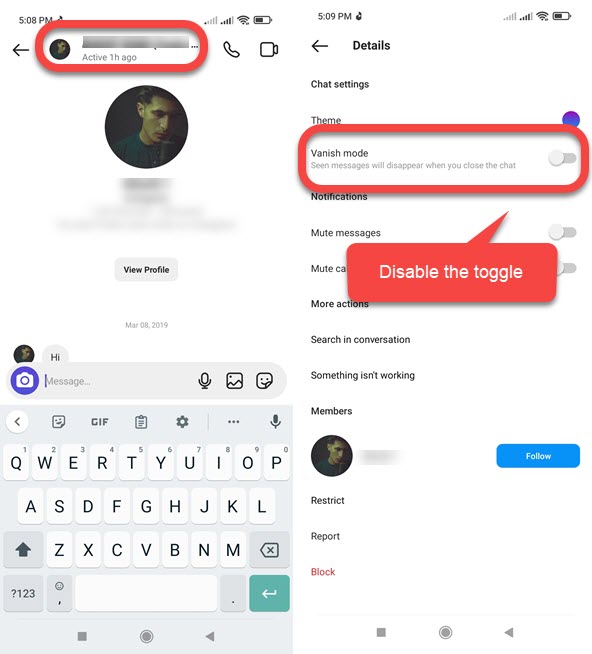
How to Turn on Vanish Mode on Instagram
You can start a new conversation or enable the Vanish Mode in an existing one. The choice is yours, here is how to turn it on:
Open a conversation then swipe up and hold a little. When the grey circle becomes blue and you see “Release to turn on Vanish Mode”. Then let it go and the chat background will become dark. That is a clear sign that you have successfully turned on the Vanish Mode in a chat on Instagram. Moreover, you can also disable it whenever you want, and here is how to do it.
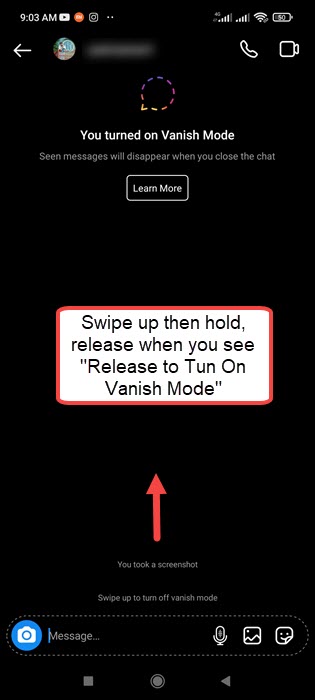
Moreover, if you cannot enable using the Swipe up method. Then there is an alternative option to enable it. In the chat, tap the username of the person available at the top. Now all you need is to enable the toggle next to the “Vanish Mode” option, done.
Can someone see if you turn on Vanish Mode on Instagram?
Yes, the person (you’re chatting with) will know that you have turned Vanish mode. The chat background will become dark on both sides, and both of you will see “Vanish Mode” displayed at the bottom of the conversation. Also, both of you will see the “Turn off Vanish Mode” button at the top. That clearly indicates that one of you may have turned on the Vanish Mode.
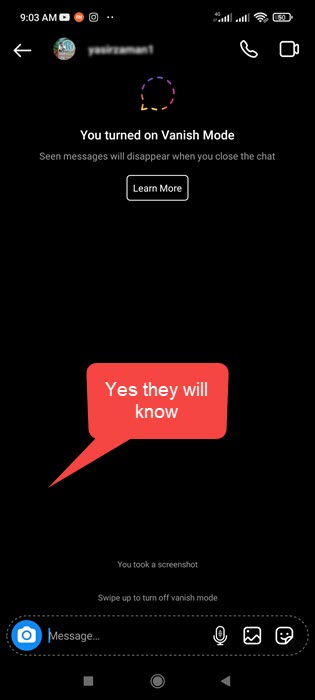
How to Turn Off Vanish Mode on Instagram
Once you have turned on the Vanish in a chat on Instagram. You can easily turn it off with a single swipe up again. Here is how to do it: In the same conversation swipe up and hold, you will see a blue circle and text “Release to turn off Vanish Mode”. Release it and you are good to go. Now the chat background becomes white again (if themes are not enabled). That is a clear indication that you have turned off the vanish mode. So this is exactly how you can get out of vanish mode.
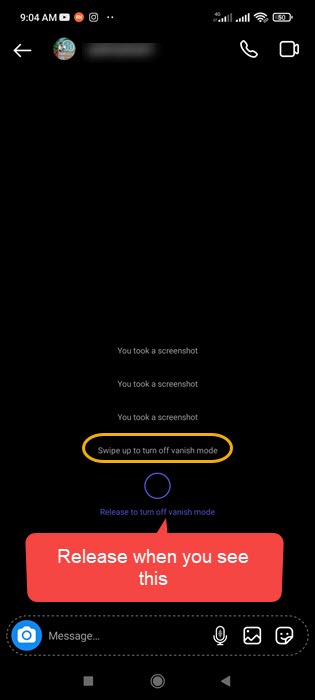
There is also an alternative option to turn it off. While in the chat, tap the username of the person at the top. Then turn off the toggle next to the Vanish Mode option, and that is it, you are good to go.
Is Vanish Mode on Instagram Permanent?
No Vanish Mode on Instagram is not permanent. However, you can choose to leave it enabled to be permanent for a chat. Moreover, you can turn it off for the chat to disable it.
The choice is totally yours. However, I will suggest that you don’t leave it permanently for a conversation. Thus, if you want a conversation to be private then leave it enabled.
Is Vanish Mode on Instagram Safe?
Indeed, it is very safe to enable and send private messages, unless somebody takes a screenshot of those messages. Even you will know that the person took a screenshot of your messages, of course when the Vanish mode is enabled. And why not, you can easily enable and disable it with a simple swipe up.
Why don’t I get Vanish Mode on Instagram?
Instagram has already released the Vanish mode. However, it is slowly reaching out to users around the globe. Also, it is only available in the latest version of the app. So make sure you are using the latest Instagram app. If not then update it and you will have it. If still, you cannot see the feature, then it’s not available in your country or region. So there is nothing you can do about it but wait. No doubt you are going to get it, but sooner or later who knows?
Fix Vanish Mode on Instagram Not Working
First of all, make sure that Instagram Vanish mode is available in your country or region. You can ask your friends if they have it or not. Because it’s reaching users around the globe slowly. However, if you have it and for some reason, it’s not working, then you can fix it by simply updating the Instagram app to the latest version. Once installed, make sure to clear the cache files on your device, restart the phone, and for sure you will get it fixed.
Alternatively, you can turn it on manually, and tap on the username of the person at the top of a chat. Then enable the toggle next to the Vanish Mode option. I hope this works for everyone. But make you are using the latest app anyway.

