How to Change Instagram Chat Colors on Android & iPhone
Instagram is constantly looking for things that can make life easier and more colorful. As in the new IG app update, they have insourced the new chat DM colors. So that you can enjoy chatting with your loved ones while looking at the colorful messages, and chat bubbles. There are several cool features while changing and selecting the best there. You can the gradient, simple, or colorful chat bubbles. Believe me or not this is an amazing update I have ever gotten from Instagram. Well, there is still a lot to know, let’s get started…
In This Article
Update your IG app – What’s New?
Look to enjoy the colorful chat, gradient, or simple theme and joyful bubbles, you need to update your IG application first. This is to let you know that this feature (change message color) is only available in the latest update. Also, let me tell you that I am a beta test for the Instagram application. So, if you don’t have this feature or it’s missing in your app. Then you may need to wait for a couple of days for the next IG app update.
Read more: How to Manage Multiple Accounts on IG.
Are Instagram chat colors available to everyone?
The short answer to the question is, No. This feature is only available for a selected, few old accounts, and some Instagram app beta tester users. However, the update has not been rolled out to all the users on the platform. As I mentioned earlier, you may need to wait for a new few updates if you don’t see the feature right now in your application.
This is because they are still working on this feature to make it perfectly bug-free. As it is now available to developers and beta tester users on the platform. This is to make sure the overall users receive the final and steady version of the app with a chat theme. So be patient and don’t just try uninstalling the application and installing a new version out there. For sure, waiting is the only thing you can do at the moment, and receive the update when it’s ready for the final release.
How to change Instagram chat color or theme
The Facebook-owned Instagram team is working hard to make the app as powerful and colorful as it can. As of now with this update, users can easily change their chat theme to enjoy a lovely chatting environment while looking at their phone’s screen.
So, from now on, there is no need to install any third-party extension, apps, or tweak to do so. They are bringing this lovely feature and will be available by default to each user on the platform. Well, changing the chat or DM color, is easy, please follow the below simple steps:
To change DM, chat color, on IG, open any conversation then tap the info icon at the top right. Tap Theme in the Chat Settings. Then select any design from the Chat Theme option, gradients, and simple colors, and even you can create your favorite one there.
As you can see there are few options, and colors there for now. However, I believe that IG will keep working on adding more amazing colors to the Chat Theme window. Back in 2019, they introduced Messenger Ombre message Colors. Those colors are now more powerful and many of the gradient amazing-looking ones are there to choose from. We hope the same or better for Instagram too.
Related: How to Enable IG Dark Mode.
How to change Instagram DM color
In the latest Instagram update, you can easily change the DM color. To do so, open a chat or conversation. Then tap the name of the person at the top. Then select Theme and pick a color, gradients, simple, blue or pink, etc, or default one and you are good to go. This is for Android and iOS, iPhone users.
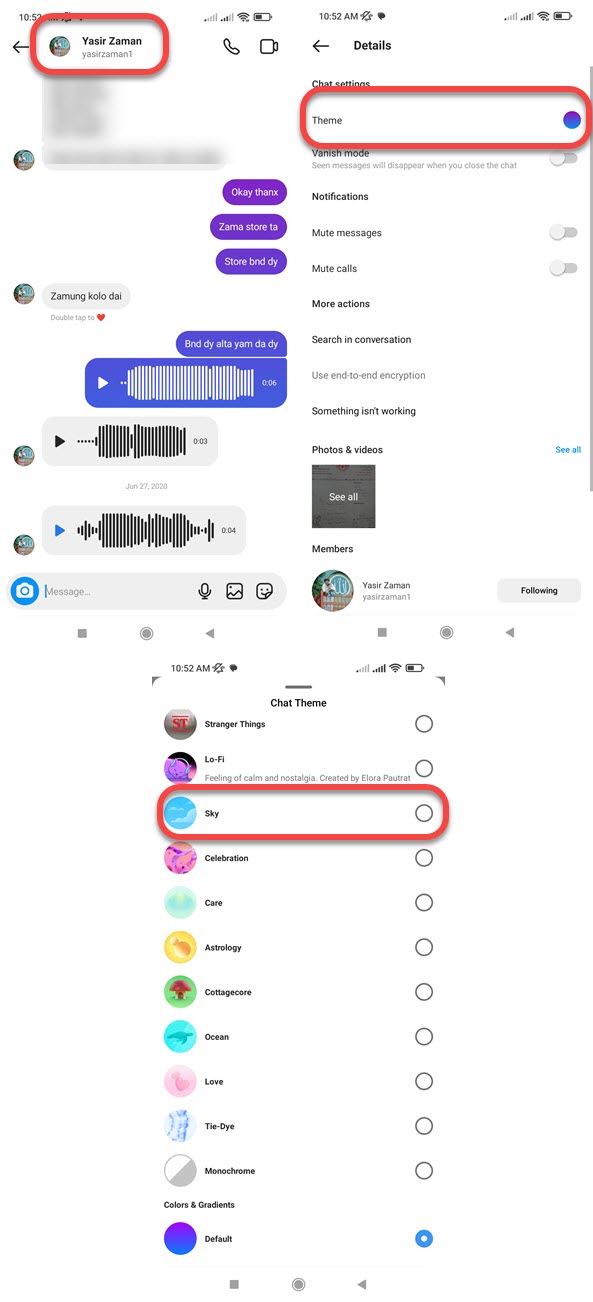
Everything including the bubbles and chat background will be changed. However, if you don’t see the Theme option in the new Chat Settings list, then be patient and wait for the next update, definitely, you will get it sooner or later.
Moreover, you can try to update your app and clear its data and cache files. To do so, just get into your Settings then Apps, and find Instagram. Go to Storage then Clear Data. Restart your device and try to find the Theme option now.
How to change Instagram chat background
To change the background of your Instagram chat, the latest IG update lets you easily. Just update your IG application to its latest version then follow these steps:
Go to a chat you wanna change the background for then tap the info icon at the top right. Tap Theme and pickup and color you want. This will change the overall chat bubbles and background.
Don’t worry you can revert back simply by getting into the place and selecting Default Color instead of others. Remember this is only available in the latest update, so updating the application is a must.
Read also: Fix Add Post to Story on Instagram Missing.
Can you revert back to the normal theme or color?
Luckily there are options available to choose the default theme for a Chat on Instagram. In the chat tap the name of the person at the top, tap Theme, and select the Default option under Colors & Gradients.
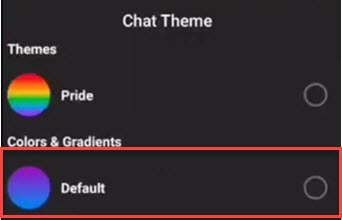
However, if you don’t like the overall update at all. Then there is the only solution to that, and that is to uninstall the latest update and install an older one. Both iOS and Android users can download and install the older version. However, it is up to you how you do that.
I will not suggest anyone downgrade the Instagram application to an older version. You may need to stick with the current version and let yourself be comfortable with it. Because sooner or later you are going to the stable and amazing-looking chat UI. All you need is to wait. However, using the older version of IG can harm your privacy online.

