How to Restrict and Unrestrict Someone on Instagram
Instagram is a great social media platform for many people. It’s for business, for personal use, and for connecting with your loved ones across the globe. We love to share and interact with content from distinct people every day. But at some point, you will feel to restrict a user on Instagram. This is to hide your active status from them, approve or disapprove of their comments, and also delete and ignore their comments.
This is also to stop someone to interacts with your posts publically. The best thing about this feature is you will stop getting unwanted comment notifications.
In this article, I want to show you how you can restrict and unrestrict someone on Instagram. Below you can see the screenshots for each step. Today we will also explore some related questions and answers you may have in your mind. The video guide is available below. Please find the update section below to undo restricted messages in 2023.
In This Article
What does it mean to restrict someone on Instagram?
It means limiting someone from interacting with your posts. When you restrict someone, their comments are no longer visible on your posts, unless you approve them. No one can see that comment but the person who commented. You can choose to delete or ignore their comments. It also stops future comment notifications from that specific person. They cannot see your active status online. I think it is the best thing to get rid of someone on IG silently.
This way you can protect yourself from unwanted and unusual interactions without blocking and unfollowing a person. I think it’s one of the best features of IG you will ever have.
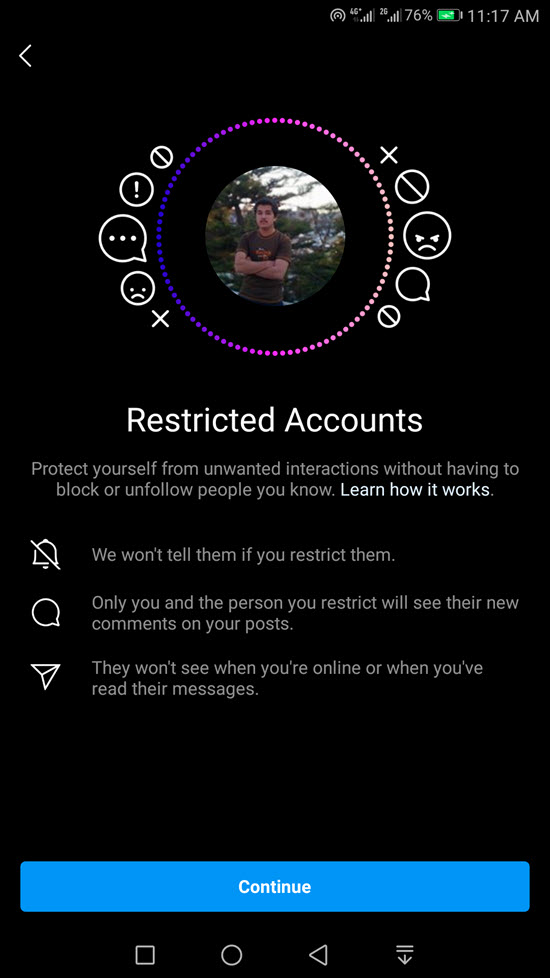
You need not block or mute someone on IG if you just want to stop them from commenting. Also, and don’t want them to see your online status. However, if you need a private space on the platform. Then make your IG account private and you are good to go. But there are ways people can view your IG account if it is even in private mode.
What happens when you restrict someone on Instagram?
If you restrict someone, Instagram will not notify them, they won’t see that you’ve read their messages or see when you’re online. A conversation with that person will be moved to Message Requests. Their new comments on your posts won’t be published publically, only you will be able to see them (when you tap the see comment option). Only you two can see each other’s comments. You can approve, delete, and ignore their comments
Incoming new messages from them will automatically move to Message Requests. If you both are in a group chat, you will get a warning that you are viewing someone’s messages you have restricted.
Remember They can still see your public posts and stories. They can comment but their comments are not visible publically. You can approve, delete, and ignore their comments.
Now that you know what happens when you restrict someone. Let’s move on that how you can do it. But before that, it is important to update your Instagram application to its latest version. Then follow the below procedure to do so.
How to restrict someone on Instagram
As of now, there are four unorthodox methods available to do so. You can restrict a person via Settings, their profile, comments, and direct messages. Below, I will explain all these methods with screenshots for each step. So without wasting time, let’s explore these methods.
Restrict someone via Direct Message
You can easily restrict someone via Instagram’s Direct Message feature. The direct option is available in the top right corner of the home screen on your IG app. Now follow these steps:
- Tap the Direct Message icon at the top right.
- Search and select a person to start a chat with.
- Tap the info icon at the top right corner.
- Tap the Restrict (third last option) on the info page.
- On confirmation, tap the Restrict Account button, and that is it.
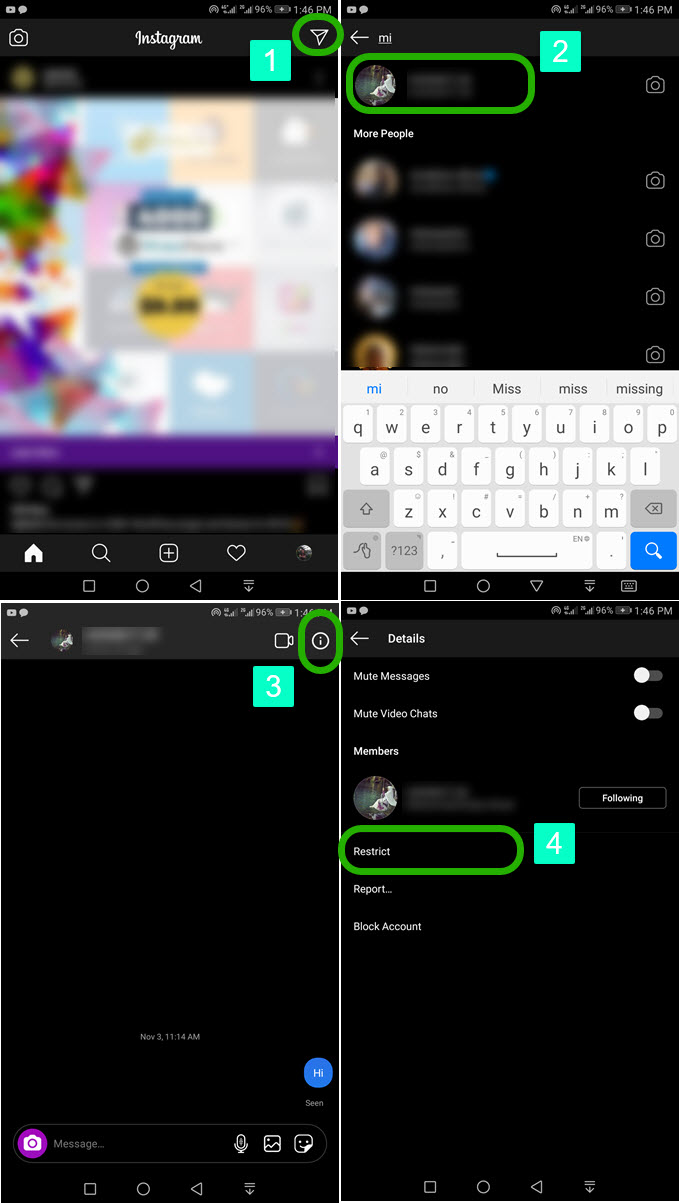
That is how you can easily limit someone from interacting on your posts, publically, etc. This is the best alternative feature to mute and block someone.
Restrict someone using Comments
You can use this method for a quick restriction. When someone posts an unwanted comment on your post you can follow the below steps and add that person to the restricted list. Both iPhone and Android users can proceed with the below steps. Here is how to do it:
- Tap the View all comments option on any of your posts.
- Tap and hold (Android users), and Swipe left on a comment (iPhone users) from a person you want to restrict.
- Now tap the info (!) icon, then Restrict [username]. Confirm if asked to.
- That is it.
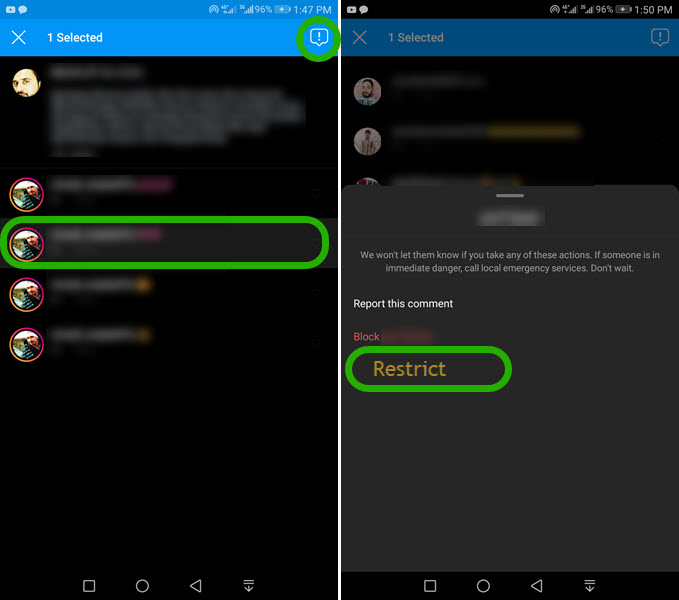
Again, if that person comments on a post of yours. Then you will need to tap the See comment option to view the desired comment. However, you can then approve, delete, or ignore it.
Restrict someone using Instagram Settings
You need not have a comment on your post or get in the DM section to restrict someone. You can easily do it through Settings on your Instagram account. To do so:
Go to your profile then, Menu. Now tap Settings, then Privacy, and Tap Restricted Accounts under the Connections section. Search for someone’s username and tap The Restrict button next to his name. Confirm if asked and done.

Once you add a person to such a list. Then all the comments from him are not visible on your posts and he can no longer see you active. His new message is getting into the Message Request and it mutes his comments notification.
Updated: Restrict someone using their Instagram Profile
You can use someone’s profile section and add him or her to the restricted list. iPhone and Android users can follow the steps mentioned below. To restrict someone via their profile (works on Android and iPhone):
- Go to someone’s profile you want to restrict.
- Tap the three dots at the top right.
- Now tap the Restrict option.

That is how you can add a person to the restricted list on your IG account. The only difference for iOS users is that their options button is three horizontal dots while Android users can tap the three vertical dots to add as many users to the restricted list. To Restrict Multiple People at Once Here is the Guide.
How to find restricted accounts on Instagram
Here is how to find users (accounts) you’ve restricted on Instagram: Open then Instagram > Go to your profile > Settings > Privacy > Restricted Accounts. You will see a complete list of all the accounts you have restricted. You can also choose to undo restrictions from an account if you want to. However, the choice is yours.
How to Unrestrict Someone on Instagram 2023
It’s possible that later on you can change your mind and want to unrestrict someone in your IG account. Well, it’s possible and as of the above, there are also four unique methods to unrestrict someone with ease on Instagram. Let’s explore these methods below.
Unrestrict someone through their profile
To unrestrict a person using his profile in 2023. Go to his profile and then tap the three dots button at the top right. Tap the Unrestrict option. This method works on both Android and iOS devices.
Now that person can post comments on your posts, and the public will them. That person can also see your active or online status and see if you read his messages or not. His messages won’t get into the Message Requests and you will get regular notifications upon comments, etc.
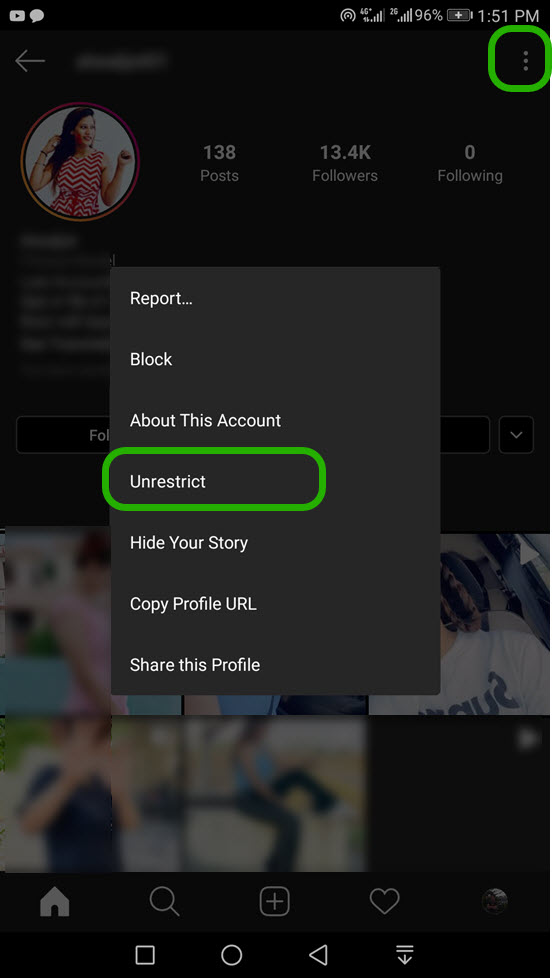
Unrestrict someone through Direct
The Direct option on your IG feed can let you unrestrict a person with ease. Tap the Direct option available at the top right corner of your Instagram home screen. Then tap in the Search box and start typing the person’s name you want to un-restrict. Tap on his profile once you identify it and then tap the Unrestrict option at the bottom right.
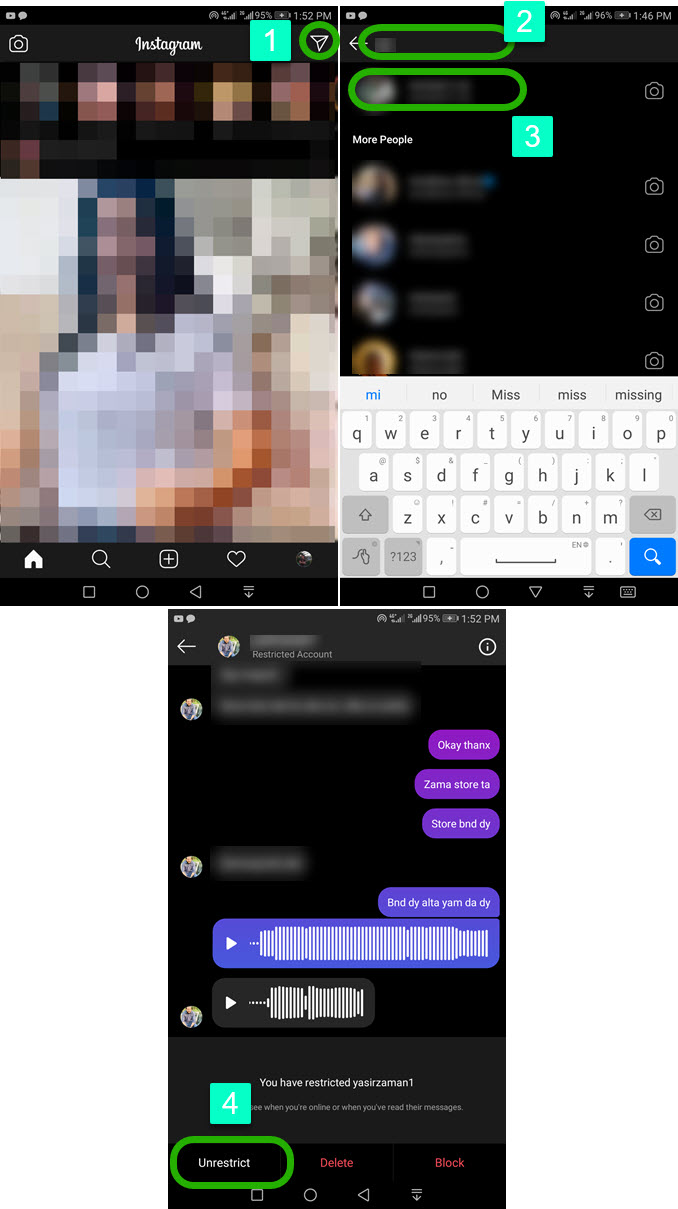
You guys can enjoy each other with comments, notifications, and direct messages. This will remove all the limitations set by the restriction feature.
Unrestrict someone through Comments
It’s one of the easiest methods to unrestrict anyone you have restricted on Instagram. Head over to the comments on a specific post. Tap the View all comments option then you will see the [!] Option then you can Unrestrict that person by tapping on his username. This is for both iPhone and Android users. The only difference is an iPhone user will see a grey info icon and an Android will see the blue info icon.
How do you know if someone has restricted you on Instagram?
Anyone can restrict you on Instagram, but the question is how do you know that? Because Instagram is not telling anyone that you have been restricted by someone. However, there is a trick that can help you know that.
Comment on someone’s posts you think have restricted you. Then ask any of your friends or a person from his followers to see that comment. If all comments on that post are visible but yours are not. Then consider someone that person has restricted you on Instagram.
If you restrict someone on Instagram, will they know?
No, they don’t, Instagram won’t notify someone when you restrict that person. they don’t get a notification about it. Also, they don’t know if you are online or offline, and they don’t see if you have read their messages.
So, it’s a great feature and better than the Block. Because blocking is like completely getting rid of a person. But the restriction is something unique, you can choose to see their messages, read messages without them knowing, etc. Last but not least, you can unrestrict that person in one second if you want, then the best thing is, they won’t know about it.
When you restrict someone on IG, can they see your posts?
The quick answer is Yes, they can see your stories and posts even when you restrict them. The only difference is their comments won’t be visible publically unless you approve. Their messages are going to your Message Request and you are not getting any notification on his message. There is one thing more, they cannot see if you are online or not.
That is all for today, I am sure that now know better. Now you can restrict or unrestrict a person on your Instagram account. For any question comments below. I will answer your questions quickly.


So I restricted an old not no more pal from messaging me on Instagram! and commenting on any of my post …so hear is my question, if we no longer follow each other. if I am able to un restrict them from comment I’m curious if they have tried commenting will it pop up if I un restrict that person ? Or if I’m able to see any comments they tried to post only photos …yes the person was still leaving to view my story and see my post at one point while restricted