Fix Messenger Something Went Wrong Try Again Error
Facebook is a better and more unique way to interact with your loved ones across the globe. However, it can be full of problems, switching accounts, messages not being delivered, etc. Thus it’s an error something went wrong, please try again is a common one. There are various fixes you can try to fix this issue. I will show these fixes one by one and then you will get rid of such issues in seconds.
In This Article
Why does Messenger say something went wrong?
Most users face this issue on the Messenger app and desktop variant. There are many reasons behind the something went wrong Messenger problem. It could be Messenger servers, your internet connection, or you didn’t update the Messenger app for a long time. Also, you are using an old Android device, app and device caches, etc. However, it can be something else and there is no solution for it but to uninstall and reinstall it again. Mostly it can be your desired OS, thus resetting a device may be required.
Fix Messenger Something Went Wrong Error
Nothing is 100% perfect in our world. Messenger is of course an amazing instant messaging application. But sometimes you will face an issue in the app, like the one you are having today, and look for an easy fix.
Anyways, just follow the below methods one by one. Thus I am pretty sure that you will get it fixed at the end of this article. So without further talking, let’s fix the Messenger something went wrong, please try again later problem.
Disable VPN Connection
If you are using a VPN app on your phone or PC then disable it. As it may cause issues while connecting to the Meta servers. That is why you try disabling the VPN app on your device restart the Messenger app and try again. This will definitely fix the something went wrong error on Facebook Messenger.
Check to have enough space on the phone
Facebook Messenger app keeps important files and caches on your device. You must have enough storage and space on your device to let the Messenger app work properly. If not then you will face such issues day-to-day. So it’s essential to always have enough storage space on the phone. You can always delete some media and unnecessary apps to make some space on your phone. So make sure you have enough storage on your device.
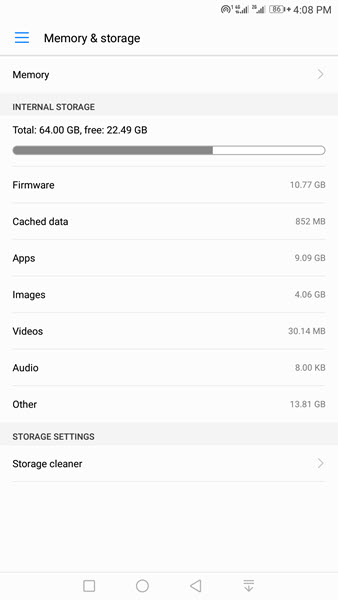
Restart your device
Sometimes restarting your Android or iOS device fixes several issues automatically. There might be some app conflicts and other problems in the background. Thus try to restart your device and open your Messenger application. Check if the issue is resolved, if not then proceed with the next method below.

Troubleshoot your internet connection
You may face the messenger something went wrong error due to an unstable internet connection. So, make sure you have a stable internet connection. You can also enable Airplane mode in your device and then enable it, check other apps, such as YouTube, etc, if other apps work fine, then it is not your internet connection. However, give it a try and check to restart your phone’s data or WiFi connection to resolve the issue automatically.
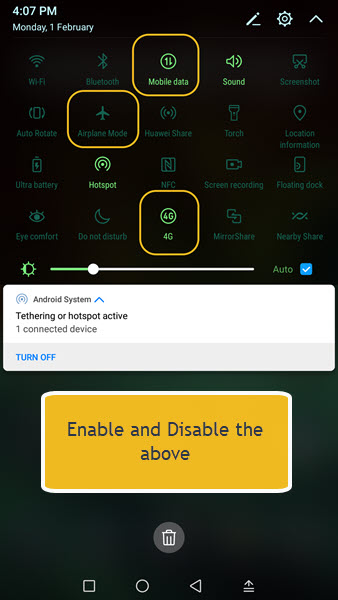
Moreover, if you are in a region where your phone data signal and WiFi are not strong. Then Messenger Lite the best option for you. It has all the options to voice and video chat with your friends and family members around the world. But the choice is always yours.
Check the Messenger server status
So, if your internet connection is stable and other apps are loading fine. Then check if Messenger servers are down temporarily. Don’t worry you can easily check the Facebook Messenger server’s live status on down detector dot pk. Just Google “Messenger servers are down” and click the down detector dot pk link. If their servers are down temporarily for maintenance or any other reason. Then there is nothing you can do but wait for a few hours. After that, you will see that something went wrong Messenger issue is fixed automatically.
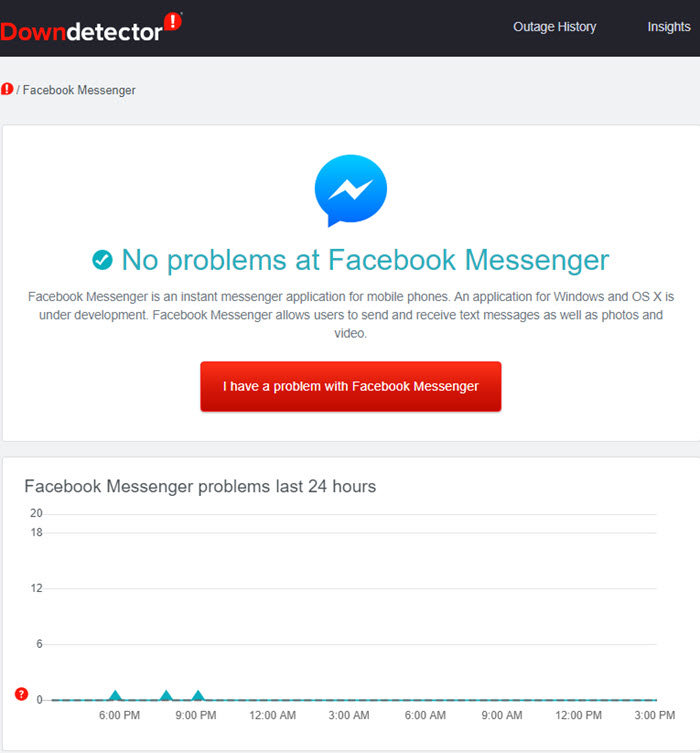
Update Messenger app
I always suggest you guys keep updating your Facebook and Messenger apps from time to time. Sometimes there could be problems and app bugs, thus they work continually to make things work and give you a better user experience. Hence, updating your Messenger app will fix several problems including something that went wrong. So, go ahead and update your Facebook Messenger app to its latest version available in the Play Store and App Store. Then restart your phone and for sure, and this will automatically fix the issue for you.
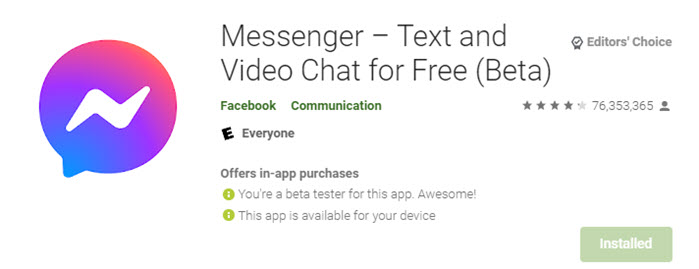
Force stop Messenger
Most people with Android devices have something went wrong issue in their Messenger app. Yes, iOS users too, but their number is very small. Anyways, For your information, the Messenger app keeps running in the background. This is to give you instant chat notifications etc. However, once you see such an issue on your device keep opening the Messenger app on the front end. Then you cannot just fix it until you force stop it and relaunch the app again.
To force stop and relaunch the Facebook Messenger app, follow these steps: Go to your Settings on your device. Then tap Apps and find then tap Messenger. You will see the Force Stop option next to the Uninstall option. Tap the Force Stop button and then close your Settings app. After that restart your phone and then relaunch the Messenger app. This action will solve the problem.
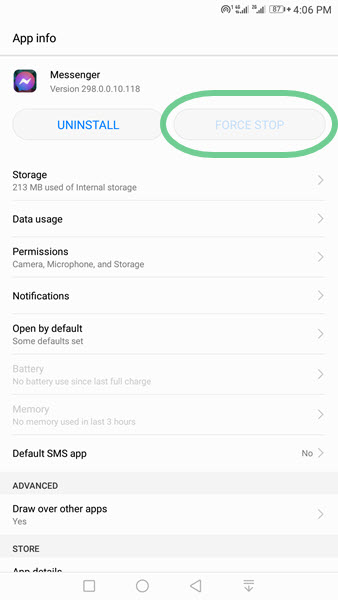
Clear or Delete Messenger cache files
Android devices keep apps’ cache to open applications faster. Thus these cached files can really be annoying sometimes. Let’s you open up Messenger and see that something went wrong error. Your device and the app will cache that cache in your phone. Thus you will keep opening the app and see that the problem still exists, this is due to the cache files.
What you can do is clear the Messenger app’s cache files. This will fix various issues including the “something went wrong” issue. To do so please follow these steps: Go to Settings > Apps > Messenger > Storage > Tap Clear Data and Clear Cache option.
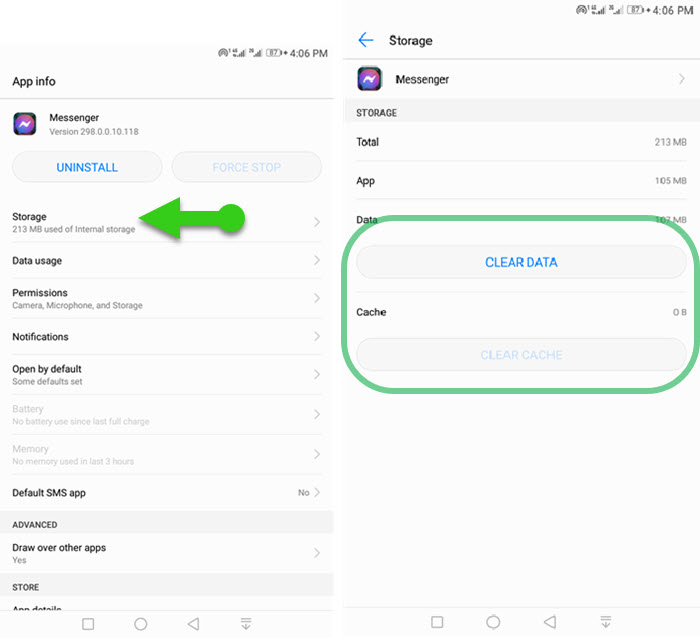
Delete then install a new Messenger version
Mostly nothing works fine until you delete and install a new version of an app on Android and iPhone devices. Just go ahead and uninstall the Facebook Messenger old version and install a fresh one from the Play Store or App Store. Login to your account and check if the (something went wrong) issue is resolved.

Leave Messenger Beta App Testing on Play Store
Meta release updates for users to test before they get public. That is why there are beta testers for the Messenger apps to report issues when found. So, the latest Messenger app update might be buggy and you may see errors like something went wrong, etc. So, leave the beta app testing for the Messenger app in the Play Store.
Open the Play Store, Search and tap Messenger, scroll down on the page, and tap the Leave option under “You are a beta tester”.
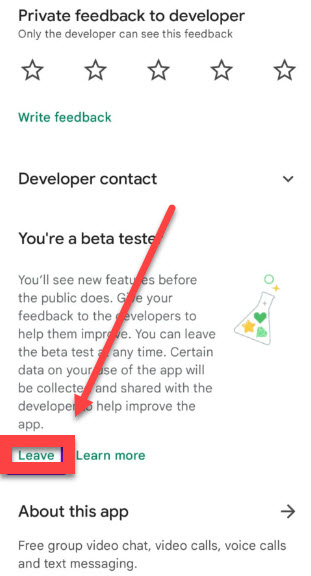
Check if there is an update available for your device
Keep updating your Android and iOS devices as necessary. This is to make sure that you have the fastest OS on your device. Also, updates help in protecting your phone’s data and optimize the overall performance of the device. Phone updates avoid app conflicts and improve the performance of the phone.
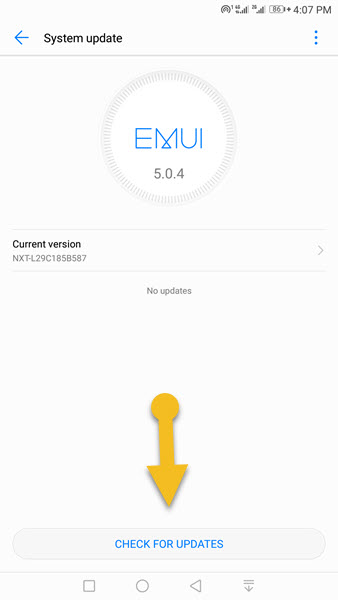
If none of the above methods works for you, then try to check if your device has an available update. To do so go to your Settings app, then the About or Update section. Update your device and this will solve several app problems on your device. Thus the Messenger something went wrong issue may be one of those.

