What is Bump in Messenger & How to Use it?
Meta releases regular updates for their Messenger application. Messenger is no doubt a perfect Instant Messaging app out there, and there are billions of users using the app. Thus Meta is trying to make it even better with the latest new features. This time, we have got a new feature called “Bump Message”. It is the latest chat feature only available in the latest Messenger update. So, to enjoy this, you need to update your Messenger app to its latest version.
Please keep in mind that I am a beta tester for the Messenger application for Android. This means I do get new features and updates early from the public release. I am telling you this because, if you don’t see the bump message option in your app, then you will get in the next feature updates. So don’t panic and be patient. Now let’s explore the new Bump feature in the mighty Messenger app.
In This Article
What is Bump in Messenger App?
The Bump feature allows you to use quick mention, and resend a message without replying or copy-paste it. It helps remind other(s) of something previously sent in a chat, if you have sent a message, photo, or video and you wanna mention (highlight) it, then you can use the Bump option in the Messenger app. You don’t need to copy-paste it or use the Reply feature. It’s an amazing feature and will save you precious time.
You can easily bump every message, photo, or video in a conversation (sent and received). However, let me show you how to use this amazing option. So, let’s get started…
How to Bump Message in Messenger?
To use the bump option, open up Messenger, then go to chat. Now tap and hold any message you wanna bump. Tap the More option and then Bump. Now you will see that “You bumped this message” on the top of that message.
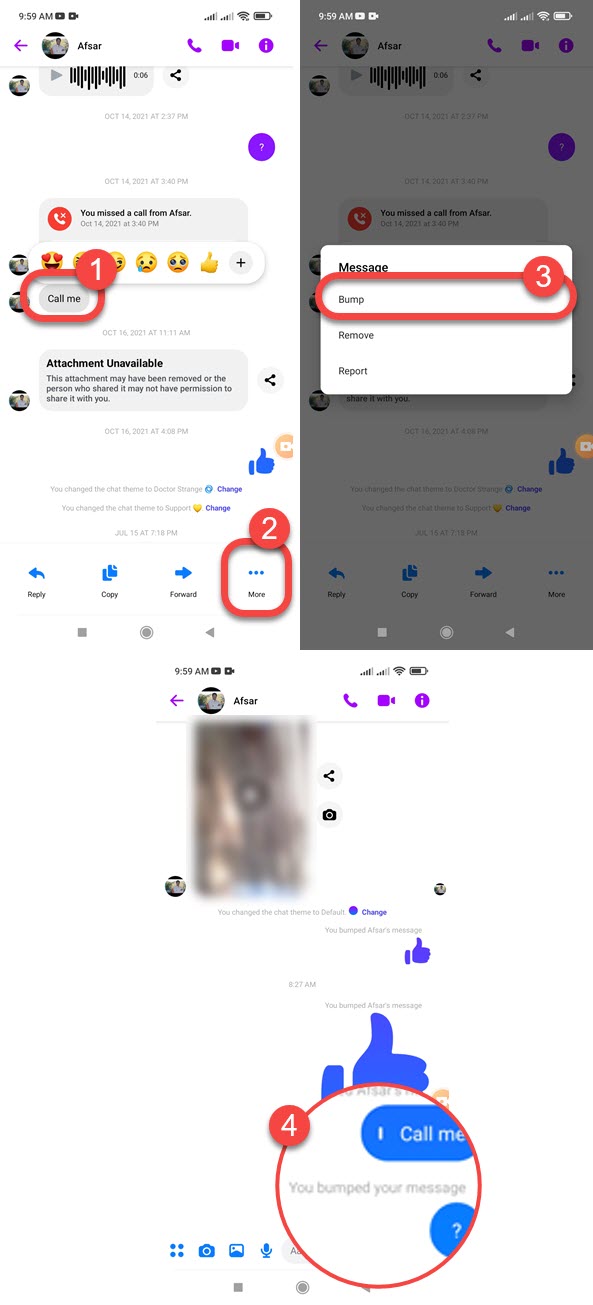
You can repeat the same steps to bump up new and old messages in a conversation. Also, you can do this for photos, videos, and each part of the chat. Moreover, Messenger allows you to bump both sent and received messages. I hope you are getting the point.
How to Remove Bump Message in Messenger
If you have just bumped a message in Messenger and you want to remove it or un-bump it. You can do so by unsend it. Here is how to do it: Tap and hold that bumped message. Tap three dots at the bottom right. Tap Remove, and tap Unsend. This will remove that bumped message (not the actual message).
Can I bump a message on Messenger on PC?
Facebook Messenger app is available for all OS versions, it has all the features to exchange messages in a conversation or group chat. However, Bump is the latest feature in Messenger, and it’s not yet available for Messenger Desktop. Yes, you can remove, forward, or pin a message but you cannot bump, it’s only available in the Messenger app for Android, and iOS.
Fix Bump option not showing in Messenger
If don’t see the bump option in your Messenger app it’s missing and not showing. Then “Update” is the only solution available. So go ahead and update the Messenger app to the latest version available in the Play Store and iOS App Store. Then restart your device. Now open up the app and definitely you will see the bump option.
Also disable secret conversation, because the Bump message option won’t show up in a secret chat. Still, the bump option is missing and not showing in Messenger. Even if you update the app you might be looking at a cache version of the app, Clear the cache files for Messenger and restart your device. If you don’t know how to do it, here is the procedure:
Go to Settings on your smartphone, then find and tap the Apps section in the list. Tap Manage Apps then Messenger from the apps list. Now tap the Clear Data option at the bottom. You will be asked to confirm clearing the cache data for the Messenger app, tap OK on that and you are good to go. Restart your Android device and open Messenger, you should see the Bump option now.
Is the Bump option available to everyone?
As soon as you get an update from the Play Store or App Store, you will have the Bump feature. If not then you must wait for a couple of days and once you get the latest update, you will enjoy the bump feature. However, it is not available to all Messenger users in the world.
Meta will push updates on locations and devices. So nobody knows when they are going to push an update for your device and location. Maybe you are the next one on the list. However, all users may get it in the month. Please make sure to turn on automatic updates in the Play Store. That way once the update is available, it’s gonna install automatically. So you don’t need to check for updates manually each time.
Are you enjoying the latest Bump feature in the Messenger app? Please let me know in the comment section below. If you have any other questions and ask them in the comments. Share the article to help others enjoy the Bump message feature.


I accidentally pressed the bumped message on my own message to a friend and I can’t reply them a conversation anymore..what to do? Pls help.thank you!
Look, it is like you have 100s of messages in the chat, the person is asking for a specific thing, and you just bump that message to remind it without a reply. The message will be available at the top of the chat for the person to see and check.
I accidentally deleted a message on messenger can I still retrieve it?
Nope, you cannot.
I DO NOT LIKE BUMP. I wish there was a way of deleting it.
Hey,
It is a good feature.
It swapped my forward option for the bump and I can’t reverse it!@ i read they did this on purpose to try and prevent sharing so much. But it’s my message. I can forward if I want. I’m actually trying to forward a messenger message to a text/phone number. Now do I have to really sync all 1000 or so contacts with messanger?