How to Send Music MP3 Song on Messenger
Facebook Messenger is a unique and easy way to stay in touch with your friends, and family members across the globe. The app is full of features and even they are adding more. Moreover, the Messenger app lets you send music, mp3 songs to your contacts. Yes, and you can do it on your Android, iOS, and PC with ease. Don’t worry it is easier than you think.
You can easily transfer or send any music files in Facebook Messenger to any of your friends or contacts. Even though now you can share your liked music on Spotify with your contacts on Facebook Messenger. The only thing you need is a working procedure. I know that is why you are here and I am gonna show you exactly how to do it. I will show you step by step how you can share or send music, and mp3 songs in Messenger on Android and PC. All you need is to stay here and keep on reading…
In This Article
5 Methods to Send Music on Messenger
There are five different methods to share or send music mp3 songs via Facebook Messenger. I am going to list all these five methods for your ease. Thus you can follow the one that is easy for you. Here are all 5 methods:
Method #1: Send Music MP3 on Messenger on Mobile
By default, there is no option in Facebook Messenger itself. So that you can simply tap it and add your music or mp3 file to send it. However, there are alternative and 100% working methods available. Here is how to send music, mp3, or any audio files via Facebook Messenger:
- Locate the Music, MP3, or any audio files on your device.
- Then tap and hold to select it.
- Now tap the Send option and select Messenger.
- The Messenger app will be opened, simply tap the Send button next to any contact you wanna send the music to.
- Messenger will now deliver the music file to the receiver, done.
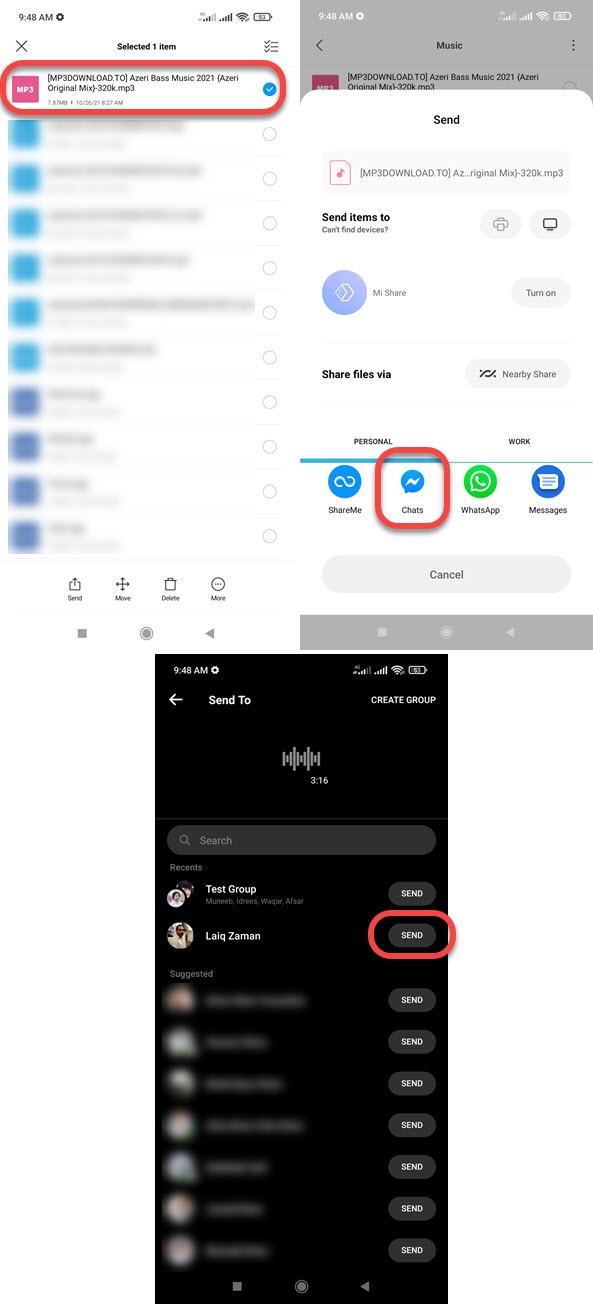
Let me explain it a little more over here. First of all just go to the file manager or any other app on your device to locate the audio, music, or mp3 file. Then select it as usual options, and tap Send or Share depending on which Android device you are using. Select Messenger from the list of apps then such action will open the Messenger app. Now you will see the SEND button next to all your contacts list. Tap the Send button next to any of your contacts if you want to send the music.
Facebook Messenger will upload the file and deliver it as soon as possible (depending on your internet connection and file size). That is exactly how can send an audio file, music, or any mp3 song via Messenger.
Once the person receives the music file successfully, the receiver can now listen to the music file within the Messenger app. However, the person can easily download the audio file unless it’s a vanish mode message.
Method #2: Send Music MP3 on Messenger on PC
If you are using Facebook on a PC. Then it’s too easy to send music via the Messenger chat section. However, it is important to add someone to Messenger to see his name in the share list. Otherwise, you won’t find the person you wanna send the music to. Here is how to send music, audio files, or MP3 song to Messenger contacts on a PC:
- Visit facebook.com and log in to your account.
- Click the Messenger icon at the top.
- Open a chat with a person you wanna send the music to.
- Click the Add (+) button, and now click the paperclip icon (attach file).
- Locate the music, or mp3 file on your PC, select it, then click the Open button.
- That is it, now Facebook Messenger will send the music file to the receiver shortly.
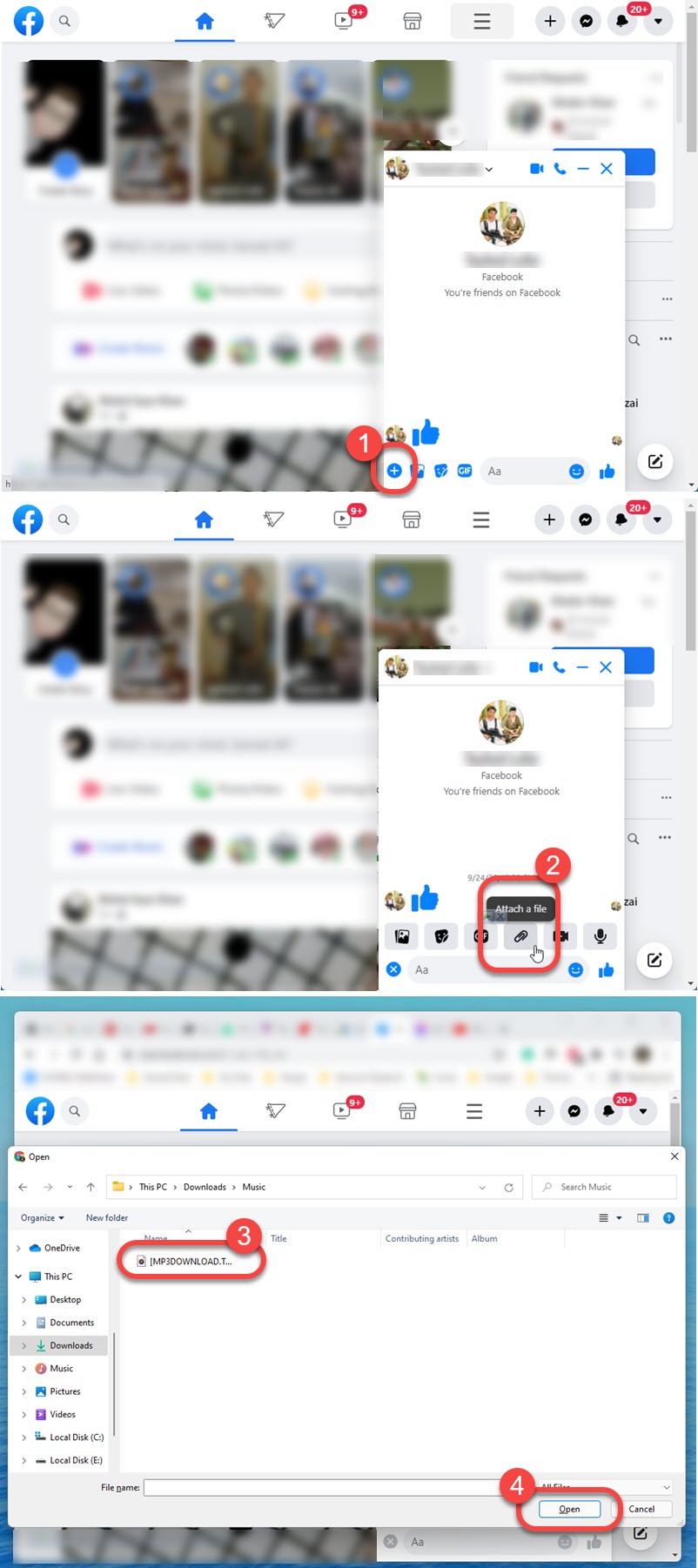
Let me explain it more, first, open a web browser and log in to your Facebook account. Then click the Messenger icon at the top, and select a chat with the person you want to send the audio, mp3, or music file. Then click the Add button (+) at the bottom left. Now click the paperclip icon to attach the file. Locate the music file on your computer, select the file, and click the Open button. As soon as the file is uploaded to Messenger, Facebook Messenger will deliver it.
Method #3: Send Music MP3 on Messenger via Spotify
As you know Spotify is the world’s most popular music streaming platform. You can listen to your favorite music on the go. However, it has now the option to share your favorite music or song with buddies on social media or IM apps such as Messenger. Here is how to send or share music from Spotify to Messenger:
- Open the MP3 song in the Spotify app.
- Tap the three dots vertical buttons at the top right.
- Now tap the Share option, and select Messenger.
- This will open the Messenger app, now you’ll see a SEND button next to your contacts.
- Tap the Send button and you are good to go.
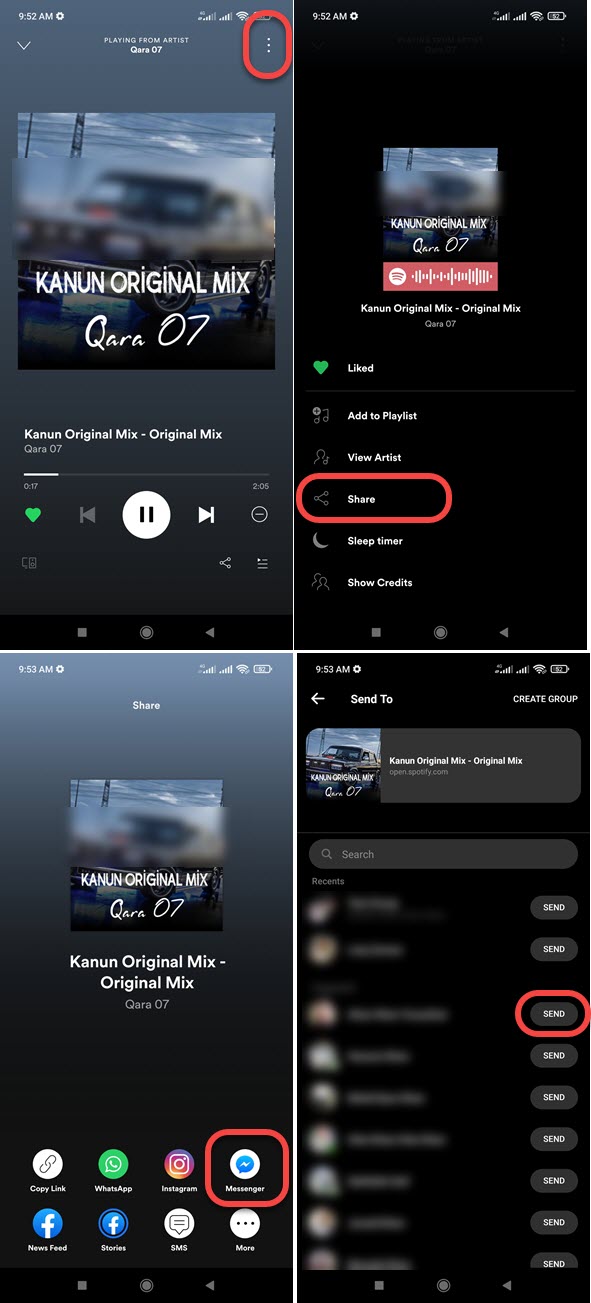
Need more explanation? OK. Open the Spotify app on your Android or iOS device. Then open the song you want to share with your friend or contact via Facebook Messenger. Tap the three dots (a vertical three dots button) at the top right of the song. Scroll up on the options, you will see the option, tap on it. Now you will see Messenger in the list, tap on it. Tap the send button next to a contact you wanna share the music or mp3 song with. That is it, you are done.
Method #4: Send Music MP3 on Messenger.com
Are you using Messenger.com more often than Facebook? Don’t worry you can also share or send your favorite music or mp3 file to any of your contacts on PC on messenger.com. Simply follow these steps:
- Open a Web browser and go to messenger.com.
- Now login to your account.
- Open a chat with a person, then click the Add (+) button.
- Click the Attach file option (paperclip icon) and locate the music file.
- Select the file and open it to send it to the user on Messenger.com.
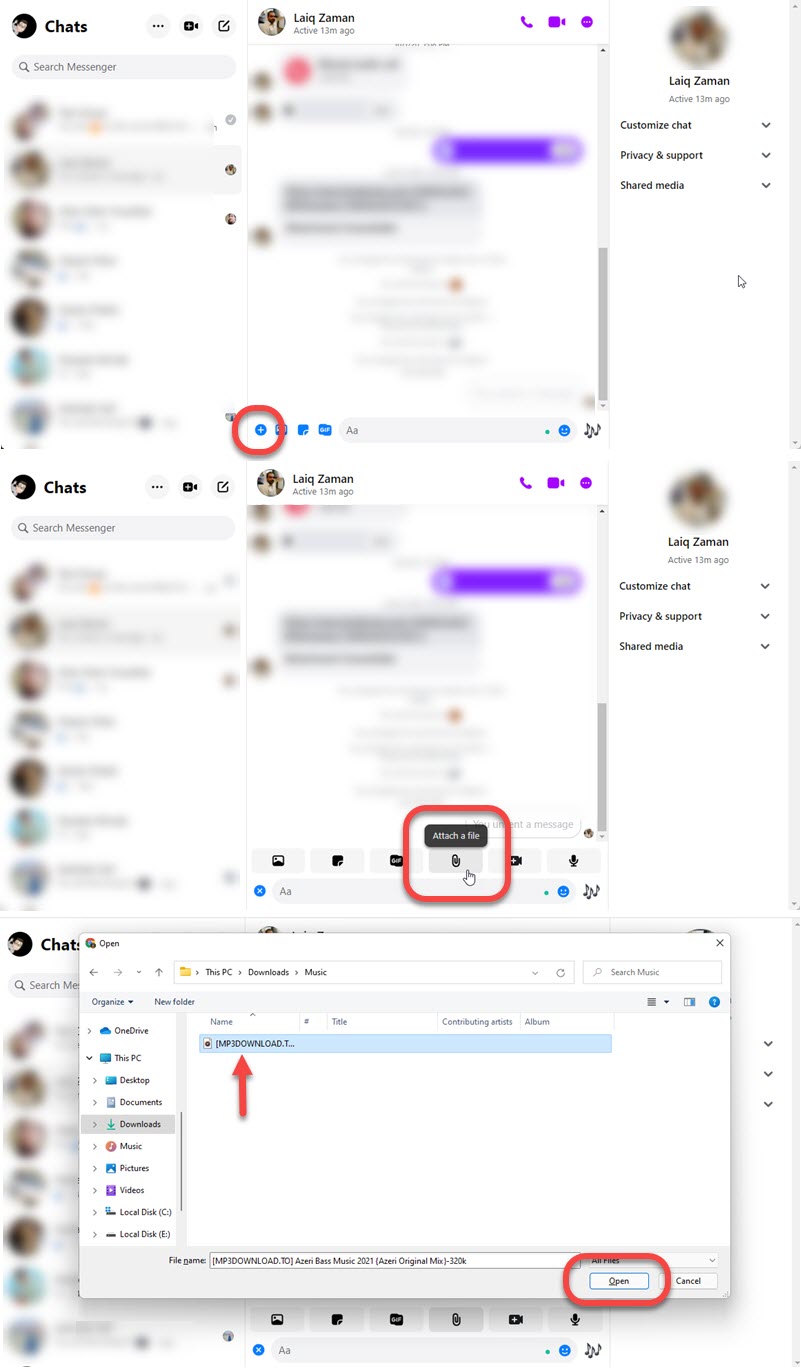
This is the same procedure as above we did on Facebook. However, there are users who use messenger.com instead of Facebook.com more often. So that is why I have listed the method. However, both methods work the same. Just make sure you have added a contact before, it is to see the sharing list to send the audio or any other file. I hope you are getting the point.
Method #5: Record to Send MP3 Music on Messenger
Last but not least, you can record your favorite music you are listening to. Then send it to a contact on Messenger. You can use this method for just fun or to get some information about a song, music, or mp3 song from friends. So quickly record the music or mp3 song to send it on Messenger to any of your contacts. Use a microphone for better results. Anyways, Here is how to do it:
- Open a chat.
- Tap the Mic icon.
- Record the audio and send it over.
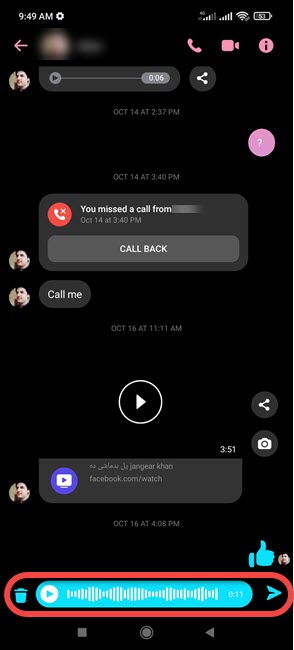
Open a conversation with a person you wish to send the music to. Now tap the Mic icon, and take your phone near to the speakers to record the audio song. Once done, tap the Send button and you are good to go. You can also tap the bin icon to delete the currently recorded audio and start a new one if you wish to.

