How Do I Know if Someone Blocked Me on Messenger?
Facebook Messenger is an easy and fastest way to chat with people. It’s safer and gives your privacy freedom with its fully encrypted messaging features. That is what makes the perfect and easy-to-use IM application. However, it allows users to block and unblock each other to stop gettings messages they don’t like.
But Messenger will never tell you that you have been blocked on Messenger. However, there are signs you need to know. Hey everyone, I am Samad Ali Khan, and today I am going to show you how to tell if someone has blocked you on Messenger application. There is not any confirmation that can tell you have been blocked, but the signs can silently let you know.
The Messenger blocking feature is completely different from its ignore and Facebook blocking features. However, we are independent to do whatever we want on both of these giant social media platforms. For your information, in the Messenger app, there are two options while blocking someone. The first one to block on Message only the second one to block on Facebook too.
In This Article
How to Know If someone blocked you on Messenger
If a person chooses to block you on Messenger only. Then still you will be friends on Facebook and you will see everything he shares publically and with friends. However, if he enabled both the toggles then it means he blocked on Facebook and Messager apps. Thus it is easy to guess that someone blocked Facebook and Messenger. But how do you know that, let’s find it out:
Via Messenger app
- Tap on the Search bar on Messenger.
- Type in the person’s name, and select his profile from the list.
- If that person blocked you, you won’t be able to send him a message.
- You should see that “You can’t reply to this conversation” or “This person is not receiving messages at this time”.
- But if you can send a message as usual, then you are blocked by that person.
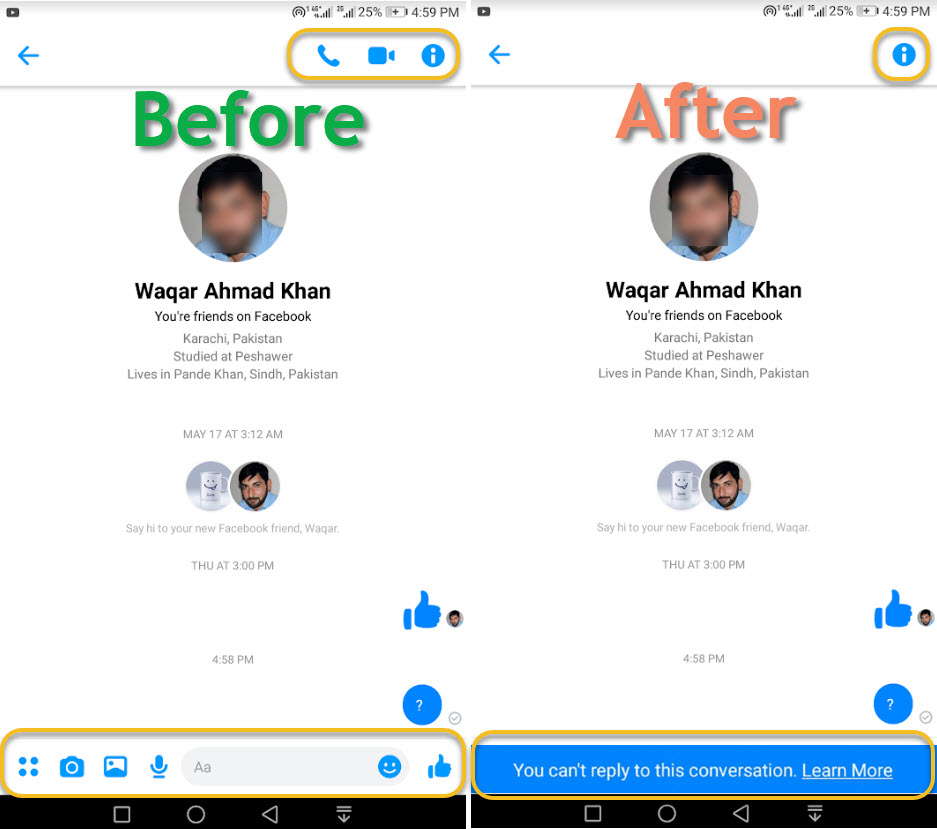
On Messneger.com using PC
You can use Messenger.com in order to find out if a person blocked you or not. To do so on your PC, follow these steps:
- Go to Messenger.com and log in to your account.
- Click on Create a New Message icon at the top left.
- Type in the person’s name in the search field.
- Click his profile picture to open a chat with him.
- If the person blocked you, then you won’t be able to send him a message.
- Instead, you will that “This person is not available at the moment” or “This person is not receiving messages from you, etc”.

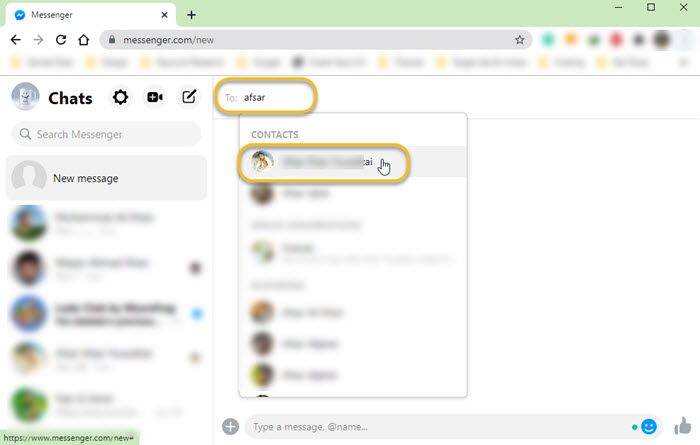

Alternatively, if you are able to send him messages but don’t see them or reply for long. Then consider that he may add you to the restricted list or ignore your conversation. Remember sometimes you may see such messages, because if someone deactivates his Facebook account.
Why does it say this person is unavailable on Messenger?
There are two reasons behind this person is available on Messenger. The one is you have been blocked by that person. The 2nd is that person deactivates or deletes his Messenger account. This does not mean that the person has deleted the conversation, ignored you, archived the chat, and so on.
Another way to find out the reason behind this is to use a Facebook search bar. In your Facebook app or Facebook on your desktop, type in the person’s name and check if you can see his or her profile. Then he is still on Facebook but blocked you on Messenger only. But if you cannot then he is not on Facebook anymore or blocked on you on both platforms.
Can you tell if someone blocked me on Messenger?
If you block someone, can you still see when they are active?
No, you cannot see if a person you have blocked is active or not. Blocking means you are getting rid of someone you don’t wanna see. That is why you won’t be able to see his active status once you block a person. It’s not just you, but that person will also not be able to see your active status online or offline.
Can you still see when they are active if someone blocked you on Messenger?
The short and sweet answer is NO. You cannot see each other online or offline active status on Messenger once any of you block each other. if you block someone neither you nor he both cannot see each other as active or active status.
How to know if someone blocked you on Messenger without messaging them?
You don’t actually need to message someone to know if they blocked you on Messenger. Just open the chat with a person, you don’t need to message him. If they have blocked you, then you will see this person is not available right now. In short, you cannot message them, and this way you will know that a person blocked you.
Can you see the profile picture if blocked on Messenger?
The short answer is Yes, you can other people’s profile pictures if you blocked them, and they can you if they have blocked you. The profile picture doesn’t have any concern with blocking on Facebook and Messenger apps. However, if blocked, then you guys cannot interact with each other’s profile pictures, that is all.
What happens when someone on Messenger?
Whenever someone blocks you on the Facebook Messenger app only. Then both of you guys won’t be able to send and receive each other’s messages, and can’t call, or video chat. Also, you guys won’t be able to see each other online status or see each other on the Facebook chatbox on Facebook.com.
While you guys are in a group conversation or you have been added to a group chat that included that person you have blocked. Then you may see a notification before entering the group chat. Once you choose to accept the thing, then you both will see each other messages in a group chat.
How to know if someone blocked you on Facebook?
If you are curious to know if you have been blocked on Facebook too. Then consider opening your Facebook application and tap the Search bar. In the Search bar type in the name of that person. If you can see his profile, then he did not block you on FB. But if you cannot see his profile on Facebook then it’s confirmed that you have been blocked on Facebook too.
To confirm this, just make another Facebook account or ask your friends to help. Tell your friend to find his name via search. If he can find that person and you cannot, then it’s 100% confirmed that you are blocked. But if he cannot then he may deactivate his account or enable enhanced privacy settings for his FB account.

