What is Gmail Gear Icon & Where to Find it?
Millions of people around the globe use their Gmail accounts daily. It’s nothing but the fast and reliable email services offered by Google for free (up to 15GB). Once you have created your first Gmail account, you might be wondering what is this gear icon in Gmail and where it can be found on desktops and mobile.
The majority of users get into the settings and tweak their inboxes as per their and clients’ requirements. Users can get there and set up their accounts either to fix some email errors etc. However, the question is where is the icon available?
In this guide, I am gonna show you what is it and how to find it. So that you can easily get their do the rest. Now without wasting further time, let’s check it out.
In This Article
What is the Gear Icon in Gmail Account?
The little shaped gear (cog type) icon is a mighty icon for the settings menu. It is a menu of items and parent sections of other settings. You can control almost every aspect of your current Gmail inbox. It doesn’t matter if it is the looks, inbox categories, filters, pop and IMAP, and related stuff.
Once you click this cog-shaped beautiful small icon. You will have further options categorized for easy navigation and for controlling your primary inbox. Once the menu is expanded you will have display density, configure inbox, mighty setting option, themes to change, add-ons, feedback, and last but not least the help option.

People from various corners of the world call it, tools menu, cog button, tool button, and more. But it is popular when you ask someone what is this gear-shaped icon in the Gmail inbox.
Where is Gmail Gear Icon Located
Once you log in to your Gmail account. You can find the gear icon at the top right side of your inbox/email left to your account picture. For your information, it is also known as the Settings icon in Gmail. Moreover, it is only available once you log into your account via PC or laptop.

It doesn’t matter if you are using a MAC, Windows, or Linux PC. But it is always been there at the top right of your main email list. It has also each setting you need in order to manage your emails. All you have to do is to dig in and find those things out.
Back in 2004, it was a little HTML anchor text as “Settings”. But Google reshaped and materialized its look for an enhanced user experience. Now it is just a little beautiful-looking cog-shaped gear icon.
How to Find the Gear Icon in Gmail
A user who uses a Google account on a daily basis knows everything. But newbies can’t find almost every setting with ease. That is where this gear icon comes in handy. You can find it following these steps:
- Go to Gmail.com.
- Enter your Email address and then your Password.
- Once you are in the inbox.
- Look at the top right of your Email list.
- You will find the Gear icon under your profile photo.
You can simply click on it to expand further options. For example, changing the inbox theme, setting up your account for POP and IMAP, and tons of more options. If you are having trouble getting your emails. Here is how to fix Gmail is not getting new emails.
What Does the Gear Icon Look Like on Gmail?
The gear (settings) icon in Gmail for desktop looks like a Cog. But it has six kinds of teeth and a filled hole in the middle. It is used for Settings When you click the icon, you will see the Seel All Settings option. You can click that to get into the Gmail settings page and manage your Gmail settings over there.
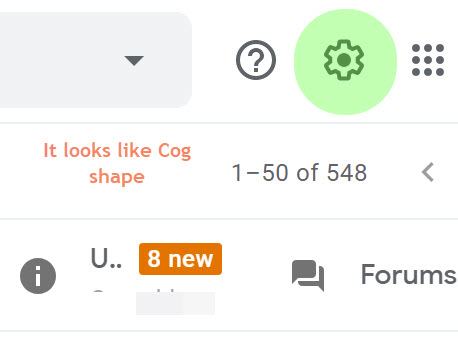
Fix Gmail Gear Icon is Missing
Wait a minute, it is not missing but might be a little bug or glitch. The missing problem is not because of Gmail but your browser or internet connection. You can simply fix it by reloading the page or trying to use Gmail in another browser. Moreover, if the problem still exists then you can go to the settings page via this link.
Still Can’t See the Settings Icon in Gmail?
Even when you tried the above things and still cannot see the gear icon in Gmail. Here are some common troubleshooting tips you need to try:
- Ensure you are running the latest web browser e.g Chrome, Firefox, or MS Edge.
- Uninstall and reinstall the browser.
- Disable extensions on Google Chrome and try.
- Consider clearing the browsing history and cache.
- Log out from the Gmail account and log in again.
- Enable and Disable the internet connection.
- Restart the browser and your PC.
- The last tip, check if the Gmail server running OK.
You need to make sure they try all of the above troubleshooting tips. If it is still your bad luck and the problem exists. Then you should wait for a few days. Possibly it can be a bug or a temporary glitch. Soon you will have the settings icon in your Gmail inbox, I can assure you that.
Can I Access the Icon on My Gmail App?
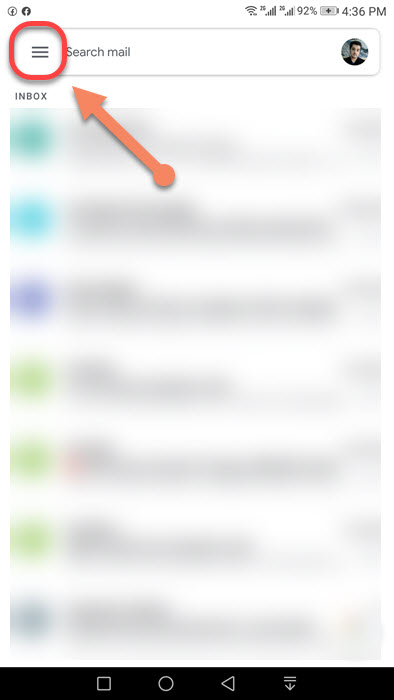
The short answer is No. Because the Gmail app has its own limited settings options to manage within it. You can access the Menu or major settings for your account in the Gmail app by tapping on the Menu button. Alternatively, you can swipe from left to right to access the Menu and settings page.


The gear icon disappeared in my Google surveys. I am unable to access the “presentation” area where the survey auto response is updated. How can I get the icon back? The gear icon shows when in my Google Drive, but has disappeared when updating surveys. Thanks.
Let me check and reply ASAP.