How to Enable/Disable Secret Conversations on Messenger
Ultimate guide to secret conversations on Facebook Messenger
Secret conversation messenger: Looking for a way to make your Messenger conversation super secret? You are here at the right place to know how to enable and disable Facebook Messenger secret conversations, also more details of it. Thanks to Facebook for implementing end-to-end encryption for our messages. So that we can make our convos private and nobody can decipher these out.
The rollout started with many features, the encryption for messages in Messenger introduced back in 2016 by Facebook. But believe me, it is more than encryption. There are lots of features added to this one. And I am going to explain all of them. Moreover, it is available to all Messenger users.
In This Article
What is Secret Conversation on Messenger App?
For everyone on the web especially on social apps, security is a crucial issue, which nobody can afford to lose. A secret conversation on Facebook Messenger is different from a regular conversation. Facebook’s new end-to-end encryption for messages is called a secret conversation.
Encryption is a code of higher and stronger security levels that apply automatically when you enable and start using this type of convos. In short, only you and the other person can see, read, and manage that convo.
You may not believe this but Facebook claims that even they cannot read a secret conversation. So these messages are super-secret and only for you and the other person. It makes your chat encrypted from one device to another automatically. That convo cannot be accessed and no one can read it except you and the other person.
There is just one limitation and the reason for that limitation is to provide you with top-level secure service. When you guys start this type of convo, Messenger automatically adds a key for your device and the other person. Those keys should be matching in the future if it is not then you have lost those messages. I am going to explain more about the device keys below.
Note: Please find the updated section for the latest procedure to enable and disable secret convos. Facebook Messenger settings are now changed with the new update. The update section is in the read heading…
Updated 2023: Enable Secret Conversation for a Chat
For your information Secret conversation feature is now enabled by default. For your satisfaction, you can enable the secret conversation manually using these simple steps:
Open a Chat, and tap the info icon at the top right. Scroll down and tap Go to Secret Conversation. That is all. You can then send secret messages in the chat.
How to disable end-to-end encryption on messenger: Tap your profile picture at the top right, tap Settings, tap Privacy, and select Secret Conversations, disable the toggle.
How to Enable Secret Conversation on Messenger
Enabling the secret conversation option is easy and simple. There is one simple way to do it. But before that, update your app first then follow the below steps, please.
- Open Messenger.
- Tap on the profile picture available at the top left corner of the screen.
- Scroll and then tap on Secret Conversations.
- Tap the toggle to the right to enable Secret Conversations.
- Now you will be able to send and receive encrypted messages on Messenger.
- Tap the TURN ON option to confirm.
That is it, now you have successfully turned on the encrypted messages feature. So now it’s easy to start a private or secret chat on Messenger. If you don’t know how? then please follow the below steps.
Update: How to Enable Secret Conversation on Messenger
The Facebook Messenger app is updated and I wanted to share the latest procedure on how to enable secret conversation in the latest Messenger app. Please follow these steps:
- Open Messenger and tap your profile picture at the top left.
- Now Settings, tap Privacy.
- Tap Secret Conversations.
- Turn the toggle on to enable secret conversations.
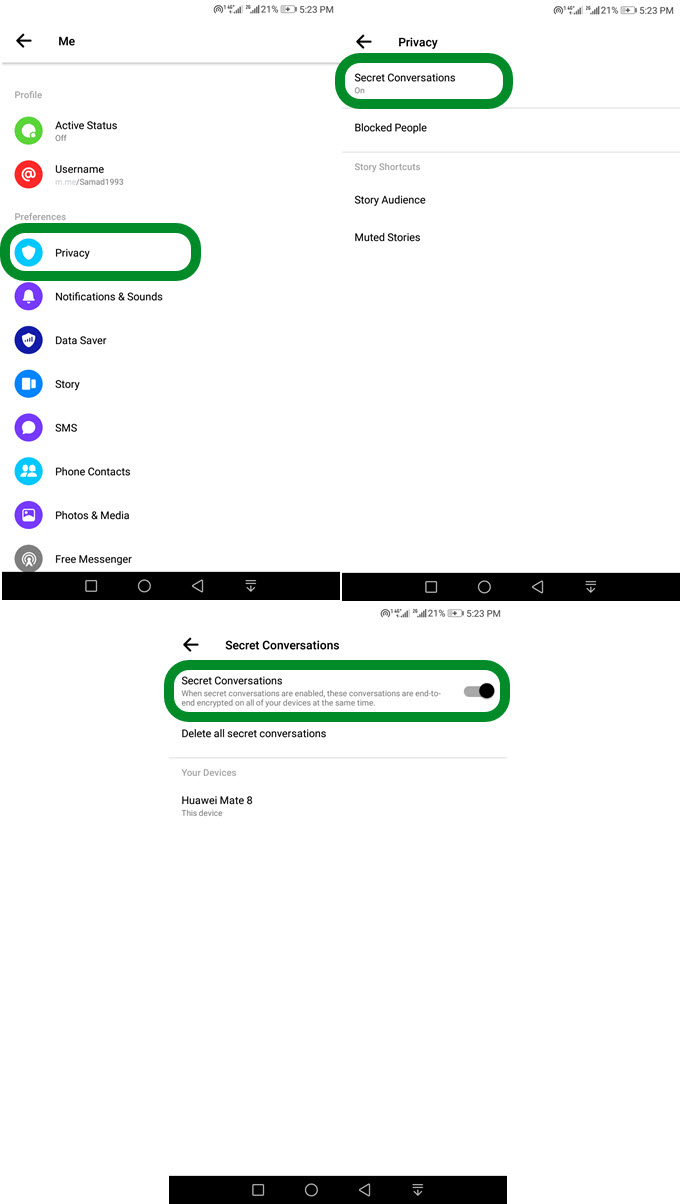
Enabling and Disabling Secret Convos in Messenger
OK, so there is a new update on Facebook Messenger, this time it’s about enabling and disabling secret conversations on Facebook Messenger. They have removed the option to enable or disable it manually. In short, now you can’t enable, disable, or remove your device from secret convos in Messenger. It is enabled by default when you update or install a fresh Messenger app. However, you can start a new one by opening a conversation and then tapping the info icon at the top right. Then tap the Go to Secret Conversation option. So don’t panic and we may get it fixed in the next update (we hope so).
Start a Secret Conversation
Starting a private chat or secret conversation is easy. There are two methods to do it.
- Open Messenger and then go to any conversation.
- Tap the info icon at the top right of the screen.
- Tap on Go to Secret Conversation.
- Now start typing your first encrypted message and send it.
You can also start a secret conversation right from your home screen on Messenger:
- In the Search type the name of the person.
- Tap on his profile picture
- Tap the round info icon at the top right corner of the screen.
- Finally, tap on Go to Secret Conversation, start typing your messages then send them.
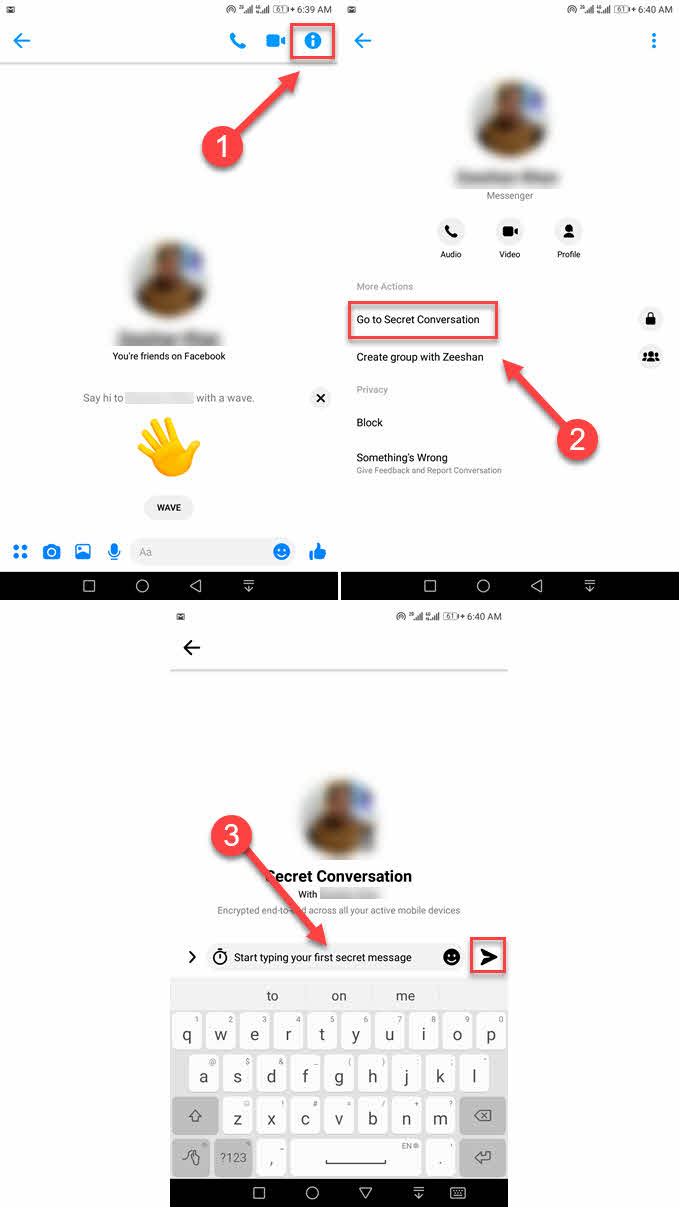
You have successfully started a super-secure chat on Messenger. Please note that you need to repeat the same procedure in order to start a new convo.
Set Timer for Automatic Message Delete in Secret Conversation
Guess what, make your message even super secure by turning on the timer. The timer lets you automatically delete messages right after sending them. All you need is to set a time duration e.g 5 seconds, 10, 15 and after that, the message is gone. It will disappear and the other person can no longer read it.
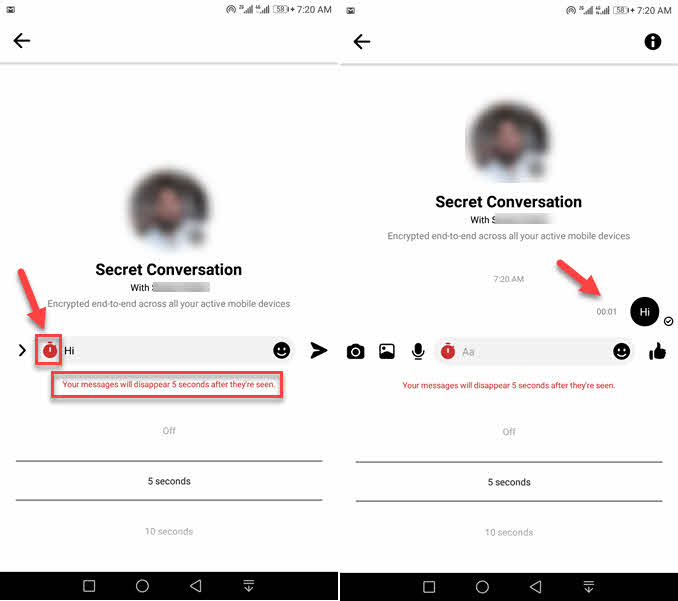
You could have used the self-destruct message features on Snapchat, it is the same alternative to that. Please note that it is only available if you are in a secret conversation. It is not available till now on the regular Messenger chat.
What is allowed to Send in a Secret Conversation?
Well, there are some limitations and rules for what you can send in a private or secret chat. You are allowed to send the followings:
- Messages
- Stickers, pictures, videos, and voice recordings only.
However, the following you cannot send:
- Group convos and messages
- Gifs are not allowed
- Calls, video calls, and payments.
Delete a Secret Conversation
Deleting a secret and secure convo is easy, but there is one thing to remember. Please note this you can either delete a secret convo from your Messenger chat screen (when you open and see all chats there). Moreover, you can bulk delete secret convos at once. Don’t worry I am gonna show you both.
- Open your Messenger app.
- As you can all the chat in one place, you will see a padlock icon with a white lock on the person’s (you have started a secret convo with) profile picture.
- Now tap and hold the conversation.
- As you can see the bin icon, tap on it.
- Tap DELETE to get rid of the entire conversation.
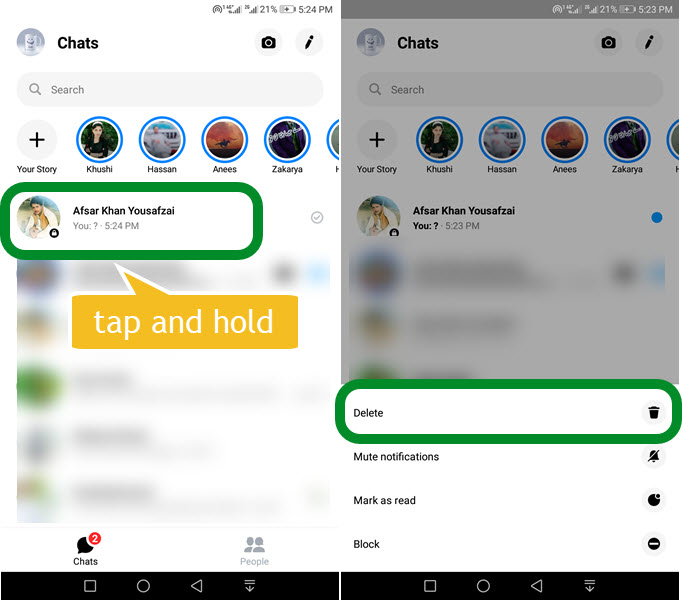
Now you can also bulk delete all the secret convos at once. Please follow these steps:
- Tap on your profile picture at the top left corner.
- Now tap Privacy under preferences then Secret Conversations.
- Tap the Delete all secret conversations option.
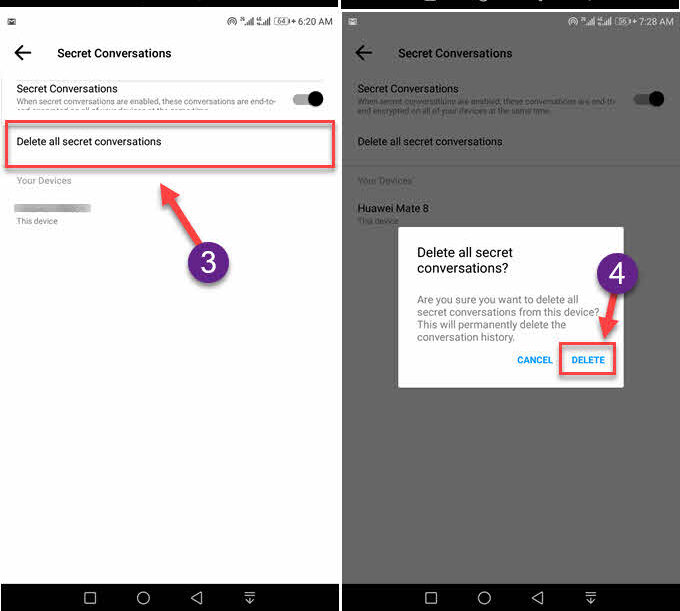
Now all these chats must be gone from your device only. However, the process won’t delete these messages from your friend’s device. He can still have it until he wants. You have no control over it.
How to Check If a Conversation is Encrypted or Not?
Prior to this post about device keys on Messenger. Facebook does provide a solution to manually check if your current conversation is fully encrypted or not. To manually check the private chat encryption, please follow these steps:
- Go to your profile by tapping on your profile picture on the top left.
- Scroll and tap Privacy then Secret Conversations.
- There you can find your device keys.
- Now compare these keys with the other person’s device’s keys.
- If these keys are matching, then your convo is end-to-end encrypted, if not then you are in a regular Messenger chat.

Sometimes there could be possibly a bug or any issue while comparing the keys. You may check it later after a few minutes if there is something wrong with the keys feature.
How to View and Read Secret Conversation
It is easy to view and read a secret conversation on Facebook Messenger. If you have started a secret convo with a friend or anyone on Messenger. The only way to view and read that secret convo is to open Messenger. Now select the convo, it will be a conversation with the black chat bubbles, there should be also a white lock with a black circle (filled with black color) on the person’s profile picture. Please have a look at the below screenshot for reference. Now you can read it and manage it as you like.
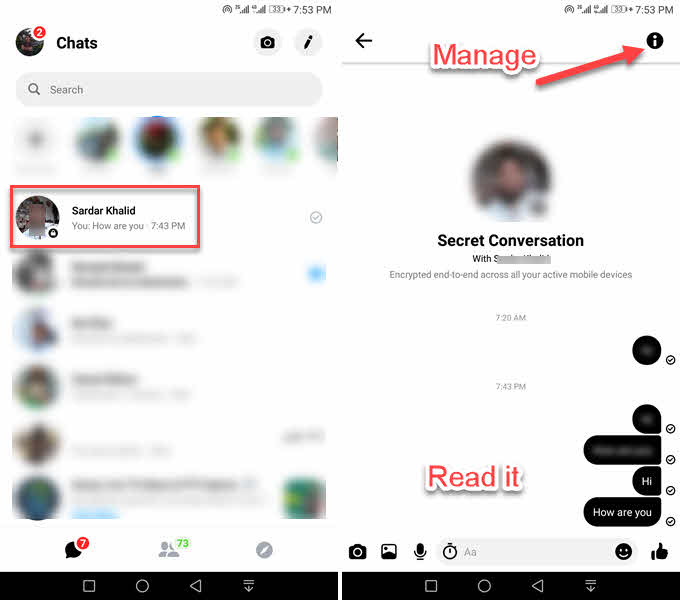
How to Disable Secret Conversations on Messenger
So, if you have decided to disable/turn off secret conversations on Facebook Messenger. No matter what is the reason behind it you can do so by following the below steps.
- Open your Messenger app.
- Tap on the profile picture, it’s there at the top left of the screen.
- Scroll and then tap on the Secret Conversations option.
- Tap the toggle to the right to disable Secret Conversations.
- In the last step, tap the TURN OFF option to confirm.
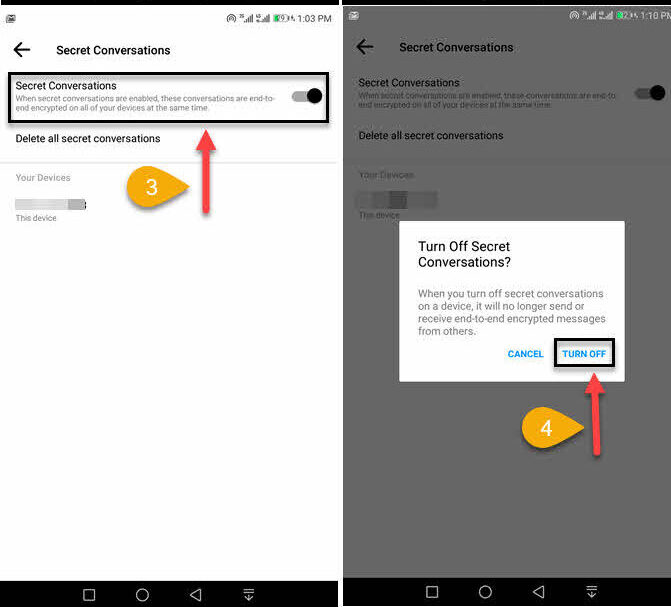
As I am being honest with all of the above, let me tell you one thing. I really don’t have any idea what happens when turning off or disabling secret conversations on Messenger. So do it on your own, you are quiet if you disable the feature, there is nothing to care about.
Update: How to Disable Secret Conversation on Messenger
You can turn off secret convos anytime but in the updated Facebook Messenger app. The procedure is slightly different. Here is how to disable the secret conversation in Messenger:
- Open Messenger then tap your profile picture on the top left.
- Now the Privacy option below Preferences.
- Tap Secret Conversation and disable the toggle to turn it off.
- On the confirmation, popup tap TURN OFF.
Remove Device from Secret Conversations
You can easily remove your phone/device from this feature. However, to remove your device please follow these steps:
- Go your profile
- Tap on Privacy then Secret Conversations.
- Disable the toggle which will turn off this feature and remove your device from secret convos.
- You should get a new notification that “This device has been removed from secret conversations”.
- That’s all, you have successfully removed your device.
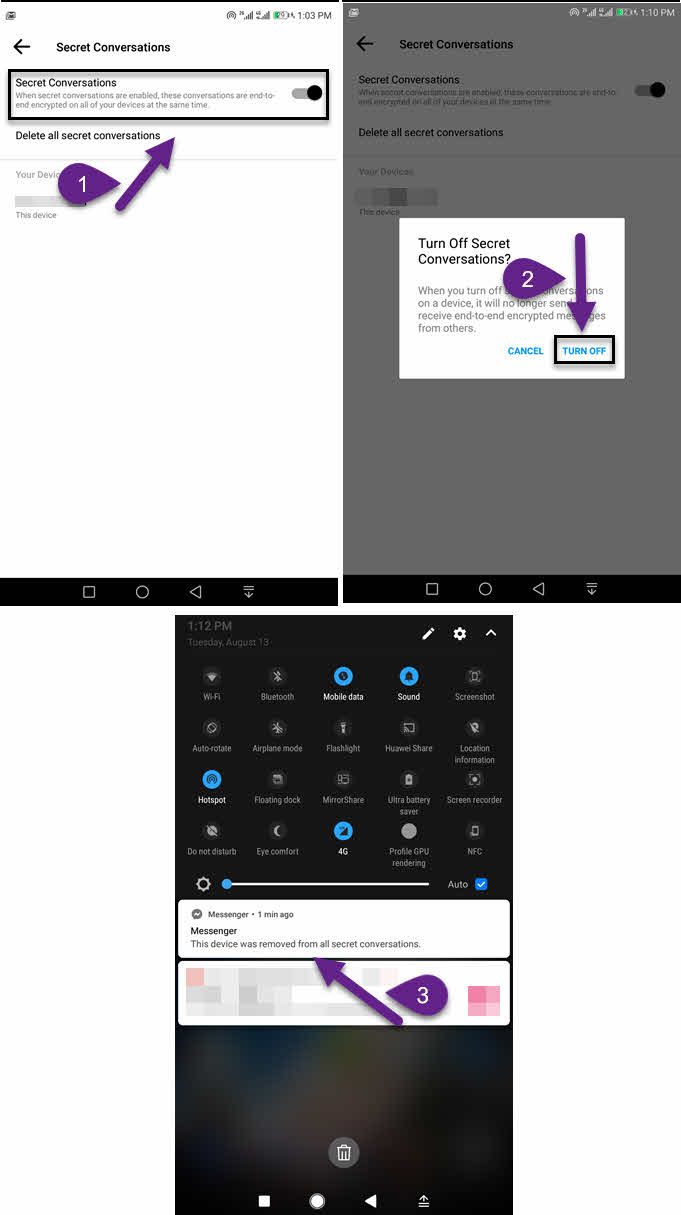
Please note that when you remove a device. You can no longer send a private or super-secure message. All the features before this post may no longer be available to you. That is the only thing when you remove your device and stop using it.
What Does Removed Device Mean?
The removed device means nothing but it is a confirmation notification. That this device is no longer connected to a secret conversation. It means now you cannot start a private or secure chat with your friends. Because you have deactivated your device, all the features of secret conversation cannot be availed until you reactivate it.
Fix: Secret Conversation is Currently Disabled for This Device
There are could be a lot of reasons if the device you are using is disabled for secret conversations. However, these convos are locked down between two devices. Moreover, you cannot a secret conversation on another device by the login. You can fix the disabled device issue by following the below steps:
- Try to log out and log in again.
- Update your Messenger application, and check if the automatic app update is turned on. If you don’t want to turn auto-update apps on Google Play Store. Then try to download the APK file and install it as usual.
- Please clear the cache and cookies on your phone.
- Restart your device.
- It could be a bug sometime. Wait for the update and it can get fixed automatically.
- Try to use enable and disable the feature.
- Use the feature after a day or two.
- Instantly check your phone’s update settings and upgrade your device if there is an update available for your device.
These are all the solutions can try, if still, the issue exists. Then try to log in to Facebook’s help and community forum and let them about the issue.
How to Find Secret Conversation Device Key?
The device key is there in your profile section. Just go to your profile by tapping on your profile picture at the top left. Now tap on the Privacy option then secret conversation from the list. You will find your device name under the “Your Device” section, tap on it. There you have your device key. You can use it to know if both of your conversations are encrypted o not.
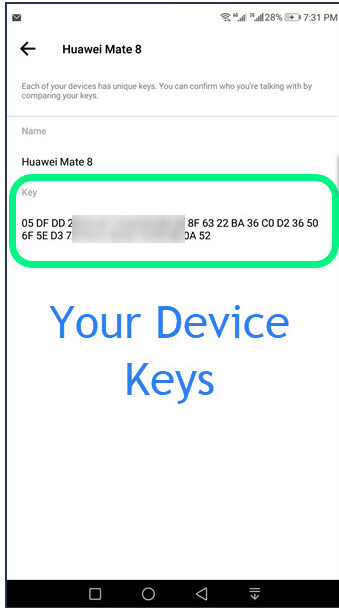
Just ask your friend to compare the key with yours, you can send a screenshot to the friend of your device key. Once both are similar then it means your convo is encrypted. Thus you don’t need to worry about the privacy of that specific convo.
What are the devices listed in secret conversation?
Once you enable the secret convo feature on your device. You will find your device is listed there. The main purpose for the device listed there is that Facebook gives a specific type of secret key for that which mean your device. This is for comparison and makes yourself ensures that both of you guys are chatting with each other in a private place in the Messenger application.
The devices with keys are listed there for just the satisfaction of the user. However, as per Facebook, your messages are fully encrypted and even Facebook does not have access to these messages.
What do the Keys Mean in Secret Conversations?
The keys are a way to check manually if the secret conversations you have started are encrypted or not. These keys are only for comparison purposes, let me explain them a little further. Look you can find these and the keys and send them to your friend you have just started the convo. Your friend can his keys the same way.
Once you sent your keys to that person ask him to compare if the key is matching or not. Mostly these are matching because Facebook has strong control over them. Hence these keys matching means you are in a safe place to send each other text messages etc. The main purpose of keys is your satisfaction nothing more.
Do Secret Convos Show up in Messenger?
Yes, once a person sent you a message on Messenger that is secret or encrypted. Then it will show up on the main chat screen of the Messenger app. The black chats them and a little under the profile photo of the person different such convos from regular ounces. In short, you will be easily able to identify these types of convos.
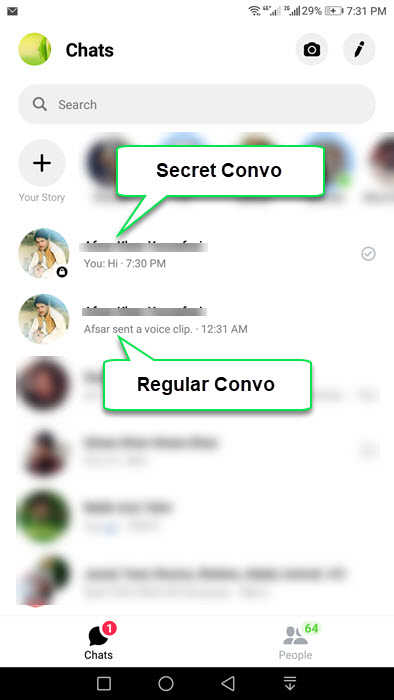
For your information, such encrypted messages are not yet available on Facebook.com, Messenger.com, and Windows Messenger app. However, the only to use, send, or receive these types of encrypted messages is to use an Android or iOS, iPhone, or iPad device.
How to Decrypt a Secret Conversation on Messenger?
There is an easy way to decrypt a secret conversation on Facebook Messenger. The conversation is listed there on your main chat screen. Here is how to do it:
- Open a secret conversation.
- Tap the info icon at the top right corner.
- Now tap the “Go to Regular Conversation” option.
- This will decrypt the conversation back to a normal one.
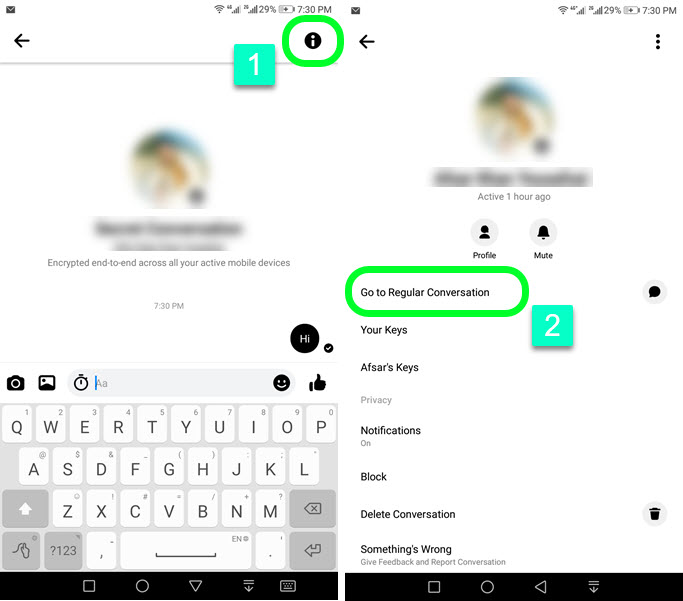
That is how easy it is to decrypt a secret convo. Alternately if you wanna get rid of that convo simply tap and hold it, and hit the delete option. This way you can delete it and make it clear that you are safe.
Get Back to Regular Conversations from Secret One?
You have full freedom to get back to normal conversation mode from a secret one. For example, you have started a secret convo and you think how do I get back to the normal or regular conversation? Well, Facebook Messenger allows you to switch back to regular conversion, here is how to do it:
- Open Messenger and open a secret conversation.
- Tap the info icon available at the top right corner.
- Now tap the “Go to Regular Convention” option at the top.
- That is it, you will shortly be switched back to regular congestion mode from a secret one.
You can choose to switch back to the normal version anytime you want. There is no limitation and the chat won’t be deleted, just in case if you are worried that getting back to the normal convo mode will delete my conversation.
How do you unlock a secret conversation on Messenger?
It is very easy to unlock or get back to normal mode from secret convos on the Facebook Messenger app. Here is how you can unlock it:
You can find and open any secret convo to unlock it. All you have to do is to open that secret conversation, then you will see the info icon at the top right corner, tap that. Now you can tap the “Go back to Regular Conversation” option to unlock this conversation. This way the chat will be unlocked and you will normally chat mode again. This will also remove the black lock from the profile of the person, in short, you will see a regular chat mode again.
Disable Secret Conversation on iPhone
The method for both Android and iPhone, and iPad devices are quite similar. However, if you are still curious to know to turn it off, then follow these steps. All you have to do is to open your Facebook Messenger application on your iPhone or iPad. Then go to your profile section, where you will find the “secret conversations” tap on it, and turn off the toggle the disable it on your iDevice.
But this is in case you are on the latest Facebook Messenger app. For the older version, I really don’t have any idea how to do it, but you can give it a try using the above procedure. Moreover, there are no screenshots for your reference, to be honest. I don’t have an iPhone I have asked one of my friends to show you the procedure.
Failed to Turn Off Secret Conversation?
There is actually more than one reason why you have failed to turn off the secret conversation. This feature could be a little Buggy for certain devices. You can have a look at the above troubleshooting tips, however, give a try to these tips. Try to clear the device caches and the Messenger data on your Android and iPhone devices. Restart your phone and if still, the problem exists, then uninstall then reinstall the new version of the Messenger application.
However, if you are using more than one account on your device then you experience such a problem and failed to turn it off. Try to remove one of your accounts from the Messenger app and give a try to turn it off.
Can I Use Secret Conversations on Multiple Devices
Look, there are certain things you need to keep in mind while using the SC feature. For the multiple devices question, Yes you can use multiple devices. But the convo you have made on one device should not available when you sign in to a different device.
In short, these conversations won’t sync on different devices, these will be visible only on the device you started it on. To use multiple devices for a secret conversation on Messenger, just log in to a device as usual and enable the feature as I told you.
Can you tell if someone has a secret conversation on Messenger?
Yes, you can and I will tell you how. Look whenever a user started a secret conversation, that chat looks different from a regular one. The convo color will be black and there is a little lock icon under the person and a person has started a conversation. That way you can identify if that convo is secret or not.
Moreover, whenever someone sent you a message that is secret, then you will see that black lock icon next to the person’s name. Thus the chat color will be back so it is easy to identify it. That is exactly how to tell it.
Facebook Secret Conversation for Desktop
I have contacted Facebook for the availability of a secret conversation feature on the desktop. Guess what was their reply? They have told me that all of your messages are fully secured on Facebook servers. And no one can access your messages until they have your username and password.
I told them I know, I am just asking if you guys can add this feature to the Facebook web. They replied sorry, we cannot update at the means time. So guys please don’t waste your time looking for these features on the Facebook web version on your desktop.
Read more:
Now you can remove contacts from Messenger.
Complete guide to ignore and undo ignore messages on Messenger.


Thanks for this info appreciate it.
Why when I had to uninstall the Messenger App and reinstall it did the Secret Conversations become enabled again? I had it disabled… My husband swears that I am talking to other men when I am not…
Probably it is a bug sooner or later they are gonna fix it. But everything takes time.
Do secret conversations are on by default? I’m not using it but I notice that some random chathead sent me a “message” in secret conversation but there’s not in it.
*nothing in it
No by default its off, you need to enable first to see whats going on.
That’s nice
Thank you.
why does my secret conversation was enabled? And yet I’m not even using it like for once.. My bof thinks that I’m using secret conversation but I really don’t…
I think by default the secret conversations are enabled.
Hi. I have just updated messenger on my ipad as you say. Secret conversations is enabled on both my ipad and iphone, and synced. Im wanting to remove my ipad from the secret conversations, as I let someone else use it. But theres no toggle button like you say. When i click secret conversations, it says my ipad, and my iphone. I want to remove the ipad. But when I click that, it comes up with the name, key, and first seen by this device. How can I remove it please. Thanks
Hi! Why do I have an unread secret conversation with someone that I never talked to? The unread message shows as “.” and as I opened it, it has no content in it. Take note that I did not remember talking to this someone and I found it somewhere in between from my old conversations with people. Why is this happening? What if I did not notice in the first place?
Look there are certain possibilities, but might be those messages were set to delete automatically as secret convos have this feature. Also, it is possible that you have deleted contact before or that person blocked you and thus you cannot see his content but it is a secret convo. But to be honest your case what I have heard for the first time.
I didn’t receive a notification as I remember. And I have no clue why is this happening. There is no message in it or the person did not send a message to me. Is this caused by a bug or glitch? I am worried because I might accused of something.
I and my bf have different facebooks but have each other passwords to our accounts but I pretty sure he’s getting on my Facebook a using my secret Conversation on my messenger how can I find out an can I take that option off my Facebook altogether
I will find a solution for that and update you in the next 24 hours.
did you?
I was having a trouble to prove myself that I have never ever used a secret conversation. I found an unread message with someone that I never talked to and opened it. It has no message or anything inside of it. Is it caused by a bug?
So how can you tell when. Some is using the secret conversation? My boyfriwnd swears up and down he not.. But thata hard to believe .. On his conv it say this divice been remove from this conversation.
I had this issue where I have “removed/added” a device from someone I never talked to. Is it possible that I had a bug before I noticed it? I swear that my GF keeps on telling me that I’m talking to this person when I did not talk to this person.
This suggestion is does not work to my phone itry this i didn’t see a toggle option on my phone
Can you update your suggestion
The latest Facebook Messenger update does not have the toggle, so the secret conversation option is enabled by default now.
Toggle option is no longer available
Yes, in the latest update the secret conversation option is enabled and nobody can enable or disable it.
can you still remove the device or delete the first seen?
No.
Does it mean there as been a conversation if it says to ask the recipient to turn on secret conversations on one of their devices several times? Some it just showed up once and on others it showed up like 5 times.
the secret conversation under devices this device, first seen May 22, 2021
First seen by this device May 22, 2021. I always checked but why it keeps updating the date? I have also deleted “Remove Device” but keeps showing after.
I am using 11pro max and the same with his device 7plus.