How to Reset or Change Your Facebook Password 2024
Facebook is one of the top social media brands now with more than 1 billion users over the globe. These users log in to their accounts to check their news feed daily. If you feel your Facebook password is not safe anymore and may wanna change it, you can do it.
Today I am going to show you how to reset your Facebook password. I will also show you what to do if you forgot your FB password, and we will solve related queries as well. You can use the Facebook app or PC web browser to reset or change the FB password. So please keep on reading…
In This Article
Updated: How to Reset Facebook Password
Facebook has recently changed the look of Facebook on the desktop. Thus for most users, it’s a little difficult to find the settings for resetting their passwords. Here, I am gonna show you the easy steps to change your FB password in the new design. Please note that in important to have access to your linked email account or phone number. Now follow these steps:
- Open your Facebook account in a browser.
- Now click your Profile photo at the top right.
- Click Settings & Privacy then Settings.
- Click Accounts Center at the left.
- Select Password and Security > Change Password.
- Enter your Current Password, then New, and Re-type the New Password.
- In the last step click the Change Password button.
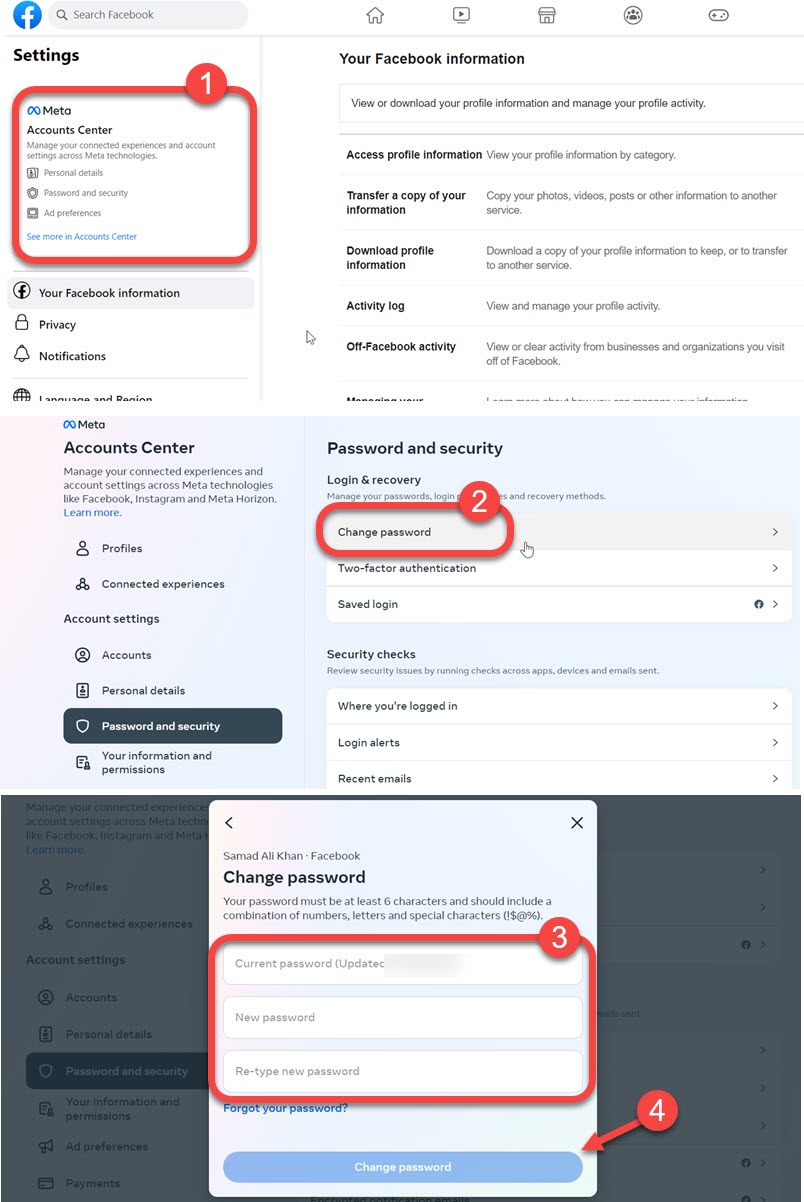
That is how you can reset your FB passcode using the new design. However, don’t try to do it again and again. Nowadays Facebook is completely blocking those accounts they notice unusual activities. So suggest you change your FB passcode once a month if necessary. Moreover, if you follow these FB passcode requirements, then you don’t need to change them again and again. Thus you will have a strong login code, that makes your FB completely secure.
How to Change Facebook Password on PC
OLD: There are two possibilities why you are here. The 1st one might be you are logged in and have forgotten your password, the 2nd one might be you just want to FB password change. Now let me show you solutions for both of these queries. To change the Facebook password using a web browser:
- Go to Facebook and open your account by logging in.
- Now click the dropdown to expand the menu and click Settings.
- Click Security & Login in the left sidebar the Edit next to the Change Password option.
- Enter your old/current password, then New, and Re-enter the New Password.
- Finally, click Save Changes.
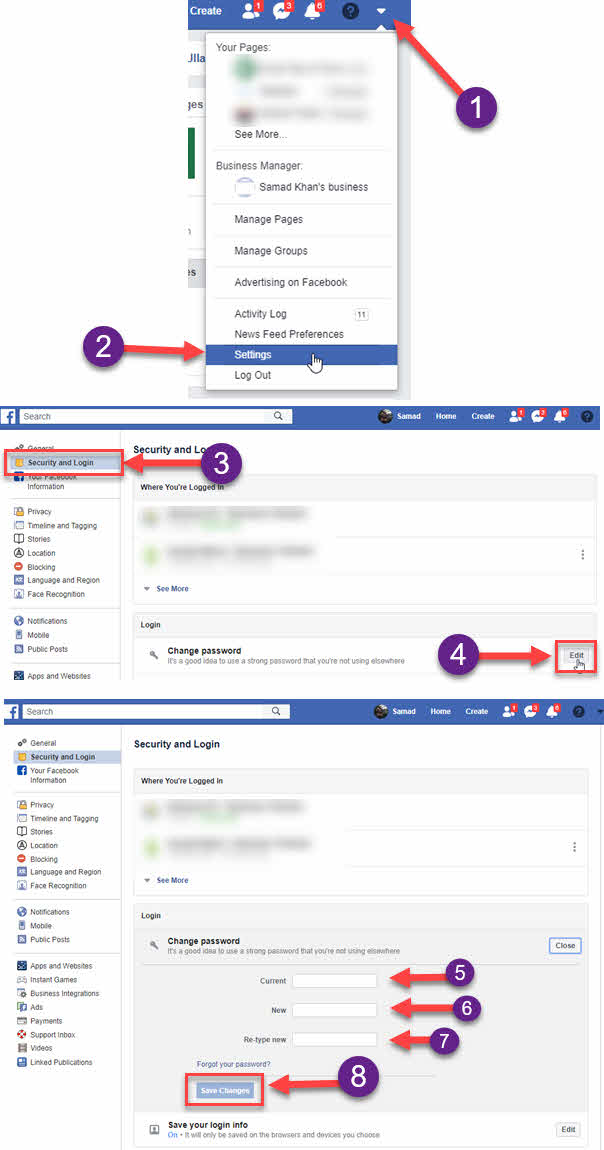
You can do it on your Facebook app too before that please update your Facebook application to its latest version then follow these steps for FB password change. Learn how a good and strong FB password should be. To change your FB login code using the Facebook app:
Updated: Change Facebook Password on Mobile
You can use your Facebook application to change your FB password on the go. However, it is important to update your Facebook app first. Then follow these steps:
- Open the Facebook app.
- Tap Menu (three horizontal lines in the top right).
- Tap Settings & Privacy then Settings.
- Select Accounts Center > Password and Security.
- Now tap Change password.
- Enter your current/old password, then New, and Re-type the new password.
- Once done tap the Change Password button.
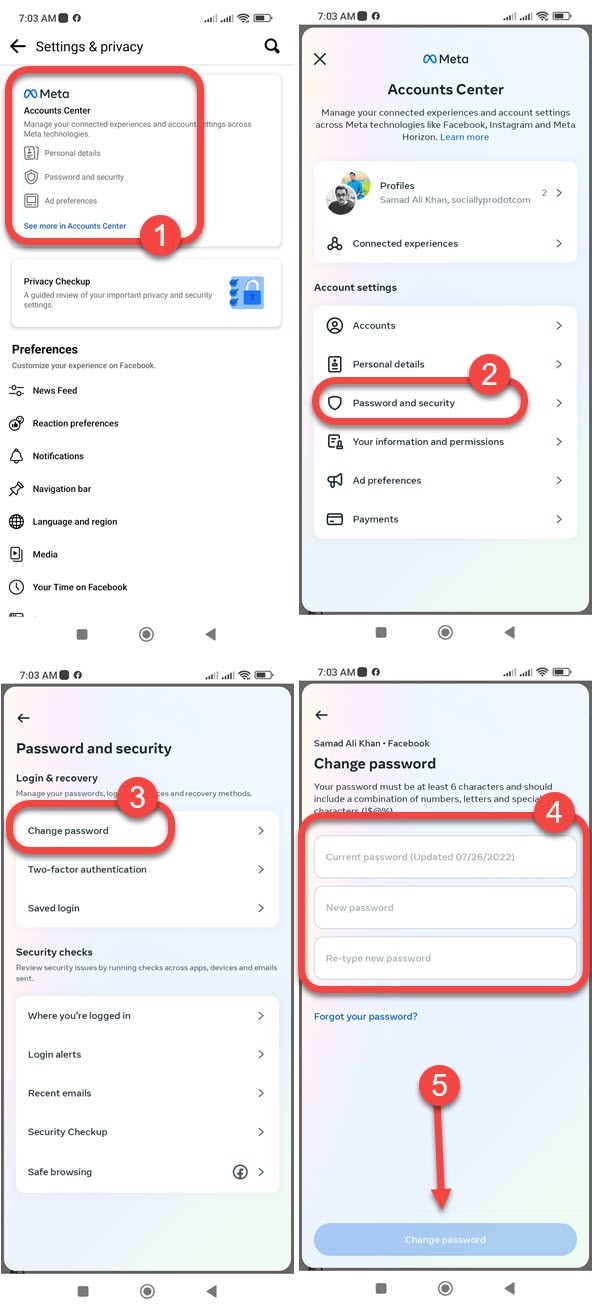
Now there could be a possibility that you are logged in to your account and have forgotten your password. In that case, follow the above step 1 to 5 and then tap the forgot password option, and follow the on-screen instructions.
How to Reset a Forgotten Facebook Password
Before proceeding please note that it is necessary to have access to your phone number or email address. However, if you don’t then follow this method to change it without a phone number or email. I am talking about the phone number/email address you have created a Facebook account with.
- Click here to find your account first, or click the forgot password option on the login screen
- Now type the email address, phone number, and username associated with your account to find it
- When you find your account click on it and follow the on-screen instructions.
- Once done, you will be sent a code via email or phone number, type it in the box
- Choose a New password and Continue
- You will see a message that Logs out of other devices or Stay logged in. My suggestion is to choose Log out of other device options and Continue.
- Facebook will ask further to make your account secure that is totally up to you. However once everything is done, you must see an option Go to News Feed, that is it.

You have changed your forgotten Facebook password successfully. For your information, lots of people wanted to reset their FB passcode without email or phone number, or old passcode, which is not possible. Yes, it is but only in one situation if you have set the settings that your friends can recover you or reset your password.
Can I Change Facebook Password without Email or Phone Number?
I won’t play tricks, In short, you simply can not reset your Facebook password if you don’t have access to the email or phone number you have used to sign up for Facebook. But you can try to:
- Get access to your email, contact your email provider, and provide information to get your email account back.
- Try to get your phone number back, go to the nearest franchise, and ask them to recover your lost phone number.
- Ask your trusted contact (if you have added any).
- Try some of these troubleshooting tips on Facebook.
- Also, make sure that your account is not disabled.
Moreover, there is no such way to get someone else or your own account back. My suggestion is to stop looking for such a solution because no one can get your back until you the hack Facebook database which is impossible for a normal person.
Alternatively, you can try to get help from the Facebook help and support team. But trust me it will take months and a year in some situations because they reply to your one message after two or three weeks. I have tried it that is why I am telling you and will suggest you stop wasting your time looking for such a solution. If you really think you need a Facebook account, create a new one, and start over.
If a Facebook account really belongs to you, no matter what, you can recover. Why I am saying this, is because while recovering or resetting your forgotten password, Facebook will give more alternative ways you can follow. For example, photo identification, friends’ profile identification, etc.


What’s up to all, because I am really eager of reading this website’s post to be updated regularly. It includes good data.
I wanna unlock my account.
I wanna change my phone number on my facebook account without logging in
That is not possible.
Sir my Facebook account number lost . No email id plz help sir my Facebook id recent password plz
Dear sir please help me my facebook account has been disabled please reopen my facebook account
My Facebook is locked
My Facebook account has been disabled from two months, now I am not able to reopen my Facebook account.
My Facebook account someone else and phone number change password change gamil account change plzz help me
My Facebook lite account blocked please unblock my account