How to Retrieve Deleted Instagram Messages 2024
Instagram is one of the best social media apps, it is simple to use, and easy to connect with people around the world using its Direct Message feature. We do share our life’s best moments through videos, photos, and stories on the platform for free. Of course, we do this to store our best moments there on Instagram and make them our amazing memories.
Well, the best thing is you can re-share your media anytime you want. However, the direct message feature doesn’t have much but a simple and convenient way to send voice messages and make calls. send & receive photos/videos, and get voice messages within the app. What if you have accidentally deleted those messages and want them back?
I know, that if you are reading this article, then this is your main goal to retrieve those deleted messages (DM) on Instagram. Just like getting deleted Facebook messages back (we have an article on that too). By default, Instagram doesn’t have a backup feature to back up your direct messages. However, it does auto back and syncs your full account daily. Somehow your data including your deleted messages are stored on their services and we can get them back anytime we want.
Look, we do mistakes, and we do delete important messages sometimes. But thinking of recovering those deleted Instagram messages is way more difficult rather than you do it. I know it is a bit challenging but you can restore those messages easily with a few steps. This is the latest article as of September 2021, and below I am going to show the step-by-step procedure for getting deleted Instagram messages back. So, let’s get started…
In This Article
Can you get back deleted messages on Instagram?
Yes. You can get back deleted messages on Instagram without using any third-party tools or software or paying anyone. If you have accidentally trashed an important conversation and trying to retrieve it. You are here are the right place. I am going to show the legit and safe method to see and restore deleted messages on the platform.
But you should be doing this very quickly. Because, Instagram does sync your account data including your photos, settings, videos, direct messages, etc from time to time. If you have just deleted a chat, there is a 99% possibility that you will get those messages back when you follow the below method immediately. If you are reading this late after 24 hours, or a week, still you can give it a try but it may not work.
How to recover deleted messages on Instagram 2023
There are many third-party tools, software, and online website claiming that they can recover your deleted messages. However, I will never recommend you use such tools. For a single conversation, you may lose your invaluable Instagram account. I can talk about it all day long, but that is not our topic for today. Anyway, before doing so, make sure your account is not set to private. So now, let’s get to the official and legit method to recover your deleted DMs (chats, messages) on Instagram:
On Instagram app
Open the Instagram app, then go to your profile page. Tap Menu (three lines at the top) then Settings. Now tap Security then Download Data under the “Data and History” section. Tap the Request Download button and wait for the email. Once you get the email that your data is ready to download. Follow the on-screen to download your data.
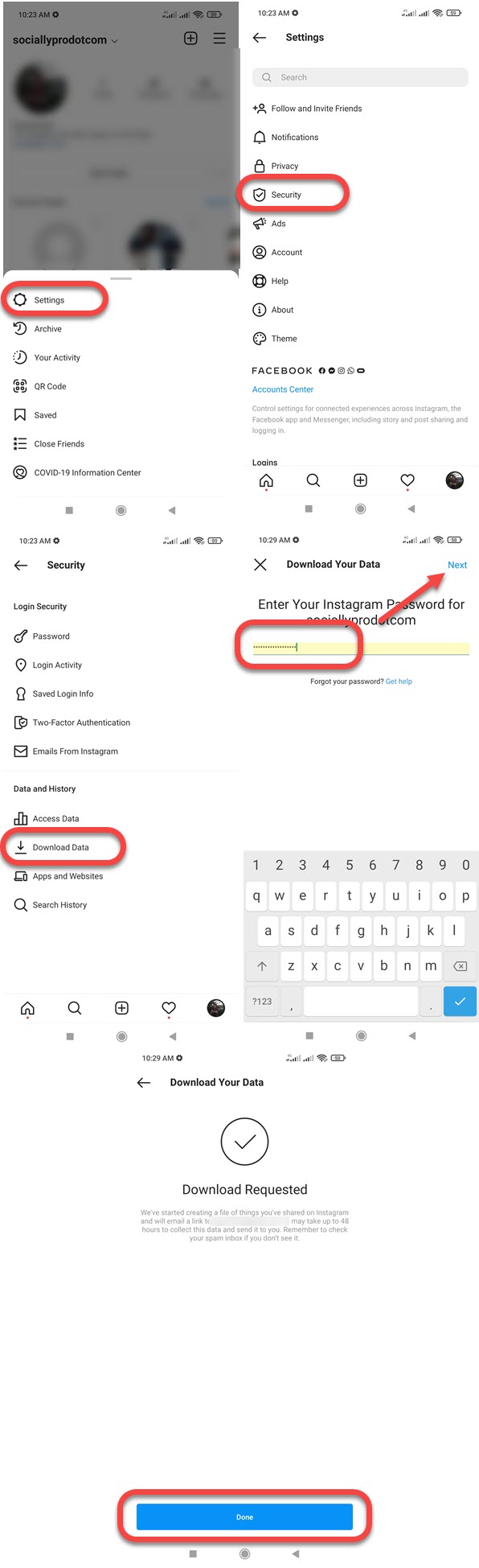
Now that your Instagram account including your messages is downloaded, unzip it using ZArcheiver or any other software. Now go to the unzipped data and find the Chats file, open it to see your deleted messages or DMs.

On PC (instagram.com)
You can also retrieve your deleted DMs (messages) on Instagram using your computer. Simply follow these steps: Go to instagram.com and log in to your account. Then click your profile icon at the top right. Now click the Settings option then Privacy and Security in the left side menu. Click the Request Download option under the Data Download section. Enter your email then password and select a file format. The HTML file format is recommended.
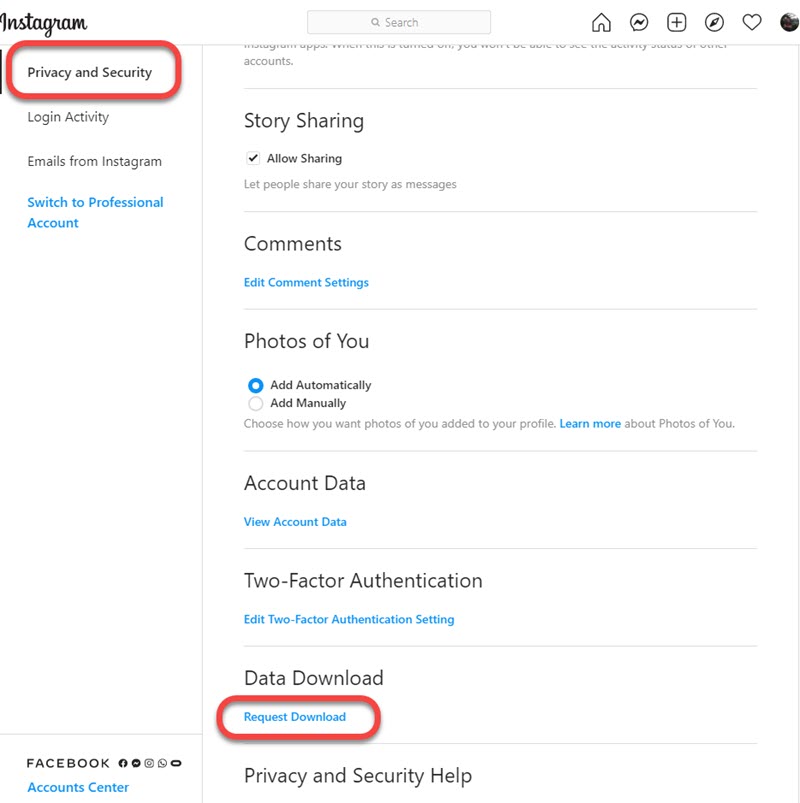
Instagram will gather all the information including your deleted messages and once the download is ready. Instagram will send a link to download a copy of your information. Follow the instructions in the email and download your data. Once downloaded, then unzip it using WinRAR or any RAR software. Find the messages file and open it. You will see all the deleted messages listed in that file.
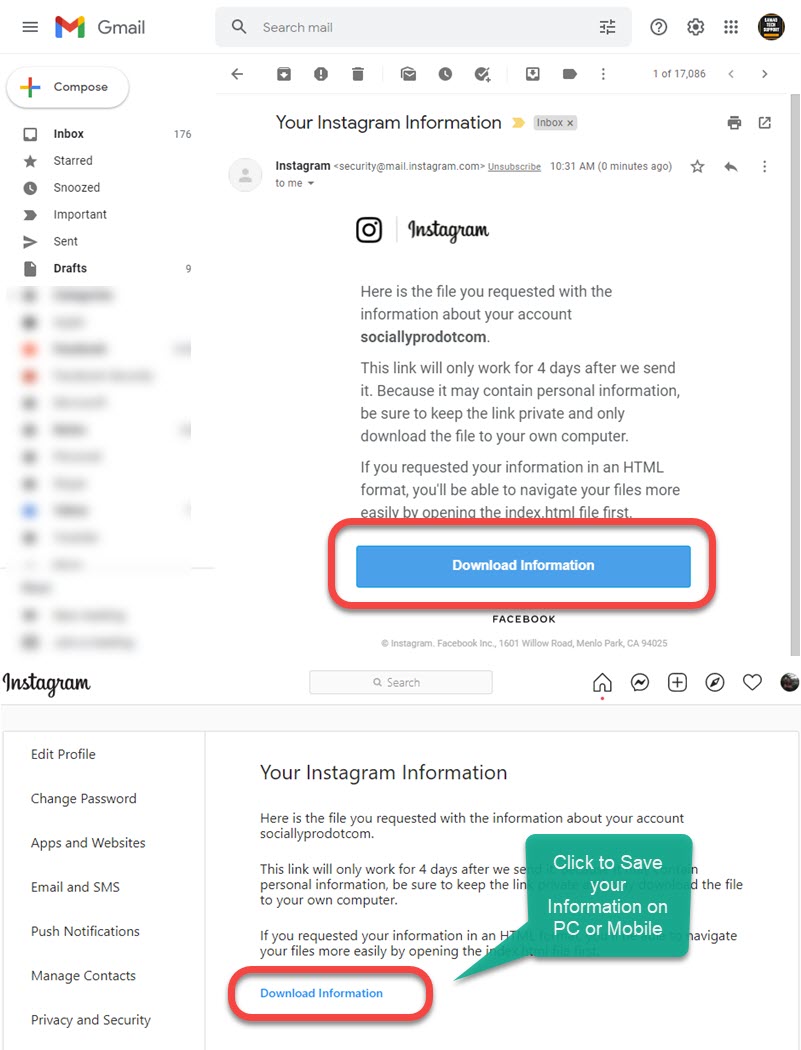
How to see deleted messages on Instagram
You can use the request for a copy of your information tool on Instagram to download your data first. Once the data is downloaded, then you can open and see your deleted messages. Simply unite the file and go to the folder then open the Chats or messages.html file you have just downloaded. As you can see the list of your deleted messages on Instagram, read them, or keep them for your record, the choice is yours. Note: If you don’t know how to request your data on Instagram, then follow the above guide.
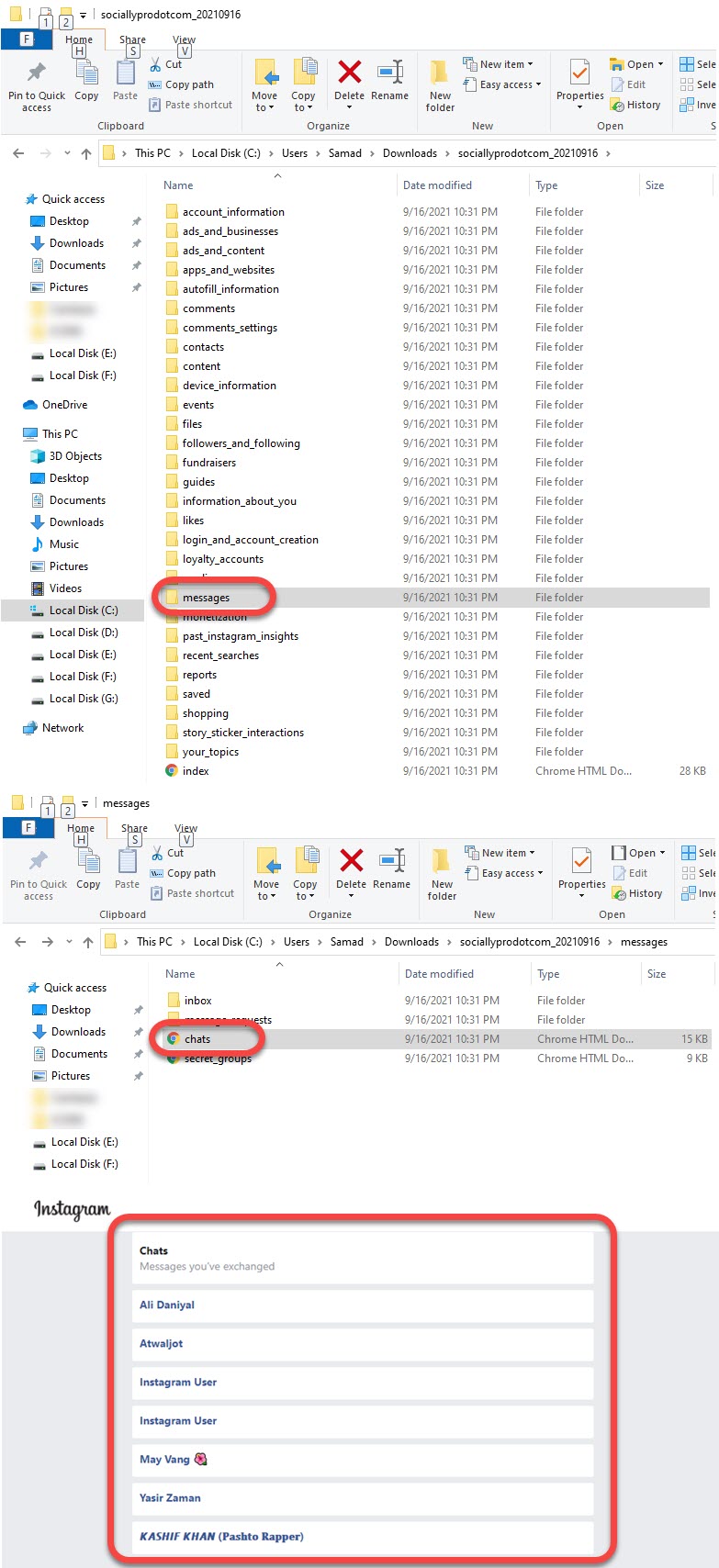
Instagram message recovery online
Many tools on the internet (online) claim that they can recover your deleted messages on Instagram. However, they are all scams and cannot help at all. You will get nothing but may waste your time and money. Instead, you can try the above guide, so if you have recently deleted a chat and immediately downloaded a copy of your information from IG. Then you will be lucky to see your message again. Other than that, I can guarantee that there is nothing that can help.
So please stop looking for IG messages recovery online and never put your information over there. You won’t get a single message but will lose your account. They can store your username and password and related information and after a while kick you out of your account and may ask for money, etc. I will never suggest you use online tools to recover the messages you have deleted on Instagram.
Can I recover deleted Instagram messages via Facebook?
No. You cannot recover your deleted messages on Instagram via Facebook. Both Facebook and Instagram do sync your account data in real-time. So, it does not make sense that you would go to your Facebook inbox and find those deleted Instagram messages there. In short, it is not possible to get back those deleted chats or DMs via Facebook. Stop wasting your time.
Instagram message recovery tools
There are hundreds of tools for IG message recovery. However, I will show you the list of those ones you can trust and use. Moreover, I don’t guarantee that any of the tools may work in your case. Thus, you may wanna give it a try Here is the list of the tools you can use for IG deleted message recovery:
- FoneLab.
- EaseUS MobiSaver.
- Dr. Fone by WonderShare.
- U.fone.
- Fucosoft.
- IMYFone D-Back.
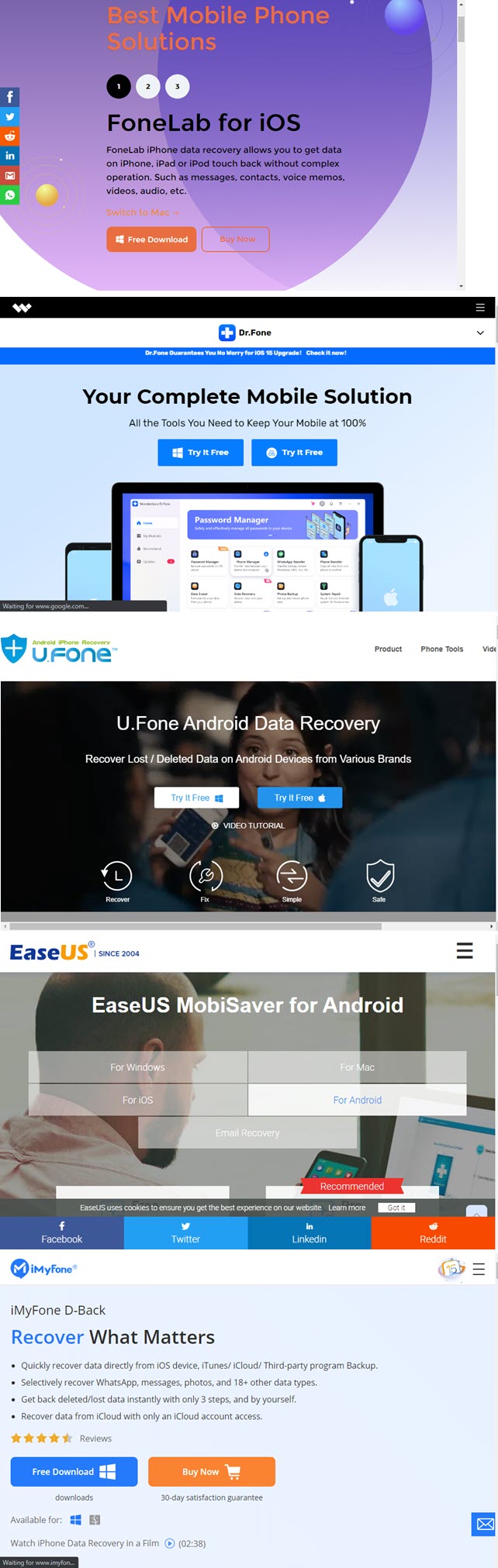
As you can the above is the list of third-party tools you can use to recover your deleted DMs on Instagram. However, before you connect your phone with any of this software, make sure you have turned on USD Debugging on your Android phone. However, for iPhone users, we recommend using the FucoSoft app and for Android users, EaseUS MobiSaver and Dr.Fone by WonderShare are recommended. Moreover, the choice is yours to pick up anyone you like.
Last but not least, you should go ahead and use the above tools, but on your own. We can only recommend you are the one to take the final decision. Keep in mind before using these tools/software, make sure you have a full backup of your phone. So this is exactly how you can get back or retrieve deleted IG messages. Do you have any recommendations on it, let us know in the comment section below.

