How to Lock Facebook Profile on Mobile & PC
Fortunately, in the latest update, the Lock Profile option is back. Luckily you will see a shield icon with it, once enabled. You can easily turn it on for your profile and keep your privacy top-notch at no cost. Well, make sure that you are using the latest Facebook app. Because the Profile Lock option is only available in the latest Facebook app. However, you can do the same on your computer too.
Actually when you lock down your Facebook profile on a device. The settings sync everywhere on a PC, Android, or iOS device. It secures the profile and you have fair enough security and privacy for your profile after that. It stops people from seeing and reacting to posts, images, and much more. Note: Please find the Update section below to lock your FB profile in 2023.
In This Article
How Profile Lock on Facebook Works?
Right after you enable the lock profile feature. People see a shield icon with text like This profile is locked. Though it makes your photos and posts more private in one single step. However, those who are not on your friend list. They won’t be able to see things like posts, photos, and related stuff. Have a look at these details also.
Your Profile Picture Protection: As I mentioned those who are not on your Facebook friends list won’t be able to see your profile photo. But they will see that “This profile is locked” message on top of it. They also can’t like, share, comment, or do a similar activity on it.
Only Friends are allowed: Only your FB friends in your friend list are allowed to do certain things such as likes, comments, shares, and similar things. This is only in case the posts on your FB wall or other places are public.
Let us say your reactions and posts on your profile, your crisis response, blood donation posts, and other visible to public things.
Update: Lock Facebook Profile on PC
Now, it is possible to lock down Facebook profiles using a computer. Fortunately, it is easier than before to do so. Follow these simple steps:
- Go to your Profile.
- Click the three-dot button under the Edit Profile button.
- Click Lock Profile.
- Click the Lock Your Profile button.
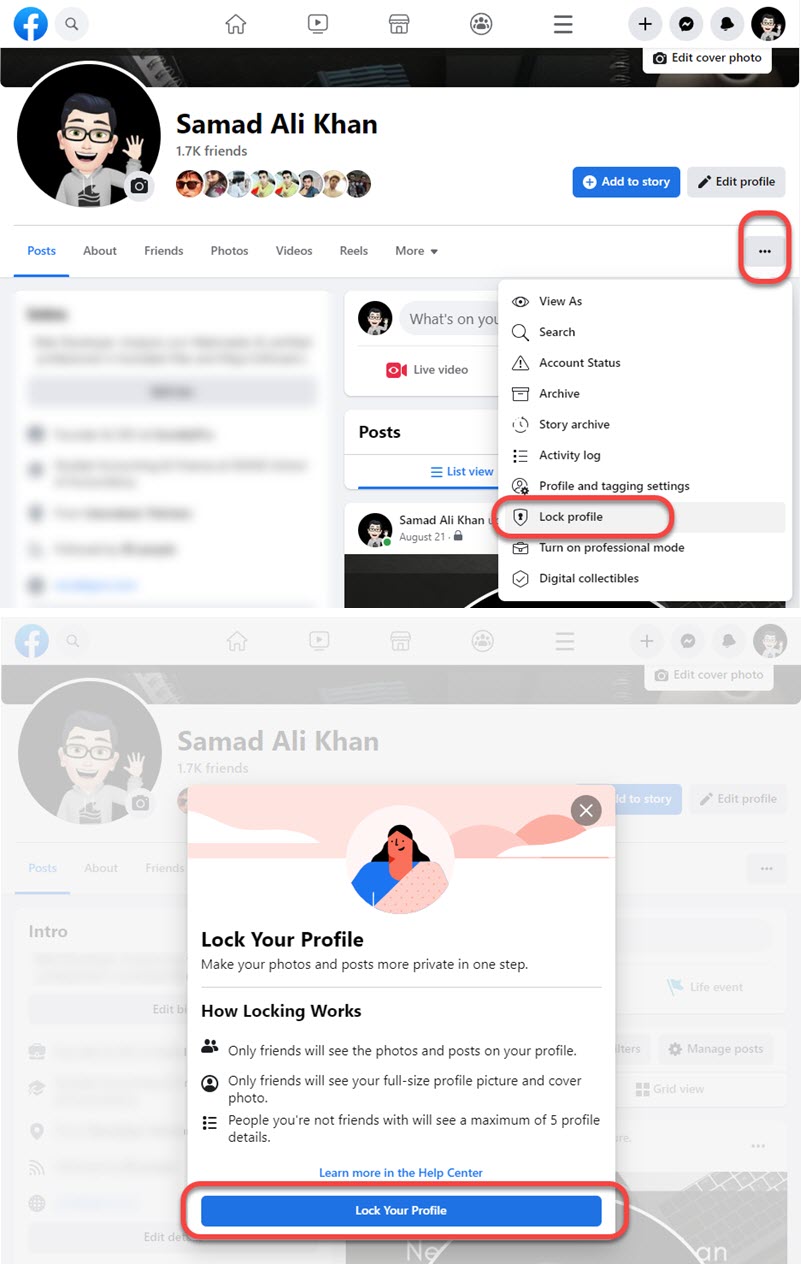
That is your profile on Facebook is fully secure and private. Strangers cannot follow you, can not comment on your posts, share and see photos, etc. If you are still confused then have a look at the below details that what you have done so far to lock down your FB profile:
No one can see each of your posts on your timeline on FB. Also, your friends won’t see other posts and react to them. Now you are stopping people from seeing posts you are tagged in on your TL. You will review posts and allow them to not when someone tags you.
From now on your friends can follow you, and see your news feed. Also, strangers are not allowed to react and see things in your timeline.
Only your friends can now comment on your every post. The posts include your reactions, photos, messages, status updates, and related stuff. Read Find Easily Your Facebook Profile URL or Page Link.
Your public profile information is not public anymore. You set the options to allow friends only to see your information on your Facebook profile. In short, your privacy online is safe, you can always get back and change these back to the normal settings.
Updated: How to Lock Facebook Profile on Mobile
You can easily do it. Before you do so, make sure to update the Facebook app to its latest version from the Play Store or App then follow these steps:
- Open the Facebook app on mobile.
- Go to your profile.
- Tap the three dots button under the Edit Profile button.
- Tap Lock Profile then tap the “Lock Your Profile” button to confirm.
- That is it, you have successfully done it.

How Can I Lock My FB Profile on My iPhone?
It’s easy to lock your FB profile on your iPhone;
- Open the Facebook app on your iPhone.
- Go to your profile page, and tap the three dots button.
- Tap Lock Profile, and tap the Lock your Profile button to confirm.
- You will see a popup that “You locked your profile”.

Alternative Method to Lock Facebook Profile in App
It is 2023, I have got a fresh Facebook update and noticed that they have added the Profile Locking option in the settings. You can enable it to lock your Facebook profile in 4 simple steps in 2023:
Open the latest Facebook app, then go to Menu. Tap Settings & Privacy then Settings and tap “Profile Locking” under the Audience and Visibility section. Tap the Lock your Profile button at the bottom. You will see a message that “You locked your profile”. Have a look at the below screenshots for your reference.
Note: If you don’t see the Profile Locking option in the Settings, then tap the Search icon in the Settings and search for “Profile Locking” You will find it with ease.
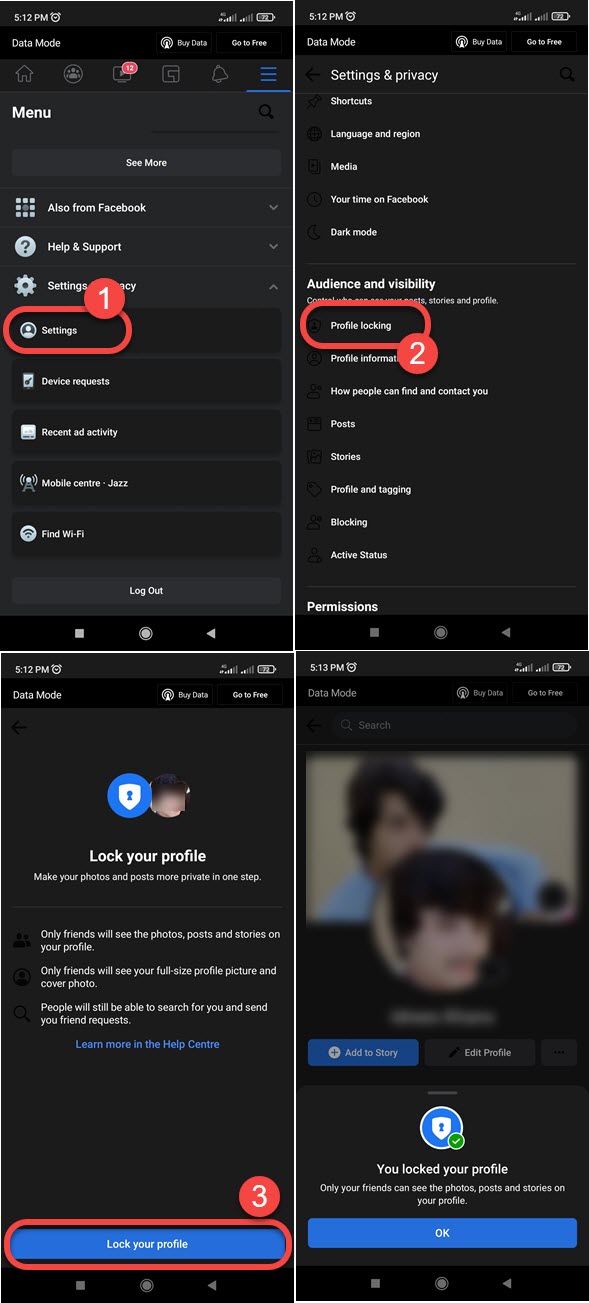
Why Facebook Profile Lock is Not Available?
According to Facebook, the Profile locking feature is not available in most countries, including the US and Canada. For your information, only residents of Afghanistan, Egypt, India, UAE, Iraq, Turkey, Sudan, Pakistan, Saudi Arabia, Myanmar, Morocco, and Ukraine can lock their Facebook profiles. Facebook will add support for other countries in the future.
How to Unlock Your Facebook Profile
2023 update: On both iPhone and Android smartphones, you can unlock your profile with ease. Here is how to do it: In the Facebook app, go to your profile > Three dots button > Unlock Profile. You will be asked to confirm unlocking your profile, confirm that and you are good to go.
What does it mean when a Facebook Account is locked?
If you can see someone in your Facebook friends with the “This profile is locked” option. It means that a person has activated the privacy guard or locked their profile. So only you and your friends on Facebook can post, photos and stories on your profile not public. The Profile Lock helps them make their account more private and secure.
Why can’t I lock my FB profile?
You might be using the old Facebook app version. Update your Facebook app and check to see if you have the option to lock your FB profile. If you can’t, probably the feature is not yet available in your country. As per Facebook, the feature is only available in certain countries.
How do I lock my FB profile from public?
The old lock profile feature is back. You can simply go to your Facebook profile, tap the three dots button and select the Lock Profile option over there. Tap the “Lock Your Profile” button and you are good to go. However, these settings are only available in the latest Facebook app in 2023. So make sure that your Facebook app is up to date.
Is Facebook profile lock available?
Yes, Facebook profile lock is available in almost all countries. If you don’t see your FB Settings, update your Facebook app and restart your phone. If still, the lock profile option is missing then it’s not yet available in your country.
Can you lock or hide your Facebook profile?
Yes, everything is possible on Facebook. You can hide your FB profile and messages too. Simply go to settings and tweak the Privacy, Timeline, and Tagging as well as public posts settings. So that is all guys, do let me know in the comment section below for more info or if you have any questions.


i can’t lock my Facebook profile
Any Problem?
I cont’t lock my Facebook profile
Please follow the steps carefully to lock your Facebook profile.
Hello ser My facebook account has been locked this is My real facebook account please email conform option allow please unlock my facebook account thank you
Im from philippines im so desperate to lock my profile or pay someone to create my account with profile lock.
My facebook account unlock