How to Change or Reset Your Instagram Password
There are millions of users on Instagram. Because it is a unique social media platform for sharing life’s best moments with friends and family members. However, people do use it for growing and expanding their business all over the world. Moreover, thousands or hundreds of these users (including you) may forget their Instagram account passwords and emails. That is why they try to reset it.
Thus most of the users may just wanna change for security reasons, etc. Well, you are lucky to be here. Here in this article, I am going to show you how you can easily change to reset your IG account password. I will also share some useful related information (for changing or resetting IG passwords) here. So please, stay here and keep on reading…
For those who wanna use some Instagram password finder apps and websites. They don’t know what they are up to. Because they share their data with such apps and websites. Thus such users can get themselves in big trouble. Sharing your login credentials with someone else is an extremely big mistake.
So, I will recommend you stop wasting your time and money looking for such apps and websites to reset your IG account password. Espcaicaly those users who have used fake emails while creating their accounts on IG. Just try to get your account back, if you can’t, then create another with a different phone number, valid email, and a strong password. Nothing is better than this idea, trust me. In the future, you can always change your password, email, and phone number on IG with ease. For your information, you can also add multiple accounts on Instagram.
In This Article
What happens if I forgot my Instagram password?
When you forgot your Instagram account password. Then you must have access to your phone number or email address associated with your account. If not then you have lost it forever. Wait there is something you wanna know…
There is still a chance if you have ever linked your IG account with your Facebook account or used the IG app on the same device you are using Facebook. Then try that “login with Facebook” option on the password reset page. For sure you may get to reset your password (if it is your good luck).
How to change your Instagram password
Nobody keeps only one password for life long. Users do change their passwords. Well, Instagram allows anyone on the platform to change their account password with ease. There is a simple step-by-step procedure you need to follow. You use the Instagram official app or your computer to change your IG login password. I will show you how to do it on mobile and pc. Let’s get to the procedure…
On Instagram app
If you are able to log in to your Instagram account using the IG app. Then follow these steps to change your password on the Instagram mobile app:
- Go to your profile section (tap the account icon at the bottom right).
- Then tap Menu at the top right. Now tap Settings & Privacy.
- Tap Accounts Center > Password and Security> Change Password.
- Enter the current password then new and retype the new password.
- Finally, tap the Change password button.

However, it is always recommended to keep your account as strong as you can. I mean a strong password will contain at least 8 to 14 upper, and lower case letters, numbers, and punctuations e.g _*%!. Also never enter a password like your name or account ID or username. Always use those numbers and letters only you know. You can also change your Name on IG if you want to.
On Instagram using PC
Changing the password for your Instagram account on a PC is easy than you think. Make sure that you have logged in before or remember your old password. Updated 2023: Please follow this method:
- Go to accountscenter.instagram.com.
- Click Password and Security in the left sidebar.
- Now click the Change Password option.
- Select your Instagram account.
- Enter your old password, then enter the new one and again repeat the new password.
- In the last step click the Change Password button to save changes.

How to Reset Your Instagram Password
Forgot your Instagram password? But if you have access to the phone number or email address you used on Instagram. Then you can easily go ahead and reset your password in a few simple steps. Here is how to reset your password on Instagram:
- Open the Instagram app, and tap your login.
- Tap the “Get help with logging in” option next Forgot login details.
- Now enter your username, phone number, or email address to find your account.
- Select Send Email, SMS option.
- Now Instagram will send you a link to reset your password.
- Once everything is done, you will get access to your account with your new password.
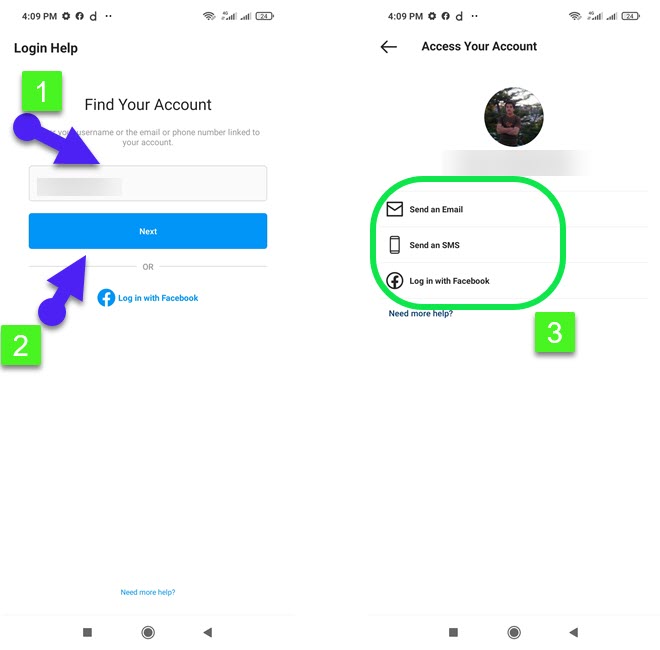
However, if you don’t have access o your phone number or email address then choose the login with your Facebook account option. Both Instagram and Facebook are connected. You can get a benefit from that. After all, if you have lost access to your email or phone number. Then Facebook login is the only option to go with.
Other than this, your account is lost, and trust me, you and no one can get it. After a couple of months, IG will auto-delete your account. In short, you need to create a new IG account with a new email or phone number. This is the only solution or you will get nothing but a waste of time.
Reset Instagram password without old password
There are three methods to reset your Instagram password without old password. You can use your Facebook account, an email linked with your IG account, or your phone number. Here is how to do it:
- Open the Instagram app.
- Tap Get help logging in on the login screen.
- Enter your username,
- Then your phone number or email address or tap log in with Facebook option.
- Tap next and follow the instructions on the screen.
Forgot your username? Here’s how to reset your Instagram password
If you think you have forgotten your Instagram username and are not able to reset your password. Here is what you can do:

First of all ensure that you have entered the correct username, not misspelled. don’t put @ when entering your username on the “Find Your Account” page. Check emails from Instagram you will find your username there in one of those emails.
Last but not least, ask your friend to go to your profile and he/she will find your username at the top of your profile. Once you know it, get to the IG Password Reset page and get back access to your account in no time. Enter your old password, then new one, and again repeat the new password to confirm to reset it. However, don’t forget to save the changes. You can also get some help over here.

