MBasic FB: Enable Basic Version of FB on Mobile/PC
MBasic FB: Easily enable the basic Facebook version on mobile and PC. Facebook is one of the most popular, and great for the business social media platform. It has more than 1B users around the globe and they log in daily to see what is going on.
Businesses can target audiences to promote and increase deals, however, people are using Facebook to connect with their loved ones.
People with less internet data, low-speed devices, and areas with a poor internet connection can use the Mbasic version of Facebook. You can enable and access the basic version of Facebook right from your mobile or PC browser. However, there is an app called Facebook lite to has great and similar features.
Note that the old method for enabling Mbasic FB is no longer available. There is a new and alternative method that you can follow to enable the basic FB you can install Facebook Lite App. Moreover, if you don’t want to use Facebook lite version app, then you need to enable the basic version of Facebook on your browser. By the way, I love Mbasic Facebook Messages. To do it please follow these steps:
In This Article
Enable Basic Version of Facebook on Mobile
You definitely need a browser it can be Google Chrome, Firefox, etc on your mobile, to enable Facebook’s basic version on Google Chrome on Mobile:
- Open Google Chrome browser on your Mobile.
- In the address bar type in mbasic.facebook.com.
- Login to your Facebook account (if not).
- Tap the three-dotted vertical button in the top right corner.
- Now tap Add to Home screen.
- Add the name Basic Facebook and tap the Add option.
- Go to Home Screen and find the Mbasic Facebook shortcut.
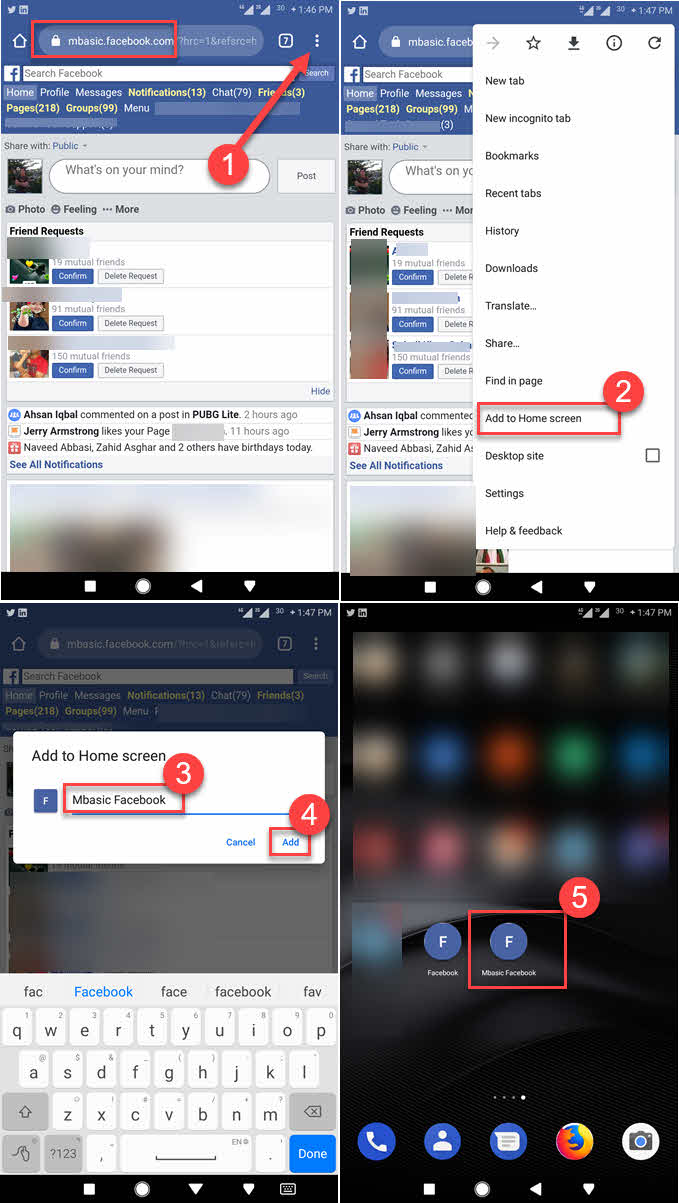
To Enable Basic Facebook version on Firefox on Mobile:
- Please follow the above step 1 to 4.
- Now tap Page.
- Tap Add Page Shortcut and that is it.
- Now go to your Home Screen and find the Mbasic Facebook shortcut.
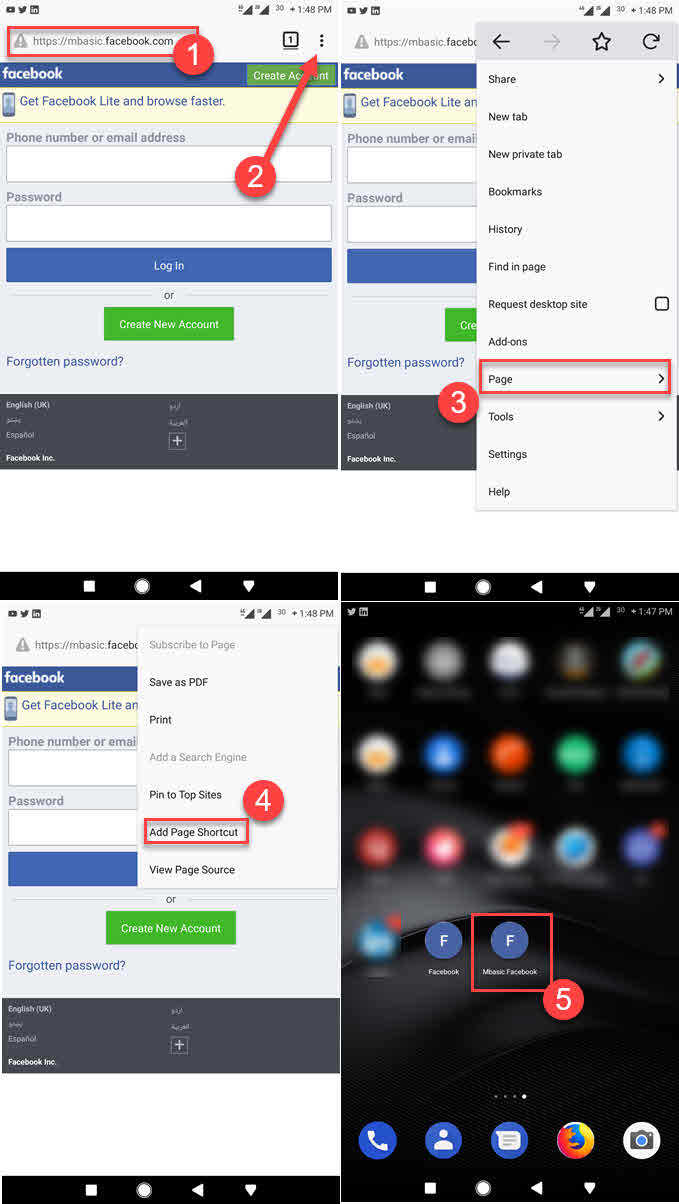
That is it, now whenever you want to use the basic FB version, just tap on the shortcut. My bonus tip: I am always suggesting the lite FB app to those who want to use Facebook but Save their data and lower their phone hardware usage. There are huge differences between Facebook Standard and Lite App. It is a great app and works even on 2G and 3GB internet speed.
Enable Facebook Basic Version on PC
The basic FB version is also available for the Desktop/PC browser. You can use any browser such as Firefox, Google Chrome, Opera, MS Edge, etc to use basic FB. To do so please follow these steps:
- Open any browser on your PC/Desktop.
- In the address bar just type in mbasic.facebook.com and hit Enter.
- Login to your account if you are not already.
- I will suggest you bookmark it for using the lite version of FB in the future with a click.
- Use the basic FB version, again and again, doing the same procedure.

There are lots of benefits of using Mbasci FB. It uses less RAM on your PC, or mobile and loads ultimately faster than the standard one. Mbasic user your internet in KB and loads faster even on 2G, 3G internet speed.
It consumes less and saves you much internet data as compared to the standard FB. It’s simple and easy to use. Moreover, you may find everything in one place e.g settings and features.
FAQs on Mbasic FB
There are thousands of questions asked by people in different forums on the internet. I will answer the most valuable and common questions you might have right now. So without wasting time, let’s get into it.
How can I change my Facebook to the basic version on mobile?
You can follow any of the above methods in order to change your Facebook to the basic version using your mobile. Let me show you once again, that all you need to do is to replace the address in your browser from facebook.com to mbasic.facebook.com. The page will reload and immediately you will the Mbasic FB version.
How can I open Facebook in the basic version?
These are all types of the same questions, but the answer is short and sweet. In your web browser on mobile and PC, remove the address and type mbasic.facebook.com. That is, you will the classic version of FB.
Mbasic.facebook.com Unlock
Mostly people use the mbasic.facebook.com url to unlock their accounts while their accounts are disabled only contacting and verifying your Facebook account with Facebook will help. This is nothing but will waste your time.
How do I get normal on Facebook Mobile?
To get normal on Facebook mobile, delete the web address in your web browsers. It might be Google Chrome, Firefox, Opera, etc. Then type in facebook.com and you will be redirected to the normal Facebook on mobile.


My account locked identity id proof change get code by email option available