How to Remove Primary Email from Facebook [2024]
An email address or a valid phone number is mandatory while creating a new Facebook account. If you don’t have a phone number or just don’t wanna expose it for any privacy reasons. Then you must have added or linked an email address as your primary contact on Facebook. Of course, you get hundreds of notifications and login information in your inbox. Though sometimes it can be hard to manage a bunch of emails you have received from Facebook.
In any case, if you wanna delete or change your primary email address on Facebook. Fortunately, you can do so in a few seconds. Even you can delete a phone number from Facebook. However, Today, In this article, I will show you the step-by-step guide to remove your primary email address from your Facebook account on different devices. You can do so on the Facebook mobile app and FB Web on PC. The choice is yours.
In This Article
How to Delete Primary Email from Facebook
Facebook allows users to change their email addresses. You can do it on the Facebook app or Facebook web using a PC. However, you must have another email address or phone number to set that to a primary email. Because only then you will be able to do the rest. Yes, guys, you have heard me. Please read the below notes before your continue…
Notes: If you have linked a phone number and valid email address. Then you can choose to set your phone number as a primary contact, then you will be able to remove that primary email from Facebook. The same applies to an alternate email address, you should add another email address to remove the current primary one. If not then Facebook won’t allow you to do so. Anyways, keep the above in mind, here is how to remove the primary email address from your Facebook account:
On Facebook Mobile App
Open up the Facebook app. Go to the Menu section (tap three lines at the right). Tap Settings & Privacy then Settings. Tap Accounts Center > Personal details > Contact Info > Select your email address. Now tap the “Delete email” option. Facebook will ask you to confirm the action, do it and you are good to go. This is how you remove a primary email address from Facebook.
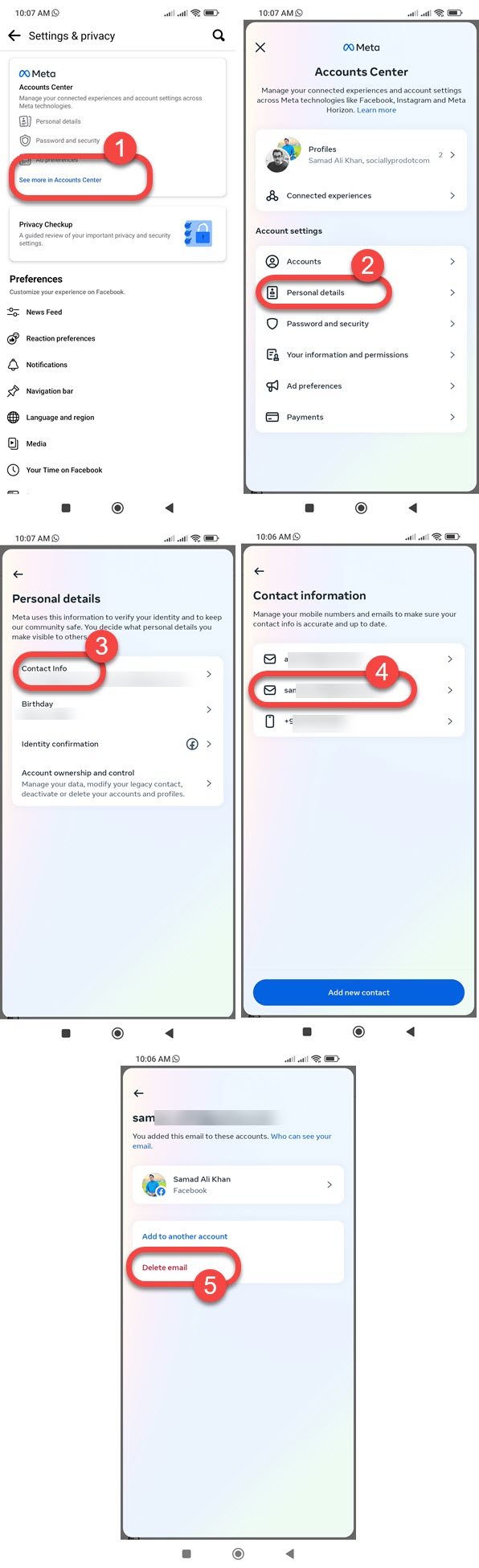
If you don’t see the “Remove” option under the email address you want to delete. Then you need to follow the above-mentioned steps and go to the “Contact Info” section, tap the Add Email option, and follow the instruction on your screen. Once you added, tap on the email address you have added and tap the “Make Primary” button. Now go back and tap that older email address, you will see the Remove option on the page.
On Facebook using PC
Go to facebook.com and log in to your Facebook account. Then click the little arrow (menu) option at the upper right corner. Click Settings & Privacy then click Settings. Now click Accouns Center then Personal details. Click Contact Info then select the email address you want to remove. Click the Delete email option. This is the only way to remove a primary email from a Facebook account.
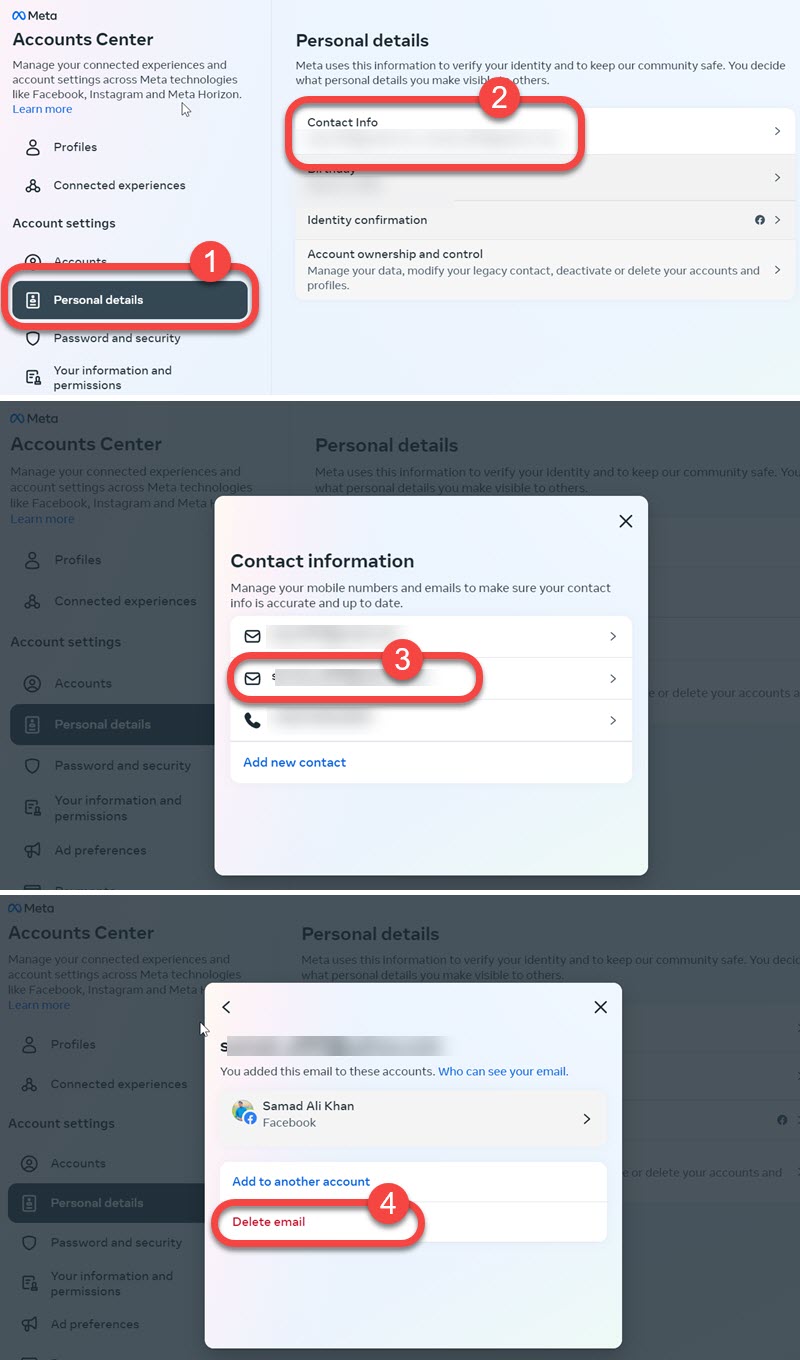
Keep in mind that, to remove one you have to add another one, doesn’t matter if it is a temporary email address or you just make one for your Facebook account. However, you have to add a temporary email address and then make it primary. Then you can go ahead and delete the old one.
Remove Primary Email from Facebook Lite
If you are using the lite version of the Facebook app. Then you can easily change or remove the primary email from Facebook Lite. Here is how to do it: Open the Facebook lite app, and tap the three lines menu at the upper right corner. Now tap Settings and go to “Personal and Account Information”. Tap “Edit” next to the Email Address. Now tap “Remove” under an email address.
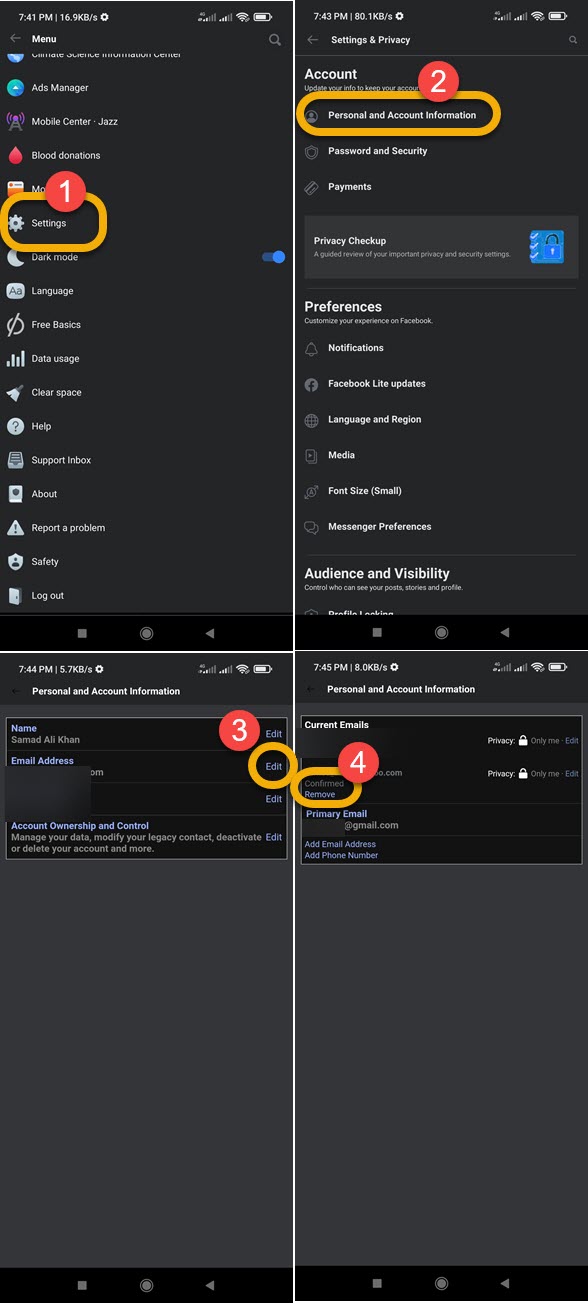
Same as mentioned before, if the remove option is not there, then go to the personal and account information, and tap the edit option available next to the Email Address. Now tap the Add Email Address option, and follow the instruction on your screen. Once added and confirmed, make it primary then go back to the email list linked with your Facebook and you will see the Remove option under the one that was previously set to primary.
Why Can’t I Change My Primary Email on Facebook?
If you cannot change your primary email on Facebook, then for sure, it is linked to another Facebook account. In such as case, you need to add or link another email address to your Facebook account. You will be able to change it.
However, if there is only one email address on your Facebook and you want to remove it. You cannot, you have to add another email address to your Facebook account and make it primary to remove an old email address.


My account locked
Please sir lam locked out of my Facebook account mistake, so l want my Facebook account back , this is over a week l can not login to my account
My Facebook account is locked, please can you help me to unlocked
i cant use my account blocked on april 19 2022 can u unblocked???
Abhishek satya
Hello dear Facebook team
my Facebook account has been locked it has a problem regarding confirming your identity. please help me to unlock my account. other give me access link to my Facebook account.
…….
I got your message, I will check and reply soon.