What Does it Mean When WhatsApp Security Code Changed?
WhatsApp is no doubt a feature-rich app in terms of security. It automatically makes a conversation encrypted which nobody can read and listen to, even WhatsApp. The feature that let you do so is called End to End Encryption. It’s enabled by default. However, WhatsApp gives you the option to verify it by yourself. Yes, using a security code. Let me give you some info about it.
In This Article
About WhatsApp Security Code
In a single conversation, the 60-digit security code allows you to manually verify chat encryption on both devices. Both as 60 digit security number and a QR code for doing so. This unique code is assigned to two devices per conversation at a time and will change in various situations. When those keys match, it’s a confirmation that your chat is encrypted and secure.
Else, it has nothing to do with but for user satisfaction only. However, there is a setting you can enable to get notifications upon changes in the code. Both of you get notifications when the security code is changed on any phone. I mean your and the recipient’s phone only.
For your information, the shown keys are just the visible ones, the original ones are hidden and safe and are always kept secure. Thanks to WhatsApp. FYI, a similar feature was first introduced for Facebook Messenger.
WhatsApp Security Code Change Notifications
From time to time, you get notifications upon changes in the security code in a WhatsApp chat “Security code changed, tap for more info”. This is usual and happens when (you or the other person) users reinstalled WhatsApp, changed mobile devices, or repair or remove the paired device. Because it’s a unique code per device per conversation.
However, you will receive such notifications when the settings are enabled in WA for a chat. If not you won’t be notified. You can enable and disable the security code change notifications whenever you want on both your Android and iPhone devices.
How to Get Notifications When Security Code Change
Each of your conversations is end-to-end decrypted by default in the WhatsApp application. I mean on every device including Android, iOS, WA Web, and WA for desktops. You also get notifications (when enabled) upon changes in the security code. Here is how to do so:
On WhatsApp for Android
Open the WhatsApp app. Tap three dots vertical button at the top right. Tap Settings > Account > Security Notifications. Simply enable the Toggle next to “Show Security Notifications on This Phone”.
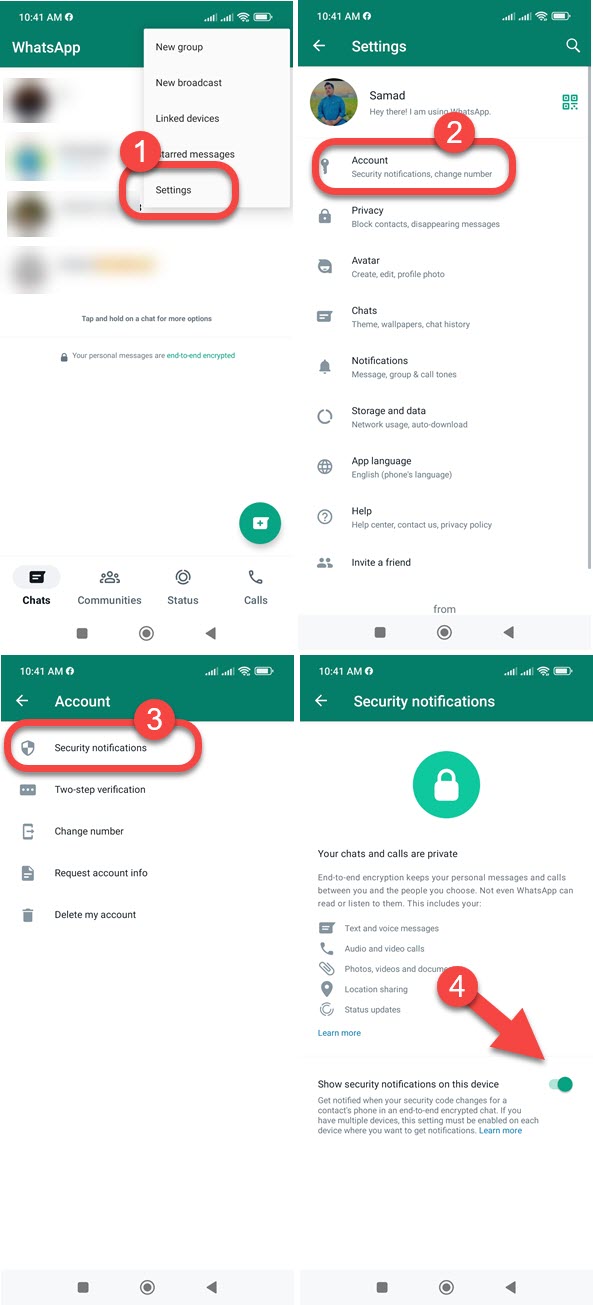
Alternative Method
Go to a conversation on WhatsApp. Tap the contact name at the top. Now tap Encryption. WhatsApp will ask you to enable security notifications, tap Enable on that. That is it, you will get notifications when the security code changes.

On WhatsApp for iPhone
Open the WhatsApp app on your iPhone. Tap Settings at the bottom right. Tap the Account option then Security Notifications. Enable the toggle next to “Show Security Notifications on This Phone”.
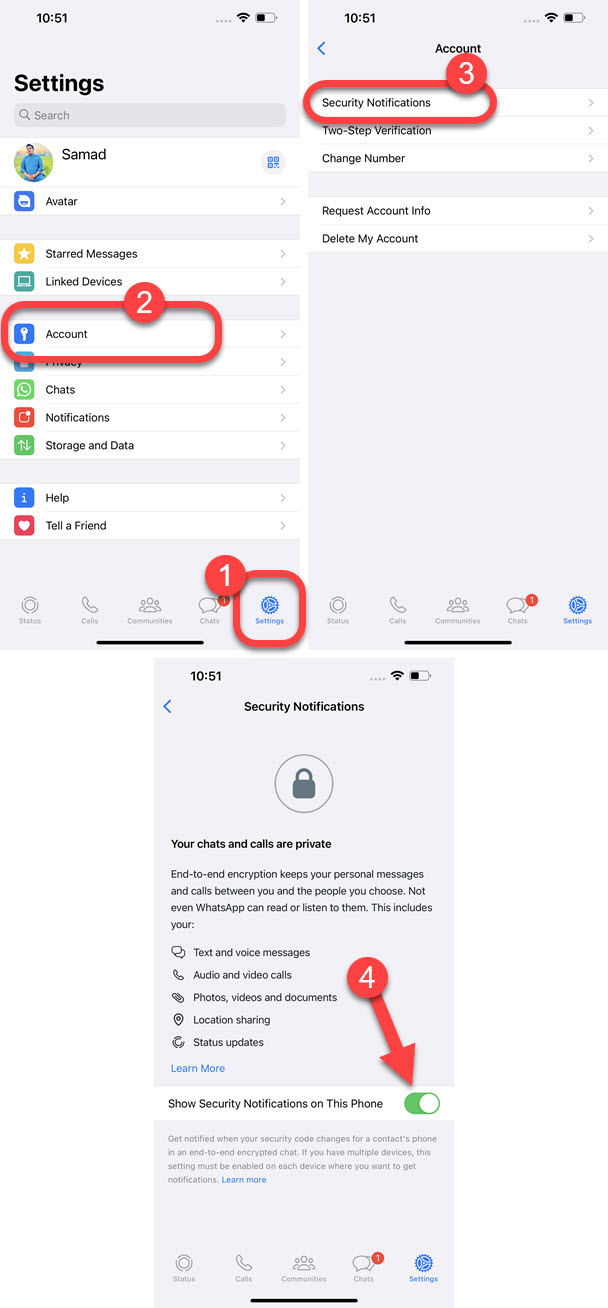
On WhatsApp Web and Desktop
Go to web.whatsapp.com and log in. Click the three dots vertical menu button. Click Settings > Security > Check the box left to “Show Security Notifications on This Computer”.

