What Does Green Dot Means on Facebook & Messenger
Facebook and Messenger give us indications on various things. Just like the green dot. It is a sign that Messenger and FB let us know that the person is online. But the green is not just limited to online or active on Facebook Messenger. In different places on these two apps, it indicates another status as well, wanna know? Keep on reading…
Facebook and Messenger are the two giants’ social media platforms. They are connected with each other. But you can use Messenger without having a Facebook account. However, it’s a perfect app in the Play Store that lets us connect without our loved ones around the globe. As it has reached over five billion users from different locations in the world. But the green dots mean a lot to all of these users. that is why you are here and I am going to explain everything in terms of it here.
In This Article
Facebook Messenger
Facebook Messenger is a giant instant messaging with billions of users around the world. Thus it was a part of the official Facebook and separated from Facebook and work with it as co app.
Thus you can use it for connecting with people around the world. You can make new friends and call or video chat with an existing contacts list on Facebook or Messenger. however, there are ways you can follow for adding new contacts. Moreover, if you don’t like someone in your contacts list, delete the contact from Messenger in a few clicks.
Instead of deletion you can block or ignore someone’s messages with ease. That is the power of Messenger. But even after doing will see their status as a green dot? You may think of more similar stuff about green dot in Messenger. Well, without wasting let’s get into it.
Green Dot on Facebook and Messenger
The green dot on Facebook and Messenger applications or the web is a perfect way of telling if someone is online or offline. Whenever a person in your friend list on Messenger and Facebook gets online. You will see a green dot on their profile in the bottom right corner. Even if that profile is locked.
In short, it indicates that if someone on your friend list is online. It clarifies your friend’s active status. However, they can choose to have their active status on or off Facebook and Messenger. Thus anyone on these apps can appear offline whenever they want to.
What Does the Green Dot Means on Facebook?
It’s a clear indication of someone’s active status is on and they are online. Another user can see Active Now under your profile username and picture when that green dot is available on your photo. You will see the green dot everywhere where users on your Facebook friends list are active. But you will see it if your active status is set to on, if not then you won’t see someone else active status or green dot on their profile photo.

You can then see it in your timeline, chat screen, built-in messenger integration on Facebook, by visiting someone’s profile page, in the rooms tab in your timeline, groups, and hundreds of other categories, contacts list, etc.
In other words, as Facebook clarifies, it’s a sign of an online status of a person any person your FB friends contact only. You won’t see someone’s profile or someone’s profile photo if a person you are not friends with them.
What Does the Green Dot Means on Messenger?
As I mentioned above and earlier in this article. When you see a green dot on anybody’s picture on Messenger, it means that he or she is currently active or online. Though the other will see your status as Active Now (under your profile picture). Thus you know that a person is on Facebook or Messenger and ready to chat with video chat with or share some best moments with. It signifies the person’s online status.
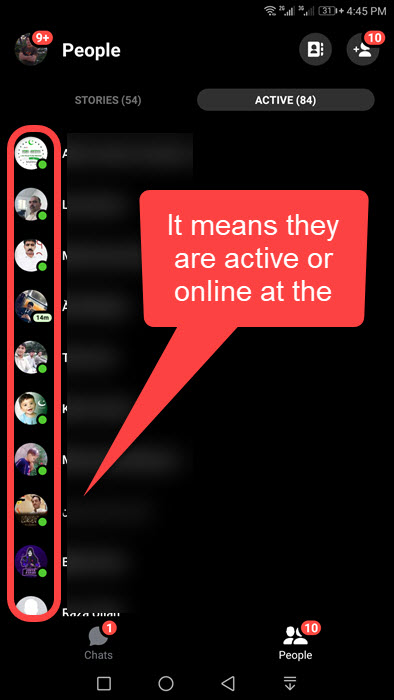
Thus if a user is active on Facebook Messenger, you will see the green dot in the chat screen beneath his or her profile picture. Also, the next video chat camera icon is at the top right. When you see it next to the video chat icon at the top right, it indicates that the person is ready and available for video chat or call.
What Does the Green Dot Means on Facebook WebPage?
When you open a person’s profile page and see that little circular green dot. It signifies that the person is ready to chat or video chat. it’s similar gestures that let you know a person’s active or online presence on Facebook for PC, Messenger app, messenger.com facebook.com, and each corner of the FB world. This you know that someone is on Facebook or Messenger platform.
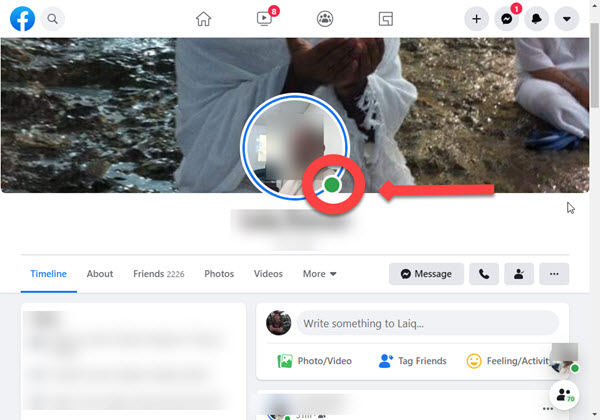
What is the Green dot beside the video icon on Messenger?
When you tap on a person’s profile for a chat or video purposes. The green dot beside that video chat icon means that the person is available for video chat. Thus each device is having a camera, though while installing the Facebook Messenger application, you are giving it permission to use your camera. Then whenever you are active or online on Messenger, someone taps on your username. They will know that you are reading and receiving video chat calls.
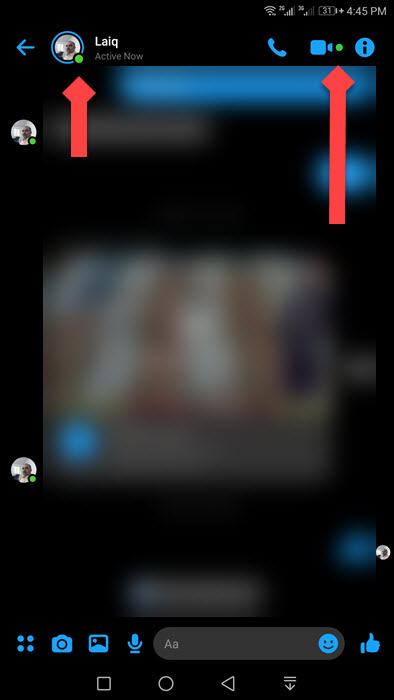
However, it’s up to you even to disable the camera access in your Messenger to disable such an indication for someone else to know that you are ready to receive video chat calls.
Does the green dot on Facebook mean they are on Messenger?
No, a user is independent to have Facebook, only Messenger, or use both of these. It only means that they are Facebook, but to check if they are on Messenger: In the Search at the top in Messenger, type in the person’s name or username, you may see his profile, but if the person is not on Messenger you will see the Invite option. This means that their person is not on Messenger but on Facebook and can be invited to join Messenger too.

You can also check all active friends lists, please follow these steps: Open your Facebook Messenger application, then tap the People icon at the bottom. After that tap the Active tab, there are all the active friends and you will know that they are on Messenger.
Check who is online or active on Facebook
To check whether someone in your Facebook friends is active, follow these steps: In your Facebook account, have a look at the Contacts tab on the right side. For everyone who is online, you will see a green dot on his or her profile photo. You can hover the cursor on the list and scroll down to see all the active friends list.

Check who is online or active on Messenger
In the Facebook Messenger application, it’s easy to find active friends lists and who is online. To do so, follow these steps: Open your Messenger application and tap the People icon at the bottom right. Then tap the Active tab at the top and then you will see all the active friends list who is currently online. The green dot on the profile picture will indicate their online status or if they are active.

Check who is online with a green dot on Messenger.com
Check the active friend list on Facebook Messenger using your PC. All you need is to follow these simple steps: Go to messenger.com and click Settings at the top, then click Active Contact. Now you will see all the active contact lists on the right side. Thus you will know who is on Messenger and who is currently active. Please have a look at the below screenshot for your reference.
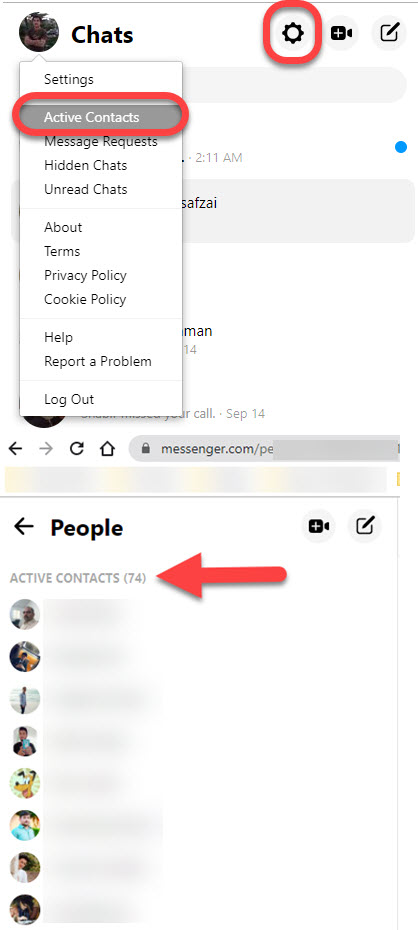
Conclusion
The above is the easy method in order to know what that green dot means in both Facebook and Messenger applications. Also, I have told you how you can check who is active on Facebook and Messenger app. Thus it is easy to do so on every device and each device indicates green dots when someone is online on FB and Messenger. If there is something in your mind, let me know in the comment section below.


What does it mean whenin the chat history some messages have the green dot next to the profile and some dont
Regular phone through Messenger…green lighter on phone and also on video camera…can these lights active themselves without being on Messenger.not playing a Facebook game or being on Facebook browsing..is it possible to active Messenger unless you do it yourself..will somebody writing you show you active?Plese help
Why all of a sudden has the green dot gone from the video icon? But still there on the picture?