Messenger Message Status Icons/Symbols Explained
Over a billion people use Facebook Messenger on a daily basis. Thus most of them don’t know what the message status symbols or icons mean. There are lots of there, for example, the simple circle, grey checkmark, grey profile picture, white checkmark, and so on. However, people are confused if their messages are delivered successfully or not, etc.
In this article, I will let you know what these message status icons or symbols mean on Messenger. Also, I will show you an example for each one, just to keep things transparent. So without further discussion let’s get started…
In This Article
What do message status icons mean on Messenger?
There are four different types of icons available on Facebook Messenger and counting. However, the four ones I am talking about are the most familiar to all of us. However, most of the user doesn’t understand what they mean. That is why you are here and I am going to explain the full meaning of these icons with proofs and screenshots just for better understanding.
The Open white grey Circle
This is the very first icon you will see when you tap the send button after composing your message on Messenger. The open white or grey empty circle means, the message has been composed and processed successfully but is on its way to the other user (sending status). This icon will never change if you don’t have an internet connection or have issues with the Messenger application.
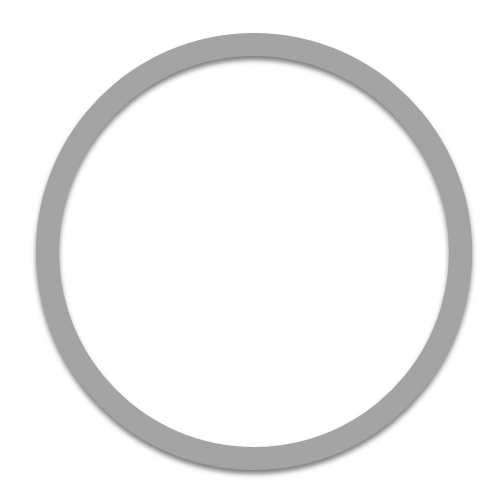
Open grey Icon with Check Mark
The open grey with a checkmark icon means, your message has been sent from your side successfully. Thus it is not yet delivered. It is to let you know that there were no issues while composing and sending your text messages.

In short, the message has been sent and is yet available for delivery on the Facebook Messenger server. After that when the recipient gets online, he/she will receive your message in no time. Note that if your messages have been ignored, then you may see such an icon for as long as you’re in the recipient ignored or spam list.
Filled Grey Icon with Check Mark
The filled grey Icon with a checkmark means that your message has been successfully delivered to the recipient. Yet, you cannot see that if the person reads your message. However, it is confirmed that the message is now available on the recipient’s device to read. While that is his choice to read it or ignore it. Keep in mind that if you are in someone’s spam list then and he read your message, then still you will only see the filled grey icon with a checkmark.

The Red Triangle
Once you see that red triangle sign it means your message has not been sent or delivered. That is a complete fail, which means your message has failed. You can try several things to fix the red triangle sign. It usually appears when you have a slower internet speed, or you don’t have a steady internet connection. Also, you can check that you are using the latest version of Messenger. In some cases, you may see some alerts like “This message didn’t send”. This clearly indicates a message failure.

Profile picture under your message
This is an icon when somebody has seen your message. Meaning, your message has been sent, delivered, and the recipient read it. That is a clear indication when someone saw your message. All the check marks including, the grey, filled grey will be replaced with this icon once a person reads the message. In short, the recipient has seen your message, doubts are cleared.
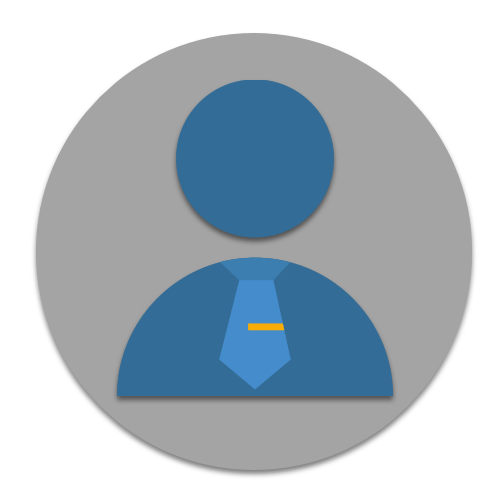
The white circle with a check
When you see such a symbol in a chat on Messenger, it means your message has been sent from your phone. It is now the Messenger’s turn to deliver that message to the recipient. However, when the recipient gets online, Messenger will deliver your message, and the white circle with a check will become a grey circle with a check. Moreover, once the recipient reads the message, you will see his/her profile icon beneath that message.
The Red Exclamation Mark under a Message
When type a message and tap the send button to deliver, a red exclamation appears under that message. It means that your message cannot be delivered to due a reason, it can be the servers or related issues. However, you can fix it using this guide Fix Couldn’t Send Message Error.
What do the symbols mean on Messenger?
Different icons are there in Facebook Messenger for message status. For example. the grey checkmark white symbol, which means, you have successfully sent a message, the grey filled check mark means your message is sent and delivered, while the profile picture icon means, the recipient has seen your message.
What does the white circle with a check mean on Messenger?
The white circle with the checkmark has now been replaced with the grey one. However, it means, your message has been sent from your device and is on its way to delivery there on the recipient’s device. For your information, this also means that the message you just sent is gone from your side, available on the Facebook Messenger server, and ready to deliver on the recipient’s device once he or she gets online.
What does the grey tick mean on Messenger?
If you have that grey tick (symbol/icon) under your message, it means your message has not been delivered yet. The recipient will get it once he/she gets online, but if it stays for a long time, then consider that you have been blocked on Facebook Messenger. Well, in such a case, you cannot do anything anytime, but request the person humbly to unblock you from someone’s profile.


Why does the green dot show where video cam is when in chat with one but not the others instead of white circle around video cam like my other contacts?
What do the different sounding rings mean when calling someone on messenger? If it rings like a regulare ring does that mean they are inline but hiding they are active? And the sonar sound means they are not reachable???
I received missed calls from a friend but they appear in red with an x and then there’s a grey box with audio call either x or with a Arrow but never answered call… it appears
To be two different incoming calls
Thanks for this info…most helpful!
What does a question mark mean beside my text?
Can someone help me please.? On messenger a gray circle with a white checkmark I do know that the message has been sent ! I was wondering can they read it without me knowing, because every time I message every single message I text the grey circle with the white checkmark drops down to the messages ? and do they have to have Wi-Fi can they see it if they do not have Wi-Fi ? Even though they don’t have Wi-Fi I feel like they are reading it is this possible? It is always popping up right beside my messages instantly ,! The picture never shows up until the last message when he starts typing it won’t show up on any other text that I text him just the last one before he starts typing can someone explain and help me understand please and thank you!!
Am having the same problem..it happens with me on video chat
Hi,
Can you please tell me what it might mean if in messenger your messages have the filled blue circle with check, but when you close the chat box there is a filled Gray circle with check next to their name in your chat list? Does that mean they are off-line?
Thank you
From your side the message has been delivered, the user doesn’t wanna open your chat messages or you have been ignored, that’s is a simple guess.
Hello,
My message has no symbol next to it. I’ve messaged other people and the message has sent straight away. Has the person blocked me? I can still see their profile photo.
As you said, it is strange, can you please check if the person is still on Facebook or try again to send a message and see what happens then?
What is a white circle outlined with blue and a blue checkmark mean. Thank you
It means that from your side the message has been sent to the user successfully.
My circle status doesn’t display on any of my chats it just says sent under the last message sent until they respond then I see the read profile icon as I normally would… since it is on all chats I am wondering if I accidentally changed a setting or if iPhone messenger changed its format. Is anyone else noticing this
What does it mean when there is no symbol but you have archived the messenger massage?