How to Increase WhatsApp Group Limit 512 to 10K
There are more than 1.5 billion users who use the WhatsApp app. Thousands of these users create groups. This is either for business or personal shops, friends, etc. As it is the best IM messaging application on the Play Store. At certain points, you might need to add more members to a WhatsApp group.
But we know that there is a limitation of 256, 512, or 257 people including the admin. As per the rules we cannot exceed that number. What if you wanna add more members? Well, that is why you are here. I am gonna show you how to add more members up to 10K in the WhatsApp group.
Communities update: Now you can add up to 2,000 members to new and existing communities
Now there are two methods available to do it. One is to do it via sharing the link but the other is to root your device. Because without rooting your Android phone, it looks impossible to add more people. Also, there is a bonus tip below.
However, you are the admin and only you have permission to do so. At the end of the post, you will be able to add customers or anyone up to 10K (2023).
Remember if the 1st method is not working for you, then try another one. And I will keep this article updated with more content and tricks. Now please stay and read the full article to know all these methods.
In This Article
Why WhatsApp Group Limit is 256
There are many behind-the-member limitations in WhatsApp. It was not even 256 before, but the number is increasing and 257. Moreover, no one knows the solid and actual reason. But it could be the server restrictions, stopping spam groups (I am gonna explain it below), could be a stage of testing.
Why do I mention spam and stage testing? This is because not all of the users use the platform for IM messaging and business. But thousands of people use it for spamming purposes. They share different kinds of unusual links, photos, videos, and tons of other documents.
As soon as you or your business pass the stage testing. Then WA is automatically increasing that 256 up to 1000 and even 10,000 more. But we know who cares about stage testing and even I can’t wait for WA itself the increase the number.
Add up to 512 Group Members (no root)
This is the preferred method to add more members to your WhatsApp group in 2020. Because there is no need to root your Android device. Personally I don’t like rooting the device and for you, it is totally unsafe. However, this method is legit and each group admin can follow it. To add up to 3K members:
- Open your WhatsApp app.
- Go to the group.
- Tap the three dots button at the top right.
- Now tap group info scroll down then tap Invite via Link.
- Tap the Share link or Send the link via the WhatsApp option.
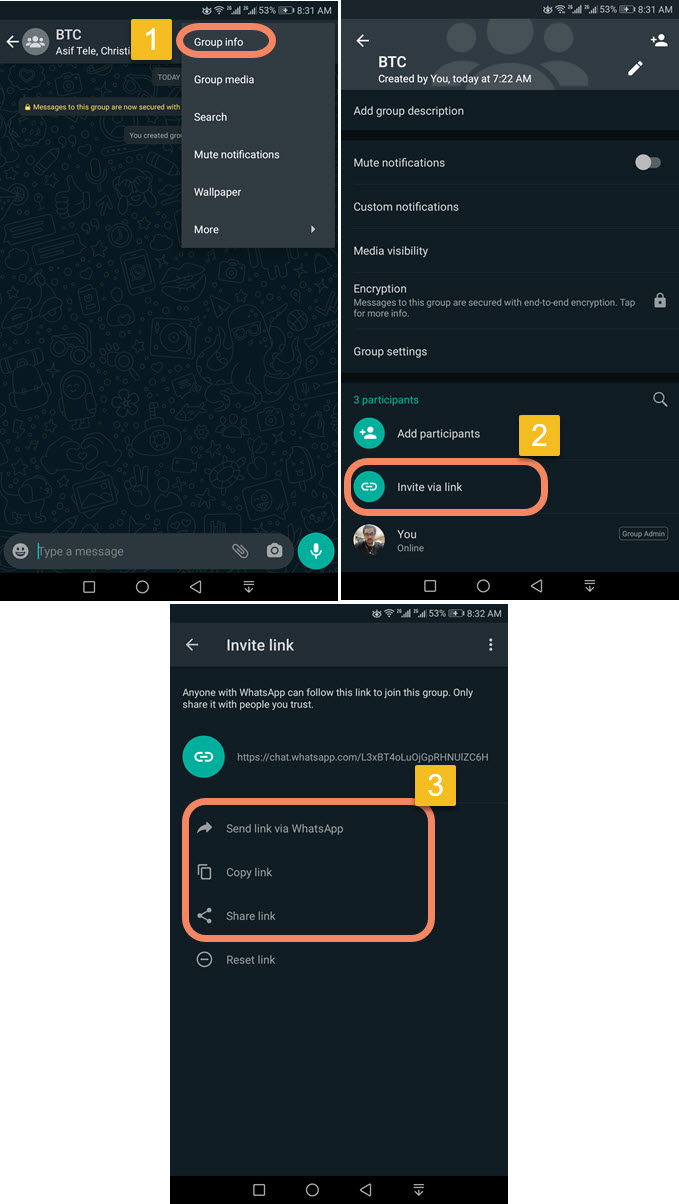
Keep in mind that your app must be updated to its latest version. The screenshot you are looking for is taken in the latest WA application. If the link is not working properly then try resetting it by tapping the Reset option there. After that, you can share it with members.
However, the Send link via WhatsApp is the preferred method. That way you don’t need to copy-paste or do anything with the link. Also, this will allow you to add members more quickly. However, if a user is not on the platform then send him or her the link.
Remember this method may allow you to add up to 3K users only. If you are exceeding that limit too, then it won’t work. You will then definitely go for the alternative methods mentioned below.
Increase WhatsApp Group Limit up to 10K
This is where the tricky part comes in. Personally, I don’t recommend this method. But it’s who is the one who chooses either to follow the method or not. Anyway, your Android device or phone must be rooted to do so. If not, then it is impossible.
There are thousands of procedures on YouTube and Google itself. I mean to know the procedure of rooting your device. However, now that your device is rooted, let’s add up to 10K users to your WhatsApp group:
- Download and install ES File Explorer.
- Go to Menu then enable Root Explore toggle.
- Now go Android folder, Data then com.whatsapp.
- Select the com.whatsapp_prefer file.
- Tap More option at the bottom then Properties.
- Change and enable all the permissions then tap OK.
- Open the file and Edit then find 257, replace it with 9999.
- Tap the Save option at the top.
That is it, you are good to go. You have successfully increased the WhatsApp member group limit to 10K. However, you can go for unlimited but that is not recommended. Here is the video guide all the above steps are mentioned visually. This way it will be easy for you to find those files and folders and edit them at ease.
Alternative Method to Increase WhatsApp Group Limit
If you don’t wanna try any of the above methods. Then you download WhatsApp unofficial apps for doing so. I mean there are apps available (WhatsApp customized versions) to try.
These apps allow you to add unlimited group members and users you want. The best one and the most trusted is YoWhatsApp. There are others available you can simply Google it and download and install it. Thus you don’t need to try any of the above methods to exceed the limit.
FAQs on WA Group Limitations
There are thousands of related FAQs on the internet regarding this topic. But I am gonna answer a few major and most asked ones. Let’s get to the answers. You can be against me I mean I could be wrong at some points if you know better. Then please let me in the comment section below.
Will WhatsApp Increase the Group Limit?
That is definitely a Yes, it was just 100 before. However, look at it now, it’s 256 and 257 including the admin. Bigger groups are available through sharing group links and other technical tricks. But no one can wait that long for WA to gradually increase the limit itself.
Can I exceed the 256 limits in WhatsApp?
The short and sweet answer is Yes, but there are ways to follow. Let the above be the major methods to follow to exceed to WA limit from 256 or 512 to 3K and 10K. But that really depends on your needs. If there is a small community or group then go for the first preferred method, but if exceeds even 3K then go for the 2nd method.
Can I bypass the WhatsApp Group limit?
The same question but the other way and the answer are Yes you can bypass. There are some alternatives you can try for example YoWhatsapp and related ones. These kinds of apps allow us to bypass the group limitation in WhatsApp without any complications. Though you can root then install the ES File Explorer and follow the above procedure.
What is the maximum number of members I can add to the WA group?
By default, you can only add up to 257 users according to WhatsApp rules. As far as I know, following WhatsApp terms and conditions, you can add from 512 up to 3K members via the share group link option. However, you can exceed by sharing the group link or rooting your device and do some technical changes to the WhatsApp files.
Can I add people to a WhatsApp group without Admin?
Simply it is not possible, I can say it is impossible to do so. However, to add more people or members to any group on your WhatsApp app. You should become an admin of that group first, by humbly asking the admin to add you as an admin. Then you will be able to do so.
So, guys, that is pretty much it for today. For more and similar questions, you can comment or contact me via our contact page. I will get back to you shortly and answer your questions with honor. If this helps you somehow, then share it with your friends.
Can I add more than 256/512 members to WhatsApp group?
The 256 members are WhatsApp allows adding in the group by default. But there are tweaks, for example, sharing an invitation link may let you add more than 256 members in one single group. Moreover, there are alternative solutions and tricks available you can follow to add to exceed the current limit.
However, we won’t suggest you do that, because most trick needs to work on a rooted device. Thus rooting your premium device for just one feature of an app is not worth it. Look when rooting your phone, you are not just getting what you want but losing your phone’s security and warranty. That is the thing you need to keep in mind before doing so.
New group call and video chat limit in WhatsApp
Finally, they have made some new changes in the group calling. Recently they have implemented new features so that you can call directly 4 and up to 8 participants in a group. If you are in a group with a small number of users, only four users. Then you don’t need to choose each user separately. You can just hit that call button and that is it.
From today on, which means from April, you can call in a group with up to 8 participants, this is both for voice and video calls. This makes it easier to stay at home and chat with your friends, discuss something, or just have fun. So if you are one of the 2 billion WA users, get the full advantage of this exciting feature.


Hi
Thanks for the post. I have rooted my phone, installed ES manager, followed steps and changed the limit from 257. Unfortunately, I still get the same error that the group is full and no one can be added.
Hii
Hello
Good day
I would like to know if there is an extra cost involved when moving to Business whatsapp and how does one do that?
What is the total amount of participants that can be loaded on a business whatsapp and normal whatsapp?
I have followed this method and could add over and above 257. But next day, I’m getting a message that the group is full. I check once again the XML file and found the limit is showing as 1000 only. Can you pls help to advise
Hello Samad
Please contact me. I need your expertise for a project. Thanks
Thank you for your comment, send me a message via our contact page.
Dude. Have you even tested this out? You are making assumptions. This method has been tested and tried in many ways and it is restricted and limited by and on the whats app server. There is no way at ALL to increase the limitation AT ALL!!!!.
Unfortunately, Yes you are right. In the latest couple of updates, they have removed such modifications.
Yo Bro, I almost rooted my phone just for that…, I actually have over 2500 Whatsapp contacts, and i don’t want to make 10+ groups, please Help
Kindly give the link of official YoWhatsApp, there are many by this name.
this article is very informational and very helpful and very nice article
My WhatsApp group limit in 1024 members
I want 3000 members plz request for u
Please Mera whatsApp unband kar do