How to Use Messenger Without Facebook Account
Facebook and Messenger are both socially rich apps, and they are linked together. Guess what? you can use both apps separately. Yes, you heard me. Facebook Messenger is a perfect messaging service. The app lets you keep connected with your loved ones around the globe. No matter where you are in the world, all you need is just your phone number.
I love Messenger because it can work with or without FB. However, there might be reasons you wanna get rid of your Facebook account. But you can keep Messenger. This guide is all about how to use the Messenger app without having a Facebook account. I am gonna explain everything related to it, so please keep on reading…
There are two things, the 1st one is you may wanna create a Messenger-only account without creating a Facebook account. The 2nd one is if you wanna keep Messenger but delete the FB account only.
In the case of FB account deletion, I suggest you deactivate your account instead. Why is that, it is because in the future you may change your mind and wanna get it back. But then it won’t be possible. Anyhow it is completely up to you. Let’s get to the procedure.
In This Article
How to use Messenger without a Facebook account
If you don’t make a new Facebook account for using Messenger, it is not a problem anymore. Here is how to use the Messenger app without having an FB account:
- Download and install the Messenger app.
- Tap the Create New Account button then enter your Phone Number and tap Next.
- You will be asked to create a password for your Messenger account, once you enter the password tap Next.
- Now enter your First Name and Last Name and tap Next.
- If you are about to finish creating the account, tap the Create account button.
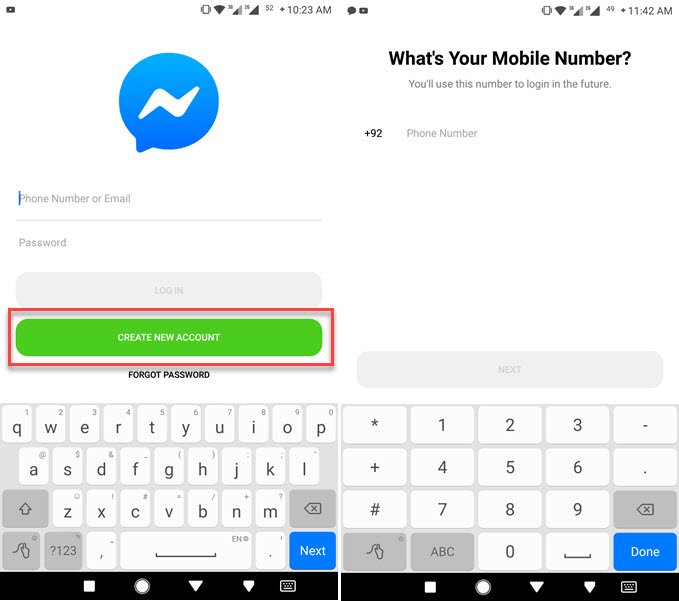
Now you will receive a verification code from Facebook, you need to enter it when asked. If something goes wrong you need to try the same process again. That is it, now you can enjoy Facebook Messenger without having any trouble. Don’t worry you have the same feature as every Messenger buddy does. You can log in and log out whenever you want.
How to Deactivate Your FB Account and Keep Using Messenger
I like it when I deactivate my account and can still use the Messenger app if I want to. There is nothing more you need to do but deactivate your Facebook, to do so, please follow these simple steps:
- Go to Facebook.
- Tap the Menu then Settings.
- Type account the Search at the top and tap Account ownership and control.
- Now tap Deactivation and Deletion, select Deactivate Account then tap Continue to Account Deactivation.
- Enter your password then tap Continue.
- Now on the Deactivating your Account page, select a reason then go to the bottom and tap Continue.
- Just open Facebook Messenger as you normally do and use it without a Facebook account.
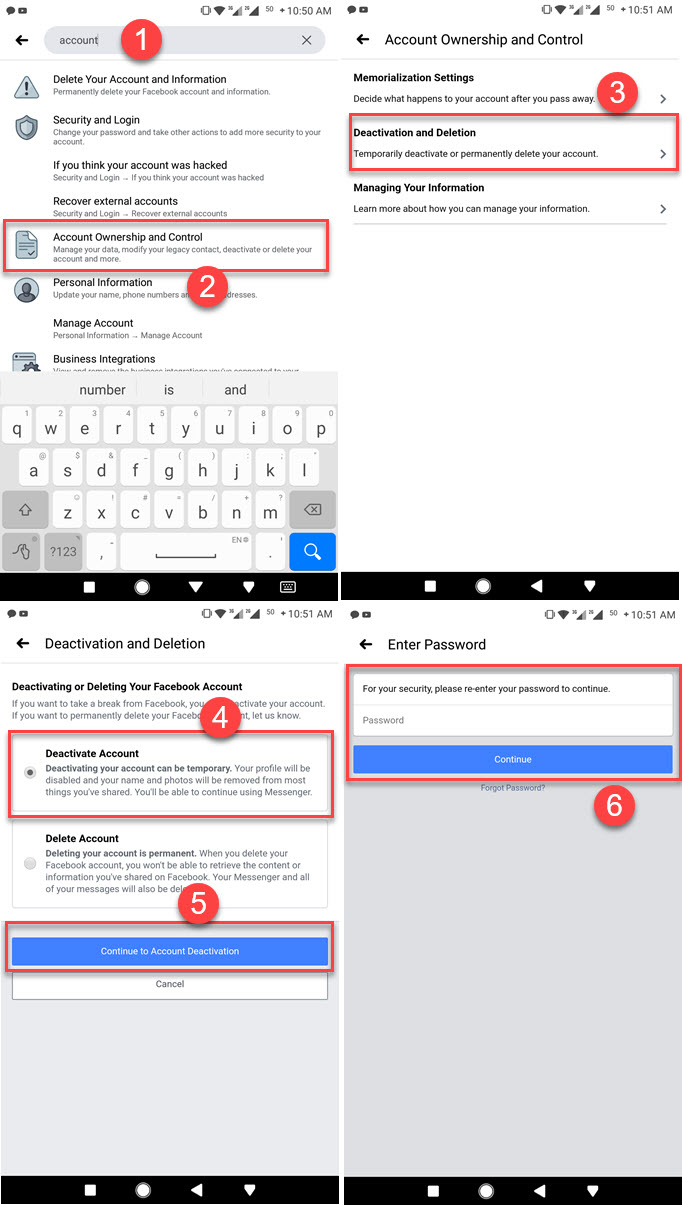
it is a great trick, isn’t it? Your FB account is now fully deactivated, and you can use the Messenger app without any tension. There are some questions I wanna answer on this topic, you can ask yours in the comment section below.
How to deactivate Messenger Account
Do you know that just like Facebook account deactivation you can deactivate your Messenger account too? If you wanna do that, follow these simple steps:
- Open the Messenger app.
- Tap your profile picture at the top left of the screen.
- Now scroll down and tap legal and policies then Deactivate Account.
- Enter your password and Continue, you are good to go.
So that is how you can take a break and deactivate your Messenger account. However, if you change your mind and wanna get back to it, just use your phone number and password to log in and you will reactivate your Messenger account again.
How do I delete my Facebook account and keep Messenger?
Facebook Messenger can be only used when you deactivate your account. However, you cannot use it after deleting the FB account. Instead, you can still create a new Messenger account once you delete your existing Facebook account.
Can you have Messenger without Facebook?
The short answer is Yes, you can use Facebook Messenger without having the FB app or ID. It doesn’t matter anymore, just enjoy it. However, you can open a browser on your PC and go to Messenger.com, and enter the login credentials, and you are good to go.
Can I delete Messenger without deleting Facebook?
It is up to you but the answer is Yes you can delete a Messenger account without deleting your Facebook account. You can still use messenger.com on your phone as a desktop mode or use your PC. However, if it is just about voice calls and chats, facebook.com on a PC is the best alternative for you. It has all the features you wanna use.
Can someone find me on Messenger without Facebook?
Yes, people can find you on Messenger even if you don’t have a Facebook account. People can use the Search option in Messenger to find you. However, to stop people from finding you on Messenger, go to profile > Privacy > Message Delivery and set all the options to “Don’t receive requests”. Now people won’t find you on Messenger without having a Facebook account.
Can I recover my Messenger account without Facebook?
Yes, you can recover your Messenger account without Facebook. Just go to the Messenger login page and tap Forget Password option. Enter your phone number or email address and Facebook will send you a verification code. Confirm the code on the screen and follow the instructions to enter your new Messenger password. Once done, you will be logged in to your account shortly.
Using Messenger without Facebook Meaning?
The meaning is you are about to install and start using the Messenger-only app for chat, calls, and video chat. And you don’t wanna connect Facebook to it.
Can I install Messenger without Facebook?
Definitely, you can install the Messenger app on your Android or iOS device without having or installing the Facebook app. It is totally up to you.


why the phone number?
Hi sir please unlock the Facebook account