How to Unfollow Someone on Facebook App & PC
In your Facebook account, whenever you send or accept Friends Requests then you guys become friends. However, by default when you are friends with anyone, you also follow them. That lets you see their posts on your news feed. Sometimes you may wanna be friends with someone and don’t want to see their posts and stories on your feed on Facebook. That is the reason you may well check to unfollow a person on Facebook to stop seeing their posts, etc.
Thanks to Facebook allows you to choose these options separately. For example, you are friends with someone, and you don’t wanna unfriend that person but to stop following him/her for whatever reason. You can do so easily both in the Facebook app for Android, and iPhone and using the Facebook web on a PC. The best thing is Facebook won’t let them know you have unfollowed them. In short, you can unfollow someone on Facebook without them knowing.
In this article, I will show you the step-by-step procedure to unfollow anyone on the Facebook app and PC. You will do it without them knowing, don’t worry about that. However, keep in mind that, this action will stop showing posts from the person you have unfollowed. These are the only cons of unfollowing a person’s Facebook. Now without further talking let’s get started…
In This Article
Difference between unfriending and unfollowing on Facebook
When you unfriend someone on Facebook, you will disappear from their friend list. They won’t get notified when you do so, but upon manually checking they’ll know it. Both of you won’t see each other stories and posts, etc. However, if you unfollow someone on Facebook this won’t remove him from your friend list, or you from his friend list. But you will stop seeing his stories, and posts in your news feed. That person you have unfollowed can still see your posts and stories in his news feed. Because only you unfollowed that person, not him.
While blocking someone on FB ends up everything between you two. You can also block a page on Facebook. I hope this clarifies the difference between unfriend and unfollow on Facebook. Read also: How to Show Followers on Facebook.
What happens when you unfollow someone on Facebook?
If you are just about to unfollow anyone on Facebook and think about what happens then. There you are here the right place for everything that happens when you unfollow someone on FB. Here are the things that happen:
- You guys will be still friends.
- You won’t see his/her posts and stories on your Facebook news feed anymore.
- That person can still see your posts on his news feed.
- You can still talk to each other on Facebook.
- Both of you can still comment and see each other comments on someone else posts.
For your information, blocking is the only solution to get rid of a person on Facebook. Unfollowing is a less permanent solution to get rid of his posts or stories only. Moreover, you can delete that person from your Messenger contacts. if you want to.
How do you unfollow someone on Facebook?
It’s very easy to unfollow someone on the Facebook mobile app and using your computer. I am going to show you both methods. If you are doing this on your Facebook mobile app for Android or iOS devices. Then make sure to update the Facebook app before getting started. Anyways, here is how to do it:
On Facebook app (Android)
To unfollow someone on the Facebook app on an Android device. Please follow these easy steps: Go to someone’s profile (you’re friends with and following). Then tap the three dots button under his name. Tap the Friends option at the top then select Unfollow from the pop-up menu. You won’t be asked to confirm the action, it’s done automatically. That is it, this is how easy to unfollow a person on the Facebook app using your Android device.
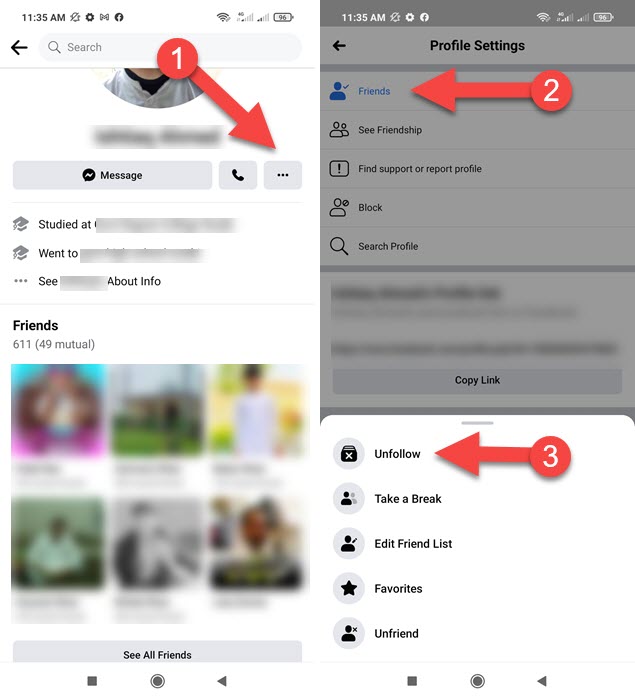
On Facebook app (iPhone or iPad)
The procedure to unfollow a person on Facebook using your iPhone or iPad is the almost eh same as we did on an Android device. But I will show that anyway. Here is how to do it on iPhone or iPad: Navigate to that person’s profile (you’re following or fiend with). Then tap the three-dotted button under his name. Now tap Following then Unfollow in the next popup menu. That is it, you did it.
On Facebook using Computer
You can choose to unfollow any person on your Facebook. using your computer. Here are the easy steps: Open a web browser on your and login into your Facebook. Then go to a friend’s profile you wanna unfollow. Now Click the Friends button and select the Unfollow option in the dropdown menu, and done.
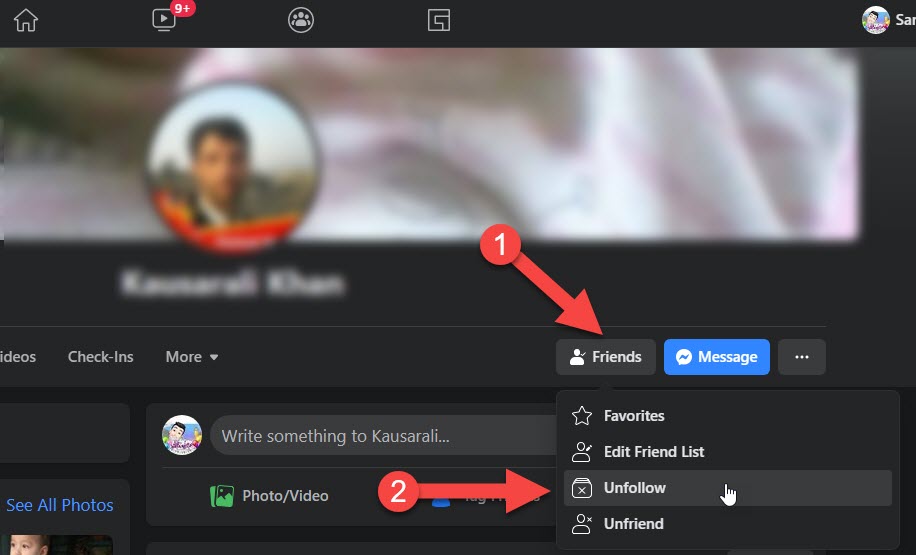
Can Unfollowed friends see my posts?
If you have unfollowed friends on Facebook. They can see your posts. Because it’s you who unfollowed them. You are still on their Follower list. They can interact with your posts and stories on Facebook. For example, they can comment, react, Unreact, share your posts, etc. You can unfriend or block friends to stop them from seeing your posts.
How to Unfollow a Page on Facebook
If you have liked hundreds of pages on Facebook and wanna unfollow a page, then you are here at the place. You can easily check all the pages you have liked and follow and unfollow any of these pages anytime you want. Here is how to unfollow a page on Facebook:
Go to your Facebook account then click the Page section at the left. Now click Liked Pages at the left and there you will all the pages you have liked and followed. Select a page you want to unfollow. Click the three dots button, then the Follow Settings option. Enable the toggle next to “Unfollow this Page” and done. Remember you will immediately stop seeing all updates, stories, and posts from this page in your news feed on Facebook.
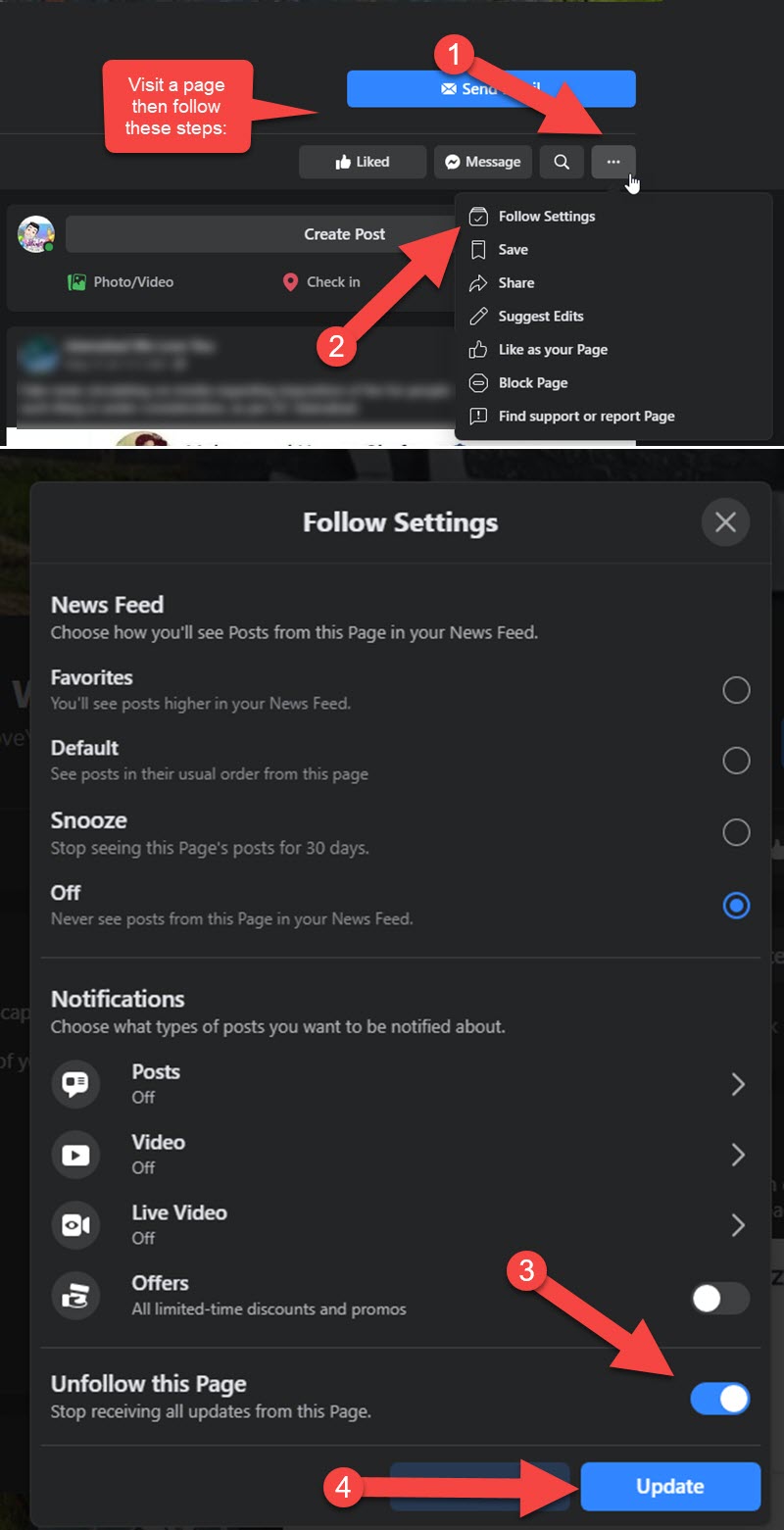
How to Unfollow a Group on Facebook
It is easy to unfollow any group you have joined on Facebook. Here is the procedure: Go to your Facebook account then click the Groups icon at the top. In the left sidebar, you will see the list of groups you have joined on Facebook, click any of the joined groups to unfollow. Now click the Joined button and select Unfollow Group option in the drop-down menu options.
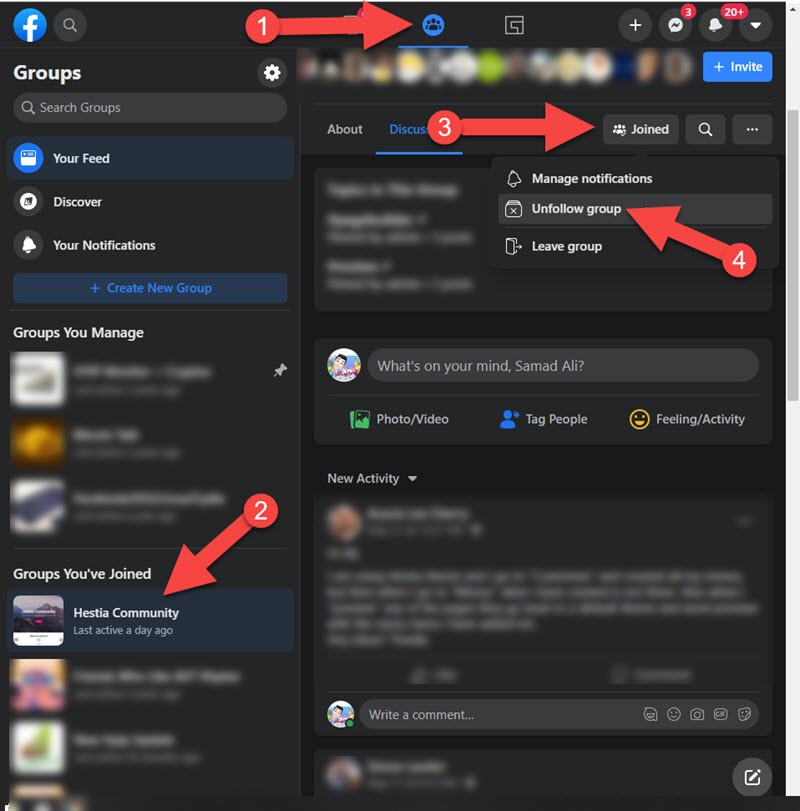
That is it, I hope you now know the procedure to unfollow a person, a group, or a page on Facebook. Moreover, if you have queries and relevant questions in mind, then let us know in the comment section below. It will be our pleasure to help you unfollow groups, pages, or friends on the Facebook app and PC.


Is there an relatively easy way to unfriend or unfollow a group of people at one time? I’m cleaning up my friend’s list.
Nice post