How to Undo or Remove Reactions on Messenger
Reactions on Facebook Messenger are an interesting way to react to someone’s message. Though while doing so to a message you don’t actually need to type words. Because these simple reactions on Messenger explain everything in no time.
However, sometimes you may send a reaction by mistake and wanna unsent or remove it. Then you may think of how to delete a reaction. Can you really get rid of your reaction? OK, you did it, what happens then? Don’t worry, you can do anything on Messenger. Here, I will show you everything in terms of removing your sent emoji on Facebook Messenger.
In This Article
Reactions on Facebook Messenger
Message Reactions on Facebook Messenger are a unique way of showing your first impression, expressions, acknowledgment of message, or media in a chat. Thus the other person will know how you feel about that message in no time. It’s a perfect way of expressing your inner feelings, which you cannot write in words.
Let’s say someone sends you a pretty animal photo, can simply tap and hold and react to that with a heart. As there are different types of reactions on Facebook Messenger e.g love, smile, anger, sad, hate, yes and no, wow, and hundreds more are there.
Remove Reactions on Messenger app
Removing reactions on Facebook Messenger is as easy as you sent one. Well, you just need to find the message (in a conversation) you have reacted to. Then follow these simple steps:
- Open Messenger.
- Go to the conversation.
- Then Message or media you have reacted to.
- Tap and hold the message, then select the same reaction again.
- This will undo the reaction.
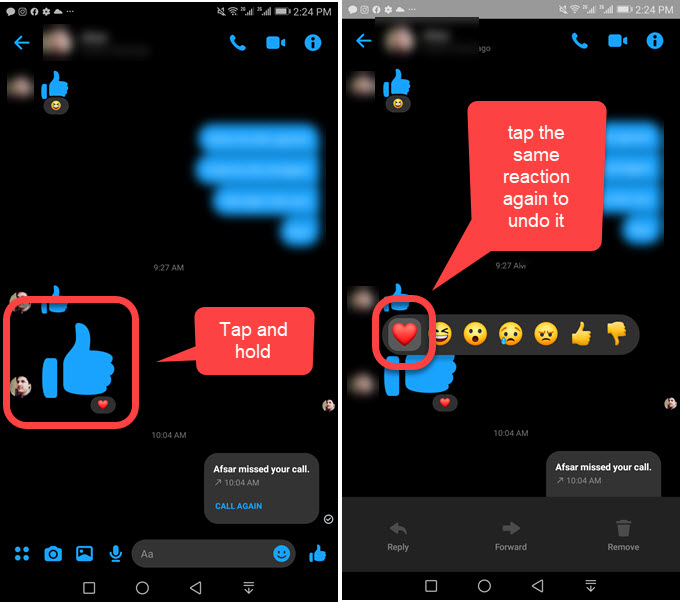
In short, get into a chat then navigate to the message you have reacted to. Then tap and hold that message and you will see the list of emojis or reactions. Select the one you have selected before and this will undo, and remove that reaction from the message. Instead of doing one, you can also do another one for that message. Anyway, this is exactly how you can do it.
Delete Reactions on Messenger on PC
Deleting reactions on Messenger using a PC is easy too. Most people use Messenger.com on their PC and chat with their loved ones. However, if you have made the mistake of sending an unusual emoji reaction to a message using your PC. You can undo it by following these steps:
- Visit Messenger.com on your PC.
- Open chat or find the message you have reacted to.
- Then hover over that message and click the Reaction icon.
- Click the same reaction emoji from the list to undo it.
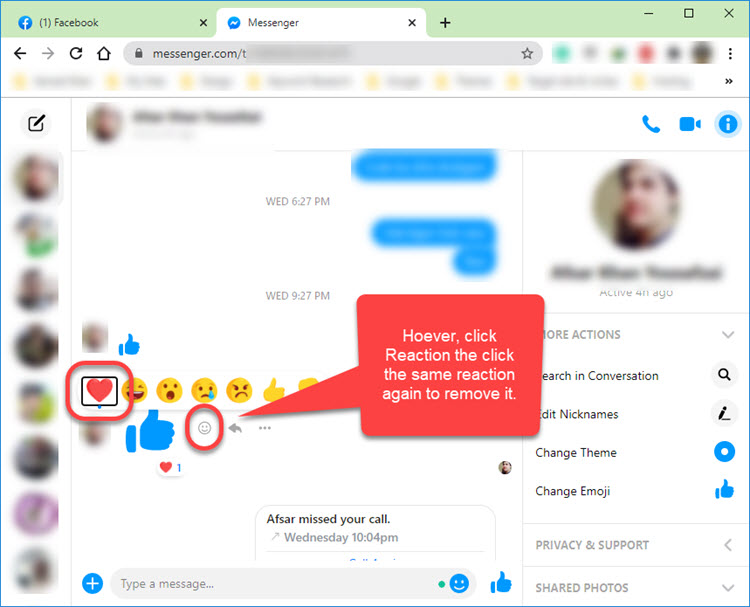
This way on Messenger dot com using your PC, you will undo that reaction emoji in no time. However, If you don’t wanna undo it, then hover over that message, click the Reaction again, and select another one instead of that. This way you won’t need to get rid of it but change it for the good.
Undo Reactions on Facebook on PC
If you are using the latest design on Facebook on your PC. You can undo your sent reaction by following these simple steps:
- Go facebook.com.
- Click on the Messenger icon at the top.
- Open a Chat and Hover on the message you have reacted to.
- Click the Reaction icon then click the same type of reaction/emoji.
- This will undo the reaction.
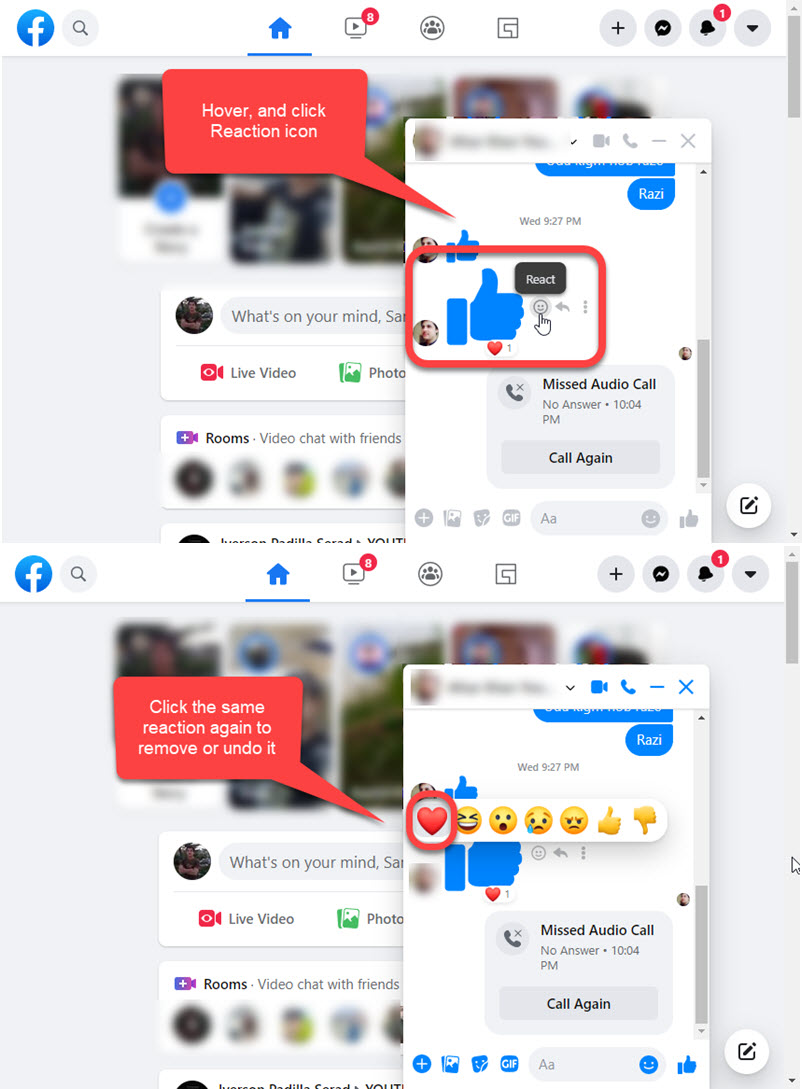
Moreover, you can switch back to the class version on Facebook and do the same if you want. Thus this is the same way for doing so. Just follow the above steps and you are good to go. Again let me tell you that, just hover on that message, click reaction then click that emoji you have selected before.
How to Undo Reaction a Message in Messenger
It’s simple to undo any reaction to any message in a conversation on Messenger. All you need is to find a message in a conversation you have reacted to. Then tap and hold and select the same emoji or reaction to delete/undo it.
Sometimes it happens that you have accidentally reacted to media or messages in a convo. But thankfully Message allows you to undo it in no time. But the fact is there is no clear option when a person taps and holds that message again to remove it. Thus the trick is you will need to tap that same type of emoji you have already reacted with. Read also: Delete Contacts in Messenger.
FAQs on Undoing Reaction on Messenger
Lots of people asking me different questions in terms of removing or deleting reactions from Facebook Messenger. Thus I will answer the majority of questions below in the article. However, let’s get started…
Does deleting a reaction remove it from another person’s account as well?
Yes, when you delete or undo a reaction in Facebook Messenger. It will disappear from everyone’s account or chat in no time. There is only one condition if the other person does not have an internet connection at the moment. Then he/she may still see your reaction. But as soon as he/she connects their phone to the internet. Then your reaction will be deleted from their account before they notice it.
Will the other person get a notification if I delete a reaction?
No, the other won’t get any notification when deleting or removing a reaction. There is one thing you need to keep in mind, look at the message and read receipt. If you have got the read receipt for your message you have reacted to it. Then you delete that reaction, and the person will then know that you remove that reaction. Other than that there is no such way the other person will get a notification on the removal of your reactions on Messenger.
If You unreact to message on Messenger does the other person know?
Yes, if the other person has already read your message and seen the reaction. Then you remove it, and the person will know. However, if the other person still has not read your message and you undo the reaction, the other person won’t know. However, removing it deletes the reaction from everyone’s account, yours, and the other person too. Read more: Go Invisible or Offline on Facebook and Messenger
Why can’t I react to messages in Messenger?
There could be multiple reasons you can not react to the message in your Messenger app. The first reason is your Messenger application is not up to date. So updating the Messenger application will fix the problem. If the problem still exists then try clearing your phone’s cache and data. However, you can uninstall and then re-install the application, don’t forget to get the latest one from the App Store or Play Store.
Can you remove the thumbs-up on Messenger?
To be honest there is no way to delete the thumb-up button in the Facebook Messenger app. However, you can change it for a specific conversation following these steps: Go to the conversation on Messenger, then tap the info icon at the top right. Tap the Emoji and select the one you like, that is it. Now you will that icon instead of the thumbs-up button on Messenger.
How do you do the heart reaction on Messenger?
The heart reaction is only available in the latest version of Facebook Messenger. To reply with a heart reaction on Facebook Messenger, update your application. Tap and hold any message you wanna react to with a heart reaction and select heart one from the list. This way you can do the heart reaction on your Messenger app.

