How to See Liked Posts on Instagram App & PC
If you wanna look back at photos and videos you have liked on Instagram. You can do so. There is a feature in the Instagram app that allows users to take a look at the posts they have liked previously. It’s like a hidden feature in the Settings and not all the users (including you) are aware of it. Though it is always been there for you to quickly find posts you have liked so that you can remove or delete those likes, I mean if you wanna, unlike those pics/videos. For whatever reason, you can easily go back and check those liked things without any complication.
As always there are some limitations you may wanna know. For your information, Instagram said that a person can look back to only 300 previously liked posts. Also, there are private accounts or those who have made their accounts private recently, due to their privacy settings, you won’t be able to view their pics or videos you have liked. It is because Instagram takes good care of each user’s privacy on the platform.
Moreover, you are not just limited to finding posts you’ve liked on IG App, you can do so on instagram.com using your PC, iPhone, and Android device in 2023. However, in the new IG app update, there are some changes in the settings. This is why most users don’t have the “Liked Posts” option. It doesn’t mean that it’s not working, but available somewhere else in Settings. Don’t worry I will show you how to do so with pictures (screenshots) for your ease. Now, let’s get started…
In This Article
How to see liked posts on Instagram 2023
Here is how to see what you have liked on the Instagram updated app. If you have recently updated your Instagram app to the latest version. Follow these steps on your Android or iPhone device:
Open the Instagram app, and go to your profile. Now tap the Menu (three lines at the top), then select “Your Activity”. Tap Likes. Now you will see all the previously liked posts, reels, pictures, and videos. Please have a look at the below screenshots for your reference.
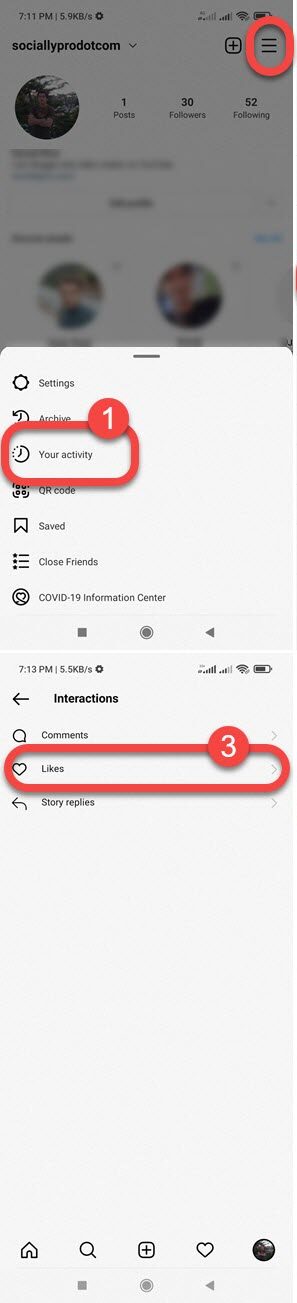
How to find liked posts on Instagram PC
As per the heading, you might be thinking that it is not possible to view or find liked posts on instagram.com using a PC. Dude, it’s 2023. Yes, before it was not possible, even now there are no settings to view liked things on Instagram on a PC. However, we can install a Chrome Extension on Windows or macOS PC to view Liked photos, videos, and reels on instagram.com. Here is how to find your liked posts on IG using PC:
Open the Chrome browser and install the Layoutiyf extension. Once added visit instagram.com and log in to your account. Then click the three horizontal dots at the top right. Now click the Likes option at the top left to view all your liked posts including pics, videos, and reels.
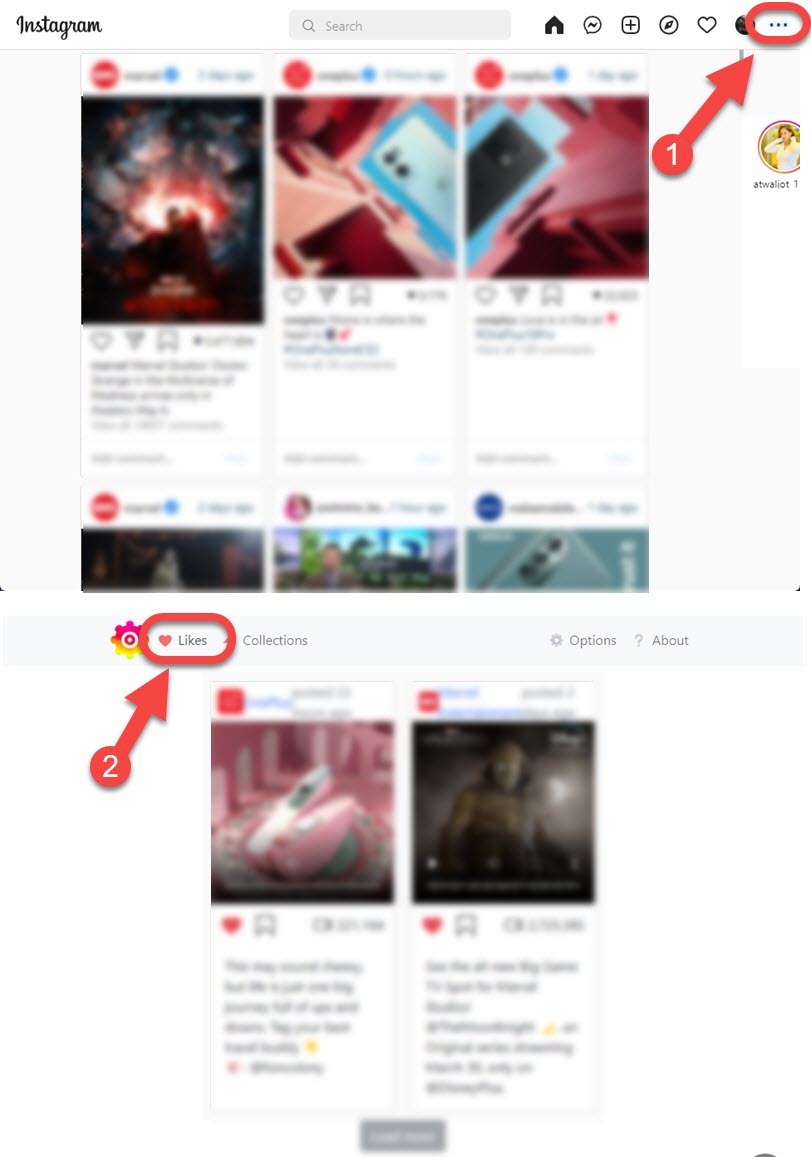
How to unlike liked posts on Instagram
In the latest Instagram app update, you can bulk unlike all the posts (or a single one) that you have liked before on Instagram. Here is how unlike posts you have liked on Instagram:
Open Instagram, tap your profile icon, then Menu at the top. Now tap the “Your Activity” option. Tap Likes. As you can all the liked photos, videos, and reels are over there. Simply tap and hold to select a single or select all one by one, then tap the Unlike option at the bottom.

Instagram’s limitations for revisiting liked posts
Instagram does have some limitations when you revisit the likes section. As per the Instagram help page, you can only view up to 300 recent of your likes. As a regular user, taking a look back at your old likes of yours is enough. Though if you are a power user who likes thousands of pictures, reels, and videos, then you are out of luck.
Moreover, only Instagram mobile app users are able to previous their likes for posts. For your information, it is not possible to view those liked things on Instagram using a PC. Thus you can add third-party tools or extensions to your web browser like Google Chrome to do the same. If you are users who visit Instagram on PC most of the time, then Layoutify is the extension you can go with. Don’t worry the Layoutfiy extension for the Chrome browser will work on a Windows, Mac, or Linux machine.
Fix Instagram posts you’ve liked not showing
On February 9th, millions of Instagram users updated the App. Thus they have found that the “Posts you’ve liked” option is missing and not showing. The question is, where do you find it now? Worry not, they have made some changes in the settings for a better user experience. Here is how to fix Instagram “posts you’ve liked” not showing:
Go to your profile on Instagram, then tap the Menu and select “Your Activity”. Tap “Interactions” then tap “Likes”. Now you will all the photos, reels, and videos you have liked before on Instagram. That is how easily you can fix the issue.
Did Instagram get rid of posts you’ve liked?
Nope, Instagram has updated the settings in the app for a better user experience. So, they have moved the posts you have liked to the Your Activity section. You can easily find those posts under the Your Activity section in the Menu. You can watch the below video for more information.

