How to Find and Download Old Instagram Stories
Just like other social media platforms such as Facebook and Snapchat. We have the stories feature on the IG too. It is one of the best features, not just for personal, and entertainment but for business use as well. People and businesses use it on a daily basis. However, the fact is a story disappears after 24 hours.
The question is how do you find and look back, save, or download your old Instagram stories? Don’t worry you can find and download your old IG stories whenever you want.
Thanks to the IG archive feature. Even you can view the viewers for each of your stories. Great isn’t it? Whenever you post a story on your feed, it expires after 24 hours. But the fact is, it’s always there but in a different place and you don’t know about it.
A story when it disappeared is not visible to other people and you but you can find it whenever you like. But you should not have deleted it manually. If you did then make yourself clear that it is impossible. Check the video guide available below.
In This Article
What happens to old Instagram stories?
The old stories are there in the archive section of your profile. If the stories archive is enabled, if not they are gone forever (I think).
For your information, these stories are not gone if you think they did. However, there is a way to find and get them back and reshare these old stories with ease if you want to. Also, you can share these stories as a highlight even after 24 hours.
Each story is archived and can be accessed via the archive gallery on IG. This feature is available to all of us since December 2017, yet you are here and don’t know about it. Here I am gonna share every single detail with pictures for your ease. So please stay and read…
Updated: How to View Old Stories on Instagram
The Instagram app has got new features and the menu items are updated. So you might be confused about seeing old Instagram stories on Android or iPhone. Here is how to view old Instagram stories in 2023:
In the Instagram app, go to your profile page, then tap Menu. Tap the Archive option to see all previous new and old (even after 24 hours) stories.
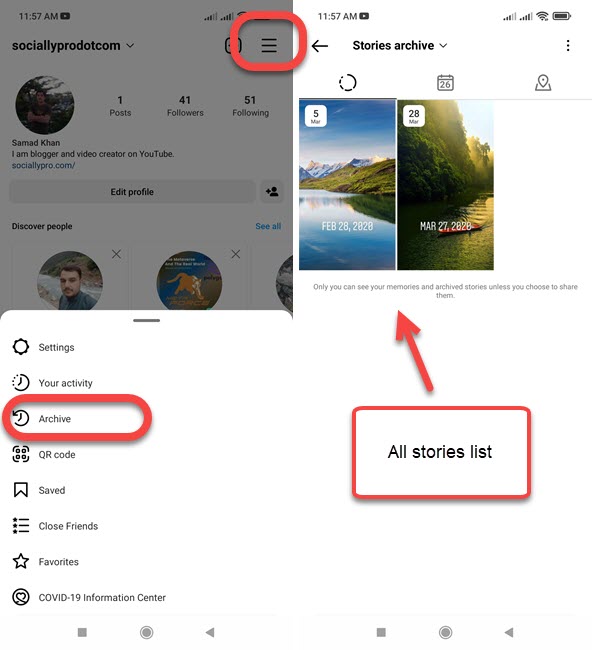
Remember this it is only possible when you have activated the Archive features in the Instagram app. If you don’t know how to do so, please have a look at the following details.
Updated: Enable “Save Story to Archive” on Instagram
If you have missed your previous stories and don’t wanna miss your future stories. Simply enable to story archive feature in the Instagram app. So you’ll be able to view or see old stories after 24 hours (any duration).
Here is how to enable Story Archive on Instagram in 2023: Open the Instagram app, Go to your profile page > Menu > Settings > Privacy > Story > enable the toggle next to the “Save story to archive” option.

How to find old Instagram stories
Right when you post a story on your feed. There is a time limit of 24 hours. After that, it is gone from your feed but there in the archive section. The archive section can be found in the profile section.
First of all, I am gonna explain how you can find your old IG stories. For your information, if you see there is a story on your feed. Then keep in mind that it is not an old story. The old IG stories are those ones you cannot see on your feed but in the archive gallery. if the story archive is enabled. Let’s find your hidden, expired, or old IG stories:
- Go to your profile on Instagram.
- Tap the Menu at the top right then Archive.
- You will find all of your old stories there.
- If the Stories Archive is not enabled, you may find it empty.
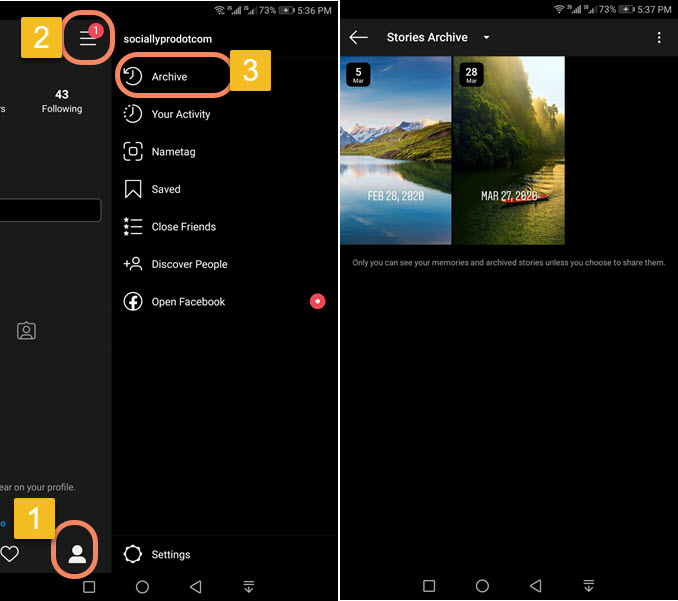
Now that you can see all your expired, hidden, or old stories in one place. There are several options you can do with them. For example, share a story with close friends list, send, download, save, share, edit, and highlight any of these stories.
What if the story archive is empty?
Once you are there in the archive section and it’s empty. Then you might need to update your settings. This is in case you give it a try and restore the stories but I don’t think it will work.
However, this is for sure that enabling the archive will save your future stories, and then you can look back whenever you want. Here is how to update the settings and enable the archive:
- Go to your profile then Menu at the top right.
- Now tap on the Settings option.
- Next, go to Privacy then Story.
- Under the Saving section turn on the Save to Archive toggle.
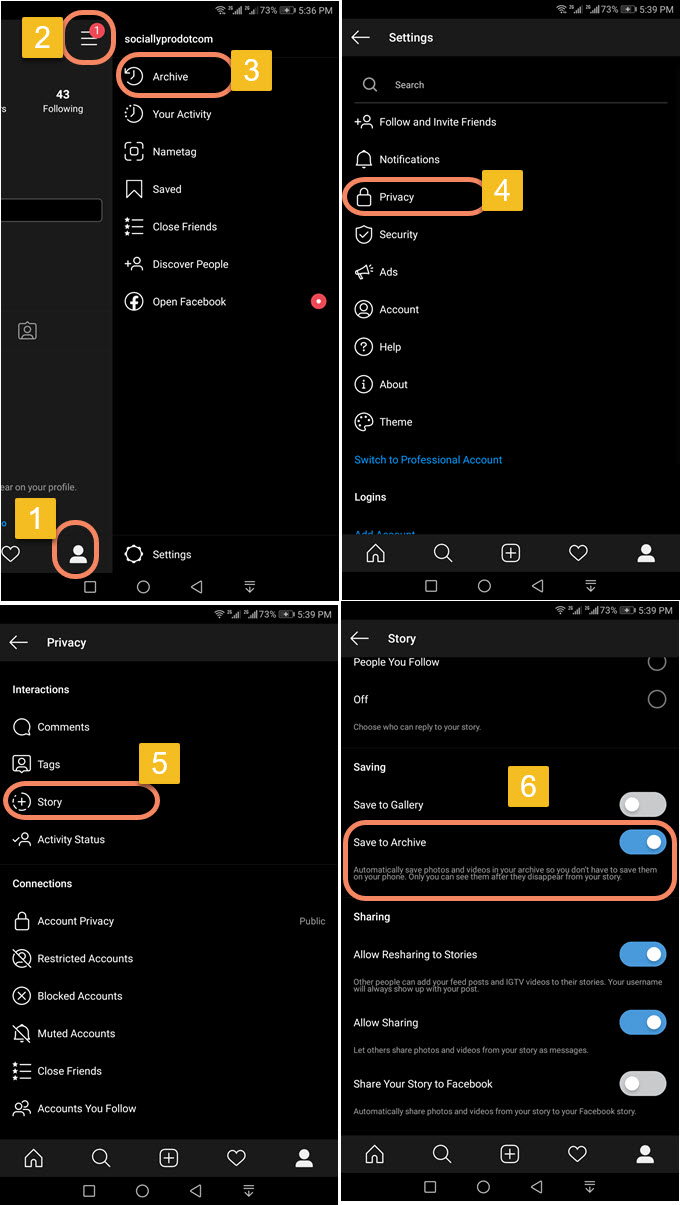
Great, it is done. Now, whenever you post a story on IG. It will disappear but will always be there in the archive section of your profile. Though you don’t need to worry about it from now on as you have enabled the archive.
How to Download your old Instagram Stories
You can download any story from the archive whenever you want. The only thing is it should be enabled and make share you did not delete it yourself. Don’t worry you can download or save the old stories to the gallery on the phone even after 24 hours. Here is how to save or download any of the old IG stories:
- Open the IG then go to your profile.
- Now tap the Menu option at the top right.
- Tap Archive, you will see all the old stories there.
- Open a story and tap the More option at the bottom right.
- Tap Save story.
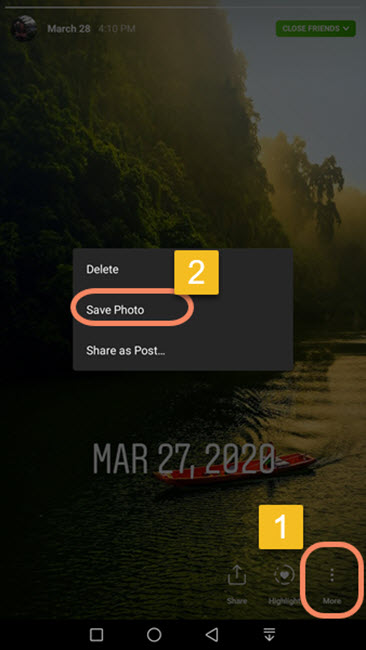
The story will be downloaded shortly to your phone. Alternatively here is a detailed guide for it. That is now you can find the downloaded story in your gallery. For your information, you can see it in your Instagram folder in your phone’s gallery. Don’t worry Instagram will automatically create a folder for it.
Share your old stories as a post or highlight
You can select a story from your archive list and share it as a post or highlight. This is in case you wanna share it as a post or highlight it after 24 hours. Anyhow to share an old story as a post or highlight:
- Go to your profile on IG.
- Now tap the Menu option then Archive.
- Open a story then tap Highlight to highlight the story.
- To Share the story as a post then tap the More option.
- Now tap the Share as a post.
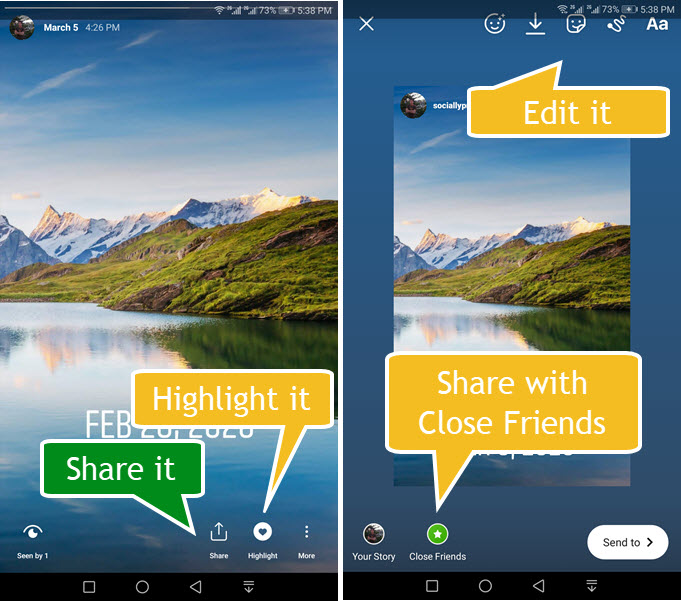
Such a perfect feature it is. That is why I love the archive feature on Instagram. That is what makes IG more special, we can share our old IG stories as a post or highlights whenever we want. Keep in mind that you can follow the above step for any story you wanna share as a post or highlight.
Can you recover the old Instagram stories?
The short answer is Yes and No. Wait I am gonna explain it. Yes, you can recover all the old stories on your Instagram, if you have enabled the stories archive. I don’t know whether by default it is enabled or not. But once it is enabled you can go back anytime you want and recover, see, view, delete, share, download, or highlight these stories.
No, I am pretty sure you have got my point, you cannot get the old stories back or recover. If the archive is not enabled. They are gone forever after 24 hours. If you need to recover your future Instagram old stories then it is recommended to enable the story archive option in your profile settings.
How to View Old Instagram Stories after 24 Hours
If you have enabled the stories archive feature before, then you can check your stories even after 24 hours or 1 day. Simply go to the menu then tap the archive option and you will see all stories list over there.
Moreover, make sure the app is updated because the new archive feature is only available in the latest update. The same steps you can follow on your Android and iPhone devices to the same.
Can I see my old stories on Instagram?
Yes, you can all of your old IG stories in one place in the archive section. If you wanna know where is the archive section, follow the above guide. You can simply visit your profile, and menu, then tap the archive option from the list.
Remember this is possible just in case the archive is enabled on your profile. If not then you may find it empty and there will be old or new IG stories.
How to download old Instagram stories of others
The only way to download someone else old stories on Instagram is to ask them to provide you with a copy or reshare that story as their highlight. Then you will be able to view and download that story. You can take a screenshot for a photo to save it, use a video recorder if it is a video story, or use some online tools to download it. Unfortunately, there is no alternative to do so.

