How to Download Facebook Story on Mobile & PC
It’s never been easier to download or save the Facebook story on mobile and PC. But nowadays it’s very simple and easy to do so. You can save any video or photo stories in your phone’s gallery or PC. Previously we have posted a detailed guide on how to download Facebook videos in the gallery. But today I will show the simplest way to save someone’s video and photo story.
Stories on Facebook are a perfect way to get in touch and share thoughts with loved ones. People around the world using Facebook can reply or share that story as your FB stories settings. In short, it is a great feature after all.
Furthermore, you may like someone’s story the most and wanna save it on your phone or PC right? Don’t worry you are at the right place to know the downloading procedure for FB stories. I will show both ways of mobile and desktop.
For your information a couple of months before, we were not able to even view these stories on PC but we can grab them for offline use. Please find the update section for saving stories in the latest Facebook design. So without wasting time, let’s get into the procedure.
In This Article
Download Facebook Story Video/Photo on Mobile
By default Facebook only allows you to save photos and stories on your mobile or PC. You can simply tap and hold the photo and then tap the save option using your smartphone. On PC, you can right-click on the photo story and click save image as an option. Moreover, you can save any video story to your mobile and PC without a third-party app and extensions.
You need to download and install an application for doing so. Don’t worry I will show the most trusted app in the Play Store with over 1 million downloads and a 4.4 plus rating. So you don’t need to worry about your privacy settings, for example, your login information, etc. Let’s get started:
- Get into the Play Store and install Friendly for Facebook.
- Give it the permission it wants and log in with your username and password.
- You will see all the stories at the top of your news feed.
- Tap any video or photo story you wanna download.
- Now tap the download option right to the play button.
- For downloading a photo story tap the download button at the bottom left corner.
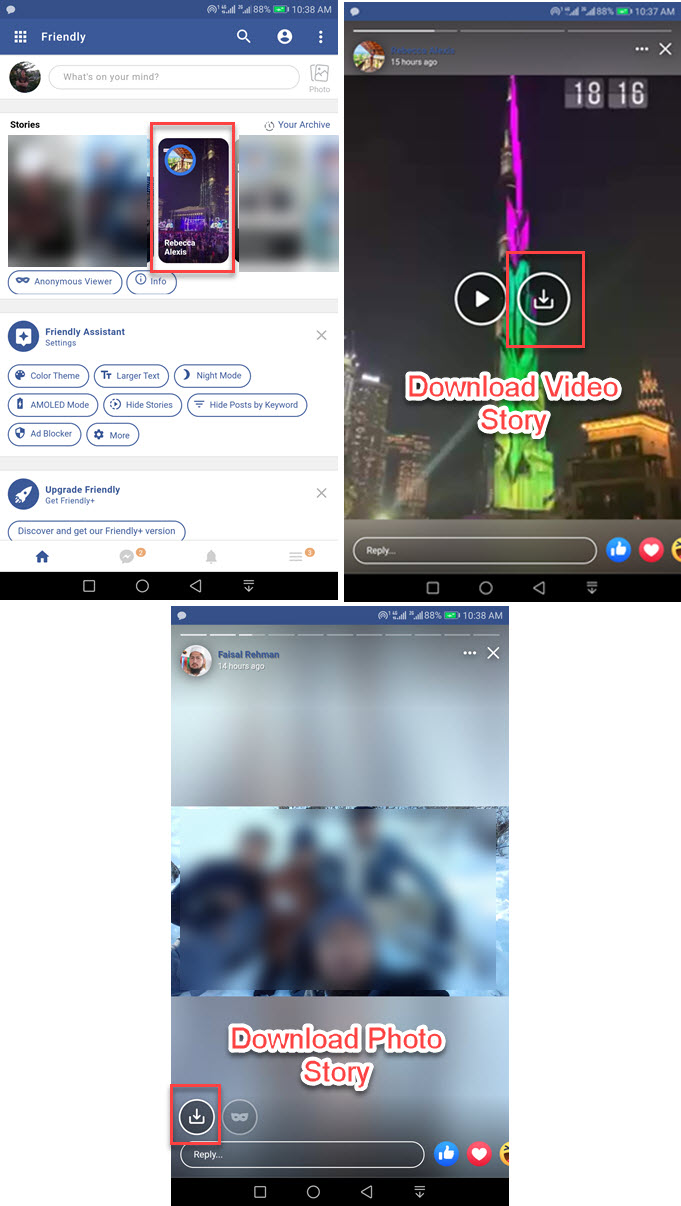
That is how easy it is. If you don’t understand the steps mentioned above. Then follow the video guide. Moreover, grabbing stories from Facebook on a PC or desktop is different. Don’t worry I am here to help, let’s get into the procedure.
How to Download Facebook Story Video/Photo on PC
As I mentioned earlier in this post, saving or downloading images and photos is easy on a PC. All you have to do is to open a story and then right-click on the photo. After that just click the save images as an option and you are good to go. However, saving video stories on the PC or Facebook web is slightly different.
You are needed to install an extension on Google Chrome known as Story Saver For Facebook or Facebook Story Saver. Please follow the below procedure:
- Get into the Chrome Web Store and install Story Saver for Facebook.
- Now go to Facebook.com and open any video on your news feed.
- Click the Story Saver extension at the top right of the Chrome browser.
- The extension will begin downloading the video story from Facebook.
- You can find the downloaded video story by getting into the Downloads then Video folder.
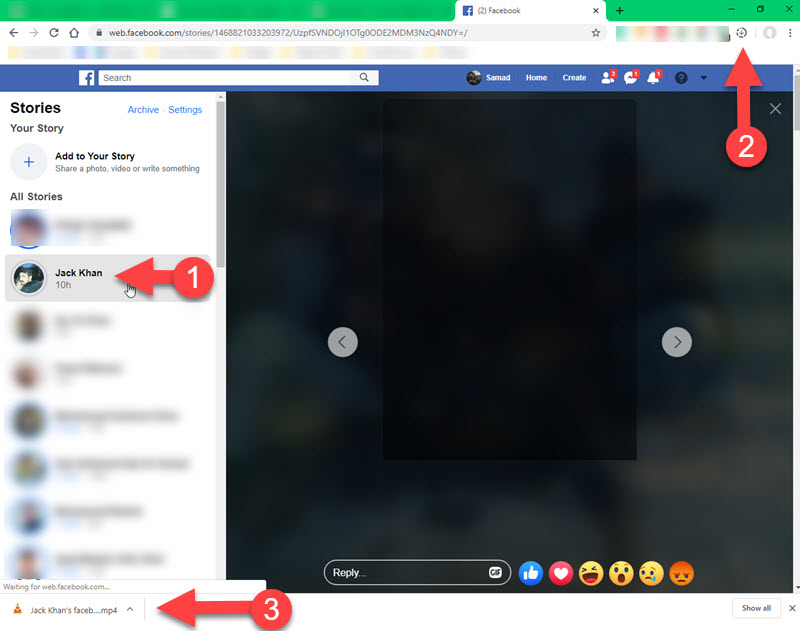
Sometimes you may get the video file in a different format. In that case, all you need is to restart the Google Chrome browser and refresh the Facebook page. Then try and this should fix the problem.
One of the best things about the Story Saver extension is that it doesn’t require any login data. That way you are all secure with your privacy and login credentials. It is the most trusted and safe extension in the Chrome Web Store. However, it has recently been updated on December 1st, 2019. According to its author, they will keep updating it in 2022 as well as in the future.
Guess what? The extension will also work to download or save Instagram video stories on a PC. What else do you need, interesting is not it? Yet, friendly for Facebook is my favorite app for using Facebook on mobile. I like the dark mode on it and it lets me save my videos and stories in the gallery within seconds.
Facebook story downloader for Chrome
There are thousands of Facebook story Chrome downloader extensions, but the best one is Story Saver. All you have to do is to get into the Chrome Web Store and Search for Story Saver offer El-Madhaoun. Add it to your Chrome then open any story you wanna download in your Facebook account. Click the Story Saver’s icon at the top right and this way the stories will be downloaded shortly. All stories you save via the extension will be available in your Download Folder.

This story downloader for Chrome will work on all devices and OS types with the Google Chrome browser installed. Even if is a macOS, Windows, or Linux machine, it will work perfectly fine.
Update: Save FB Stories in PC (New Facebook Layout)
The Facebook user interface is different they have updated the UI elements. Because of such changes in the UI, most users are having issues while saving someone’s stories on their computers. Today, I will show you how to use the Story Saver extension to save stories from Facebook’s new design. This works for saving both Facebook photos and video stories on your PC. Here is how to do it:
Download the extension first from the Google Web Store. Then Open Facebook’s new design, click on a Story you wanna save, then click the extension icon at the top right. The extension will start to download or save that story automatically on your PC. Have a look at the below screenshots for your reference.
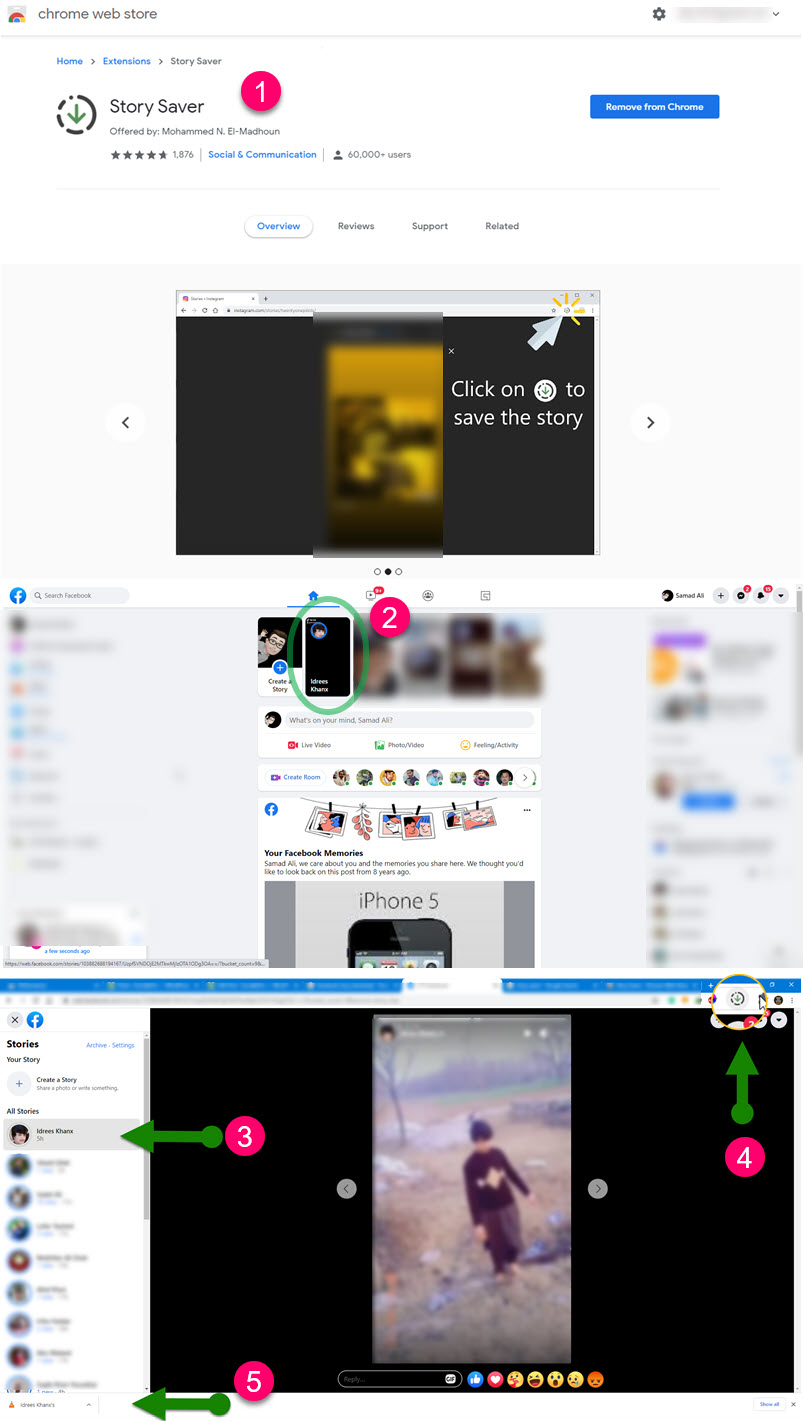
How to download Facebook stories anonymously
By default in Facebook and other places, there is no such to get or save stories from your FB anonymously. But Friendly is an app available in the Play Store that can help in downloading stories anonymously.

All you have to do is install Friendly for Facebook. Sign in to the Friendly app with your Facebook username and password, and don’t worry about your privacy because the app is trusted worldwide and used by billions of users. Now in your News Feed under the Stories section, you will see the Anonymous Viers option, tap on it, and then View the Story. After that you will see a Download button on that story, just hit that button to download the story anonymously to your phone.
Can you save someone’s Facebook story?
Yes, you can save anyone’s Facebook story using the Facebook app or FB on PC. As there is instruction above in detail, you can use Friendly for the Facebook app on your Android device to do so. Simply install the app, open someone’s story, and hit the download on it (you will see the save button). However, you will need to login into your Facebook account using the app.
How can I download other stories from Facebook?
There are multiple ways to do it. However, you can open other stories then tap and hold on to the story. After you may see the download button to save it, if not then follow these steps: Download and simply Friendly for Facebook application on your Android device for iPhone it’s available too. Login to your Facebook account using the Friendly app and open any story from the stories list. You will see the download little button on it. Tap the button and you are good to go.
How can I save a Facebook story to my computer?
Well, you can use an extension called Story Saver (demo is available above) to save a Facebook story to your computer. As it is the best FB story downloader for PC. Simply visit the Chome Web Store and add the extension to your browser. After that open up a Facebook account, and click any story you wanna save to your computer. Then click the Story Saver icon at the top right of your Chrome browser. That story will start downloading automatically and you can find it in your download folder on your PC.
However, if you don’t see the extension icon then click the “Extension icon” left on your profile icon in the Chrome browser. Then click the Pin icon option next to the Story Saver extension. So now you can easily see the extension at the top right of your Chrome browser to click it.
How can I download videos from Facebook Stories?
On a PC you can use the Story Saver Extension available on Chrome Web Store to save videos from Facebook Stories. However, you can also use the Friendly for Facebook app, log in to your Facebook account then open a story you wanna download from FB Stories, and then tap the Download Icon. The choice is yours, but the mentioned are the recommended and still working methods to do so.
How can I download a Facebook story without them knowing?
It is easy to view and download any story on Facebook without them knowing. But in the default, Facebook app it’s not possible. You will download and install the third-party app called “Friendly for Facebook”, don’t worry it is a trusted app worldwide. Install the app and log in to your FB account on it. Now you will anonymous view option under the stories enable it, now can view and download the sorry without them knowing with ease.


Nice post. Very informative.