How to Deactivate or Delete an Instagram Account
Instagram allows users to disable or deactivate and delete their accounts. No matter what is the reason you can get rid of the IG anytime you want. However, there is some information you need to keep in mind before doing so. Don’t worry I am gonna explain everything to IG account deletion and deactivation here. So please keep on reading…
Disabling the IG account is so different than deleting Instagram. Upon deletion, Instagram will remove everything in it. For example, your photos, videos, comments, likes, and in short your complete profile. Moreover, no matter what, no one can recover it. Think 10 times before doing so.
What I will suggest is to disable your Instagram account first, it will temporarily hide all of your data. For example, your complete profile includes, photos, comments, likes, and videos and no one will see you online.
Your IG account will remain hidden until login back with your username and password. This way everything is safe (your account and data). However, you are completely in a hidden space until you sing in the back. Now, the choice is completely yours. Before doing anything please download a copy of your available data on Instagram. See the details at the end of this article.
In This Article
How to Delete an Instagram Account Permanently
Above, I have told you my suggestion and what will happen once you delete your IG account. Again, no one can recover and get it back once deleted. They have told us that they can never and won’t reactivate any deleted account. So be careful, once you are on your final decision, follow these steps in order to permanently get rid of IG:
- Open a mobile or PC browser (Chrome, Firefox, Safari, etc).
- Go to instagram.com and log in to your account.
- Now visit the Delete your account page by clicking here.
- Click or tap the drop-down menu next to Why are you deleting your account and select a reason from the list.
- Once the reason is selected, then re-enter your IG password to continue.
- Finally, click or tap the Permanently delete my account red button.
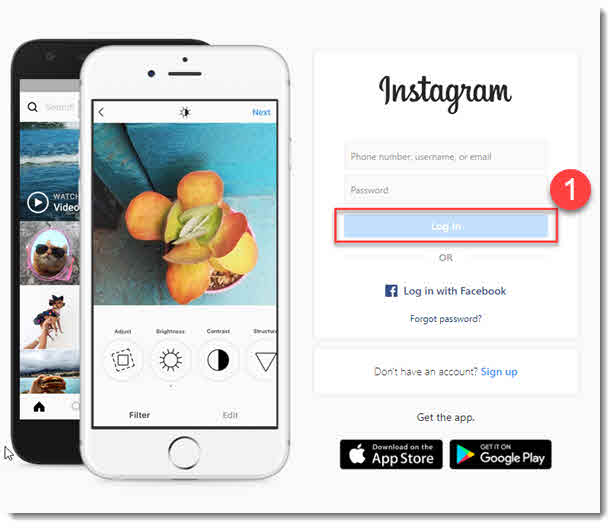
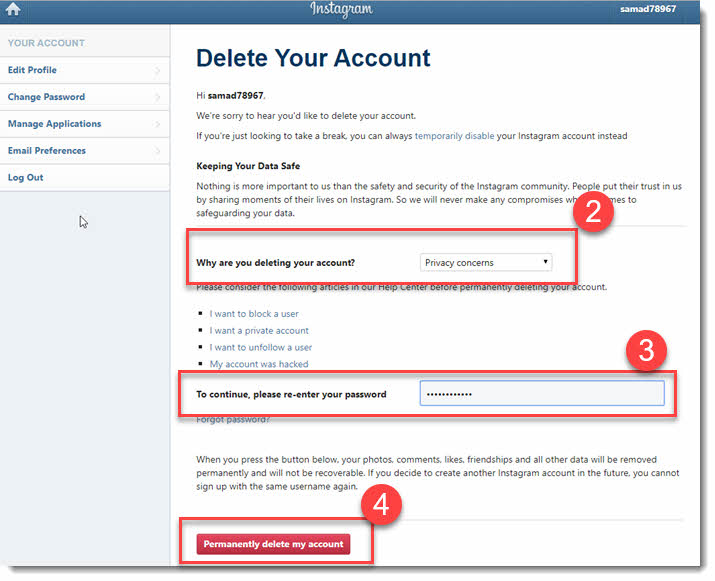
Once you click the red button you are good to go. Now Instagram will permanently remove your account from their database. Thus nobody can recover it and use it. None of your data will be recoverable. However, this is to keep in mind that you cannot use the same login credential to signup for an Instagram account in the future. Read more: How you can Mute and Unmute Someone on Instagram.
How to Deactivate and Disable an Instagram Account
This is one of my favorite settings or you can say tool in IG. I can easily get disappeared on IG whenever I want. Disabling or deactivating an IG account means you are hiding from getting online, showing your profile, photos, video, and everything in it.
Remember, the Insta app doesn’t allow anybody to do it within the app, you will definitely need a mobile browser or web browser on a PC to do so. So use your Android phone, iOS device, or PC, the choice is yours. To temporarily disable or deactivate your IG:
- Go to Instagram.com on a mobile or web browser on a PC.
- Now get into your profile and click or tap the Edit Profile button.
- At the bottom of the page, click the Temporarily disable my account blue button.
- Click the drop-down next to Why are you disabling your account and select a reason.
- Once you do that, now re-enter your IG password to confirm the process.
- You will see a final warning, just hit the Yes button and you are good to go.
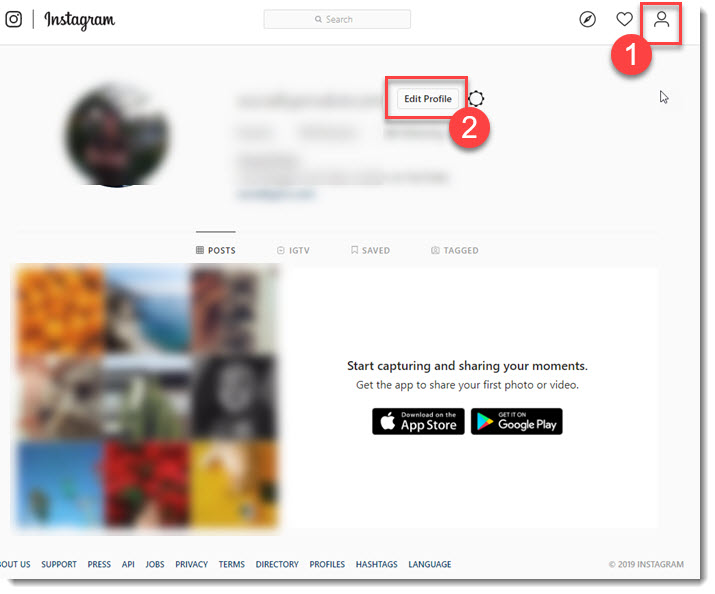
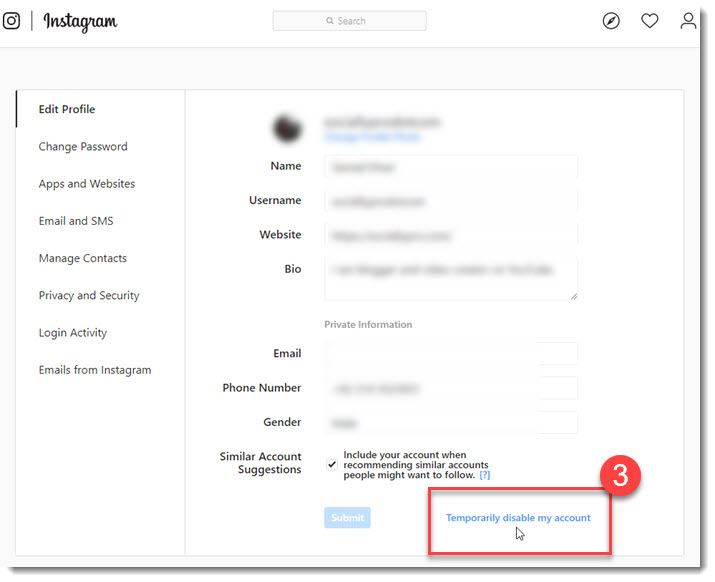
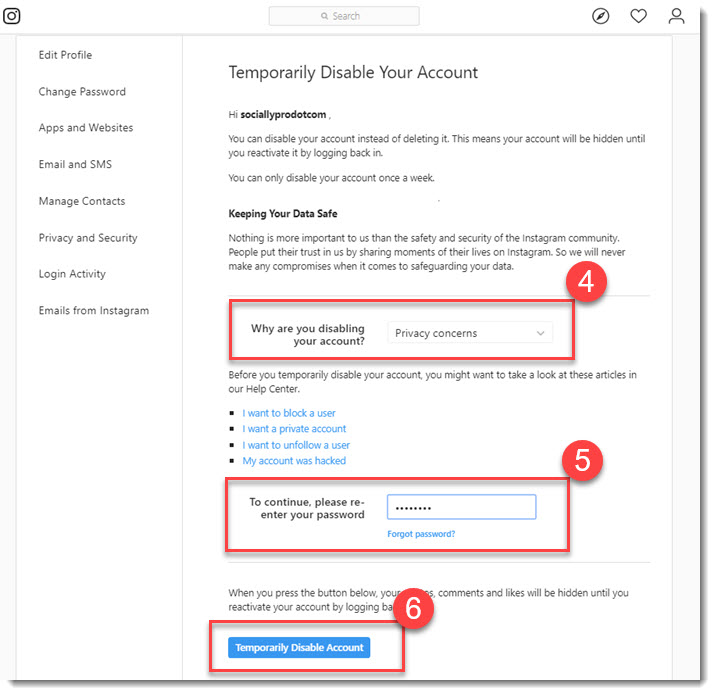
I know that it is temporary to deactivate IG, but it can be longer as you want. I hope you guys are getting my point. So I think there is no need to get rid of IG right? I know you may need your account or its data back in the future, trust me.
Instagram will start the process of disabling your account. Remember, it can take up to 24 hours. However, this is to inform you that you can disable your account once a week. If you are trying to do so twice within a week you won’t be able to do it. Moreover, the reactivation is easy and simple, please follow me. Read more: Instagram Name Change and More Settings.
What happens if you deactivate or disable an Instagram Account
As of now in this article, I hope there is no need to explain what happens you disable an Instagram account. But anyhow, let me explain a bit more. Account deactivation means completely disappearing from Instagram. No one will no longer see you or see your status. You are completely hidden as well as your data including, photos, videos, stories, profiles, and everything in it.
Note that you will not lose followers. Also, your account won’t be deleted when deactivating it. The deactivation process may take up to 24 hours, so please be patient with that.
How to Reactivate an Instagram Account
There is no rocket science required to get your Instagram account back or reactivate it. You can do so whenever you want. To reactivate your IG account back:
- Open your Instagram app.
- Use your username, phone number, or email, and password to log in.
- Tap the login button.
- That is you have successfully reactivated your disabled account.

Keep in mind that, you cannot reactivate your account in 24 hours right when you disable it. Yes, you can easily re-enable it after 24 hours. Actually, 24 hours is the time IG takes to disable your account temporarily. If you don’t want to use the app then do it on a web browser on your Android or iOS device or PC. Don’t worry the process is the same.
How to Download Copy of Your Data on Instagram
This is what makes IG so special, you are in control in terms and accessing and downloading a copy of your existing data. If you wanna get rid of your account then you should get a copy of your data first, it is highly recommended. To download a copy of your data and information on Insgatam:
- Open your Instagram app and go to your profile.
- Now tap the Menu button at the top right corner (three lines horizontal button).
- Tap Settings.
- Go to Security and tap Download data under Data and History section.
- Enter your Email and tap the Request Download button.

The requested data may take up to 48 hours to complete. Then you must get a notification on the email address you have provided while requestion the data. The email from Instagram should contain a link to a copy of your data.
Now simply click on the link to download your existing data from Instagram. Kindly note that the data format will just be JASON but don’t worry it is machine-readable, you can use any web browser to open files.
If you are experiencing issues, get an extension for the Google Chrome browser to open the JASON files. The extension is lightweight and trusted by Google Web Store. So you don’t need to worry about that.
Note that it is possible that you may not be able to get a copy of your information. In that case, you are requested to contact the Instagram team and explain the issue. I am not saying this, this is an official statement, so you don’t need to confirm this.
Will Instagram Delete my Account if I Deactivate it?
No Instagram will ever delete your account if you disable it. Disabling means taking a break from your IG account for some time. So this is totally different from deleting your account. They won’t erase your account from their platform unless you choose to do so. So don’t worry about that, you are totally safe if you just want to disable your IG account temporarily.
Can I Deactivate my Instagram for a Month?
Yes, you can go ahead and deactivate your IG account for a month or two. They declare that it’s totally up to the user for how long he wanna deactivate his IG account. In short, there are no time limitations for you if you wanna disable or deactivate your account. The choice is totally yours for how long you wanna take a break from IG.
How Many Times Can You Deactivate Instagram?
As per Instagram TOS, you can deactivate your account once only a week. If you wanna do it again, you cannot. Because IG won’t allow you to do it. In short, there is a risk of losing your account if you keep trying to disable or deactivate it again and again. You can only disable it once in seven days, you can deactivate it again after seven days.

