How to Enable Official Dark Mode on Facebook Lite
The wait is over and we have got dark mode on the Facebook Lite app. I know it sounds weird that the official Facebook regular app still does not have it. But there are other ways to enable night mode on the normal FB app on your Android or iOS device.
Previously there was the official night mode available on Messenger. But it was a surprise for everyone. You can simply enable the Messenger dark theme by sending the Moon icon to any of your friends.
In this guide, I will show how to enable the official dark or night mode on your FB Lite. There is only one thing you need to keep in mind your FB lite app should be updated to its latest version. You download it on your Android from the Play Store and iOS App Store. Now let’s get to the procedure.
In This Article
How to Enable Dark Mode on Facebook Lite
The procedure for enabling the night mode or black theme on Facebook Lite is easy. All you have to do is:
- Open your Facebook lite app.
- Tap the Menu button (three horizontal lines at the top right).
- Now scroll down and you will see Dark Mode.
- Tap the toggle ON to enable the dark mode on your FB lite app.

That is pretty it, easy and simple. Now you can simply go back to disable it whenever you want. However, it looks amazing at night while chatting, commenting, and engaging in posts.
Almost all popular social media app already has their black version. But I don’t why Facebook is still hesitating to just bring it to the official app. However, I have heard that they working hard to bring the black UI to the app.
It took too much time, there were rumors that the team was working on the Facebook lite app dark UI (user interface) in August 2019. Finally, we received it in 2023. Almost 6 months of waiting.
How to Disable Dark Mode on Facebook Lite
The procedure for disabling the night version of the FB lite app is easy. To do so:
- Get into the FB lite app.
- Again tap the Menu at the top right.
- Disable the toggle next Dark Mode option.
That is it, it doesn’t require rocket science. But sometimes we are too lazy to do things. And you might be the thing about the Messenger lite app’s black interface, right?
What about the Messenger Lite app’s dark mode?
You might think that Messenger has its black theme and now FB lite also. But what about Messenger Lite? Well, you don’t need it at all. Because as you can see there is the Messenger lite icon in the FB lite app.
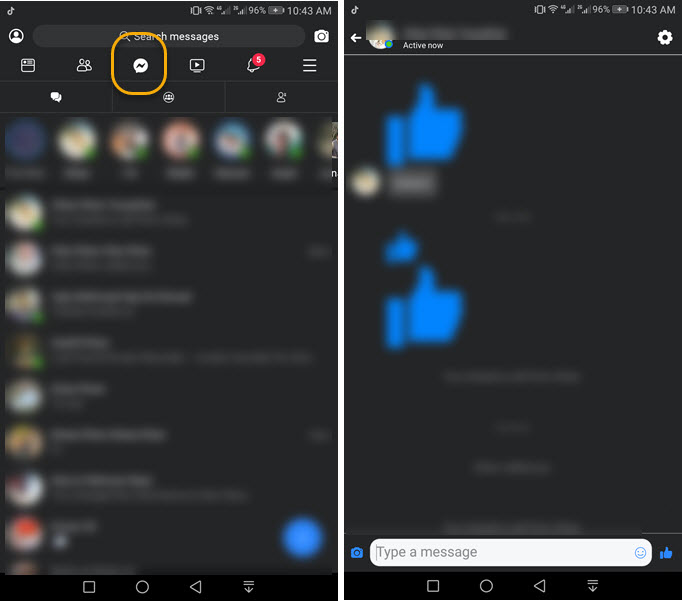
All you have to do is to tap on the Messenger icon and you can start chatting with friends having this amazing black user interface. Have a look at the screenshot for your reference. It looks perfect, is not it?
Messenger Lite Dark Mode
Lots of users asking, if the dark mode is in the Messenger lite app. The short is, as of now No there is not any dark mode in the Facebook Messenger lite application officially. As soon as they release it, we will update you right here. The first thing you wanna do is to activate the dark mode on FB lite. Then alternatively, for now, you can use Messenger Lite in the dark mode this way:
- Download and install the official Facebook Lite app.
- Login with username and password.
- Tap the Messenger icon at the top.
- Use the Messenger lite feature with the FB lite application.
That way you can use the messaging features in the Facebook lite application. Please have a look at the above screenshots for reference. I will update this post once the night for the official Messenger lite app is received.
About the FB Lite app
FB lite is a great app that lets you connect with your loved ones by having a few hardware and software resources. This means it can be installed with 1GB of RAM requires less than 30MB space, and can be run with even 2G network connectivity.
I have compared both FB Lite and FB apps, which you might be interested in. It has almost all the features we have in the regular FB app but the aim of designing it is to be used while having a slow network speed even 2G.
I have been using it for years and believe it is better than the regular one. You will love it if you still don’t have one. The lite app is available on the Android Play Store and the iOS App Store for download. Get it and enjoy it.

