How to Save Videos from Facebook on Mobile & PC
Want to quickly download and save any video from Facebook? I will show how to download or save videos from Facebook to the gallery, PC, or tablet. Watching FB videos is good for learning and fun. Sometimes you may feel to save one of the clips you’re watching to your phone or PC. So that you can watch it again and again offline.
Before it was possible, was easy to just tap and hold any video and save it. But in 2019 and a couple of recently released updates, I don’t know why but Facebook has removed this option. Do you understand why they did so. Because of the one feature in the FB app known as Save on Facebook? Now FB is forcing us to save a video we like the most in the app itself and use the FB app or site as much as we can.
Easily save videos from Messenger. However, you can download a video you have uploaded or someone else did. I am gonna show you the best Facebook video downloader app, online site, and much more. So please keep on reading…
In This Article
Download or Save a Video from Facebook
There are lots of methods available on the internet to grab any clip from FB. But keep your privacy in mind before using those methods. Don’t and never use untrusted/third-party apps and sites.
Let me explain something, let’s suppose you have downloaded an app from a third-party store. Once installed, you are gonna open it, and then the app will ask you to log in to your FB account. So definitely you will put in the password and email ID to log in.
That is exactly what they need, I know there are trustworthy apps but most of them are not, you don’t know which one to trust.
However, once you log in they have your FB account password and email id. They can do whatever they want with it. So today I will show the best downloader for FB videos, which is the best and most trusted app with millions of users worldwide. That way your privacy is in control and safe.
How to Save Videos from Facebook to PC
SnapSave has introduced a free all-in-one video downloader tool. You can use it on your mobile and PC and it’s 100% responsive working on all devices, Android, iPhone, macOS, and Windows machines. However, you can use it without any video size or format limitations. Also, there is no download limit. Here is how to save any video from Facebook on mobile and PC:
- On Facebook using a PC, play a video, click three dots at the top, and Copy the Link.
- On the Facebook app, play the video, tap the three dots at the top right, and tap Copy Link.
- Once you copy the URL.
- Now go to SnapSave online tool.
- Paste the URL and click the Download button.
- You will see available formats and sizes for that video.
- Select one to download or save it.
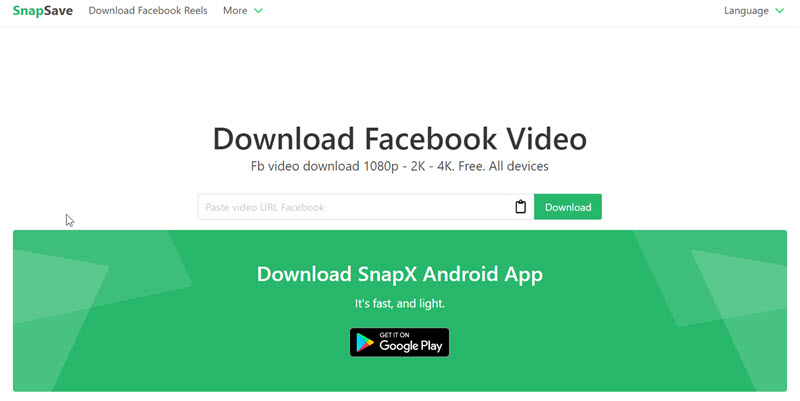
Alternative Method to Download FB Video Online on PC
This is one of my favorite methods to save any video I want to my PC with ease. I just copy the URL or the file and paste and that is it. You can do so by following these steps:
- Open your Facebook account
- Play a video, right-click on it, click Show video URL.
- Again right-click on the URL and copy it.
- Now visit FBdown.net, paste the URL, and click on the Download button.
- Now either click Download Video in Normal Quality or Download Video in HD Quality.
- Your download should start automatically, now go to the Download folder on your PC.
- There is your downloaded video.
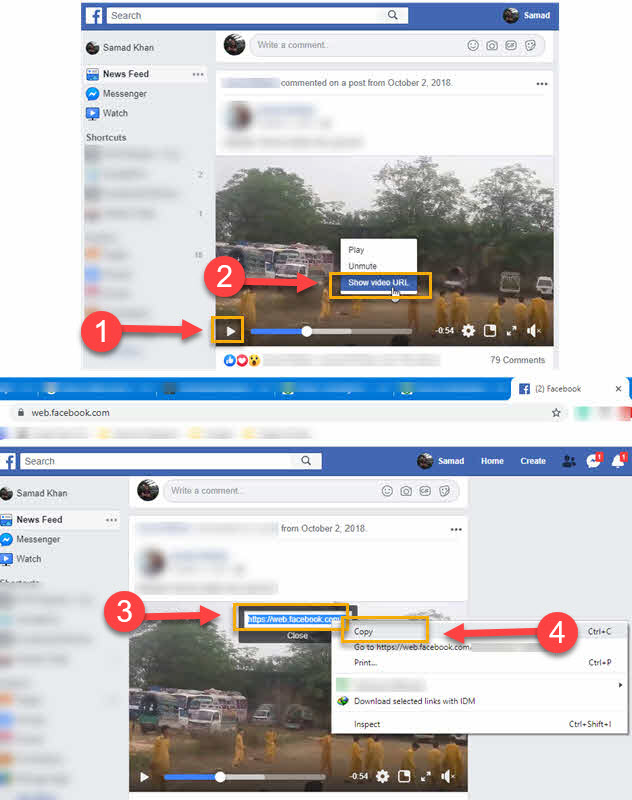

Please note that you can repeat the same steps on your Android or iOS device. This is how you can grab any MP4 etc file to your PC from FB. In the first paragraph, I have mentioned how you can save videos from Facebook Messenger. There, I have told you about an app that does not require any login, all you have to do is copy-paste the video link and start downloading any FB video. Now let me show you that here as well.
Facebook Video Downloader App for Mobile
As I mentioned earlier in this article, there are hundreds and thousands of apps. But you never which you can trust the most. I will you one which is the most trusted and verified by play protect in Google Play Store. Simply download the app and log in to your account and you are good to go.
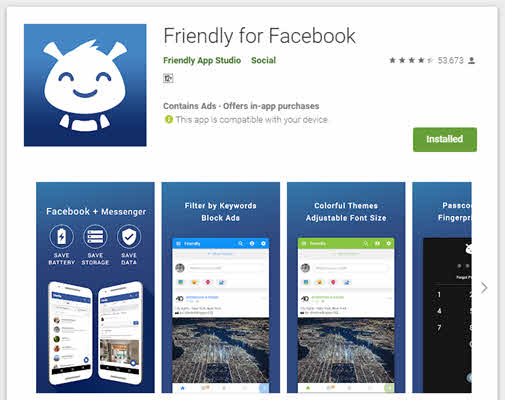
Friendly for Facebook is the only trusted app you can trust. You can simply open it and grab any MP4 etc file to save it to the phone’s gallery.
Look I can show any app and end up with this article. But keeping our privacy secured must be our top priority. That is the reason I chose Friendly for Facebook. I know it requires login details but it’s been trusted since 2016, and we will just use it for downloading purposes.
Facebook Video Downloader Chrome Extension
Wanna download videos from Facebook in HD quality with one click? The Video Downloader for FB Chrome extension allows you to download any video from Facebook directly to your computer. Here is how to use the extension:
Install the Video Downloader for FB Chrome extension. Then go to your Facebook account. Stay on the video you wanna download, a download button will appear on the top of the video, click the button the save that video to your PC.

How to Save Video From Facebook to Your Phone
Friendly for the Facebook app is the top-rated app for just downloading purposes. It faster, easy-to-use, and up-to-date application for Android and iOS devices. It has 1 million users around the world with active installation. Anyway let’s see how to download videos from the Facebook app with Friendly:
- First, download and install the Friendly for the Facebook app.
- Log in with your password and email ID or phone number.
- You will see a download button on any video just tap it.
- Wait for the video to download.
- Once the download completes, go to your phone’s Gallery and find the video in the Friendy Folder.
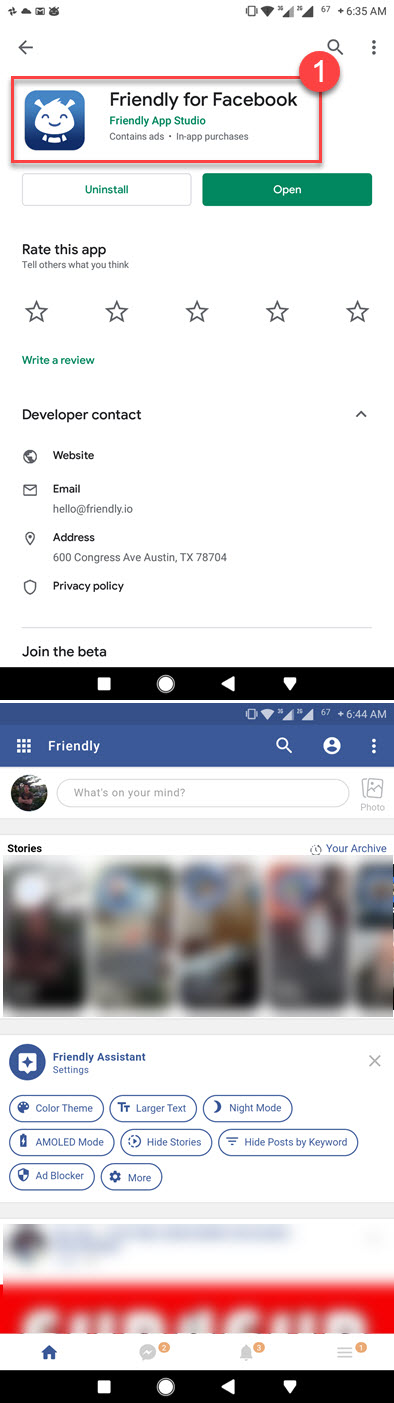
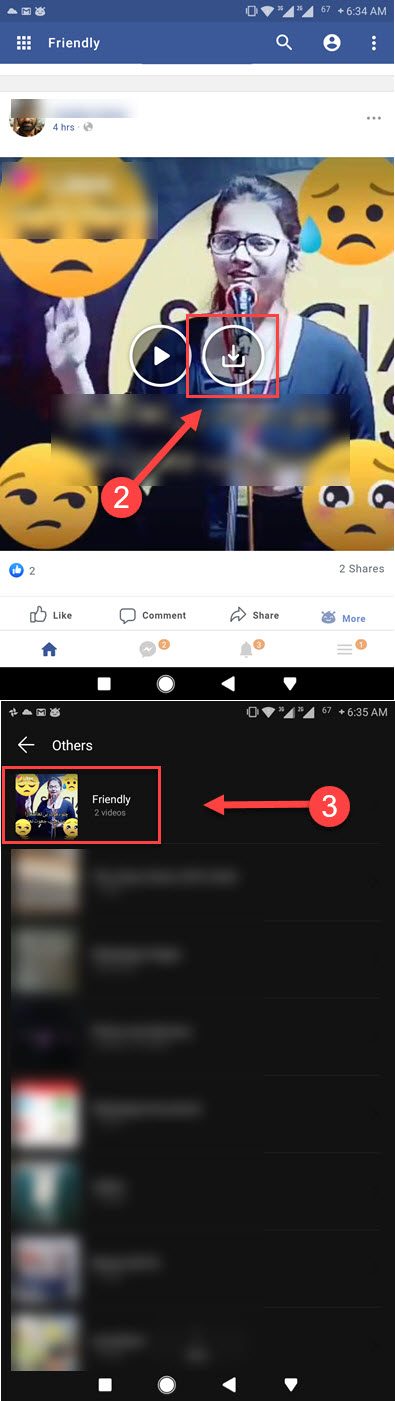
I always use this app for downloading my FB videos to the Gallery. It has nothing to do with FB account login credentials and data. So this is how I easily grab my favorite video files from FB to my PC and phone. This article is helpful to you? Please share it on Facebook to support us and help others.
Facebook Video Downloader without Login
SociallyPro has its own free all-in-one and 100% responsive downloader. You can use our tool to save the video in all quality HD, MP4, MP3, etc for free without login. The GetVidz by SociallyPro works on all devices, mobile, and PC. Just visit sociallypro.com/downloader and copy-paste a video URL (you have copied it from Facebook). Select a download quality and your download will start automatically.

