How to Use Close Friends List on Instagram
Instagram is one of the best social media apps, personally, I love using it. Because the app allows sharing things like posts, stories, highlights, etc with advanced features. One of the best features is close friends. The feature gives you the freedom to share things with selected people on the platform. This means a group of selected friends on IG to share things with.
Now you don’t need to worry about just post things and everyone there will see them. You have the option to select a few people, followers you can say close ones. Then you can limit the views and only let them view your post, story, or highlights. These things will be hidden from other people. Such a perfect feature is not it?
The Facebook-owned company was testing this over the last few years. Yet they still making the change we noticed in a few recent IG updates. The platform has grown fair enough and yet it has more than 1.5 billion users across the globe. We may start seeing more new things and features gradually.
In this article, I am gonna explain everything related to close friends’ features. After reading this article you will have full control over the tool. Though you may use it however you want. Now without further discussion let’s dig into that what is it and how it works, and also how to use it…
In This Article
What is Close Friends List on Instagram?
It is we structured Instagram feature that lets you create a group of close people to you. Then you will be able to share things like posts, stories, and highlights with them privately.
However, no one else would be able to see those posts you have shared with them. Also, you are the only and to control or manage and see the close friends list on your Instagram app.
As the platform is growing rapidly. Instagram wanted you to have control over such things. For example, a close friend list is a place where you can share things/businesses/products with targeted people only. It is the best private place for everything. It was to keep things organized and under control.
Moreover, as per the story’s rules, the stories you shared with close friends will be visible to them for 24 hours only. After that, it will get disappeared, but don’t worry you can see the viewers for it whenever you want. I hope you now know what is this feature right?
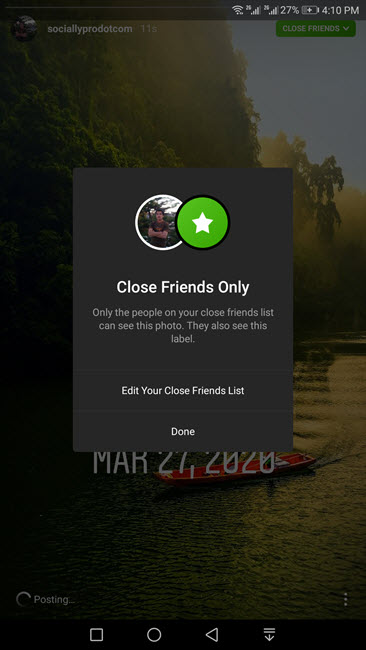
For your information upon sharing posts like stories with close IG friends list. Your profile picture will have a green thin circle over it for others to know. Don’t worry this is just for you and only you and your close IG friends can see it. Read How to Delete Search History on Instagram.
How Close Friends on IG Works
I will summarize in a few paragraphs how the close friend’s list on your IG app works. There are things you need to know to completely understand how it works:
Choose Who’s on your list: It is totally your choice to add, edit, or remove friends from the list whenever you like. The best thing doesn’t get notified by Instagram either way.
Share only with them: Everything you are sharing with your friends is only up to you and them. This means, only you and the people on that list will get a special label and everything in that group is private. No one is gonna see those posts and stories, etc in it.
Only you can see the list: Yes people will see that you are sharing things with your close friends but won’t see who is on that list. Don’t worry it is completely private and only you can see and manage it. Read Fix IG app Keeps Crashing Problem.
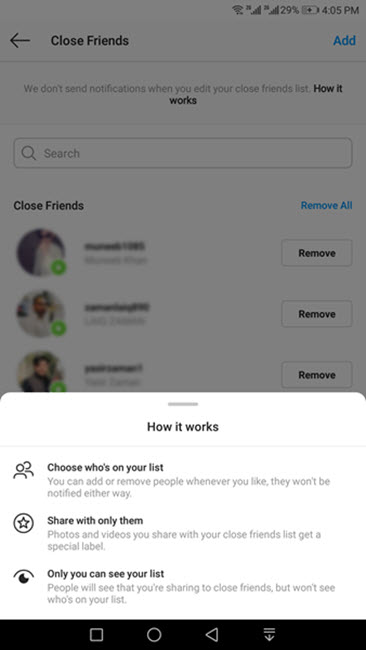
How to Create Close Friends List on IG
It is very than before to create a close friends list on your IG app. Remember you must update your application to its latest version. Then you can go ahead and create a list of your close friends on your IG app by following these steps:
- Open your IG app.
- Tap your profile icon in the bottom right.
- Now tap Menu at the top right then tap Close Friends.
- To create a list tap the Add button next to the friend’s name.
- Once you’re finished choosing friend’s names.
- Tap the Create List blue button.
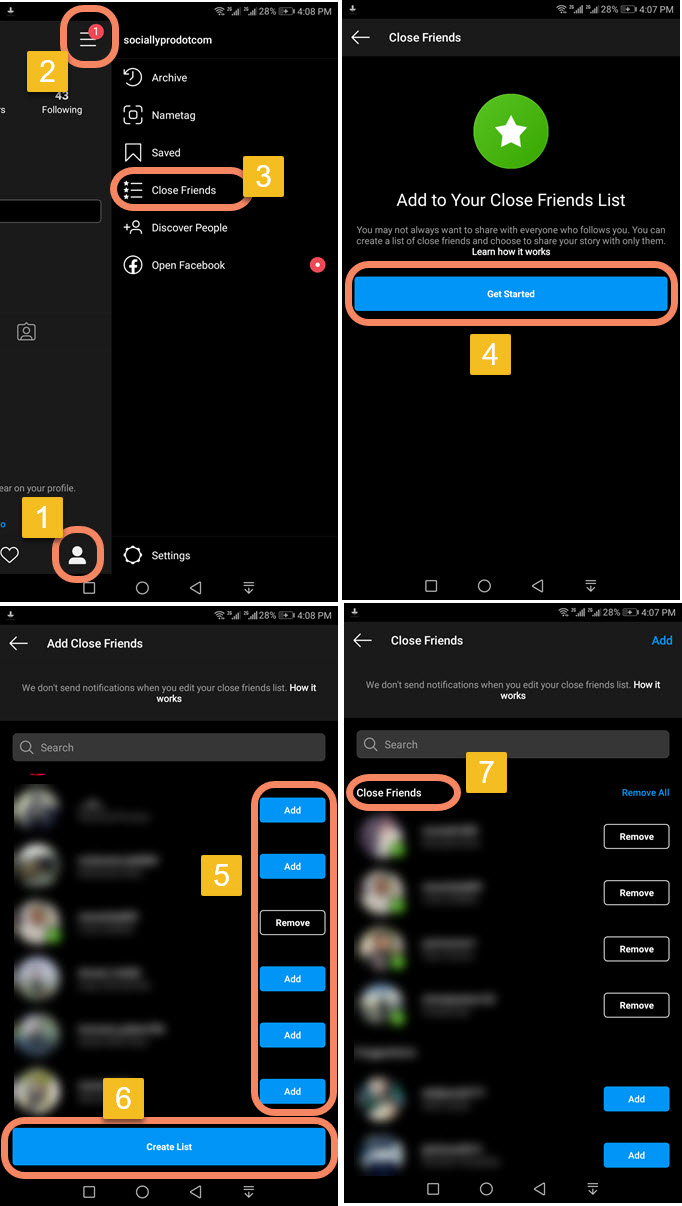
Now you must select up to 5 friends to create a list o your close friends. If you don’t then it’s not possible to create one. However, you can always get into the list you have created and manage it. You can either remove all, remove them one by one, or add new friends to the list when you want.
Similarly, it is up to you either to create a list for your business or just chat and stories sharing. However, you can create one and share things with your customers and audience around the globe, easily. Read How to Share Your Instagram Story to Facebook.
How to Share Instagram Stories With Close Friends List
Now that you have successfully created a list of your very close friends on your IG app. Let us share some of the best moments, product pictures, and or news with them. Please these steps to share an IG story with your close fellows on IG:
- Simply create a story.
- The story could be text, stickers, polls, GIFs, etc.
- Once you finish creating a story tap the Close Friends icon.
- The Close Friends icon is available at the bottom of the story.

See how easy it is to share any of your IG stories with your close buddies list. Besides this is a great option for all businesses. The feature is available worldwide and each person on the platform can use it without any complications.
Brands can work on the list in the same way as sharing. Simply create a list for them, share things with them privately and you are good to go. Why I am saying this privately? Because you can easily share each product or related details via picture and video stories. Likely while hiding these details from all other followers and people on IG.
Likewise, As I mentioned it is the best feature for coaching businesses, bloggers, shopkeepers, and each business worldwide. If you are a coach or trainer, you simply create a list for the users and share different kinds of tips and tricks in the proper private way.
How to Remove Someone from the List
If you think there is someone on the list you wanna remove. You can do it easily without any complications. Moreover, it is you who created this list and you are only to manage users in it. To remove or delete someone from the close list of friends:
- Go to your Instagram app.
- Tap the profile icon then Menu and then Close friends list.
- Now tap the Remove button next to anyone you wanna remove.
- That is it, you can remove all of them.
- To remove all friends from the list tap the Remove all option at the top.
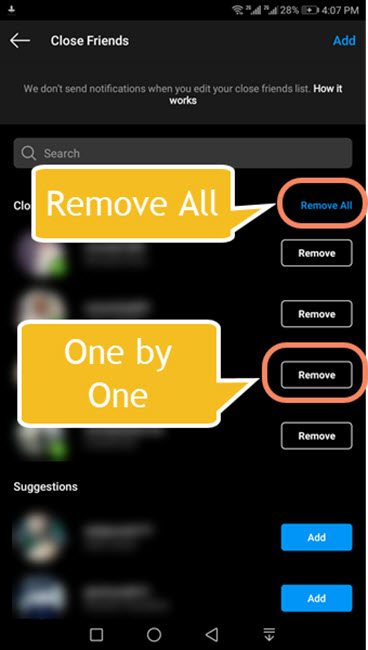
So that is exactly how you can delete a user from that private type group on IG. Remember you can always go ahead and add that person again whenever you want. The choice is totally yours.
One of the best things is, that person will never get a notification while you edit the list. It is not me mentioning this, but you can see this information at the top of the list too.
How to Add Someone to the List
Now it’s easier than before to add someone to your close buddy list on your IG app. I don’t know the exact number of people you can add but you can as many as you want as of now. Anyways, that is another topic, let me show you how to add followers or close buddies to the list:
- Go to Instagram then your profile.
- Now tap on Menu then Close friends list.
- Tap the Add option at the top right corner.
- Start selecting friends and that is it.
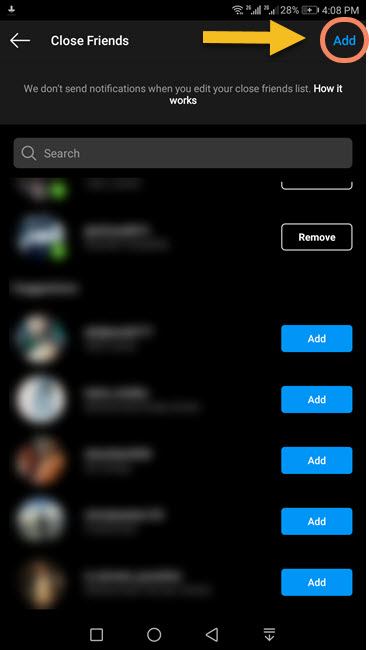
So it doesn’t matter that you can choose close ones while just creating the list. But ever after if you wanna add more people you can do so by following the above simple steps. See how easy it is. Read How to Download IG Stories.
How to See Someone Close Friends on Instagram
The Close Friends list on Instagram is a unique way of sharing story content with a group of friends. Unfortunately, there is no way to know someone else close friends list on IG. Therefore, there is no such option in IG to find out and it is impossible. Unless you know someone’s account password and username and check their account.
So that’s pretty it, for now, I am sure the above will help. If you still have something in your mind regarding the close Insta list then comment below, I will get back to you shortly.

